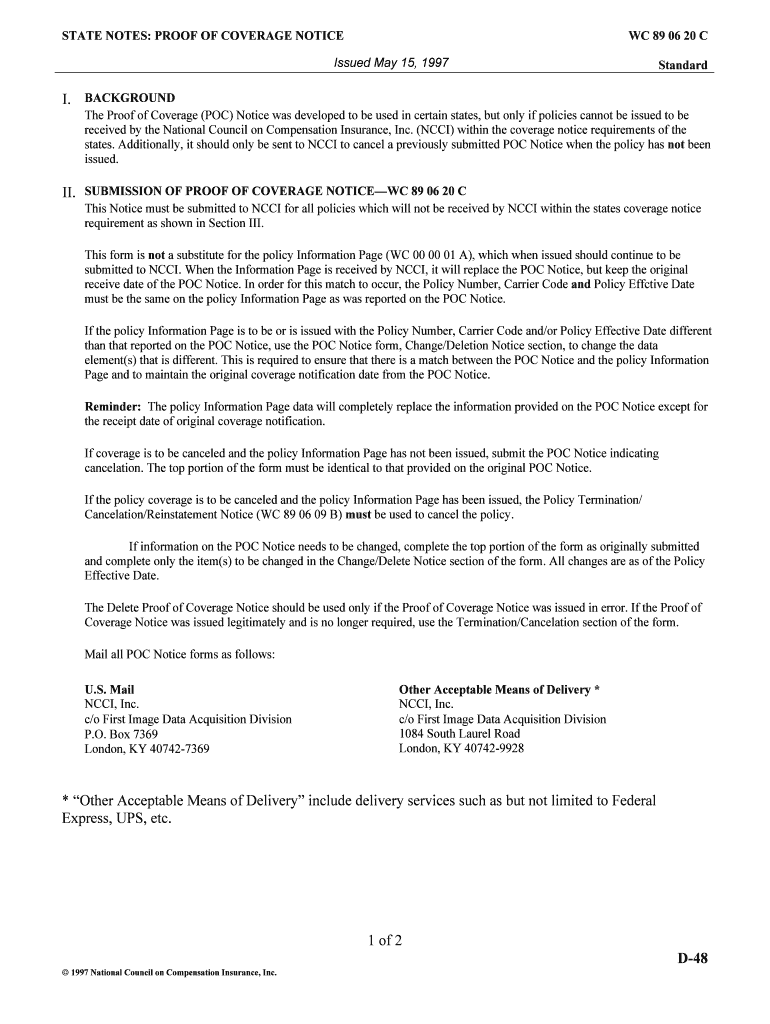
Proof of Coverage POC Labor Cabinet Form


What is the Proof Of Coverage POC Labor Cabinet
The Proof Of Coverage (POC) Labor Cabinet form is a document used primarily in the context of labor regulations and compliance within the United States. It serves as verification that an employer has the necessary workers' compensation insurance coverage, which is essential for protecting both employees and employers in the event of workplace injuries. This form is typically required by state labor departments and is crucial for maintaining compliance with local labor laws.
How to use the Proof Of Coverage POC Labor Cabinet
Using the Proof Of Coverage POC Labor Cabinet form involves several steps to ensure that all necessary information is accurately provided. First, gather pertinent details about your business, including your employer identification number (EIN), business address, and insurance policy information. Next, fill out the form with the required data, ensuring that all sections are completed fully. Once completed, submit the form to the appropriate state labor department, either electronically or via mail, depending on the specific submission guidelines of your state.
Steps to complete the Proof Of Coverage POC Labor Cabinet
Completing the Proof Of Coverage POC Labor Cabinet form requires careful attention to detail. Follow these steps for successful completion:
- Collect necessary information, including your business name, address, and EIN.
- Obtain your workers' compensation insurance policy details, including the policy number and insurer's information.
- Fill out the form accurately, ensuring that all required fields are completed.
- Review the form for any errors or omissions before submission.
- Submit the form according to your state’s guidelines, either online or by mailing a physical copy.
Legal use of the Proof Of Coverage POC Labor Cabinet
The legal use of the Proof Of Coverage POC Labor Cabinet form is paramount for employers. This document not only serves as proof of compliance with state labor laws but also protects the employer from potential legal repercussions associated with workplace injuries. Failure to provide a valid POC can result in penalties, including fines or restrictions on business operations. Therefore, it is essential to keep this document updated and readily available for inspection by state authorities.
Key elements of the Proof Of Coverage POC Labor Cabinet
Several key elements are essential for the Proof Of Coverage POC Labor Cabinet form to be considered valid:
- Employer identification number (EIN) of the business.
- Details of the workers' compensation insurance policy, including the policy number and coverage dates.
- Signature of the authorized representative of the business.
- Date of completion.
Who Issues the Form
The Proof Of Coverage POC Labor Cabinet form is typically issued by state labor departments or agencies responsible for overseeing workers' compensation insurance. Each state may have its own specific requirements and forms, so it is important for employers to check with their local labor authority to ensure compliance with state regulations.
Quick guide on how to complete proof of coverage poc labor cabinet
Complete Proof Of Coverage POC Labor Cabinet seamlessly on any device
Web-based document management has gained signNow traction among companies and individuals. It offers an ideal environmentally friendly substitute for traditional printed and signed documents, allowing you to obtain the necessary form and securely keep it online. airSlate SignNow equips you with all the resources required to create, modify, and eSign your documents promptly without hindrances. Manage Proof Of Coverage POC Labor Cabinet across any platform using airSlate SignNow's Android or iOS applications and enhance any document-driven process today.
How to modify and eSign Proof Of Coverage POC Labor Cabinet effortlessly
- Obtain Proof Of Coverage POC Labor Cabinet and then click Get Form to begin.
- Employ the tools we offer to complete your form.
- Emphasize key sections of the documents or redact sensitive information with features that airSlate SignNow specifically provides for that reason.
- Create your eSignature with the Sign tool, which only takes a few seconds and carries the same legal validity as a conventional wet ink signature.
- Review the information and then click on the Done button to save your changes.
- Select how you wish to share your form, whether by email, text message (SMS), or invite link, or download it to your computer.
Forget about lost or mislaid files, tedious form searching, or errors that necessitate printing new copies. airSlate SignNow meets your document management needs in just a few clicks from any device you prefer. Modify and eSign Proof Of Coverage POC Labor Cabinet to ensure excellent communication throughout the document preparation process with airSlate SignNow.
Create this form in 5 minutes or less
Create this form in 5 minutes!
People also ask
-
What is Proof Of Coverage POC Labor Cabinet?
Proof Of Coverage POC Labor Cabinet is a digital solution that simplifies the process of providing proof of coverage for various labor-related needs. It ensures compliance with regulations while allowing businesses to manage their documentation efficiently. By leveraging this tool, organizations can enhance workflow efficiency and minimize documentation errors.
-
How does airSlate SignNow facilitate Proof Of Coverage POC Labor Cabinet?
airSlate SignNow empowers businesses to streamline the creation and management of Proof Of Coverage POC Labor Cabinet documents. With its eSignature capabilities, users can quickly send, sign, and store necessary documents securely. This signNowly reduces turnaround times and boosts overall productivity.
-
What are the pricing options for implementing Proof Of Coverage POC Labor Cabinet?
Pricing for implementing Proof Of Coverage POC Labor Cabinet through airSlate SignNow varies based on the features and level of support required. Businesses can choose from different plans suited for small to large teams, ensuring a cost-effective solution. Each plan includes essential tools necessary for managing labor cabinet documentation.
-
What are the key features of Proof Of Coverage POC Labor Cabinet?
Key features of Proof Of Coverage POC Labor Cabinet include customizable templates, automated workflows, and secure storage for documentation. Additionally, users benefit from real-time tracking and reporting, ensuring compliance and regulatory adherence. These features collectively improve operational efficiency and reduce administrative burdens.
-
How can Proof Of Coverage POC Labor Cabinet improve my business's compliance?
Implementing Proof Of Coverage POC Labor Cabinet helps ensure that all documentation meets the necessary legal standards and regulations. By automating the filing and tracking of proof of coverage documents, businesses can reduce the risk of non-compliance. This proactive approach not only safeguards against potential penalties but also fosters trust with regulatory bodies.
-
Can Proof Of Coverage POC Labor Cabinet integrate with other tools?
Yes, airSlate SignNow offers robust integrations with popular business applications that enhance the functionality of Proof Of Coverage POC Labor Cabinet. This allows businesses to connect their existing tools seamlessly, ensuring a smooth workflow and uninterrupted data transfer. Whether it's CRM systems or project management tools, integration capabilities are extensive.
-
What are the benefits of using airSlate SignNow for Proof Of Coverage POC Labor Cabinet?
Using airSlate SignNow for Proof Of Coverage POC Labor Cabinet offers several benefits, including increased efficiency in document processing and a reduction in paper usage. The platform’s user-friendly interface ensures that both admins and employees find it easy to navigate. With secure cloud storage, businesses can access their documents anytime and anywhere.
Get more for Proof Of Coverage POC Labor Cabinet
- Abusive supervisor incident form letter carrier connection
- Military form 1173
- St108e form
- Mvd 11268 form
- Carer adjustment payment form department of human services humanservices gov
- Form sp 4 164pdffillercom
- Alt service motion and memo for alt service cad rra form
- Mvc accident report state of new jersey state nj form
Find out other Proof Of Coverage POC Labor Cabinet
- How To Integrate Sign in Banking
- How To Use Sign in Banking
- Help Me With Use Sign in Banking
- Can I Use Sign in Banking
- How Do I Install Sign in Banking
- How To Add Sign in Banking
- How Do I Add Sign in Banking
- How Can I Add Sign in Banking
- Can I Add Sign in Banking
- Help Me With Set Up Sign in Government
- How To Integrate eSign in Banking
- How To Use eSign in Banking
- How To Install eSign in Banking
- How To Add eSign in Banking
- How To Set Up eSign in Banking
- How To Save eSign in Banking
- How To Implement eSign in Banking
- How To Set Up eSign in Construction
- How To Integrate eSign in Doctors
- How To Use eSign in Doctors