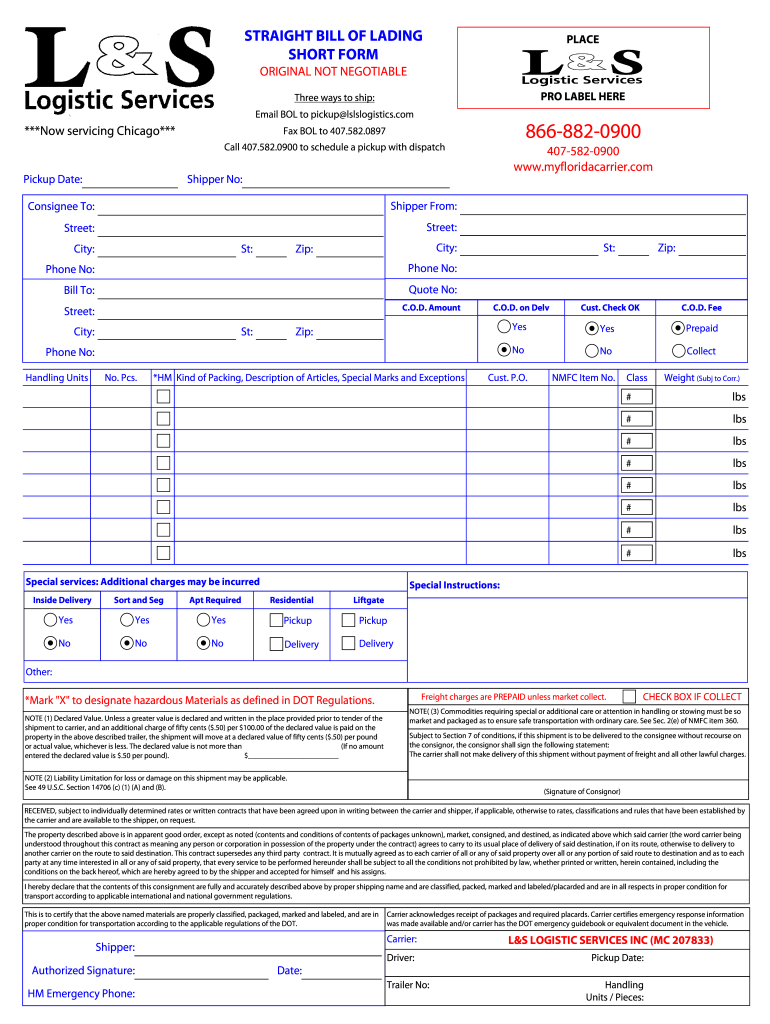
STRAIGHT BILL of LADING SHORT FORM L&S Logistic Services


Understanding the straight bill of lading short form
The straight bill of lading short form is a legal document used in the shipping and transportation industry. It serves as a receipt for goods and a contract between the shipper and the carrier. This document is particularly important because it outlines the terms of the shipment, including the type of goods, their destination, and the responsibilities of the parties involved. The straight bill of lading is non-negotiable, meaning it cannot be transferred to another party, which simplifies the shipping process and reduces the risk of fraud.
How to complete the straight bill of lading short form
Filling out the straight bill of lading short form involves several key steps. First, you need to gather all relevant information about the shipment, including the names and addresses of the shipper and consignee, a description of the goods, and any special handling instructions. Next, enter this information into the appropriate fields on the form. It is crucial to ensure accuracy, as errors can lead to delays or legal issues. Once completed, the shipper must sign the document to validate it. Using a digital platform can streamline this process, allowing for easy completion and secure storage of the document.
Key elements of the straight bill of lading short form
The straight bill of lading short form includes several essential components. These typically consist of:
- Shipper Information: Name, address, and contact details of the person or company sending the goods.
- Consignee Information: Name, address, and contact details of the recipient of the goods.
- Description of Goods: Detailed information about the items being shipped, including quantity, weight, and dimensions.
- Shipping Instructions: Any specific instructions for handling or delivering the goods.
- Carrier Information: Name and contact details of the transportation company responsible for the shipment.
- Signature: The signature of the shipper, confirming the accuracy of the information provided.
Legal considerations for the straight bill of lading short form
Using the straight bill of lading short form carries legal implications. It acts as a binding contract between the shipper and the carrier, outlining the rights and responsibilities of each party. To ensure compliance with U.S. laws, the document must adhere to regulations set forth by the Uniform Commercial Code (UCC) and other relevant statutes. Additionally, electronic signatures are legally recognized under the ESIGN Act and UETA, provided that the signing process meets specific requirements. This allows for the safe and efficient completion of the document in a digital format.
Obtaining the straight bill of lading short form
The straight bill of lading short form can be obtained through various means. Many logistics companies and freight carriers provide their own templates, which can be customized to fit specific shipping needs. Additionally, online platforms offer downloadable versions of the form in PDF format, allowing users to fill it out electronically. It is advisable to choose a reputable source to ensure that the document complies with legal standards and industry practices.
Examples of the straight bill of lading short form
Examples of the straight bill of lading short form can vary based on the specific requirements of the shipment. Common scenarios include:
- Domestic Shipments: A straightforward example would involve shipping goods from one state to another, requiring basic information about the shipment and parties involved.
- International Shipments: This may include additional details such as customs information and compliance with international shipping regulations.
- Special Handling: In cases where goods require special handling, the form may include specific instructions to ensure proper care during transport.
Quick guide on how to complete straight bill of lading short form lamps logistic services
The optimal method to obtain and endorse STRAIGHT BILL OF LADING SHORT FORM L&S Logistic Services
On the scale of your entire organization, ineffective procedures surrounding paper authorization can consume signNow work hours. Signing documents such as STRAIGHT BILL OF LADING SHORT FORM L&S Logistic Services is an inherent part of operations in any enterprise, which is why the effectiveness of each agreement's lifecycle plays a critical role in the company's overall success. With airSlate SignNow, endorsing your STRAIGHT BILL OF LADING SHORT FORM L&S Logistic Services is as straightforward and swift as possible. This platform provides you with the most recent version of nearly any form. Even better, you can sign it right away without requiring the installation of external software on your computer or printing any hard copies.
Steps to acquire and endorse your STRAIGHT BILL OF LADING SHORT FORM L&S Logistic Services
- Explore our collection by category or utilize the search box to find the document you require.
- View the form preview by clicking Learn more to confirm it's the correct one.
- Press Get form to start editing immediately.
- Fill out your form and include any necessary information using the toolbar.
- Once finished, click the Sign tool to endorse your STRAIGHT BILL OF LADING SHORT FORM L&S Logistic Services.
- Choose the signature method that suits you best: Draw, Create initials, or upload an image of your handwritten signature.
- Click Done to finish editing and move on to document-sharing options if required.
With airSlate SignNow, you have everything you need to handle your documentation effectively. You can find, fill out, edit, and even share your STRAIGHT BILL OF LADING SHORT FORM L&S Logistic Services all in one tab with no complications. Enhance your workflows with a single, intelligent eSignature solution.
Create this form in 5 minutes or less
FAQs
-
How do I fill out the form of DU CIC? I couldn't find the link to fill out the form.
Just register on the admission portal and during registration you will get an option for the entrance based course. Just register there. There is no separate form for DU CIC.
-
What do I do when asked for “talents” when filling out an auditioning form? Do I explain my talents or make it short and straight to the point? Please give an example.
Hi Karly:It should be a simple list of special talents you have that would make a producer feel more comfortable casting you in the role.For example, say you are auditioning for a part in a Western movie that requires your character to ride a horse and shoot a gun. Now imagine there are two equally strong actors up for the role, and lo and behold, you have ridden horses since you were 8 years old, and your dad used to take you hunting. Two of your talents are horseback riding and firearms.Now imagine that your competitor — who also read for the same role — has no experience in those pursuits. Guess who gets the role? Which would a producer rather do…cast the actor who’s a pro at riding a horse? Or risk casting the other one who will have to be (expensively) trained to do what you already do well?This is why it is so important to list every relevant talent that you have on your actors’ resume.The format should be like this:Special Skills: Singing (alto range, 2 octaves), Sailing, parachutist, horseback riding, driving, distance running, hairdresser, make-up artist, chess, accents (German, Upper Class British, Scottish, Spanish, Lower Class Cockney English, Russian), Soccer, Tennis, Firearms.The MOST IMPORTANT THING: You must ACTUALLY be able to perform whatever you claim that you can do in a near-professional capacity. In other words, if they gave you the role and you had to show up on set or on stage tomorrow, you could in fact do the job.Hope this helps, and break a leg!Cade Jay Hathaway
-
How can I fill out Google's intern host matching form to optimize my chances of receiving a match?
I was selected for a summer internship 2016.I tried to be very open while filling the preference form: I choose many products as my favorite products and I said I'm open about the team I want to join.I even was very open in the location and start date to get host matching interviews (I negotiated the start date in the interview until both me and my host were happy.) You could ask your recruiter to review your form (there are very cool and could help you a lot since they have a bigger experience).Do a search on the potential team.Before the interviews, try to find smart question that you are going to ask for the potential host (do a search on the team to find nice and deep questions to impress your host). Prepare well your resume.You are very likely not going to get algorithm/data structure questions like in the first round. It's going to be just some friendly chat if you are lucky. If your potential team is working on something like machine learning, expect that they are going to ask you questions about machine learning, courses related to machine learning you have and relevant experience (projects, internship). Of course you have to study that before the interview. Take as long time as you need if you feel rusty. It takes some time to get ready for the host matching (it's less than the technical interview) but it's worth it of course.
-
How can I get a lot of people to fill out my Google form survey for a research paper?
First of all, to get a lot of responses for your survey don't forget to follow main rules of creating a survey. Here are some of them:Create and design an invitation page, sett the information about why it is so important for you to get the answers there; also write the purpose of your survey.Make your survey short. Remember that people spend their time answering questions.Preset your goal, decide what information you want to get in the end. Prepare list of questions, which would be the most important for you.Give your respondents enough time to answer a survey.Don't forget to say "Thank you!", be polite.Besides, if you want to get more responses, you can use these tips:1.The first one is to purchase responses from survey panel. You can use MySurveyLab’s survey panel for it. In this case you will get reliable and useful results. You can read more about it here.2.If you don’t want to spent money for responses, you can use the second solution. The mentioned tool enables sharing the survey via different channels: email (invitations and e-mail embedded surveys, SMS, QR codes, as a link.You can share the link on different social media, like Twitter, Facebook, Facebook groups, different forums could be also useful, Pinterest, LinkedIn, VKontakte and so on… I think that if you use all these channels, you could get planned number of responses.Hope to be helpful! Good luck!
Create this form in 5 minutes!
How to create an eSignature for the straight bill of lading short form lamps logistic services
How to generate an eSignature for your Straight Bill Of Lading Short Form Lamps Logistic Services online
How to create an eSignature for your Straight Bill Of Lading Short Form Lamps Logistic Services in Chrome
How to make an eSignature for signing the Straight Bill Of Lading Short Form Lamps Logistic Services in Gmail
How to make an electronic signature for the Straight Bill Of Lading Short Form Lamps Logistic Services from your mobile device
How to generate an electronic signature for the Straight Bill Of Lading Short Form Lamps Logistic Services on iOS
How to make an electronic signature for the Straight Bill Of Lading Short Form Lamps Logistic Services on Android devices
People also ask
-
What is a bill of lading short form PDF?
A bill of lading short form PDF is a condensed version of a bill of lading document that outlines the shipment details and conditions of carriage. This compact format makes it easier for businesses to manage and share essential shipping information while ensuring compliance with legal requirements.
-
How can airSlate SignNow help with bill of lading short form PDFs?
airSlate SignNow provides a simple platform to create, send, and eSign bill of lading short form PDFs efficiently. Users can easily customize templates, gather signatures, and track document status all in one place, saving time and hassle in the shipping process.
-
Is there a cost associated with using airSlate SignNow for bill of lading short form PDFs?
Yes, airSlate SignNow offers various pricing plans tailored to the needs of businesses managing bill of lading short form PDFs. These plans range from basic features suitable for small businesses to advanced options for larger enterprises, ensuring cost-effective solutions for all.
-
What features does airSlate SignNow offer for bill of lading short form PDFs?
airSlate SignNow includes features such as customizable templates for bill of lading short form PDFs, secure eSignature capabilities, and document tracking. These features enhance usability and streamline the process of managing shipping documents.
-
Can I integrate airSlate SignNow with other software for handling bill of lading short form PDFs?
Absolutely! airSlate SignNow integrates seamlessly with various software applications, enhancing your workflow when handling bill of lading short form PDFs. Whether using accounting software or shipment tracking systems, you can easily incorporate signNow into your existing processes.
-
What are the benefits of using airSlate SignNow for bill of lading short form PDFs?
Using airSlate SignNow for bill of lading short form PDFs provides numerous benefits, including increased efficiency in document handling, reduced errors through digital signatures, and enhanced collaboration among team members. This leads to faster shipping processes and improved overall productivity.
-
Is it secure to eSign bill of lading short form PDFs with airSlate SignNow?
Yes, airSlate SignNow prioritizes security when eSigning bill of lading short form PDFs. The platform employs advanced encryption methods and complies with industry regulations to ensure that your sensitive shipping documents are protected throughout the signing process.
Get more for STRAIGHT BILL OF LADING SHORT FORM L&S Logistic Services
- Computer forensics service agreement form
- Snot 22 score form
- Stevens immunization form
- Pi 1716 application for high school equivalency diploma andor dpi wi form
- Salary slip pay slip form
- Kaiser permanente emergency room discharge papers template form
- National board permission slip form
- Not permitted to be installed at non pakej astro form
Find out other STRAIGHT BILL OF LADING SHORT FORM L&S Logistic Services
- eSign Finance & Tax Accounting Form Texas Now
- eSign Vermont Finance & Tax Accounting Emergency Contact Form Simple
- eSign Delaware Government Stock Certificate Secure
- Can I eSign Vermont Finance & Tax Accounting Emergency Contact Form
- eSign Washington Finance & Tax Accounting Emergency Contact Form Safe
- How To eSign Georgia Government Claim
- How Do I eSign Hawaii Government Contract
- eSign Hawaii Government Contract Now
- Help Me With eSign Hawaii Government Contract
- eSign Hawaii Government Contract Later
- Help Me With eSign California Healthcare / Medical Lease Agreement
- Can I eSign California Healthcare / Medical Lease Agreement
- How To eSign Hawaii Government Bill Of Lading
- How Can I eSign Hawaii Government Bill Of Lading
- eSign Hawaii Government Promissory Note Template Now
- eSign Hawaii Government Work Order Online
- eSign Delaware Healthcare / Medical Living Will Now
- eSign Healthcare / Medical Form Florida Secure
- eSign Florida Healthcare / Medical Contract Safe
- Help Me With eSign Hawaii Healthcare / Medical Lease Termination Letter