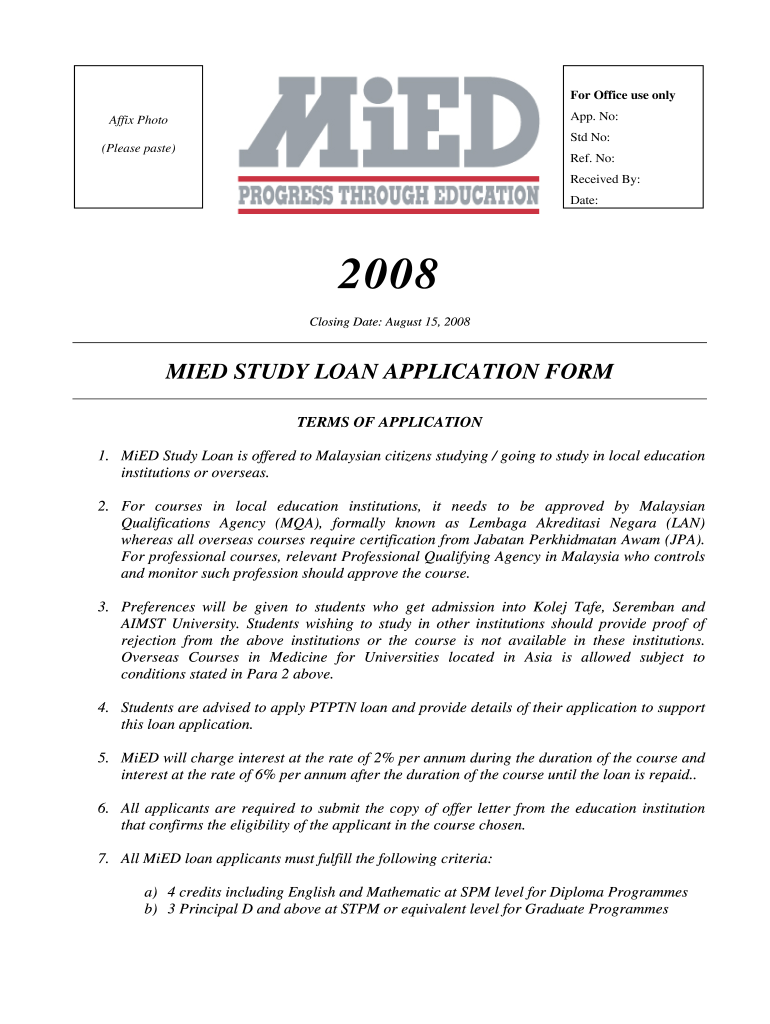
Mied 2008-2026


What is the Mied
The Mied form is an essential document used in the context of certain financial and loan applications. Specifically, it is often associated with the Mied loan, which is designed to support individuals or businesses in securing funding. This form collects vital information about the applicant, including personal details, financial status, and the purpose of the loan. Understanding the Mied form is crucial for ensuring that all necessary information is accurately provided, which can significantly impact the approval process.
Steps to Complete the Mied
Completing the Mied form involves several straightforward steps. First, gather all necessary documents, such as identification and financial records. Next, fill out the form with accurate information, ensuring that each section is completed thoroughly. It is important to double-check the details for any errors or omissions. After filling out the form, review it to confirm that all required fields are completed. Finally, submit the form electronically or via mail, depending on the submission method you choose.
Legal Use of the Mied
The Mied form must be completed and submitted in compliance with various legal standards to ensure its validity. This includes adhering to eSignature regulations such as the ESIGN Act and UETA, which govern electronic signatures and transactions in the United States. By following these regulations, the Mied form can be considered legally binding, making it essential for applicants to understand their rights and responsibilities when submitting the form.
Required Documents
When completing the Mied form, certain documents are typically required to support your application. These may include:
- Proof of identity, such as a driver's license or passport.
- Financial statements, including income verification and bank statements.
- Documentation of the purpose of the loan, which may involve project plans or business proposals.
Having these documents ready can streamline the application process and increase the likelihood of approval.
Form Submission Methods
The Mied form can be submitted through various methods, depending on the requirements of the issuing authority. Common submission methods include:
- Online: Many applicants prefer to submit the Mied form electronically, which is often faster and more convenient.
- Mail: For those who prefer traditional methods, mailing a printed version of the form is also an option.
- In-Person: Some applicants may choose to submit the form directly at a designated office or agency.
Choosing the right submission method can help ensure that your application is received promptly and processed efficiently.
Eligibility Criteria
To successfully complete the Mied form, applicants must meet specific eligibility criteria. This may include factors such as:
- Age requirements, typically being at least eighteen years old.
- Residency status, confirming that the applicant is a legal resident of the United States.
- Financial qualifications, which may involve demonstrating a certain level of income or creditworthiness.
Understanding these criteria is essential for applicants to determine their eligibility before submitting the Mied form.
Quick guide on how to complete mied application form 2017
Discover how to easily navigate the Mied completion with these simple instructions
Submitting and validating forms online is becoming more popular and the preferred choice for a diverse range of users. It provides numerous benefits over traditional printed documents, such as convenience, time-saving, enhanced precision, and security.
With tools like airSlate SignNow, you can search, modify, validate, enhance, and send your Mied without getting overwhelmed by endless printing and scanning. Follow this concise guide to begin and complete your form.
Follow these steps to obtain and complete Mied
- Begin by clicking the Get Form button to access your document in our editor.
- Pay attention to the green label on the left that indicates required fields so you don’t miss any.
- Utilize our advanced features to mark up, modify, sign, secure, and enhance your document.
- Protect your file or convert it into an interactive form using the options on the right panel.
- Review the document and correct any errors or inconsistencies.
- Click DONE to complete the editing process.
- Rename your document or keep it unchanged.
- Choose the storage option you prefer for your document, send it via USPS, or click the Download Now button to save your form.
If Mied is not what you needed, feel free to explore our comprehensive library of pre-prepared forms that you can finish with minimal effort. Visit our platform now!
Create this form in 5 minutes or less
FAQs
-
How do I fill out the CAT Application Form 2017?
CAT 2017 registration opened on August 9, 2017 will close on September 20 at 5PM. CAT online registration form and application form is a single document divided in 5 pages and is to be completed online. The 1st part of CAT online registration form requires your personal details. After completing your online registration, IIMs will send you CAT 2017 registration ID. With this unique ID, you will login to online registration form which will also contain application form and registration form.CAT Registration and application form will require you to fill up your academic details, uploading of photograph, signature and requires category certificates as per the IIMs prescribed format for CAT registration. CAT online application form 2017 consists of programme details on all the 20 IIMs. Candidates have to tick by clicking on the relevant programmes of the IIMs for which they wish to attend the personal Interview Process.
-
How do I fill out the UPSEAT 2017 application forms?
UPESEAT is a placement test directed by the University of Petroleum and Energy Studies. This inclination examination is called as the University of Petroleum and Energy Studies Engineering Entrance Test (UPESEAT). It is essentially an essential sort examination which permits the possibility to apply for the different designing projects on the web. visit - HOW TO FILL THE UPSEAT 2017 APPLICATION FORMS
-
How do I fill out the JEE Advanced 2017 application form?
JEE Advanced Application Form 2017 is now available for all eligible candidates from April 28 to May 2, 2017 (5 PM). Registrations with late fee will be open from May 3 to May 4, 2017. The application form of JEE Advanced 2017 has been released only in online mode. visit - http://www.entrancezone.com/engi...
-
How many posts can one apply for when filling out the SSC CGL 2017 application form?
Hello,While applying SSC cgl2017 form be careful to fill this PREFERENCE ORDER.YOU NEED TO FILL GROUP CODE NOT POST CODE.Let me explain you,•Group code means (A,B,C,D) categories•Post code means (A,C,E,H,%,@,$,..)For suppose if you don't want AAO post or don't have a degree in accounts you must skip Group code:A. Then Your order can be b,c,d or like this…After successfully qualifying tier 1,2,3 you are asked to give POST order according to group that you have given in application form.Hope it helps :-)
Create this form in 5 minutes!
How to create an eSignature for the mied application form 2017
How to generate an electronic signature for your Mied Application Form 2017 in the online mode
How to create an electronic signature for your Mied Application Form 2017 in Google Chrome
How to make an electronic signature for signing the Mied Application Form 2017 in Gmail
How to make an electronic signature for the Mied Application Form 2017 right from your smart phone
How to generate an eSignature for the Mied Application Form 2017 on iOS
How to create an electronic signature for the Mied Application Form 2017 on Android
People also ask
-
What is a mied form and how does it work?
A mied form is a digital document that allows users to fill out, sign, and send forms electronically. With airSlate SignNow, creating a mied form is easy and efficient, enabling businesses to streamline their workflow. This solution enhances productivity by eliminating the need for paper-based forms.
-
How much does airSlate SignNow cost for mied forms?
airSlate SignNow offers flexible pricing plans that cater to various business needs. For mied forms, you can choose a plan that suits your volume and feature requirements, ensuring cost-effectiveness. Additionally, there are often discounts for annual subscriptions.
-
What features are available for mied forms on airSlate SignNow?
airSlate SignNow provides robust features for mied forms, including customizable templates, automated workflows, and real-time tracking. These features ensure that the process of managing mied forms is smooth and efficient. Users can also integrate with other tools for enhanced functionality.
-
What are the benefits of using mied forms with airSlate SignNow?
Using mied forms with airSlate SignNow signNowly reduces turnaround time for document processing. Businesses benefit from increased accuracy and fewer errors, as well as improved compliance and security. Overall, it enhances customer experiences through faster service.
-
Can I integrate mied forms with other applications?
Yes, airSlate SignNow allows for seamless integration of mied forms with various applications, including CRM and project management tools. This integration ensures that your mied forms fit easily into your existing workflows. It enhances collaboration and data management across different platforms.
-
Are mied forms secure when using airSlate SignNow?
Absolutely, mied forms submitted through airSlate SignNow are secured with industry-standard encryption and other security protocols. This ensures that sensitive information remains protected throughout the signing process. Compliance with regulations like GDPR further enhances the security of mied forms.
-
Can I access mied forms on mobile devices?
Yes, airSlate SignNow is fully mobile-responsive, allowing users to manage mied forms on smartphones and tablets. This feature ensures that you can fill out, sign, and send documents no matter where you are. The mobile app offers the same functionality as the desktop version for convenience.
Get more for Mied
- Control number il p023 pkg form
- Connecticut real estate contract forms and agreementsus legal
- Utah legal form titles legal documentsus legal forms
- Mortgage deed formfree mortgage deed sample ampamp definition
- Landlord tenant handbook form
- Form ca 988lt
- Adoption legal formsus legal forms
- Alaska home sale package form
Find out other Mied
- How To Sign Indiana Lawers Document
- How To Sign Michigan Lawers Document
- How To Sign New Jersey Lawers PPT
- How Do I Sign Arkansas Legal Document
- How Can I Sign Connecticut Legal Document
- How Can I Sign Indiana Legal Form
- Can I Sign Iowa Legal Document
- How Can I Sign Nebraska Legal Document
- How To Sign Nevada Legal Document
- Can I Sign Nevada Legal Form
- How Do I Sign New Jersey Legal Word
- Help Me With Sign New York Legal Document
- How Do I Sign Texas Insurance Document
- How Do I Sign Oregon Legal PDF
- How To Sign Pennsylvania Legal Word
- How Do I Sign Wisconsin Legal Form
- Help Me With Sign Massachusetts Life Sciences Presentation
- How To Sign Georgia Non-Profit Presentation
- Can I Sign Nevada Life Sciences PPT
- Help Me With Sign New Hampshire Non-Profit Presentation