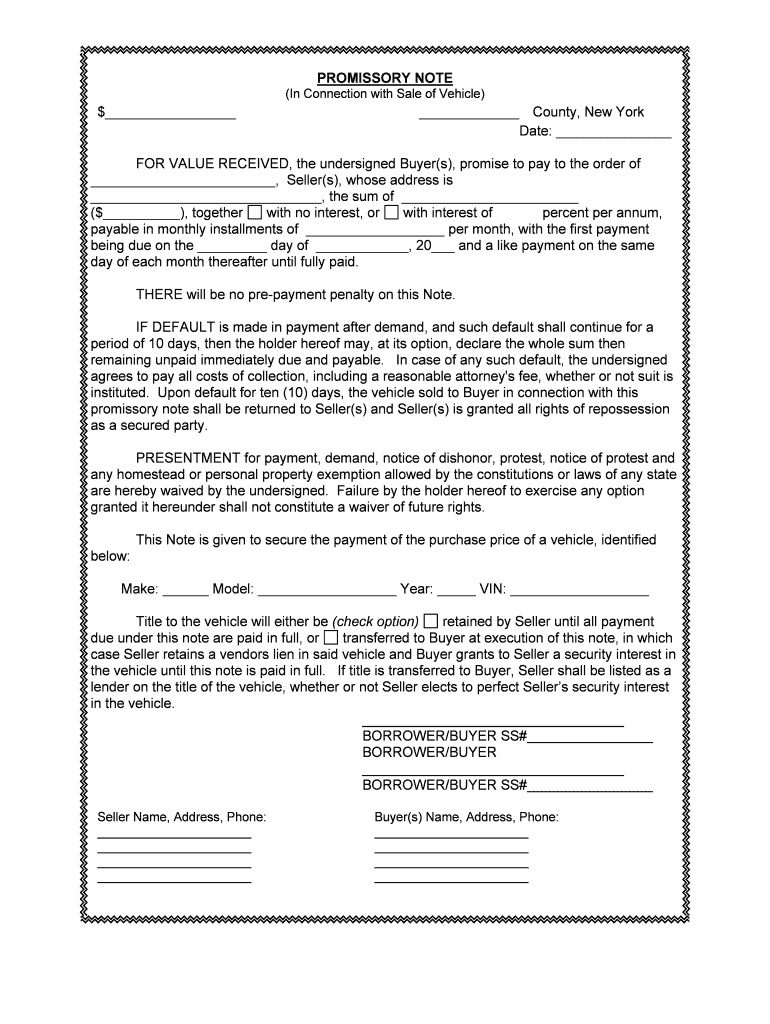
Remaining Unpaid Immediately Due and Payable Form


What is the Remaining Unpaid Immediately Due And Payable
The Remaining Unpaid Immediately Due And Payable form is a critical document used in various financial and legal contexts. This form typically indicates that certain amounts owed are now due for payment without delay. It serves as a formal notification to the debtor, outlining the urgency of settling outstanding obligations. Understanding this form is essential for both creditors and debtors, as it clarifies the financial responsibilities and timelines involved.
Steps to complete the Remaining Unpaid Immediately Due And Payable
Completing the Remaining Unpaid Immediately Due And Payable form involves several key steps to ensure accuracy and compliance. First, gather all necessary information regarding the debt, including the amount owed, the due date, and any relevant account numbers. Next, fill out the form with precise details, ensuring that all fields are completed. It is crucial to review the form for any errors or omissions before submission. After verifying the information, sign and date the form to validate it. Finally, submit the completed form through the designated method, whether online, by mail, or in person.
Legal use of the Remaining Unpaid Immediately Due And Payable
The legal use of the Remaining Unpaid Immediately Due And Payable form is governed by various laws and regulations. This form can serve as a binding document in legal proceedings, provided it meets specific requirements. For it to be enforceable, it must be properly executed, which includes obtaining the necessary signatures and adhering to applicable state and federal laws. Additionally, maintaining a clear record of the form's submission and any communications related to the debt can further strengthen its legal standing.
Key elements of the Remaining Unpaid Immediately Due And Payable
Several key elements are essential for the effectiveness of the Remaining Unpaid Immediately Due And Payable form. These include:
- Debtor Information: Accurate details about the individual or entity responsible for the debt.
- Creditor Information: Clear identification of the party owed the debt.
- Amount Due: A precise figure indicating the total outstanding balance.
- Due Date: The specific date by which payment must be made.
- Signature: A signature from the creditor or authorized representative to validate the form.
Examples of using the Remaining Unpaid Immediately Due And Payable
There are various scenarios where the Remaining Unpaid Immediately Due And Payable form may be utilized. For instance, a landlord may issue this form to a tenant who has not paid rent on time, indicating the immediate need for payment to avoid eviction. Similarly, a business might use this form to notify a client of overdue invoices, emphasizing the urgency of settling the account to maintain good standing. These examples illustrate the form's versatility in different financial contexts.
Form Submission Methods (Online / Mail / In-Person)
The Remaining Unpaid Immediately Due And Payable form can typically be submitted through several methods, depending on the requirements of the creditor. Common submission methods include:
- Online: Many organizations offer digital submission options, allowing for quick processing and confirmation.
- Mail: Sending the form via postal service is a traditional method, ensuring a physical record of the submission.
- In-Person: Delivering the form directly to the creditor’s office can provide immediate acknowledgment of receipt.
Quick guide on how to complete remaining unpaid immediately due and payable
Easily Prepare Remaining Unpaid Immediately Due And Payable on Any Device
Digital document management has gained traction with businesses and individuals alike. It offers an ideal environmentally-friendly substitute for traditional printed and signed documents, enabling you to obtain the necessary form and securely save it online. airSlate SignNow provides all the necessary tools to swiftly create, modify, and electronically sign your documents without delays. Manage Remaining Unpaid Immediately Due And Payable seamlessly on any platform using airSlate SignNow's Android or iOS applications and streamline your document-related tasks today.
The easiest way to modify and electronically sign Remaining Unpaid Immediately Due And Payable effortlessly
- Find Remaining Unpaid Immediately Due And Payable and then click Get Form to begin.
- Take advantage of the tools we provide to fill out your document.
- Emphasize key sections of your documents or obscure sensitive information with tools designed by airSlate SignNow specifically for that purpose.
- Generate your signature using the Sign tool, which only takes a few seconds and carries the same legal validity as a conventional ink signature.
- Review the details and click on the Done button to save your modifications.
- Select how you wish to share your form, whether by email, SMS, or invitation link, or download it to your computer.
Eliminate worries about lost or misplaced documents, exhausting form searches, or errors that necessitate printing new document copies. airSlate SignNow meets all your document management needs within just a few clicks from any device you choose. Edit and electronically sign Remaining Unpaid Immediately Due And Payable to ensure excellent communication throughout your document preparation process with airSlate SignNow.
Create this form in 5 minutes or less
Create this form in 5 minutes!
People also ask
-
What does 'Remaining Unpaid Immediately Due And Payable' mean in relation to airSlate SignNow?
The term 'Remaining Unpaid Immediately Due And Payable' refers to any outstanding payments related to your airSlate SignNow subscription, which need to be resolved promptly to continue using our services without interruption. Understanding this concept is crucial for managing your account effectively and ensuring seamless access to eSigning functionalities.
-
How does airSlate SignNow handle billing for services related to 'Remaining Unpaid Immediately Due And Payable'?
airSlate SignNow provides clear billing notifications and reminders concerning any amounts that are 'Remaining Unpaid Immediately Due And Payable.' You can easily track your payments through your account dashboard, ensuring that you stay informed and can settle any dues promptly.
-
What features are included in the airSlate SignNow plan that may incur 'Remaining Unpaid Immediately Due And Payable' charges?
Our airSlate SignNow plans encompass a suite of features that might lead to 'Remaining Unpaid Immediately Due And Payable' charges, such as document storage, advanced eSignature capabilities, and integration with third-party applications. Each feature enhances your document management process and is designed to offer extensive value for your investment.
-
Is there a free trial available before encountering 'Remaining Unpaid Immediately Due And Payable' fees?
Yes, airSlate SignNow offers a free trial that allows you to explore our features without any 'Remaining Unpaid Immediately Due And Payable' fees during the trial period. This gives you the opportunity to evaluate our eSigning services and determine if they match your business needs before committing to a subscription.
-
How can I reduce any potential 'Remaining Unpaid Immediately Due And Payable' charges?
To minimize 'Remaining Unpaid Immediately Due And Payable' charges, ensure timely payments and monitor your subscription usage. Additionally, consider selecting a plan that aligns closely with your business needs to avoid unnecessary upgrades or overspending on features you may not utilize.
-
What integrations does airSlate SignNow offer to help manage payments related to 'Remaining Unpaid Immediately Due And Payable'?
airSlate SignNow integrates with various payment processors and accounting software to streamline the management of payments, including those 'Remaining Unpaid Immediately Due And Payable.' These integrations facilitate real-time tracking and help you maintain financial oversight, ensuring that all charges are effectively managed.
-
What benefits does airSlate SignNow provide that reduce the likelihood of 'Remaining Unpaid Immediately Due And Payable' situations?
airSlate SignNow enhances payment clarity through automated reminders and user-friendly interfaces to prevent 'Remaining Unpaid Immediately Due And Payable' scenarios. Our platform also offers detailed invoices and historical payment records, which help you keep your financial responsibilities on track.
Get more for Remaining Unpaid Immediately Due And Payable
- Efficacy of philips sonicare airfloss compared to manual tenndental form
- Form 10f pdf
- Oklahoma decree form
- Blank signature card apple bank form
- Baker college high school self certification form
- Nada39s fair credit compliance policy amp program national bb cadaopenroad form
- Baltimore city public schools domicile shared disclosure form
- Baltimore city public schools sst form
Find out other Remaining Unpaid Immediately Due And Payable
- eSignature Alaska Government Agreement Fast
- How Can I eSignature Arizona Government POA
- How Do I eSignature Nevada Doctors Lease Agreement Template
- Help Me With eSignature Nevada Doctors Lease Agreement Template
- How Can I eSignature Nevada Doctors Lease Agreement Template
- eSignature Finance & Tax Accounting Presentation Arkansas Secure
- eSignature Arkansas Government Affidavit Of Heirship Online
- eSignature New Jersey Doctors Permission Slip Mobile
- eSignature Colorado Government Residential Lease Agreement Free
- Help Me With eSignature Colorado Government Medical History
- eSignature New Mexico Doctors Lease Termination Letter Fast
- eSignature New Mexico Doctors Business Associate Agreement Later
- eSignature North Carolina Doctors Executive Summary Template Free
- eSignature North Dakota Doctors Bill Of Lading Online
- eSignature Delaware Finance & Tax Accounting Job Description Template Fast
- How To eSignature Kentucky Government Warranty Deed
- eSignature Mississippi Government Limited Power Of Attorney Myself
- Can I eSignature South Dakota Doctors Lease Agreement Form
- eSignature New Hampshire Government Bill Of Lading Fast
- eSignature Illinois Finance & Tax Accounting Purchase Order Template Myself