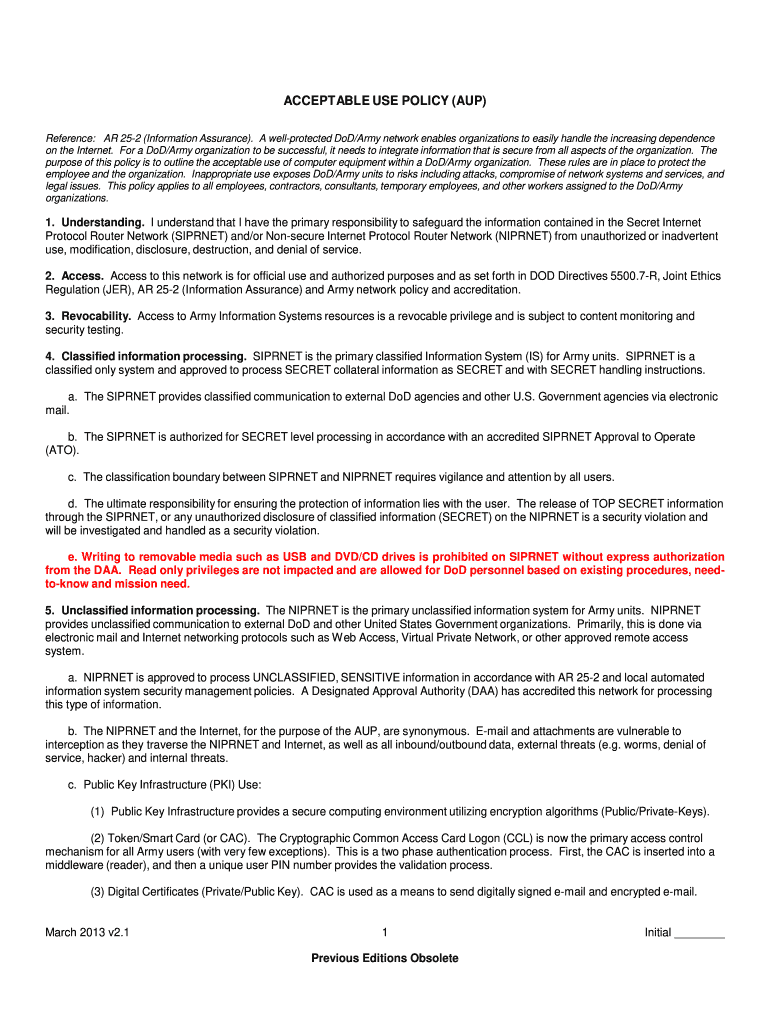
Aup Army 2013-2026


What is the AUP Army?
The AUP Army, or Acceptable Use Policy for the Army, is a critical document that outlines the acceptable behaviors and guidelines for using Army resources, including computers and networks. It serves to protect both the organization and its personnel by ensuring that all users understand their responsibilities when accessing Army systems. The policy aims to prevent misuse and promote a secure and efficient working environment.
Steps to Complete the AUP Army
Completing the AUP Army involves several key steps to ensure compliance and understanding of the policy. First, individuals must read the entire document carefully to grasp the expectations set forth. Next, users should fill out any required fields, which may include personal information and acknowledgment of the policy. After completing the form, it is essential to review all entries for accuracy before submitting. Finally, ensure that the form is submitted through the designated channels, whether electronically or in person, to ensure it is properly filed.
Legal Use of the AUP Army
The legal use of the AUP Army is crucial for maintaining compliance with military regulations and federal laws. Users must adhere to the guidelines outlined in the policy to avoid potential legal repercussions. This includes respecting privacy, safeguarding sensitive information, and using Army resources solely for authorized purposes. Understanding these legal implications helps protect both the individual and the Army from potential liabilities.
Key Elements of the AUP Army
Several key elements define the AUP Army and its effectiveness. These include:
- Scope: Defines who is covered by the policy, including all personnel using Army resources.
- Responsibilities: Outlines the duties of users regarding acceptable behavior and resource usage.
- Prohibited Activities: Lists actions that are not permitted, such as unauthorized access and sharing sensitive information.
- Enforcement: Describes the consequences of non-compliance, which can include disciplinary actions.
Examples of Using the AUP Army
Understanding practical examples of the AUP Army can help clarify its application. For instance, if a soldier uses a government computer to access personal email accounts, this may violate the policy. Conversely, using Army resources to complete official reports or communicate with superiors aligns with acceptable use. These examples illustrate the balance between personal and professional use of Army systems.
Form Submission Methods (Online / Mail / In-Person)
Submitting the AUP Army form can be done through various methods, depending on the guidelines set by the Army. Users may have the option to submit the form online via a secure portal, ensuring quick processing. Alternatively, forms can be mailed to the appropriate department or submitted in person at designated locations. Each method has its advantages, and users should choose the one that best fits their needs while ensuring compliance with submission deadlines.
Quick guide on how to complete acceptable use policy aup fort bragg army bragg army
Discover the simplest method to complete and endorse your Aup Army
Are you still spending time preparing your official documents on paper instead of online? airSlate SignNow offers a superior way to complete and endorse your Aup Army and related forms for public services. Our advanced eSignature solution equips you with everything necessary to manage documents swiftly and in compliance with official standards - robust PDF editing, managing, securing, signing, and sharing features all available through an intuitive interface.
Only a few steps are needed to finish filling out and endorsing your Aup Army:
- Introduce the fillable template to the editor using the Get Form button.
- Verify what information is necessary for your Aup Army.
- Move between the fields with the Next button to ensure nothing is overlooked.
- Utilize Text, Check, and Cross tools to populate the fields with your information.
- Update the content using Text boxes or Images from the upper toolbar.
- Emphasize the essential parts or Conceal fields that are no longer necessary.
- Click on Sign to generate a legally valid eSignature using any method you prefer.
- Insert the Date beside your signature and wrap up your task with the Done button.
Store your finalized Aup Army in the Documents folder of your profile, download it, or transfer it to your chosen cloud storage. Our service also provides versatile file sharing. There’s no need to print your templates when filing them with the appropriate public office - simply send them via email, fax, or request a USPS “snail mail” delivery from your account. Try it today!
Create this form in 5 minutes or less
Create this form in 5 minutes!
How to create an eSignature for the acceptable use policy aup fort bragg army bragg army
How to generate an eSignature for the Acceptable Use Policy Aup Fort Bragg Army Bragg Army online
How to create an eSignature for your Acceptable Use Policy Aup Fort Bragg Army Bragg Army in Chrome
How to generate an electronic signature for signing the Acceptable Use Policy Aup Fort Bragg Army Bragg Army in Gmail
How to create an electronic signature for the Acceptable Use Policy Aup Fort Bragg Army Bragg Army straight from your mobile device
How to generate an electronic signature for the Acceptable Use Policy Aup Fort Bragg Army Bragg Army on iOS
How to generate an eSignature for the Acceptable Use Policy Aup Fort Bragg Army Bragg Army on Android
People also ask
-
What is the ia form 3066 and how can I use it with airSlate SignNow?
The ia form 3066 is a specific document used for various administrative processes. With airSlate SignNow, you can easily upload, customize, and send the ia form 3066 for electronic signatures, streamlining your workflow and ensuring quick processing.
-
How much does it cost to use airSlate SignNow for the ia form 3066?
airSlate SignNow offers competitive pricing plans to accommodate different business needs. Whether you're a small business or a large enterprise, you can send and eSign the ia form 3066 with a cost-effective solution that fits your budget.
-
What features does airSlate SignNow offer for managing the ia form 3066?
airSlate SignNow provides various features to manage the ia form 3066. These include customizable templates, automated workflows, and real-time tracking, all designed to enhance your document management process and improve efficiency.
-
Can I integrate airSlate SignNow with other applications to manage the ia form 3066?
Yes, airSlate SignNow supports seamless integration with numerous applications, allowing you to manage the ia form 3066 alongside your existing tools. This integration facilitates data transfer and enhances collaboration within your organization.
-
What are the benefits of using airSlate SignNow for the ia form 3066?
Using airSlate SignNow for the ia form 3066 offers numerous benefits, including faster turnaround times, improved accuracy, and enhanced security for your documents. This platform helps reduce paperwork and increases productivity, making it a valuable tool for businesses.
-
Is it easy to share the ia form 3066 using airSlate SignNow?
Absolutely! airSlate SignNow allows you to share the ia form 3066 easily via email or link. This user-friendly approach ensures that your recipients can access, review, and eSign the document without any hassle.
-
How does airSlate SignNow ensure security for the ia form 3066?
airSlate SignNow prioritizes the security of documents like the ia form 3066 by employing industry-leading encryption protocols. This ensures that your sensitive information remains protected throughout the signing process, giving you peace of mind.
Get more for Aup Army
Find out other Aup Army
- Sign Colorado Sports Lease Agreement Form Simple
- How To Sign Iowa Real Estate LLC Operating Agreement
- Sign Iowa Real Estate Quitclaim Deed Free
- How To Sign Iowa Real Estate Quitclaim Deed
- Sign Mississippi Orthodontists LLC Operating Agreement Safe
- Sign Delaware Sports Letter Of Intent Online
- How Can I Sign Kansas Real Estate Job Offer
- Sign Florida Sports Arbitration Agreement Secure
- How Can I Sign Kansas Real Estate Residential Lease Agreement
- Sign Hawaii Sports LLC Operating Agreement Free
- Sign Georgia Sports Lease Termination Letter Safe
- Sign Kentucky Real Estate Warranty Deed Myself
- Sign Louisiana Real Estate LLC Operating Agreement Myself
- Help Me With Sign Louisiana Real Estate Quitclaim Deed
- Sign Indiana Sports Rental Application Free
- Sign Kentucky Sports Stock Certificate Later
- How Can I Sign Maine Real Estate Separation Agreement
- How Do I Sign Massachusetts Real Estate LLC Operating Agreement
- Can I Sign Massachusetts Real Estate LLC Operating Agreement
- Sign Massachusetts Real Estate Quitclaim Deed Simple