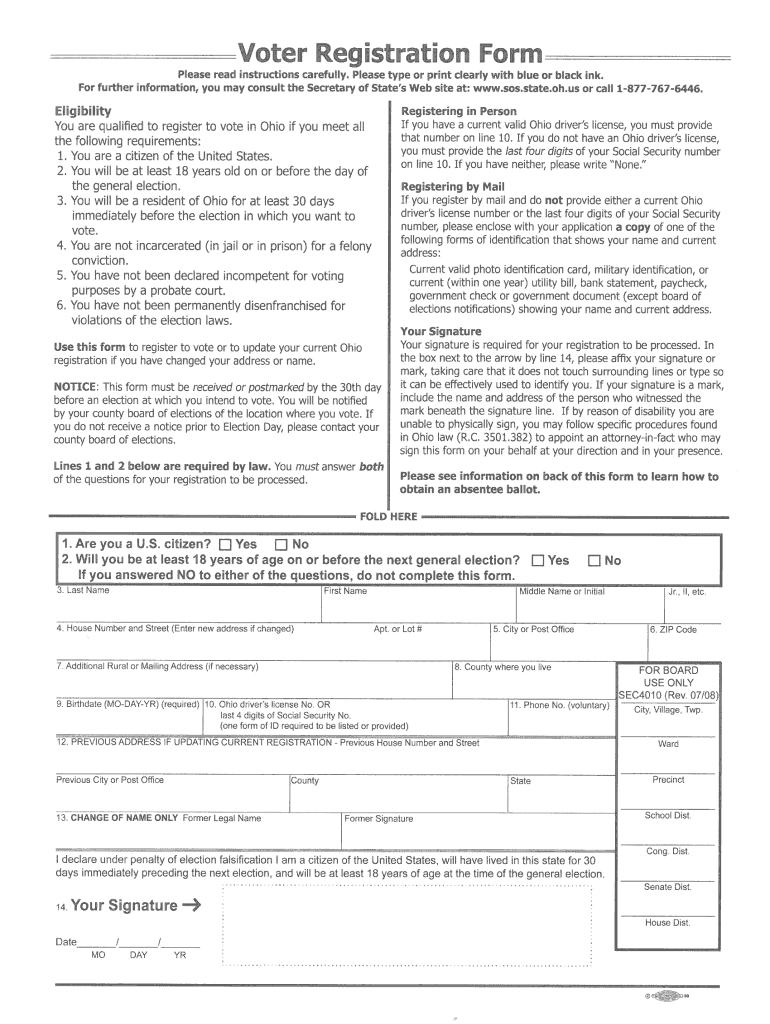
Voter Registration Form Wyandot County Co Wyandot Oh


What is the Voter Registration Form for Wyandot County?
The Voter Registration Form for Wyandot County is a crucial document that enables residents to register to vote in local, state, and federal elections. This form collects essential information such as the voter's name, address, date of birth, and identification details. It is important for ensuring that all eligible citizens have the opportunity to participate in the democratic process. Completing this form accurately is vital for maintaining the integrity of the electoral system in Wyandot County.
How to Use the Voter Registration Form for Wyandot County
Using the Voter Registration Form for Wyandot County involves several straightforward steps. First, obtain the form either online or from designated locations such as the local board of elections office. Next, fill out the form with accurate personal information, ensuring that all required fields are completed. After completing the form, submit it according to the instructions provided, which may include options for online submission, mailing, or delivering it in person to the board of elections.
Steps to Complete the Voter Registration Form for Wyandot County
Completing the Voter Registration Form for Wyandot County requires careful attention to detail. Follow these steps:
- Obtain the Voter Registration Form from the Wyandot County Board of Elections website or office.
- Fill in your name, address, and other personal details accurately.
- Provide identification information as required, such as a driver's license number or social security number.
- Review the form for any errors or missing information.
- Submit the form by the registration deadline, ensuring it reaches the board of elections in time.
Legal Use of the Voter Registration Form for Wyandot County
The Voter Registration Form for Wyandot County is legally binding once submitted and accepted by the board of elections. It is essential to ensure that the information provided is truthful and accurate to avoid potential legal issues, such as penalties for voter fraud. The form adheres to state and federal regulations governing voter registration, making it a critical component of the electoral process.
Key Elements of the Voter Registration Form for Wyandot County
Key elements that must be included in the Voter Registration Form for Wyandot County are:
- Full name of the applicant.
- Residential address, including city and ZIP code.
- Date of birth to verify eligibility.
- Identification details, such as a driver's license number or social security number.
- Signature of the applicant, affirming the accuracy of the information provided.
State-Specific Rules for the Voter Registration Form in Wyandot County
Wyandot County follows specific state rules regarding voter registration, including deadlines for submission and eligibility criteria. Generally, residents must register at least thirty days before an election to participate. Additionally, individuals must be U.S. citizens, residents of Ohio, and at least eighteen years old by election day. Understanding these rules is essential for ensuring successful registration and participation in upcoming elections.
Quick guide on how to complete voter registration form wyandot county co wyandot oh
Effortlessly Prepare Voter Registration Form Wyandot County Co Wyandot Oh on Any Device
Digital document management has gained traction with both businesses and individuals. It offers an ideal environmentally-friendly alternative to traditional printed and signed documents, allowing you to locate the right form and securely store it online. airSlate SignNow equips you with all the necessary tools to quickly create, modify, and electronically sign your documents without delays. Manage Voter Registration Form Wyandot County Co Wyandot Oh on any device through the airSlate SignNow Android or iOS applications and simplify your document-related tasks today.
The Easiest Way to Modify and eSign Voter Registration Form Wyandot County Co Wyandot Oh Effortlessly
- Locate Voter Registration Form Wyandot County Co Wyandot Oh and then click Get Form to initiate the process.
- Utilize the tools we provide to complete your document.
- Emphasize important sections of your documents or redact sensitive information with the tools specifically designed for that by airSlate SignNow.
- Generate your eSignature using the Sign tool, which takes just seconds and carries the same legal validity as a conventional wet ink signature.
- Review the details and then click the Done button to save your updates.
- Select your preferred method to deliver your form, whether by email, SMS, invite link, or download to your computer.
Say goodbye to lost or misplaced files, tedious form hunting, or errors that necessitate printing new document copies. airSlate SignNow meets all your document management needs within a few clicks from any device you choose. Edit and eSign Voter Registration Form Wyandot County Co Wyandot Oh while ensuring effective communication throughout the form preparation process with airSlate SignNow.
Create this form in 5 minutes or less
FAQs
-
How long does it generally take for Santa Clara county to verify voter registration forms?
My son had this exact problem in Santa Clara County. He registered on-line and for MONTHS the “Look Up Voter Registration” function reported:Your Registration is PendingThe Registrar of Voters has received your Voter Registration Form. Your record is currently pending verification of your identification with the Secretary of State's Office. When your record is verified, you will be registered to vote in Santa Clara County and you will receive a Voter Notification Card.He was even forced to cast his ballot as a provisional ballot due to this weird state all the way through the 2016 primaries.After the election, when he called them at (408) 299-8683 or (866) 430-8683, they told him they didn’t have his signature on file. Well, duh! He registered on line!Then sent him a signature card. He signed it and sent it back, and now his registration is fine. It seems like there is a broken step in the on line voter registration process.I think if you print, scan, and email a Voter Action form (https://www.sccgov.org/sites/rov...), that will complete the registration.
-
What form do I fill out to divorce myself from the government completely? I have already canceled my voter registration. What is the next step?
What form do I fill out to divorce myself from the government completely? I have already canceled my voter registration. What is the next step?“The government”?First off, the answer may vary depending on which government you are wanting to separate from. If you’re talking about the U.S. government, well, you’re going to find it’s very difficult.The closest you will be able to come to this will be to renounce your citizenship abroad. You can see the steps for doing that at Renunciation of U.S. Nationality Abroad .If you follow those steps, you will no longer be a U.S. citizen. But you should note, as that article says, doing so will not necessarily relieve you of certain obligations you had because you were a citizen.Add to it that if you do this, you will of necessity be subject to the laws of some other country, just by your very presence in that country.
-
I am filling out an online mail forwarding form for USPS. Will my voter registration card and voting material be forwarded to my PO box?
In Oregon, we vote 100% by mail, and by law our ballots cannot be forwarded. The state needs to confirm that we are voting in the proper district and precinct, so the ballot will not be forwarded, and the citizen will not be allowed to vote again until they have re-registered at their new address.
-
I have created a registration form in HTML. When someone fills it out, how do I get the filled out form sent to my email?
Are you assuming that the browser will send the email? That is not the way it is typically done. You include in your registration form a and use PHP or whatever on the server to send the email. In PHP it is PHP: mail - Manual But if you are already on the server it seems illogical to send an email. Just register the user immediately.
-
After filling out Form 6, how many days does it require to get your voter ID? Should I download it online?
I think it takes 2-3 months to verify your application and further other process then will get registered as voter in electoral roll. Then the voter Id will dispatch to you through BLO of your part of constituency.If you fill the form 6 on nvsp.in then you can check or track the status of your application.You will not supposed to get the digital copy of your voter Id online.I hope this will help you…..
Create this form in 5 minutes!
How to create an eSignature for the voter registration form wyandot county co wyandot oh
How to generate an eSignature for your Voter Registration Form Wyandot County Co Wyandot Oh in the online mode
How to make an eSignature for the Voter Registration Form Wyandot County Co Wyandot Oh in Chrome
How to create an electronic signature for signing the Voter Registration Form Wyandot County Co Wyandot Oh in Gmail
How to create an electronic signature for the Voter Registration Form Wyandot County Co Wyandot Oh straight from your mobile device
How to make an electronic signature for the Voter Registration Form Wyandot County Co Wyandot Oh on iOS
How to generate an electronic signature for the Voter Registration Form Wyandot County Co Wyandot Oh on Android OS
People also ask
-
What is the Voter Registration Form for Wyandot County, Co Wyandot, Oh?
The Voter Registration Form for Wyandot County, Co Wyandot, Oh is an official document that allows residents to register to vote in local, state, and federal elections. This form ensures that you are included in the electoral roll and can participate in the democratic process. Completing this form is essential for all eligible voters in Wyandot County.
-
How can I access the Voter Registration Form for Wyandot County, Co Wyandot, Oh?
You can easily access the Voter Registration Form for Wyandot County, Co Wyandot, Oh through the official Wyandot County Board of Elections website or by visiting local government offices. airSlate SignNow also provides an efficient way to eSign and submit this form online, making the process quick and convenient.
-
Is there a fee to submit the Voter Registration Form for Wyandot County, Co Wyandot, Oh?
No, there is no fee to submit the Voter Registration Form for Wyandot County, Co Wyandot, Oh. Registration is free, and you can use airSlate SignNow to electronically sign your form at no cost. Ensure to register before the deadline to ensure your eligibility to vote.
-
What features does airSlate SignNow offer for the Voter Registration Form in Wyandot County, Co Wyandot, Oh?
airSlate SignNow offers several features for the Voter Registration Form for Wyandot County, Co Wyandot, Oh, including easy electronic signatures, secure document storage, and seamless online submission. These features simplify the registration process and ensure that your information is handled securely.
-
Can I track the status of my Voter Registration Form for Wyandot County, Co Wyandot, Oh?
Yes, after submitting your Voter Registration Form for Wyandot County, Co Wyandot, Oh using airSlate SignNow, you can track the status of your application. You will receive updates via email, ensuring you stay informed about your voter registration status.
-
What are the benefits of using airSlate SignNow for my Voter Registration Form in Wyandot County, Co Wyandot, Oh?
Using airSlate SignNow for your Voter Registration Form for Wyandot County, Co Wyandot, Oh provides a user-friendly experience, allowing you to complete and submit your form quickly. The platform enhances security and compliance, ensuring your personal information is protected while streamlining the registration process.
-
Are there integrations available with airSlate SignNow for the Voter Registration Form in Wyandot County, Co Wyandot, Oh?
Yes, airSlate SignNow offers integrations with various applications and platforms to enhance your experience with the Voter Registration Form for Wyandot County, Co Wyandot, Oh. This includes compatibility with cloud storage services and CRM systems, making document management easier and more efficient.
Get more for Voter Registration Form Wyandot County Co Wyandot Oh
Find out other Voter Registration Form Wyandot County Co Wyandot Oh
- Electronic signature California Car Lease Agreement Template Free
- How Can I Electronic signature Florida Car Lease Agreement Template
- Electronic signature Kentucky Car Lease Agreement Template Myself
- Electronic signature Texas Car Lease Agreement Template Easy
- Electronic signature New Mexico Articles of Incorporation Template Free
- Electronic signature New Mexico Articles of Incorporation Template Easy
- Electronic signature Oregon Articles of Incorporation Template Simple
- eSignature Montana Direct Deposit Enrollment Form Easy
- How To Electronic signature Nevada Acknowledgement Letter
- Electronic signature New Jersey Acknowledgement Letter Free
- Can I eSignature Oregon Direct Deposit Enrollment Form
- Electronic signature Colorado Attorney Approval Later
- How To Electronic signature Alabama Unlimited Power of Attorney
- Electronic signature Arizona Unlimited Power of Attorney Easy
- Can I Electronic signature California Retainer Agreement Template
- How Can I Electronic signature Missouri Unlimited Power of Attorney
- Electronic signature Montana Unlimited Power of Attorney Secure
- Electronic signature Missouri Unlimited Power of Attorney Fast
- Electronic signature Ohio Unlimited Power of Attorney Easy
- How Can I Electronic signature Oklahoma Unlimited Power of Attorney