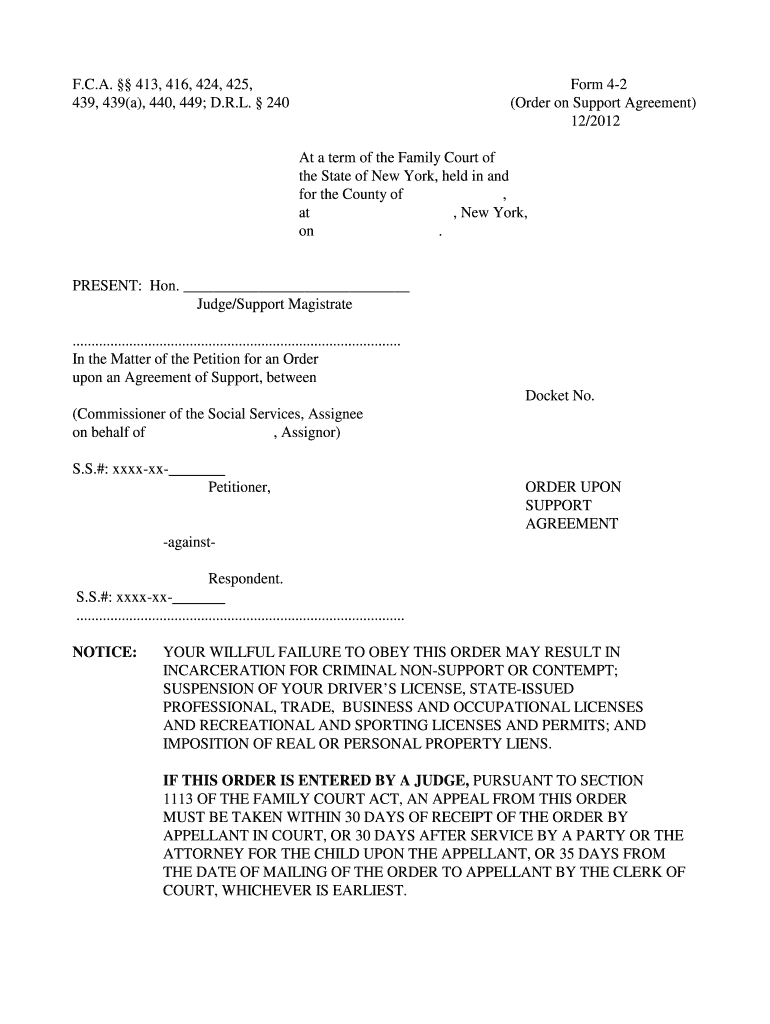
FORM 425 SEC


What is the FORM 425 SEC
The FORM 425 SEC is a document filed with the Securities and Exchange Commission (SEC) that provides information about a company's securities offerings. This form is typically used during mergers, acquisitions, or other significant corporate events that may affect the value of securities. It serves to inform investors and the public about the details surrounding these transactions, ensuring transparency in the financial markets.
How to use the FORM 425 SEC
Using the FORM 425 SEC involves several steps to ensure compliance with SEC regulations. Companies must accurately complete the form by providing essential details, including the nature of the transaction, the parties involved, and any relevant financial information. After filling out the form, it must be submitted electronically through the SEC's EDGAR system, which allows for public access to the information disclosed.
Steps to complete the FORM 425 SEC
Completing the FORM 425 SEC requires careful attention to detail. Here are the steps to follow:
- Gather necessary information: Collect all relevant data regarding the transaction, including financial statements and details about the parties involved.
- Fill out the form: Enter the required information in the designated fields. Ensure accuracy to avoid delays or penalties.
- Review for compliance: Double-check the form against SEC guidelines to ensure all necessary disclosures are included.
- Submit the form: File the completed FORM 425 SEC through the SEC's EDGAR system for public record.
Legal use of the FORM 425 SEC
The FORM 425 SEC is legally binding when properly completed and filed. It must comply with SEC regulations, which require accurate and timely disclosures. Failure to adhere to these legal standards can result in penalties or legal repercussions for the company. Therefore, it is crucial to ensure that all information is truthful and complete to maintain compliance and protect the interests of investors.
Key elements of the FORM 425 SEC
Several key elements must be included in the FORM 425 SEC to ensure it meets regulatory requirements:
- Transaction details: Description of the transaction, including the type of securities involved.
- Financial information: Relevant financial data that may impact investors' decisions.
- Parties involved: Identification of all parties participating in the transaction.
- Disclosure of risks: Any potential risks associated with the transaction must be clearly stated.
Examples of using the FORM 425 SEC
Companies often use the FORM 425 SEC in various scenarios, including:
- Mergers and acquisitions: When two companies combine, the form provides essential information about the transaction.
- Public offerings: Companies may file the form when offering new securities to the public to disclose relevant details.
- Significant corporate events: Any major changes that could affect the stock price may require filing this form to keep investors informed.
Quick guide on how to complete form 425 sec
Complete FORM 425 SEC effortlessly on any gadget
Online document management has become increasingly favored by organizations and individuals. It serves as an ideal environmentally friendly alternative to conventional printed and signed paperwork, as you can easily locate the necessary form and securely keep it online. airSlate SignNow equips you with all the resources required to create, alter, and electronically sign your documents swiftly without delays. Manage FORM 425 SEC on any platform with airSlate SignNow's Android or iOS applications and simplify any document-focused procedure today.
How to alter and electronically sign FORM 425 SEC with ease
- Find FORM 425 SEC and click Get Form to begin.
- Use the tools we offer to finalize your document.
- Emphasize relevant sections of the documents or obscure sensitive details with tools that airSlate SignNow provides specifically for that purpose.
- Create your signature using the Sign tool, which takes mere seconds and carries the same legal significance as a traditional wet ink signature.
- Verify all the information and click on the Done button to save your modifications.
- Choose how you wish to share your form, via email, SMS, or invite link, or download it to your computer.
Eliminate the worry of lost or mislaid documents, painstaking form searches, or mistakes that necessitate printing new copies. airSlate SignNow manages all your document administration needs in just a few clicks from any device you choose. Modify and electronically sign FORM 425 SEC and guarantee outstanding communication at any stage of your form preparation with airSlate SignNow.
Create this form in 5 minutes or less
Create this form in 5 minutes!
People also ask
-
What is FORM 425 SEC and why is it important?
FORM 425 SEC is a filing required by the Securities and Exchange Commission for certain communications related to mergers and acquisitions. Understanding FORM 425 SEC is crucial for ensuring compliance with federal regulations and providing transparency to investors, which is where airSlate SignNow can assist you in securely handling these documents.
-
How can airSlate SignNow help with FORM 425 SEC filings?
airSlate SignNow offers a streamlined process for eSigning and sending FORM 425 SEC documents. With our easy-to-use platform, you can quickly prepare, send, and receive signed documents, ensuring your filings are completed accurately and efficiently.
-
Is airSlate SignNow suitable for businesses that frequently file FORM 425 SEC?
Yes, airSlate SignNow is ideal for businesses that regularly handle FORM 425 SEC filings. Our flexible and cost-effective eSignature solution simplifies the document management process, allowing you to manage multiple filings without hassle.
-
What features does airSlate SignNow offer for managing FORM 425 SEC?
airSlate SignNow includes features such as document templates, bulk sending, and in-depth tracking specifically designed for FORM 425 SEC management. Additionally, real-time notifications keep you updated on the signing process, ensuring timely submissions.
-
What integrations does airSlate SignNow provide for FORM 425 SEC management?
airSlate SignNow integrates seamlessly with various platforms such as Google Drive, Dropbox, and Salesforce, which can streamline your FORM 425 SEC document workflow. These integrations enhance collaboration and ensure you stay organized throughout the filing process.
-
What is the pricing model for using airSlate SignNow for FORM 425 SEC?
airSlate SignNow offers competitive pricing plans tailored to businesses of all sizes, making it cost-effective for handling FORM 425 SEC. Our plans include different features and capabilities, allowing you to choose the best one based on your specific needs.
-
How secure is airSlate SignNow when handling FORM 425 SEC documents?
Security is paramount at airSlate SignNow, especially for sensitive documents like FORM 425 SEC. We utilize industry-standard encryption and continuous monitoring to protect your information, ensuring that your documents remain secure throughout the signing process.
Get more for FORM 425 SEC
Find out other FORM 425 SEC
- Sign Wisconsin Government Cease And Desist Letter Online
- Sign Louisiana Healthcare / Medical Limited Power Of Attorney Mobile
- Sign Healthcare / Medical PPT Michigan Now
- Sign Massachusetts Healthcare / Medical Permission Slip Now
- Sign Wyoming Government LLC Operating Agreement Mobile
- Sign Wyoming Government Quitclaim Deed Free
- How To Sign Nebraska Healthcare / Medical Living Will
- Sign Nevada Healthcare / Medical Business Plan Template Free
- Sign Nebraska Healthcare / Medical Permission Slip Now
- Help Me With Sign New Mexico Healthcare / Medical Medical History
- Can I Sign Ohio Healthcare / Medical Residential Lease Agreement
- How To Sign Oregon Healthcare / Medical Living Will
- How Can I Sign South Carolina Healthcare / Medical Profit And Loss Statement
- Sign Tennessee Healthcare / Medical Business Plan Template Free
- Help Me With Sign Tennessee Healthcare / Medical Living Will
- Sign Texas Healthcare / Medical Contract Mobile
- Sign Washington Healthcare / Medical LLC Operating Agreement Now
- Sign Wisconsin Healthcare / Medical Contract Safe
- Sign Alabama High Tech Last Will And Testament Online
- Sign Delaware High Tech Rental Lease Agreement Online