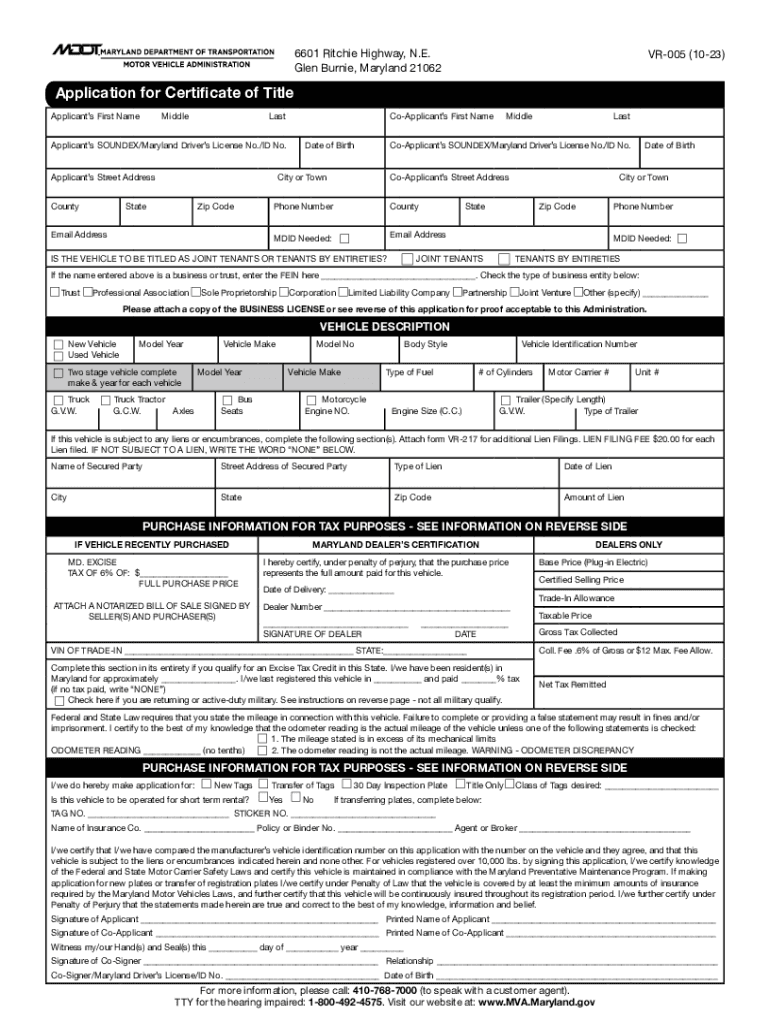
Blank Car Title Template Form


What is the Blank Car Title Template
The blank car title template serves as an official document used to transfer ownership of a vehicle. This form is essential for individuals buying or selling cars, as it provides a legal basis for the transaction. The template includes fields for both the seller and buyer to fill out, detailing information such as the vehicle identification number (VIN), make, model, year, and odometer reading. Properly completing this template ensures that the ownership transfer is recognized by the state authorities.
How to Use the Blank Car Title Template
Using the blank car title template involves several straightforward steps. First, ensure you have the correct template for your state, as requirements may vary. Next, both the seller and buyer should fill out their respective sections, including necessary details about the vehicle and their personal information. After completing the template, both parties must sign and date the document. It is advisable to keep a copy for personal records before submitting it to the appropriate state agency for processing.
Steps to Complete the Blank Car Title Template
Completing the blank car title template requires attention to detail. Here are the essential steps:
- Obtain the correct blank car title template from your state’s motor vehicle department.
- Fill in the vehicle details, including the VIN, make, model, and year.
- Provide the odometer reading at the time of sale.
- Enter the seller's and buyer's names and addresses.
- Both parties must sign and date the form.
- Submit the completed form to your state’s motor vehicle department for processing.
Legal Use of the Blank Car Title Template
The blank car title template is legally binding when completed correctly. It must meet state-specific requirements to ensure it is recognized as valid. This includes proper signatures, accurate vehicle information, and compliance with any additional state regulations. Using an electronic signature solution can enhance the legal standing of the document, as long as it adheres to the eSignature laws applicable in your state.
Key Elements of the Blank Car Title Template
Several key elements must be included in the blank car title template to ensure its validity. These elements include:
- Vehicle Identification Number (VIN): A unique code that identifies the vehicle.
- Make and Model: The manufacturer and specific model of the vehicle.
- Year: The year the vehicle was manufactured.
- Odometer Reading: The mileage on the vehicle at the time of sale.
- Seller and Buyer Information: Names and addresses of both parties involved in the transaction.
- Signatures: Required signatures from both the seller and buyer.
State-Specific Rules for the Blank Car Title Template
Each state has its own rules regarding the blank car title template. These rules can dictate the format of the title, specific information required, and the process for submitting the document. It is crucial to consult your state’s motor vehicle department for the most current regulations. Understanding these state-specific rules ensures that the title transfer process is smooth and legally compliant.
Quick guide on how to complete blank fillable car title form
Prepare Blank Car Title Template effortlessly on any device
Online document management has gained popularity among businesses and individuals. It offers an ideal environmentally friendly alternative to traditional printed and signed documents, enabling you to obtain the necessary form and securely store it online. airSlate SignNow equips you with all the tools required to create, modify, and electronically sign your documents swiftly without delays. Handle Blank Car Title Template on any device with the airSlate SignNow Android or iOS applications and enhance any document-related operation today.
The easiest way to modify and electronically sign Blank Car Title Template without hassle
- Locate Blank Car Title Template and click Get Form to begin.
- Utilize the tools we offer to fill out your form.
- Emphasize pertinent sections of the documents or redact sensitive information with tools that airSlate SignNow provides specifically for that purpose.
- Generate your eSignature using the Sign tool, which takes only seconds and has the same legal validity as a conventional wet ink signature.
- Review the details and click the Done button to save your updates.
- Choose how you would like to send your form, via email, SMS, or invitation link, or download it to your computer.
Eliminate worries about lost or misplaced files, tedious form searching, or mistakes that necessitate printing new document copies. airSlate SignNow meets all your document management needs in just a few clicks from any device you prefer. Modify and electronically sign Blank Car Title Template and ensure excellent communication throughout the form preparation process with airSlate SignNow.
Create this form in 5 minutes or less
FAQs
-
I'm trying to fill out a free fillable tax form. It won't let me click "done with this form" or "efile" which?
From https://www.irs.gov/pub/irs-utl/... (emphasis mine):DONE WITH THIS FORM — Select this button to save and close the form you are currently viewing and return to your 1040 form. This button is disabled when you are in your 1040 formSo, it appears, and without them mentioning it while you're working on it, that button is for all forms except 1040. Thank you to the other response to this question. I would never have thought of just clicking the Step 2 tab.
-
How do I make a PDF a fillable form?
1. Open it with Foxit PhantomPDF and choose Form > Form Recognition > Run Form Field Recognition . All fillable fields in the document will be recognized and highlighted.2. Add form fields from Form > Form Fields > click a type of form field button and the cursor changes to crosshair . And the Designer Assistant is selected automatically.3. All the corresponding type of form fields will be automatically named with the text near the form fields (Take the text fields for an example as below).4. Click the place you want to add the form field. To edit the form field further, please refer to the properties of different buttons from “Buttons”.
-
Is there a service that will allow me to create a fillable form on a webpage, and then email a PDF copy of each form filled out?
You can use Fill which is has a free forever plan.You can use Fill to turn your PDF document into an online document which can be completed, signed and saved as a PDF, online.You will end up with a online fillable PDF like this:w9 || FillWhich can be embedded in your website should you wish.InstructionsStep 1: Open an account at Fill and clickStep 2: Check that all the form fields are mapped correctly, if not drag on the text fields.Step 3: Save it as a templateStep 4: Goto your templates and find the correct form. Then click on the embed settings to grab your form URL.
-
How do I fill out a fillable PDF on an iPad?
there is an app for that !signNow Fill & Sign on the App Store
-
How do I transfer data from Google Sheets cells to a PDF fillable form?
I refer you a amazing pdf editor, her name is Puspita, She work in fiverr, She is just amazing, Several time I am use her services. You can contact with her.puspitasaha : I will create fillable pdf form or edit pdf file for $5 on www.fiverr.com
-
How do you fill out a title when selling a car?
There will be variations depending on what state you are living in and what state the title of the car you are purchasing was issued in.When in doubt, take the title and the seller to your local DMV and have them clearly show the seller where to sign and how to sign the title.I have dealt with 100’s of titles and the last thing you want is a title signed improperly or not signNowd, when notarization is necessary, and the seller is gone or not easy to signNow.I would tell people who were selling their car to me to sign their name EXACTLY AS IT IS SPELLED ON THE TITLE, even if their name is misspelled, and to include their middle initial if that is also on the title.A title “snafu” is a real problem. It is much better to get it right at the time of the sale.When in doubt, go to your local DMV.
-
How do I create a fillable HTML form online that can be downloaded as a PDF? I have made a framework for problem solving and would like to give people access to an online unfilled form that can be filled out and downloaded filled out.
Create PDF Form that will be used for download and convert it to HTML Form for viewing on your website.However there’s a lot of PDF to HTML converters not many can properly convert PDF Form including form fields. If you plan to use some calculations or validations it’s even harder to find one. Try PDFix Form Converter which works fine to me.
Create this form in 5 minutes!
How to create an eSignature for the blank fillable car title form
How to make an electronic signature for the Blank Fillable Car Title Form in the online mode
How to make an eSignature for your Blank Fillable Car Title Form in Chrome
How to make an eSignature for putting it on the Blank Fillable Car Title Form in Gmail
How to generate an electronic signature for the Blank Fillable Car Title Form from your smartphone
How to create an eSignature for the Blank Fillable Car Title Form on iOS
How to generate an electronic signature for the Blank Fillable Car Title Form on Android devices
People also ask
-
What is a Colorado vehicle title blank?
A Colorado vehicle title blank is an official document that facilitates the transfer of vehicle ownership in Colorado. It serves as a record of ownership and includes essential details such as vehicle identification, owner information, and any liens. Understanding how to fill out a Colorado vehicle title blank is crucial for buyers and sellers alike.
-
How can I obtain a Colorado vehicle title blank?
You can obtain a Colorado vehicle title blank from the Colorado Department of Revenue or local DMV offices. Additionally, these documents may be available for download online. airSlate SignNow simplifies the process of filling out and eSigning your Colorado vehicle title blank, ensuring a seamless transaction.
-
What are the benefits of using airSlate SignNow for a Colorado vehicle title blank?
Using airSlate SignNow for your Colorado vehicle title blank provides several benefits, including ease of use, cost-effectiveness, and secure digital signatures. This platform enables you to complete your vehicle title transfer processes quickly and efficiently. With airSlate SignNow, you can save time and eliminate paperwork hassles during the transaction.
-
Are there any costs associated with using airSlate SignNow for a Colorado vehicle title blank?
airSlate SignNow offers competitive pricing on its services, making it an affordable choice for handling Colorado vehicle title blanks. The exact cost may vary based on your plan and usage. However, the savings generated by avoiding traditional paperwork and reducing transaction times are signNow.
-
Can I integrate airSlate SignNow with other software for vehicle title management?
Yes, airSlate SignNow integrates seamlessly with various software applications, enhancing your vehicle title management process. This integration allows you to optimize workflows and manage documents without switching between platforms. By using airSlate SignNow with your existing tools, you can best streamline handling your Colorado vehicle title blank.
-
What features does airSlate SignNow offer for managing a Colorado vehicle title blank?
airSlate SignNow offers multiple features tailored for managing a Colorado vehicle title blank, including customizable templates and detailed tracking. You can create, send, and eSign your documents securely, ensuring compliance and accuracy. The user-friendly interface also allows for easy collaboration between buyers and sellers.
-
Is airSlate SignNow legally compliant for signing a Colorado vehicle title blank?
Yes, airSlate SignNow ensures that all eSignatures are compliant with federal and state laws, including those governing the signing of a Colorado vehicle title blank. The platform employs advanced security measures to protect sensitive data and maintain the integrity of all transactions. You can trust airSlate SignNow for reliable, legally binding eSignatures.
Get more for Blank Car Title Template
Find out other Blank Car Title Template
- How Do I Electronic signature California Banking Form
- How Do I eSignature Michigan Courts Document
- Can I eSignature Missouri Courts Document
- How Can I Electronic signature Delaware Banking PDF
- Can I Electronic signature Hawaii Banking Document
- Can I eSignature North Carolina Courts Presentation
- Can I eSignature Oklahoma Courts Word
- How To Electronic signature Alabama Business Operations Form
- Help Me With Electronic signature Alabama Car Dealer Presentation
- How Can I Electronic signature California Car Dealer PDF
- How Can I Electronic signature California Car Dealer Document
- How Can I Electronic signature Colorado Car Dealer Form
- How To Electronic signature Florida Car Dealer Word
- How Do I Electronic signature Florida Car Dealer Document
- Help Me With Electronic signature Florida Car Dealer Presentation
- Can I Electronic signature Georgia Car Dealer PDF
- How Do I Electronic signature Georgia Car Dealer Document
- Can I Electronic signature Georgia Car Dealer Form
- Can I Electronic signature Idaho Car Dealer Document
- How Can I Electronic signature Illinois Car Dealer Document