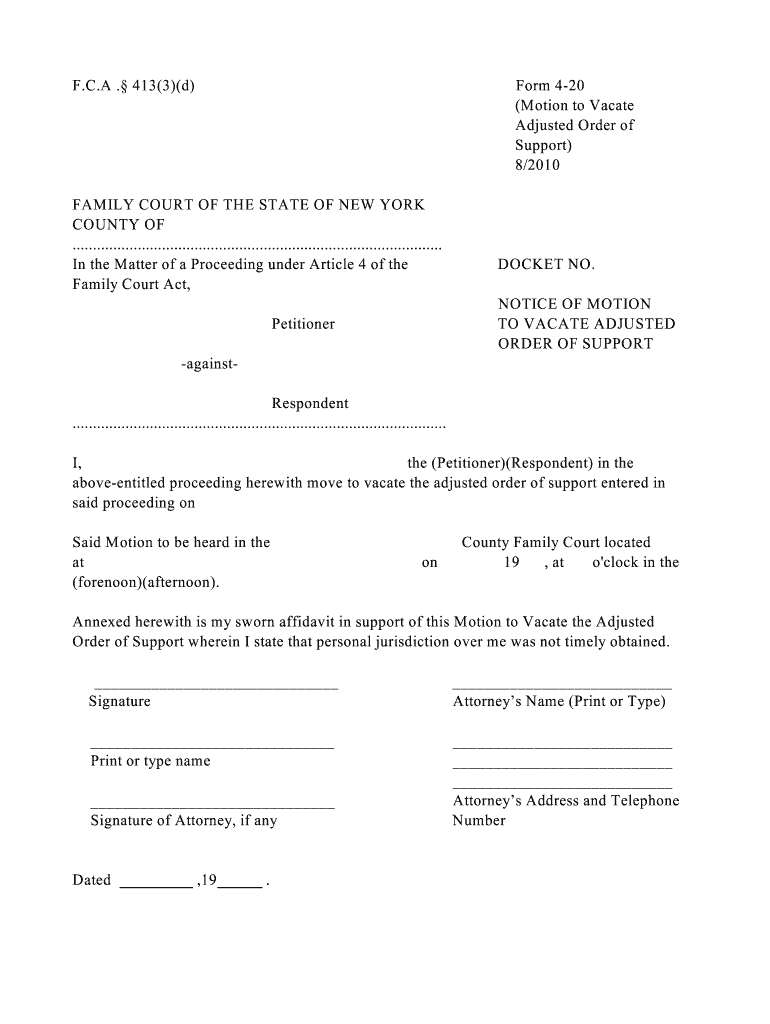
Affidavit in Support of Motion to Vacate for Lack of Service Form


What is the affidavit in support of motion to vacate for lack of service?
The affidavit in support of motion to vacate for lack of service is a legal document used in the United States when a party seeks to challenge the validity of a court's judgment due to improper service of process. This affidavit asserts that the individual did not receive proper notice of the legal proceedings against them, which is a fundamental right in the legal system. The document typically includes details about the case, the reasons for claiming wrongful service, and any supporting evidence that demonstrates the lack of proper notification.
Key elements of the affidavit in support of motion to vacate for lack of service
To ensure the affidavit is effective, it should include several key elements:
- Case Information: Include the case number, court name, and parties involved.
- Statement of Facts: Clearly outline the circumstances surrounding the alleged wrongful service.
- Affiant's Information: Provide the name, address, and contact details of the person making the affidavit.
- Signature and Notarization: The affidavit must be signed by the affiant and notarized to confirm its authenticity.
Steps to complete the affidavit in support of motion to vacate for lack of service
Completing the affidavit involves several important steps:
- Gather all relevant information regarding the case and the service of process.
- Draft the affidavit, ensuring all key elements are included.
- Review the document for accuracy and completeness.
- Sign the affidavit in the presence of a notary public.
- File the affidavit with the appropriate court and serve it to the other parties involved in the case.
Legal use of the affidavit in support of motion to vacate for lack of service
The legal use of this affidavit is crucial in ensuring that individuals are not unfairly subjected to court judgments without proper notice. Courts typically require a valid affidavit to consider a motion to vacate. The affidavit serves as a formal request to the court to review the circumstances of the service and determine whether the judgment should be set aside. It is important to follow local rules and regulations, as these can vary by jurisdiction.
State-specific rules for the affidavit in support of motion to vacate for lack of service
Each state may have specific rules regarding the format and content of the affidavit in support of motion to vacate. It is essential to consult local court rules or legal resources to ensure compliance with any state-specific requirements. This may include particular language that must be used, additional documentation that needs to be submitted, or specific filing procedures that must be followed.
Form submission methods for the affidavit in support of motion to vacate for lack of service
The affidavit can typically be submitted through various methods, including:
- Online Submission: Many courts offer electronic filing systems for submitting documents.
- Mail: The affidavit can be mailed to the court's clerk office.
- In-Person: Individuals may also file the affidavit in person at the courthouse.
Quick guide on how to complete affidavit in support of motion to vacate for lack of service
Effortlessly Prepare Affidavit In Support Of Motion To Vacate For Lack Of Service on Any Device
Digital document management has gained traction among organizations and individuals alike. It offers a perfect environmentally-friendly alternative to conventional printed and signed paperwork, enabling you to locate the right form and securely store it online. airSlate SignNow provides all the resources necessary for you to create, modify, and eSign your documents rapidly without any delays. Handle Affidavit In Support Of Motion To Vacate For Lack Of Service on any device using airSlate SignNow's Android or iOS applications and simplify any document-related task today.
The easiest method to alter and eSign Affidavit In Support Of Motion To Vacate For Lack Of Service with minimal effort
- Obtain Affidavit In Support Of Motion To Vacate For Lack Of Service and select Get Form to begin your process.
- Utilize the tools we provide to complete your form.
- Emphasize important sections of your documents or obscure sensitive information with features that airSlate SignNow offers specifically for that purpose.
- Generate your eSignature using the Sign tool, which takes mere seconds and holds the same legal validity as a traditional handwritten signature.
- Review all the details and click the Done button to save your changes.
- Select how you want to deliver your form, whether by email, SMS, invite link, or download it to your computer.
Eliminate worries about lost or misplaced documents, tedious form searches, or errors that necessitate printing new copies. airSlate SignNow caters to all your document management needs with just a few clicks from any device you choose. Alter and eSign Affidavit In Support Of Motion To Vacate For Lack Of Service while ensuring effective communication throughout the entire form preparation process with airSlate SignNow.
Create this form in 5 minutes or less
Create this form in 5 minutes!
People also ask
-
What is a motion to vacate due to wrongful service of affidavit?
A motion to vacate due to wrongful service of affidavit is a legal request to annul a previous court order, often based on improper service of legal documents. This motion allows individuals to contest decisions made when they were not properly notified or included in the legal proceedings. Understanding this process is vital for those who believe their rights were violated during legal actions.
-
How can airSlate SignNow assist with filing a motion to vacate due to wrongful service of affidavit?
airSlate SignNow streamlines the process of creating and sending documents related to a motion to vacate due to wrongful service of affidavit. With its user-friendly interface, you can easily draft, eSign, and distribute your legal documents securely. This saves you time and reduces the hassle typically associated with document preparation and filing.
-
What are the pricing options for airSlate SignNow for legal document handling?
airSlate SignNow offers competitive pricing plans that cater to different business needs, making it cost-effective for managing legal documents, including a motion to vacate due to wrongful service of affidavit. Pricing tiers vary based on features, but all include essential tools for document management and eSigning. Consider starting with a free trial to explore features relevant to your legal document needs.
-
Are there any features specific to legal professionals in airSlate SignNow?
Yes, airSlate SignNow comes equipped with features tailored for legal professionals, such as customizable templates for legal documents, including motions to vacate due to wrongful service of affidavit. The platform also provides secure storage and compliance with legal standards, ensuring that your documents are both professionally handled and legally sound.
-
Is airSlate SignNow compliant with legal regulations?
Absolutely, airSlate SignNow is designed to be compliant with various legal regulations, ensuring that documents like a motion to vacate due to wrongful service of affidavit meet required standards. The platform adheres to electronic signature laws and offers robust security measures to protect sensitive information. This compliance is essential for legal professionals and clients alike.
-
Can I integrate airSlate SignNow with other tools for better document management?
Yes, airSlate SignNow offers seamless integrations with a variety of applications that can enhance your document management processes. You can connect it with platforms like Google Drive and Dropbox, allowing for easier access to documents needed for creating a motion to vacate due to wrongful service of affidavit. These integrations help streamline workflows and improve productivity.
-
What benefits does airSlate SignNow provide for customers dealing with motions to vacate?
Using airSlate SignNow allows customers to efficiently handle motions to vacate due to wrongful service of affidavit through digital processing. The signNow benefits include reduced turnaround times, lower costs associated with printing and mailing documents, and enhanced collaboration with legal teams. Ultimately, this leads to a more effective legal process.
Get more for Affidavit In Support Of Motion To Vacate For Lack Of Service
- Shippers declaration for dangerous goods shipper air waybill no form
- Carl wunsche sr high school schedule change request form schools springisd
- Iesa volleyball lineup sheet illinois elementary school form
- Online gas service form
- Form as 29151 a sales and use tax monthly return hacienda pr
- Fadl form d 132a
- Wildlife control statement gempler39s form
- Print form city of houston public works and engineering department utility customer service p
Find out other Affidavit In Support Of Motion To Vacate For Lack Of Service
- Help Me With eSign New York Doctors PPT
- Can I eSign Hawaii Education PDF
- How To eSign Hawaii Education Document
- Can I eSign Hawaii Education Document
- How Can I eSign South Carolina Doctors PPT
- How Can I eSign Kansas Education Word
- How To eSign Kansas Education Document
- How Do I eSign Maine Education PPT
- Can I eSign Maine Education PPT
- How To eSign Massachusetts Education PDF
- How To eSign Minnesota Education PDF
- Can I eSign New Jersey Education Form
- How Can I eSign Oregon Construction Word
- How Do I eSign Rhode Island Construction PPT
- How Do I eSign Idaho Finance & Tax Accounting Form
- Can I eSign Illinois Finance & Tax Accounting Presentation
- How To eSign Wisconsin Education PDF
- Help Me With eSign Nebraska Finance & Tax Accounting PDF
- How To eSign North Carolina Finance & Tax Accounting Presentation
- How To eSign North Dakota Finance & Tax Accounting Presentation