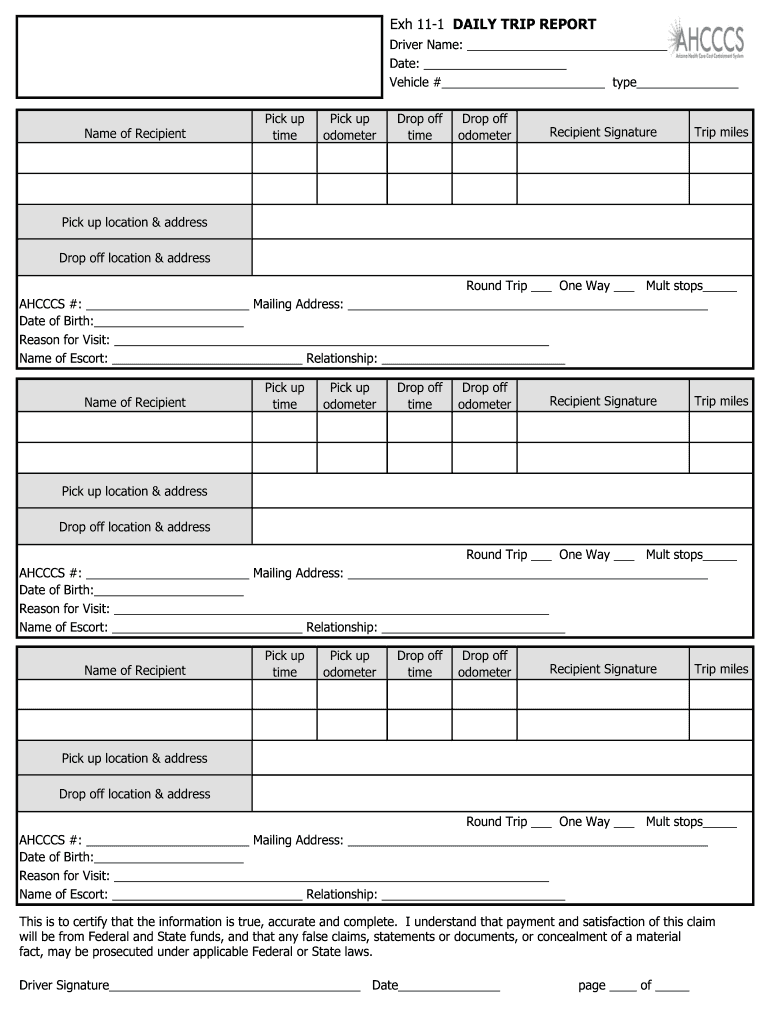
Exh 11 1 DAILY TRIP REPORT Azahcccs Form


What is the Exh 11 1 Daily Trip Report?
The Exh 11 1 Daily Trip Report is a form used by Arizona's AHCCCS (Arizona Health Care Cost Containment System) to document daily transportation services provided to eligible members. This report ensures that the transportation services meet the requirements set forth by AHCCCS and helps maintain accurate records for reimbursement purposes. It is crucial for service providers to complete this form accurately to comply with state regulations and to facilitate timely payments for the services rendered.
Steps to Complete the Exh 11 1 Daily Trip Report
Completing the Exh 11 1 Daily Trip Report involves several key steps:
- Gather Necessary Information: Collect details such as the member's name, ID number, date of service, and the type of transportation provided.
- Document Trip Details: Record the pick-up and drop-off locations, time of service, and any additional notes regarding the trip.
- Verify Compliance: Ensure that all information aligns with AHCCCS guidelines and that no required fields are left blank.
- Submit the Report: Once completed, submit the report through the designated method, whether online or via mail, as per AHCCCS requirements.
Key Elements of the Exh 11 1 Daily Trip Report
Understanding the key elements of the Exh 11 1 Daily Trip Report is essential for accurate completion. The form typically includes:
- Member Information: Full name, AHCCCS ID number, and contact details.
- Date of Service: The specific date when the transportation service was provided.
- Trip Information: Details about the trip, including pick-up and drop-off addresses, times, and type of service (e.g., wheelchair, ambulette).
- Provider Information: The name and contact information of the transportation provider submitting the report.
Legal Use of the Exh 11 1 Daily Trip Report
The Exh 11 1 Daily Trip Report must be completed in accordance with state regulations to ensure its legal validity. This includes adhering to confidentiality requirements and ensuring that all information is accurate and truthful. Misrepresentation or inaccuracies can lead to penalties, including potential audits or loss of reimbursement. Service providers should familiarize themselves with AHCCCS guidelines to maintain compliance.
How to Obtain the Exh 11 1 Daily Trip Report
The Exh 11 1 Daily Trip Report can be obtained through the official AHCCCS website or by contacting your local AHCCCS office. It is advisable to download the latest version of the form to ensure compliance with current regulations. Additionally, many transportation providers may have access to digital templates that streamline the completion process.
Examples of Using the Exh 11 1 Daily Trip Report
Service providers utilize the Exh 11 1 Daily Trip Report in various scenarios, such as:
- Non-Emergency Medical Transportation: Documenting trips for members attending medical appointments.
- Therapeutic Services: Recording transportation for members receiving therapy or rehabilitation services.
- Routine Check-Ups: Tracking trips for regular health check-ups for eligible members.
Quick guide on how to complete exh 11 1 daily trip report azahcccs
Experiment with the simpler approach to manage your Exh 11 1 DAILY TRIP REPORT Azahcccs
The traditional techniques for filling out and authorizing documents consume an excessive amount of time in comparison to contemporary paperwork management tools. You previously had to search for the correct social forms, print them, fill in all the details, and mail them. Nowadays, you can discover, fill out, and sign your Exh 11 1 DAILY TRIP REPORT Azahcccs all within a single internet browser tab using airSlate SignNow. Preparing your Exh 11 1 DAILY TRIP REPORT Azahcccs has never been more convenient.
Steps to finish your Exh 11 1 DAILY TRIP REPORT Azahcccs using airSlate SignNow
- Access the relevant category page and find your state-specific Exh 11 1 DAILY TRIP REPORT Azahcccs. Alternatively, utilize the search box.
- Ensure the version of the form is accurate by previewing it.
- Click Get form and enter the editing mode.
- Fill in your document with the necessary information using the editing tools.
- Review the inputted information and click the Sign tool to validate your form.
- Select the most convenient way to create your signature: generate it, draw your signature, or upload an image of it.
- Click DONE to apply the changes.
- Download the document to your device or proceed to Sharing settings to send it electronically.
Effective online tools such as airSlate SignNow simplify the process of completing and submitting your forms. Try it out to see how quickly document management and authorization tasks are genuinely meant to be completed. You will save a signNow amount of time.
Create this form in 5 minutes or less
FAQs
-
What’s the easiest way to create custom forms on an iPhone (Daily Reports) so that I can open them up on my phone and fill them out, and then forward them to our office?
I prefer Google Forms. You can choose many types of questions. Then, you can directly share them, or email everyone a link. Link:create and analyze surveys, for free.
Create this form in 5 minutes!
How to create an eSignature for the exh 11 1 daily trip report azahcccs
How to generate an eSignature for the Exh 11 1 Daily Trip Report Azahcccs online
How to generate an electronic signature for the Exh 11 1 Daily Trip Report Azahcccs in Google Chrome
How to create an electronic signature for signing the Exh 11 1 Daily Trip Report Azahcccs in Gmail
How to create an electronic signature for the Exh 11 1 Daily Trip Report Azahcccs right from your smartphone
How to make an eSignature for the Exh 11 1 Daily Trip Report Azahcccs on iOS
How to create an electronic signature for the Exh 11 1 Daily Trip Report Azahcccs on Android OS
People also ask
-
What is the exh11 trip form template?
The exh11 trip form template is a customizable digital document designed to streamline the process of trip planning and authorization. With this template, users can easily fill in necessary details, ensuring all required information is captured efficiently.
-
How can I use the exh11 trip form template?
You can use the exh11 trip form template by accessing it within the airSlate SignNow platform. Simply customize the template as per your requirements, fill in the relevant information, and then send it for eSignature to expedite approvals without unnecessary delays.
-
Is the exh11 trip form template easy to customize?
Yes, the exh11 trip form template is designed to be highly user-friendly, allowing you to customize fields, add logos, and modify layouts effortlessly. This flexibility ensures that the document fits your organization's branding and specific trip needs.
-
What features does the exh11 trip form template include?
The exh11 trip form template includes features such as electronic signatures, date fields, and approval workflows. These functionalities enhance efficiency and eliminate paperwork, making it easier to manage trip requests digitally.
-
How does the exh11 trip form template save costs for businesses?
Using the exh11 trip form template can signNowly reduce administrative costs by automating the trip approval process. This eliminates paper-based documentation and speeds up approval times, ultimately saving resources and reducing overall operational expenses.
-
Can the exh11 trip form template integrate with other tools?
Yes, the exh11 trip form template can seamlessly integrate with various business tools and applications, enhancing your workflow. By connecting with popular platforms, you can ensure that trip data and approvals flow smoothly across your systems.
-
Is training required to use the exh11 trip form template?
No extensive training is required to use the exh11 trip form template. airSlate SignNow provides an intuitive interface, so users can quickly navigate and utilize the template effectively without needing specialized skills.
Get more for Exh 11 1 DAILY TRIP REPORT Azahcccs
- Offer to purchase letter form
- Cuestionario para la deteccin de tb tuberculosis form
- Form 600 dodea
- West midlands pension fund form tvin
- Cynosure laser consent form
- Pt 021 property tax division propertytax utah form
- The metrohealth system observership without patient care metrohealth form
- Volunteer employment contract template form
Find out other Exh 11 1 DAILY TRIP REPORT Azahcccs
- eSign California Business Operations LLC Operating Agreement Myself
- Sign Courts Form Mississippi Secure
- eSign Alabama Car Dealer Executive Summary Template Fast
- eSign Arizona Car Dealer Bill Of Lading Now
- How Can I eSign Alabama Car Dealer Executive Summary Template
- eSign California Car Dealer LLC Operating Agreement Online
- eSign California Car Dealer Lease Agreement Template Fast
- eSign Arkansas Car Dealer Agreement Online
- Sign Montana Courts Contract Safe
- eSign Colorado Car Dealer Affidavit Of Heirship Simple
- eSign Car Dealer Form Georgia Simple
- eSign Florida Car Dealer Profit And Loss Statement Myself
- eSign Georgia Car Dealer POA Mobile
- Sign Nebraska Courts Warranty Deed Online
- Sign Nebraska Courts Limited Power Of Attorney Now
- eSign Car Dealer Form Idaho Online
- How To eSign Hawaii Car Dealer Contract
- How To eSign Hawaii Car Dealer Living Will
- How Do I eSign Hawaii Car Dealer Living Will
- eSign Hawaii Business Operations Contract Online