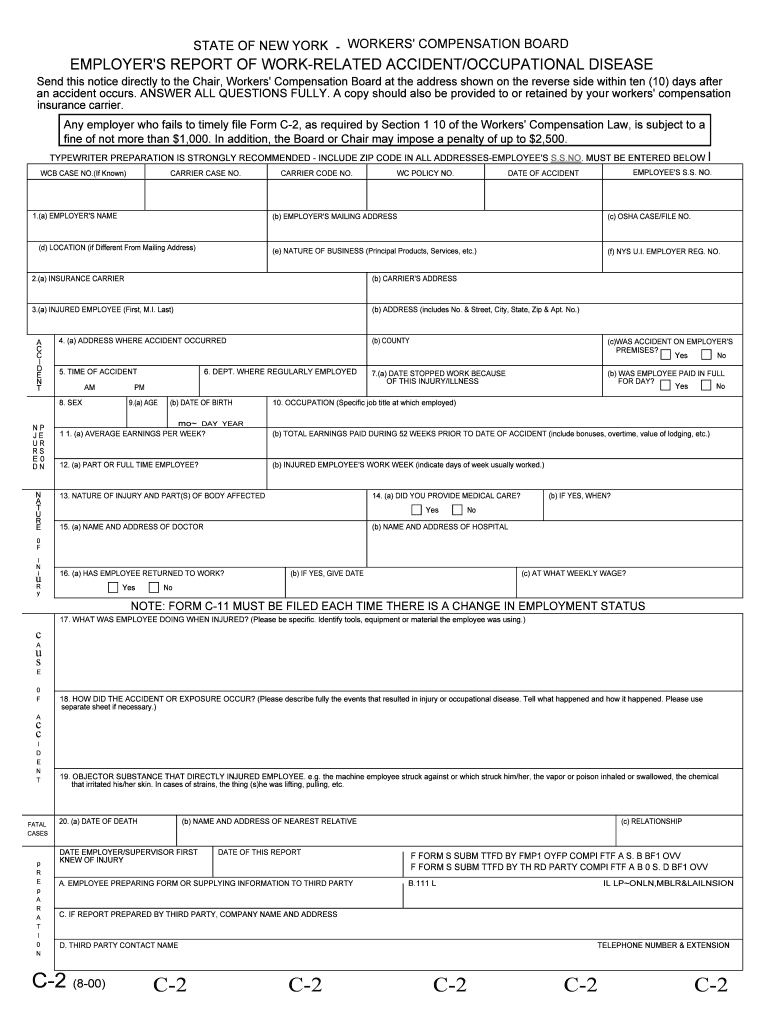
Employer's First Report of Work Related InjuryIllness Form C


What is the Employer's First Report Of Work Related InjuryIllness Form C
The Employer's First Report Of Work Related InjuryIllness Form C is a crucial document used in the United States to report workplace injuries or illnesses. This form serves as an official notification to the appropriate authorities, including state workers' compensation boards, about an incident that occurred in the workplace. By documenting the details of the injury or illness, this form helps ensure that employees receive the necessary medical care and compensation. It is essential for employers to complete this form accurately and promptly to comply with legal requirements and protect their employees' rights.
How to use the Employer's First Report Of Work Related InjuryIllness Form C
Using the Employer's First Report Of Work Related InjuryIllness Form C involves several straightforward steps. First, gather all relevant information about the incident, including the date, time, and location of the injury or illness, as well as details about the employee involved. Next, complete the form by filling in the required fields, ensuring that all information is accurate and thorough. After completing the form, submit it to the appropriate state agency or workers' compensation board as per local regulations. Utilizing digital tools can streamline this process, allowing for easier completion and submission.
Steps to complete the Employer's First Report Of Work Related InjuryIllness Form C
Completing the Employer's First Report Of Work Related InjuryIllness Form C requires careful attention to detail. Follow these steps for successful completion:
- Collect necessary information about the employee and the incident.
- Fill out the form, ensuring all sections are completed accurately.
- Review the form for any errors or omissions.
- Submit the form to the designated authority, either online or by mail.
Taking these steps helps ensure that the report is processed efficiently and that the employee receives the support they need.
Legal use of the Employer's First Report Of Work Related InjuryIllness Form C
The legal use of the Employer's First Report Of Work Related InjuryIllness Form C is governed by state laws and regulations regarding workplace injuries. This form must be completed and submitted in accordance with these laws to ensure its validity. Failure to file the form correctly or within the required timeframe can result in penalties for the employer and may hinder the employee's ability to receive compensation for their injury or illness. It is essential for employers to understand the legal implications of this form and to maintain compliance with all relevant regulations.
Key elements of the Employer's First Report Of Work Related InjuryIllness Form C
Key elements of the Employer's First Report Of Work Related InjuryIllness Form C include:
- Employee information: Name, job title, and contact details.
- Incident details: Date, time, and location of the injury or illness.
- Description of the injury or illness: Specifics about what occurred.
- Witness information: Names and contact details of any witnesses.
- Employer information: Company name, address, and contact details.
Including all these elements accurately is vital for the effective processing of the report and ensuring compliance with legal requirements.
State-specific rules for the Employer's First Report Of Work Related InjuryIllness Form C
Each state in the U.S. has its own rules and regulations regarding the Employer's First Report Of Work Related InjuryIllness Form C. These rules can dictate the timeframe for submitting the form, the specific information required, and the penalties for non-compliance. Employers should familiarize themselves with their state's requirements to ensure they are meeting all legal obligations. This knowledge can help prevent potential issues and ensure that employees receive the benefits they are entitled to following a workplace injury or illness.
Quick guide on how to complete employers first report of work related injuryillness form c
Manage Employer's First Report Of Work Related InjuryIllness Form C effortlessly on any gadget
Web-based document management has become increasingly popular among companies and individuals. It offers an ideal eco-conscious substitute for conventional printed and signed documents, allowing you to acquire the required form and securely store it online. airSlate SignNow equips you with all the tools you need to generate, alter, and electronically sign your documents promptly without delays. Handle Employer's First Report Of Work Related InjuryIllness Form C on any gadget with airSlate SignNow Android or iOS applications and simplify any document-related process today.
How to modify and electronically sign Employer's First Report Of Work Related InjuryIllness Form C effortlessly
- Find Employer's First Report Of Work Related InjuryIllness Form C and then click Obtain Form to begin.
- Use the tools we provide to fill out your form.
- Emphasize signNow sections of the documents or redact sensitive data using tools that airSlate SignNow specifically provides for that purpose.
- Create your signature using the Sign feature, which takes mere seconds and carries the same legal validity as a conventional wet ink signature.
- Review all the details and then click on the Finish button to save your modifications.
- Choose how you wish to send your form, whether by email, text message (SMS), or invitation link, or download it to your computer.
Eliminate worries about lost or misplaced documents, tedious form searches, or errors that require printing new document copies. airSlate SignNow fulfills your document management needs in just a few clicks from any device you prefer. Adjust and electronically sign Employer's First Report Of Work Related InjuryIllness Form C and ensure outstanding communication at every phase of the form preparation process with airSlate SignNow.
Create this form in 5 minutes or less
Create this form in 5 minutes!
People also ask
-
What is the Employer's First Report Of Work Related InjuryIllness Form C?
The Employer's First Report Of Work Related InjuryIllness Form C is a critical document used to report work-related injuries or illnesses. It collects essential information to ensure compliance with state regulations and aid in the timely processing of claims. Completing this form accurately helps protect employers and supports the injured employee's recovery.
-
How does airSlate SignNow facilitate the completion of the Employer's First Report Of Work Related InjuryIllness Form C?
airSlate SignNow simplifies the process of completing the Employer's First Report Of Work Related InjuryIllness Form C by providing user-friendly templates and electronic signing capabilities. Users can easily fill out the necessary fields, add signatures, and securely send the form to the right parties. This saves time and reduces paperwork hassle.
-
Is there a cost associated with using airSlate SignNow for the Employer's First Report Of Work Related InjuryIllness Form C?
Yes, airSlate SignNow offers competitive pricing plans that cater to different business sizes. While there is a cost to use the platform, the efficiency gained in handling the Employer's First Report Of Work Related InjuryIllness Form C often results in savings and smoother operations. Pricing details are available on the airSlate SignNow website.
-
What features does airSlate SignNow include for managing the Employer's First Report Of Work Related InjuryIllness Form C?
airSlate SignNow provides a range of features including customizable templates, electronic signature options, document tracking, and secure cloud storage. These features ensure that the Employer's First Report Of Work Related InjuryIllness Form C can be completed quickly and efficiently, with full visibility during the signing process.
-
Can airSlate SignNow integrate with other software for filing the Employer's First Report Of Work Related InjuryIllness Form C?
Absolutely! airSlate SignNow offers integrations with various HR and document management systems. This allows for seamless submission and tracking of the Employer's First Report Of Work Related InjuryIllness Form C directly within your existing workflows, enhancing productivity and data accuracy.
-
What benefits can I expect from using airSlate SignNow for the Employer's First Report Of Work Related InjuryIllness Form C?
Using airSlate SignNow for the Employer's First Report Of Work Related InjuryIllness Form C brings numerous benefits, such as faster processing times, enhanced compliance, and improved accuracy. The ability to eSign documents reduces delays associated with physical signatures, speeding up the claims process for both employees and employers.
-
Is airSlate SignNow user-friendly for those unfamiliar with electronic signatures?
Yes, airSlate SignNow is designed to be intuitive and user-friendly, even for those new to electronic signatures. The platform provides clear instructions and guidance for completing the Employer's First Report Of Work Related InjuryIllness Form C, ensuring a smooth experience for all users, regardless of technical expertise.
Get more for Employer's First Report Of Work Related InjuryIllness Form C
- Things to do today free forms online
- To apply for a dog license form
- Business personal property rendition form hidalgo
- Certification of sale or transfer for 1972 or older vehicles or any other non titled vehicles form
- Request for copy of police accident report form
- U s nonresident alien income tax return form 1040nr
- Schedule 1 form 1040 sp
- Www uslegalforms comform library311076existing septic system report eser form oregon fill and
Find out other Employer's First Report Of Work Related InjuryIllness Form C
- How Do I eSign South Carolina High Tech Work Order
- eSign Texas High Tech Moving Checklist Myself
- eSign Texas High Tech Moving Checklist Secure
- Help Me With eSign New Hampshire Government Job Offer
- eSign Utah High Tech Warranty Deed Simple
- eSign Wisconsin High Tech Cease And Desist Letter Fast
- eSign New York Government Emergency Contact Form Online
- eSign North Carolina Government Notice To Quit Now
- eSign Oregon Government Business Plan Template Easy
- How Do I eSign Oklahoma Government Separation Agreement
- How Do I eSign Tennessee Healthcare / Medical Living Will
- eSign West Virginia Healthcare / Medical Forbearance Agreement Online
- eSign Alabama Insurance LLC Operating Agreement Easy
- How Can I eSign Alabama Insurance LLC Operating Agreement
- eSign Virginia Government POA Simple
- eSign Hawaii Lawers Rental Application Fast
- eSign Hawaii Lawers Cease And Desist Letter Later
- How To eSign Hawaii Lawers Cease And Desist Letter
- How Can I eSign Hawaii Lawers Cease And Desist Letter
- eSign Hawaii Lawers Cease And Desist Letter Free