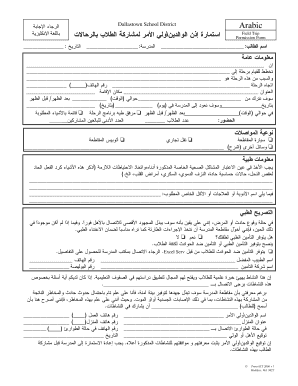
Form in Arabic


What is the form in Arabic
The form for a field trip in Arabic is a document used by schools or organizations to obtain permission from parents or guardians for students to participate in an educational outing. This form typically includes essential information such as the destination, date, time, and purpose of the trip. It may also outline any associated costs and provide details on transportation arrangements. The form is crucial for ensuring that parents are informed and can give their consent for their child’s participation.
How to use the form in Arabic
To use the field trip form in Arabic, parents or guardians should carefully read all sections of the document. They need to provide their child's information, including their name and grade, as well as any medical or dietary considerations. It is important to sign and date the form to indicate consent. Once completed, the form should be returned to the designated school official, ensuring that it is submitted by any specified deadlines.
Steps to complete the form in Arabic
Completing the field trip form in Arabic involves several straightforward steps:
- Read the entire form to understand the trip details.
- Fill in your child’s name, grade, and any necessary medical information.
- Review the trip itinerary and costs, if applicable.
- Sign and date the form to provide your consent.
- Submit the form to the appropriate school authority by the deadline.
Legal use of the form in Arabic
The field trip form in Arabic serves as a legally binding document once signed by a parent or guardian. It is essential that the form meets specific legal requirements to be considered valid. This includes clear language outlining the trip details and the necessity for parental consent. Schools must also ensure compliance with local regulations regarding minors and parental permissions to ensure the legality of the form.
Key elements of the form in Arabic
Key elements of the field trip form in Arabic typically include:
- Trip destination and purpose
- Date and time of the trip
- Transportation details
- Cost information, if applicable
- Emergency contact information
- Medical or dietary needs of the child
- Signature line for parental consent
Form submission methods
The field trip form in Arabic can usually be submitted through several methods, depending on the school's preferences:
- In-person submission to the school office
- Email submission to the designated school official
- Online submission via the school's digital platform, if available
Quick guide on how to complete form in arabic
Easily Prepare Form In Arabic on Any Device
Managing documents online has become increasingly popular among businesses and individuals. It offers an ideal environmentally friendly substitute for traditional printed and signed documents, allowing you to access the correct form and securely store it online. airSlate SignNow equips you with all the necessary tools to create, modify, and electronically sign your documents promptly without delays. Manage Form In Arabic on any device with airSlate SignNow's Android or iOS applications and streamline any document-related process today.
The Simplest Way to Modify and Electronically Sign Form In Arabic
- Find Form In Arabic and click Get Form to begin.
- Utilize the tools we provide to fill out your form.
- Highlight important sections of the documents or redact sensitive information with the tools specifically offered by airSlate SignNow.
- Create your electronic signature using the Sign feature, which takes just seconds and holds the same legal validity as a conventional ink signature.
- Review all the details and click on the Done button to finalize your changes.
- Choose how you wish to submit your form, whether by email, SMS, invite link, or download it to your computer.
Eliminate worries about lost or misplaced documents, tedious form navigation, or errors that necessitate printing new copies. airSlate SignNow meets your document management requirements with just a few clicks from your preferred device. Modify and electronically sign Form In Arabic to guarantee excellent communication at every stage of your form preparation process with airSlate SignNow.
Create this form in 5 minutes or less
Create this form in 5 minutes!
How to create an eSignature for the form in arabic
How to create an electronic signature for a PDF online
How to create an electronic signature for a PDF in Google Chrome
How to create an e-signature for signing PDFs in Gmail
How to create an e-signature right from your smartphone
How to create an e-signature for a PDF on iOS
How to create an e-signature for a PDF on Android
People also ask
-
What is the meaning of 'field trip in arabic'?
The term 'field trip in arabic' refers to the educational outings organized for students to explore real-world applications of their studies. These trips are often designed to enrich the learning experience and are crucial for cultural exchange and understanding. Understanding this term can enhance communication in multilingual settings.
-
How can airSlate SignNow assist with organizing a 'field trip in arabic'?
airSlate SignNow streamlines the process of organizing a 'field trip in arabic' by allowing educators to easily sign and send necessary documents electronically. This includes permission slips, itineraries, and notifications in Arabic to ensure all parents are informed. Our solution saves time and reduces paperwork, enhancing the overall organization of the trip.
-
What features does airSlate SignNow offer for managing 'field trip in arabic' documents?
airSlate SignNow offers features like customizable templates, eSigning, and document tracking specifically for 'field trip in arabic' documents. Users can create templates in Arabic, ensuring clear communication with all stakeholders involved. Additionally, our platform allows you to monitor document status, ensuring that nothing is overlooked.
-
What are the pricing options for using airSlate SignNow for 'field trip in arabic' arrangements?
The pricing for using airSlate SignNow varies based on the features you choose for managing 'field trip in arabic' documents. We offer flexible pricing plans that cater to individual users or organizations needing to handle multiple documents simultaneously. You can start with a free trial to explore our features without commitment.
-
Can airSlate SignNow integrate with other tools for a 'field trip in arabic'?
Yes, airSlate SignNow integrates seamlessly with various platforms and tools to enhance the planning and execution of a 'field trip in arabic'. This includes tools for project management, email services, and cloud storage solutions, ensuring you have a comprehensive approach to document management. These integrations simplify the workflow and improve overall efficiency.
-
What benefits does airSlate SignNow provide for schools planning a 'field trip in arabic'?
By using airSlate SignNow, schools can benefit from a more streamlined and efficient process for managing 'field trip in arabic' documentation. Our eSignature feature allows for quick approvals, reducing the time spent on paperwork. Moreover, it promotes environmental sustainability by minimizing the use of paper.
-
Is it easy to use airSlate SignNow for 'field trip in arabic' documentation?
Absolutely! airSlate SignNow is designed with an intuitive interface, making it easy for users to manage 'field trip in arabic' documentation regardless of their tech-savviness. The user-friendly features allow teachers and administrators to create, send, and track documents effortlessly, ensuring smooth communication.
Get more for Form In Arabic
Find out other Form In Arabic
- eSign Kentucky Plumbing Quitclaim Deed Free
- eSign Legal Word West Virginia Online
- Can I eSign Wisconsin Legal Warranty Deed
- eSign New Hampshire Orthodontists Medical History Online
- eSign Massachusetts Plumbing Job Offer Mobile
- How To eSign Pennsylvania Orthodontists Letter Of Intent
- eSign Rhode Island Orthodontists Last Will And Testament Secure
- eSign Nevada Plumbing Business Letter Template Later
- eSign Nevada Plumbing Lease Agreement Form Myself
- eSign Plumbing PPT New Jersey Later
- eSign New York Plumbing Rental Lease Agreement Simple
- eSign North Dakota Plumbing Emergency Contact Form Mobile
- How To eSign North Dakota Plumbing Emergency Contact Form
- eSign Utah Orthodontists Credit Memo Easy
- How To eSign Oklahoma Plumbing Business Plan Template
- eSign Vermont Orthodontists Rental Application Now
- Help Me With eSign Oregon Plumbing Business Plan Template
- eSign Pennsylvania Plumbing RFP Easy
- Can I eSign Pennsylvania Plumbing RFP
- eSign Pennsylvania Plumbing Work Order Free