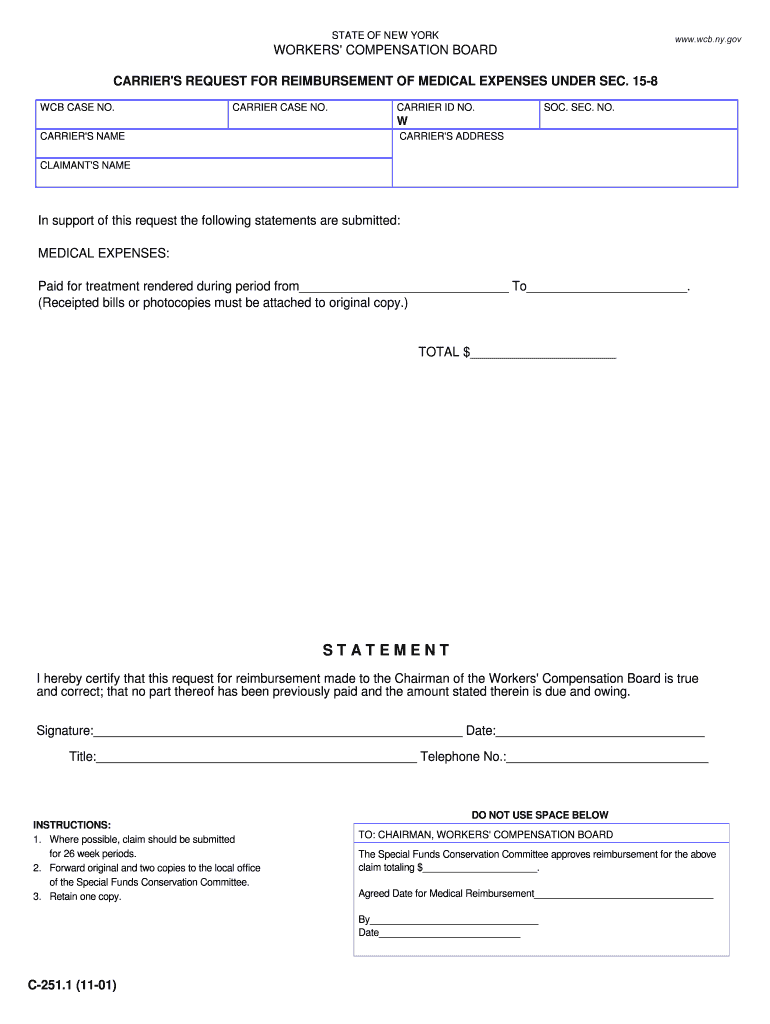
CARRIER ID NO Form


What is the CARRIER ID NO
The CARRIER ID NO is a unique identifier assigned to transportation carriers operating within the United States. This number is crucial for compliance with federal regulations governing the transportation industry. It helps in tracking and managing carrier operations, ensuring that they meet the necessary legal and safety standards. The CARRIER ID NO is often required for various forms and documentation related to freight and logistics, making it an essential component for businesses engaged in shipping and transportation.
How to obtain the CARRIER ID NO
To obtain a CARRIER ID NO, businesses must register with the Federal Motor Carrier Safety Administration (FMCSA). This process typically involves submitting an application through the FMCSA's online portal. Applicants need to provide essential information about their business, including the type of transportation services offered and proof of insurance. After the application is reviewed and approved, the CARRIER ID NO will be issued, allowing the carrier to operate legally within the United States.
Steps to complete the CARRIER ID NO
Completing the CARRIER ID NO form involves several key steps:
- Gather necessary documentation, including business details and proof of insurance.
- Access the FMCSA's online application portal.
- Fill out the application form with accurate information.
- Submit the application and pay any applicable fees.
- Wait for confirmation and receive your CARRIER ID NO via email or through the portal.
Legal use of the CARRIER ID NO
The CARRIER ID NO serves as a legal identifier for carriers, ensuring compliance with federal regulations. It is essential for various legal documents, including contracts, insurance policies, and permits. Using the CARRIER ID NO correctly helps businesses avoid legal issues and penalties associated with non-compliance. It also aids in maintaining transparency and accountability within the transportation industry.
Key elements of the CARRIER ID NO
Several key elements define the CARRIER ID NO:
- Uniqueness: Each CARRIER ID NO is unique to a specific carrier, preventing duplication.
- Regulatory compliance: It ensures that carriers adhere to federal transportation regulations.
- Tracking: The CARRIER ID NO allows for efficient tracking of carrier activities and safety records.
- Verification: It serves as a verification tool for clients and partners when assessing a carrier's legitimacy.
Examples of using the CARRIER ID NO
Businesses utilize the CARRIER ID NO in various scenarios:
- When filing freight claims with insurance companies.
- In contracts with shippers to ensure compliance.
- For registration with state transportation departments.
- In audits to verify compliance with safety regulations.
Quick guide on how to complete carrier id no
Easily prepare CARRIER ID NO on any device
Managing documents online has gained popularity among organizations and individuals. It offers an ideal eco-friendly alternative to traditional printed and signed documents, allowing you to locate the necessary form and securely store it online. airSlate SignNow equips you with all the tools you need to create, modify, and eSign your documents swiftly and without hassle. Handle CARRIER ID NO on any device using airSlate SignNow apps for Android or iOS, and simplify any document-related process today.
The easiest way to modify and eSign CARRIER ID NO effortlessly
- Locate CARRIER ID NO and click on Get Form to begin.
- Utilize the tools we offer to fill out your form.
- Highlight important sections of your documents or redact sensitive information with tools specifically provided by airSlate SignNow for that purpose.
- Create your eSignature using the Sign tool, which takes seconds and carries the same legal validity as a conventional wet ink signature.
- Review all the details and click on the Done button to save your changes.
- Select your preferred method of sending your form, whether by email, text message (SMS), or invitation link, or download it to your computer.
Leave behind the hassle of lost or misplaced files, tedious form searching, or mistakes that require printing new document copies. airSlate SignNow meets your document management needs in just a few clicks from any device you choose. Modify and eSign CARRIER ID NO and ensure clear communication at every stage of your form preparation process with airSlate SignNow.
Create this form in 5 minutes or less
Create this form in 5 minutes!
People also ask
-
What is a CARRIER ID NO. and why is it important?
A CARRIER ID NO. is a unique identifier assigned to transport companies that streamlines the shipment processing within logistics systems. Having the correct CARRIER ID NO. is crucial for ensuring that your documents are routed correctly, improving efficiency and reducing the chance of delays in delivery.
-
How can airSlate SignNow help with managing CARRIER ID NO.?
airSlate SignNow offers features that allow businesses to effortlessly include and track CARRIER ID NO. in their documents. With our electronic signature capabilities, you can ensure that all necessary information, including your CARRIER ID NO., is accurately captured and saved for future reference.
-
Is there a cost associated with using CARRIER ID NO. in airSlate SignNow?
No additional costs are associated with using CARRIER ID NO. within airSlate SignNow. Our solution is designed to be cost-effective, providing you with all the tools you need, including the management of your CARRIER ID NO., without hidden fees.
-
What features does airSlate SignNow offer for CARRIER ID NO. management?
airSlate SignNow provides an intuitive platform where you can easily input, store, and retrieve your CARRIER ID NO. The PDF editor allows for the seamless integration of these identifiers into your documents, ensuring accuracy and compliance throughout your shipping processes.
-
Can I integrate CARRIER ID NO. with other tools using airSlate SignNow?
Yes, airSlate SignNow supports integrations with various tools that facilitate shipment and logistics management, allowing for the easy synchronization of your CARRIER ID NO. This means you can enhance your workflow efficiency and maintain accurate records across different platforms.
-
What are the benefits of using airSlate SignNow for handling CARRIER ID NO.?
Using airSlate SignNow to manage your CARRIER ID NO. offers numerous benefits, including increased accuracy, speed, and ease of document management. The platform’s e-signature capabilities ensure that you can finalize and send important shipment documents quickly without error.
-
How does airSlate SignNow ensure the security of my CARRIER ID NO.?
airSlate SignNow employs state-of-the-art security measures to protect your data, including your CARRIER ID NO. Our platform ensures that all documents are encrypted and securely stored, giving you peace of mind that your sensitive information is safe from unauthorized access.
Get more for CARRIER ID NO
- Pl 740 school pupil transportation declaration form cpuc ca
- Facility staffing 2015 2019 form
- Rd application orientation guide form3550 23
- Hcbs10 2014 2019 form
- Kentucky court of appeals civil appeal hearing statement courts ky form
- David wynn miller book pdf form
- Idaho full fee registration application itd 3033 itd idaho form
- Form eis 2014 2019
Find out other CARRIER ID NO
- Electronic signature Indiana Banking Contract Safe
- Electronic signature Banking Document Iowa Online
- Can I eSignature West Virginia Sports Warranty Deed
- eSignature Utah Courts Contract Safe
- Electronic signature Maine Banking Permission Slip Fast
- eSignature Wyoming Sports LLC Operating Agreement Later
- Electronic signature Banking Word Massachusetts Free
- eSignature Wyoming Courts Quitclaim Deed Later
- Electronic signature Michigan Banking Lease Agreement Computer
- Electronic signature Michigan Banking Affidavit Of Heirship Fast
- Electronic signature Arizona Business Operations Job Offer Free
- Electronic signature Nevada Banking NDA Online
- Electronic signature Nebraska Banking Confidentiality Agreement Myself
- Electronic signature Alaska Car Dealer Resignation Letter Myself
- Electronic signature Alaska Car Dealer NDA Mobile
- How Can I Electronic signature Arizona Car Dealer Agreement
- Electronic signature California Business Operations Promissory Note Template Fast
- How Do I Electronic signature Arkansas Car Dealer Claim
- Electronic signature Colorado Car Dealer Arbitration Agreement Mobile
- Electronic signature California Car Dealer Rental Lease Agreement Fast