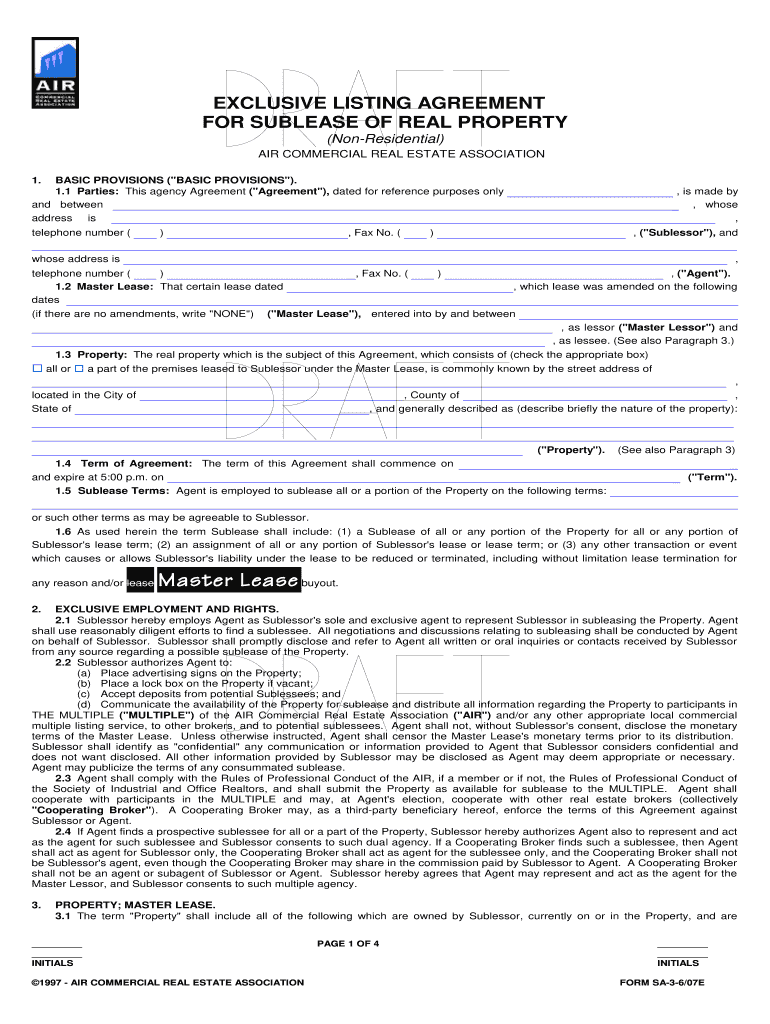
EXCLUSIVE LISTING AGREEMENT for SUBLEASE of REAL PROPERTY NonResidential AIR COMMERCIAL REAL ESTATE ASSOCIATION 1 Form


Understanding the Exclusive Listing Agreement for Sublease of Real Property
The Exclusive Listing Agreement for Sublease of Real Property is a crucial document used in commercial real estate transactions. This agreement outlines the terms under which a property owner allows a tenant to sublease their space. It typically includes details about the duration of the sublease, rental rates, and responsibilities of both parties. Understanding this agreement is essential for ensuring compliance with local laws and protecting the interests of both the property owner and the tenant.
Steps to Complete the Exclusive Listing Agreement for Sublease
Completing the Exclusive Listing Agreement involves several key steps. First, gather all necessary information about the property, including its address, current lease terms, and any specific conditions for subleasing. Next, fill out the agreement by clearly stating the terms of the sublease, including the rental amount and duration. Both parties should review the document to ensure accuracy and mutual understanding. Finally, obtain signatures from both the property owner and the tenant to make the agreement legally binding.
Legal Use of the Exclusive Listing Agreement
The legal use of the Exclusive Listing Agreement for Sublease is governed by state and federal laws. It is essential to ensure that the agreement complies with local regulations regarding subleasing. This includes adhering to any restrictions outlined in the original lease and ensuring that all parties involved are legally capable of entering into the agreement. Failure to comply with these legal requirements can result in disputes or the invalidation of the sublease.
Key Elements of the Exclusive Listing Agreement
Several key elements must be included in the Exclusive Listing Agreement to ensure it is comprehensive and legally sound. These elements include:
- Property Details: Address and description of the property being subleased.
- Sublease Terms: Duration, rental amount, and payment schedule.
- Responsibilities: Duties of both the property owner and the tenant.
- Termination Clause: Conditions under which the agreement can be terminated.
- Signatures: Required signatures from both parties to validate the agreement.
Obtaining the Exclusive Listing Agreement
To obtain the Exclusive Listing Agreement for Sublease, individuals can typically find templates online or consult with a real estate professional. Many real estate organizations provide standardized forms that comply with local regulations. It is advisable to review any template thoroughly and, if necessary, customize it to fit the specific needs of the transaction. Consulting with a legal expert can also ensure that the agreement meets all legal requirements.
Examples of Using the Exclusive Listing Agreement
Examples of using the Exclusive Listing Agreement for Sublease can vary widely based on the type of property and the specific needs of the parties involved. For instance, a retail store may use this agreement to allow a tenant to sublease a portion of their space to another business. Similarly, an office building may have tenants subleasing office space to freelancers or small companies. Each scenario requires careful consideration of the terms outlined in the agreement to ensure all parties are protected.
Quick guide on how to complete exclusive listing agreement for sublease of real property nonresidential air commercial real estate association 1
Complete EXCLUSIVE LISTING AGREEMENT FOR SUBLEASE OF REAL PROPERTY NonResidential AIR COMMERCIAL REAL ESTATE ASSOCIATION 1 effortlessly on any device
Managing documents online has gained popularity among businesses and individuals alike. It offers an ideal eco-friendly substitute to conventional printed and signed documents, allowing you to acquire the necessary form and securely store it on the internet. airSlate SignNow provides all the tools needed to swiftly create, modify, and electronically sign your documents without delays. Handle EXCLUSIVE LISTING AGREEMENT FOR SUBLEASE OF REAL PROPERTY NonResidential AIR COMMERCIAL REAL ESTATE ASSOCIATION 1 on any device using airSlate SignNow's Android or iOS applications and enhance any document-related task today.
The most efficient way to amend and eSign EXCLUSIVE LISTING AGREEMENT FOR SUBLEASE OF REAL PROPERTY NonResidential AIR COMMERCIAL REAL ESTATE ASSOCIATION 1 without effort
- Locate EXCLUSIVE LISTING AGREEMENT FOR SUBLEASE OF REAL PROPERTY NonResidential AIR COMMERCIAL REAL ESTATE ASSOCIATION 1 and click Get Form to begin.
- Make use of the tools we provide to finalize your document.
- Mark relevant sections of the documents or obscure sensitive information with tools specifically designed for that purpose by airSlate SignNow.
- Generate your eSignature using the Sign feature, which takes just seconds and carries the same legal validity as a traditional handwritten signature.
- Verify the details and click the Done button to save your modifications.
- Choose how you wish to send your form—by email, SMS, or invitation link, or download it to your computer.
Eliminate the hassle of lost or misplaced documents, tedious form searching, or errors that necessitate printing new copies. airSlate SignNow caters to all your document management needs in just a few clicks from any device you prefer. Modify and eSign EXCLUSIVE LISTING AGREEMENT FOR SUBLEASE OF REAL PROPERTY NonResidential AIR COMMERCIAL REAL ESTATE ASSOCIATION 1 to ensure excellent communication at every stage of your form preparation process with airSlate SignNow.
Create this form in 5 minutes or less
Create this form in 5 minutes!
How to create an eSignature for the exclusive listing agreement for sublease of real property nonresidential air commercial real estate association 1
How to create an electronic signature for your Exclusive Listing Agreement For Sublease Of Real Property Nonresidential Air Commercial Real Estate Association 1 in the online mode
How to make an eSignature for the Exclusive Listing Agreement For Sublease Of Real Property Nonresidential Air Commercial Real Estate Association 1 in Chrome
How to create an electronic signature for signing the Exclusive Listing Agreement For Sublease Of Real Property Nonresidential Air Commercial Real Estate Association 1 in Gmail
How to make an eSignature for the Exclusive Listing Agreement For Sublease Of Real Property Nonresidential Air Commercial Real Estate Association 1 from your mobile device
How to create an electronic signature for the Exclusive Listing Agreement For Sublease Of Real Property Nonresidential Air Commercial Real Estate Association 1 on iOS devices
How to make an electronic signature for the Exclusive Listing Agreement For Sublease Of Real Property Nonresidential Air Commercial Real Estate Association 1 on Android devices
People also ask
-
What are air commercial real estate forms and how can they benefit my business?
Air commercial real estate forms are specialized documents designed for transactions within the commercial real estate sector. By utilizing these forms, your business can streamline various processes such as leasing and purchasing properties, ensuring compliance and clarity in every transaction.
-
How does airSlate SignNow simplify the signing process for air commercial real estate forms?
AirSlate SignNow makes it easy to send and eSign air commercial real estate forms digitally. This reduces the time spent on traditional paperwork, enhances productivity, and allows for quick turnaround times, so you can close deals faster.
-
What features does airSlate SignNow offer for managing air commercial real estate forms?
AirSlate SignNow provides features like customizable templates, real-time tracking of document status, and secure cloud storage specifically for air commercial real estate forms. This ensures that you can manage your documents efficiently and have everything you need at your fingertips.
-
Is there a cost associated with using airSlate SignNow for air commercial real estate forms?
Yes, airSlate SignNow offers flexible pricing plans suited for businesses of all sizes to manage air commercial real estate forms. These plans include essential features at competitive rates, ensuring that even small businesses can access comprehensive signing solutions.
-
Can I integrate airSlate SignNow with other platforms for managing air commercial real estate forms?
Absolutely! AirSlate SignNow seamlessly integrates with various third-party applications like CRM and document management systems. This integration allows you to manage air commercial real estate forms within your existing workflow, improving efficiency and collaboration.
-
How secure is airSlate SignNow when handling air commercial real estate forms?
AirSlate SignNow prioritizes security with advanced encryption protocols to protect sensitive information in air commercial real estate forms. Additionally, the platform complies with industry standards, giving you peace of mind while managing important documents.
-
How can air commercial real estate forms improve my transaction timelines?
Using air commercial real estate forms with airSlate SignNow can signNowly shorten transaction timelines as it allows for instant signing and retrieval of documents. This efficiency makes it easier to finalize deals and move projects forward without unnecessary delays.
Get more for EXCLUSIVE LISTING AGREEMENT FOR SUBLEASE OF REAL PROPERTY NonResidential AIR COMMERCIAL REAL ESTATE ASSOCIATION 1
Find out other EXCLUSIVE LISTING AGREEMENT FOR SUBLEASE OF REAL PROPERTY NonResidential AIR COMMERCIAL REAL ESTATE ASSOCIATION 1
- eSignature Ohio Education Purchase Order Template Easy
- eSignature South Dakota Education Confidentiality Agreement Later
- eSignature South Carolina Education Executive Summary Template Easy
- eSignature Michigan Doctors Living Will Simple
- How Do I eSignature Michigan Doctors LLC Operating Agreement
- How To eSignature Vermont Education Residential Lease Agreement
- eSignature Alabama Finance & Tax Accounting Quitclaim Deed Easy
- eSignature West Virginia Education Quitclaim Deed Fast
- eSignature Washington Education Lease Agreement Form Later
- eSignature Missouri Doctors Residential Lease Agreement Fast
- eSignature Wyoming Education Quitclaim Deed Easy
- eSignature Alaska Government Agreement Fast
- How Can I eSignature Arizona Government POA
- How Do I eSignature Nevada Doctors Lease Agreement Template
- Help Me With eSignature Nevada Doctors Lease Agreement Template
- How Can I eSignature Nevada Doctors Lease Agreement Template
- eSignature Finance & Tax Accounting Presentation Arkansas Secure
- eSignature Arkansas Government Affidavit Of Heirship Online
- eSignature New Jersey Doctors Permission Slip Mobile
- eSignature Colorado Government Residential Lease Agreement Free