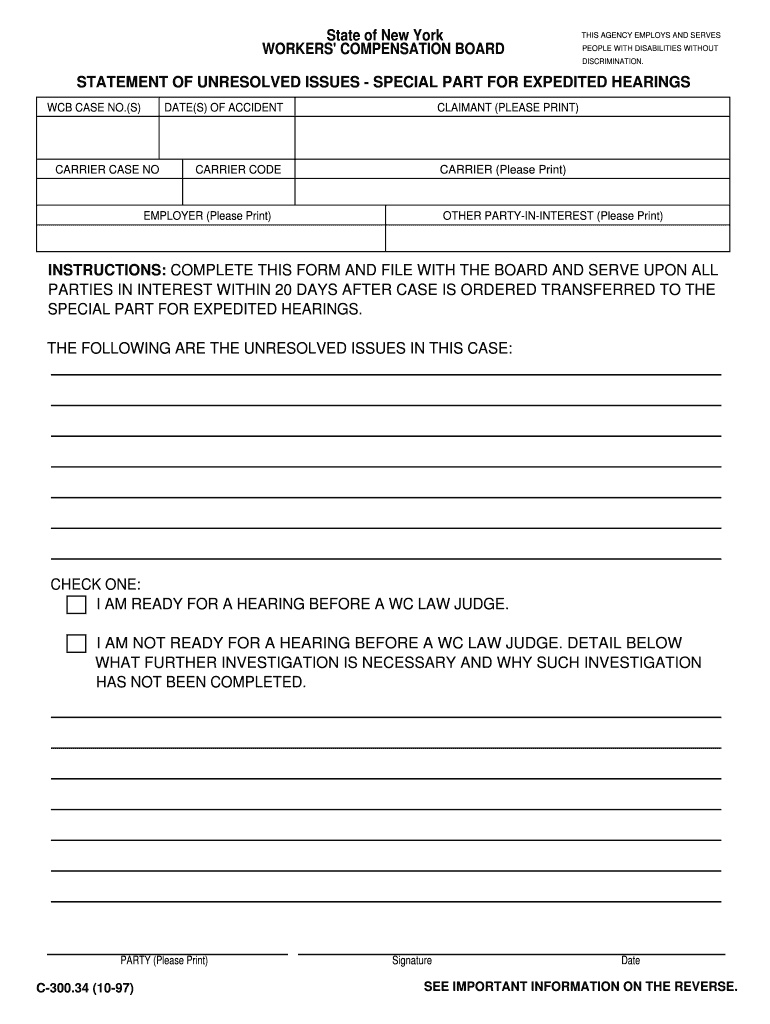
Statement of Unresolved Issues Special Part for Expedited Form


What is the Statement Of Unresolved Issues Special Part For Expedited
The Statement Of Unresolved Issues Special Part For Expedited is a specific form designed to address unresolved matters in a legal or administrative context. This form is crucial for individuals or entities seeking to expedite processes that may be delayed due to outstanding issues. It serves as a formal declaration outlining the unresolved issues that need to be addressed, ensuring that all parties involved are aware of the existing complications. This helps in facilitating a faster resolution by providing a clear framework for discussion and action.
How to use the Statement Of Unresolved Issues Special Part For Expedited
Using the Statement Of Unresolved Issues Special Part For Expedited involves several straightforward steps. First, gather all relevant information regarding the unresolved issues. This includes documentation, correspondence, and any other materials that may support your claims. Next, fill out the form accurately, ensuring that all sections are completed with the necessary details. Once completed, submit the form to the appropriate authority or organization that requires it. This submission can often be done electronically, streamlining the process and reducing delays.
Steps to complete the Statement Of Unresolved Issues Special Part For Expedited
Completing the Statement Of Unresolved Issues Special Part For Expedited requires careful attention to detail. Follow these steps for successful completion:
- Review the form to understand its structure and requirements.
- Collect all necessary documentation related to the unresolved issues.
- Fill out the form with accurate and complete information, ensuring clarity.
- Double-check for any errors or omissions before finalizing the form.
- Submit the completed form to the relevant authority, ensuring you follow their submission guidelines.
Legal use of the Statement Of Unresolved Issues Special Part For Expedited
The legal use of the Statement Of Unresolved Issues Special Part For Expedited is significant in various contexts, particularly in administrative and legal proceedings. This form can be utilized to formally communicate unresolved matters to courts, regulatory bodies, or other entities. It is essential that the form is filled out correctly and submitted in compliance with applicable laws and regulations to ensure its validity. The use of this form helps maintain transparency and accountability in the resolution process.
Key elements of the Statement Of Unresolved Issues Special Part For Expedited
Several key elements are essential for the Statement Of Unresolved Issues Special Part For Expedited to be effective:
- Identification of Parties: Clearly identify all parties involved in the unresolved issues.
- Description of Issues: Provide a detailed description of the unresolved matters, including relevant dates and actions taken.
- Proposed Solutions: Suggest possible solutions or steps that could be taken to resolve the issues.
- Signatures: Ensure that all relevant parties sign the document to validate its authenticity.
Examples of using the Statement Of Unresolved Issues Special Part For Expedited
Examples of using the Statement Of Unresolved Issues Special Part For Expedited can vary widely depending on the context. For instance, in a legal dispute, a party may use this form to outline unresolved contractual obligations. In administrative settings, it can serve to highlight issues related to compliance or regulatory requirements. These examples illustrate the form's versatility and importance in facilitating communication and resolution among parties involved in disputes or administrative processes.
Quick guide on how to complete statement of unresolved issues special part for expedited
Effortlessly Prepare Statement Of Unresolved Issues Special Part For Expedited on Any Device
Digital document management has become increasingly popular among businesses and individuals alike. It offers an ideal eco-friendly substitute for conventional printed and signed documents, allowing you to access the necessary form and securely store it online. airSlate SignNow equips you with all the tools necessary to create, modify, and eSign your documents promptly and without hiccups. Handle Statement Of Unresolved Issues Special Part For Expedited on any device with airSlate SignNow's Android or iOS applications and enhance any document-related process today.
Steps to Modify and eSign Statement Of Unresolved Issues Special Part For Expedited with Ease
- Obtain Statement Of Unresolved Issues Special Part For Expedited and click Get Form to begin.
- Utilize the tools we offer to fill out your document.
- Emphasize key sections of the documents or redact sensitive information with tools that airSlate SignNow offers specifically for that purpose.
- Produce your eSignature using the Sign tool, which takes mere seconds and holds the same legal validity as a traditional handwritten signature.
- Review all information and hit the Done button to save your amendments.
- Choose how you wish to send your form, via email, SMS, invite link, or download it to your computer.
Say goodbye to lost or misfiled documents, cumbersome form navigation, or mistakes that require new copies to be printed. airSlate SignNow addresses your document management requirements with just a few clicks from any device of your preference. Revise and eSign Statement Of Unresolved Issues Special Part For Expedited and ensure outstanding communication at every stage of the form preparation workflow with airSlate SignNow.
Create this form in 5 minutes or less
Create this form in 5 minutes!
People also ask
-
What is the Statement Of Unresolved Issues Special Part For Expedited?
The Statement Of Unresolved Issues Special Part For Expedited is a specific feature that allows users to address unresolved issues swiftly during the document signing process. This feature is particularly beneficial for businesses needing to expedite the resolution of discrepancies in their documents.
-
How does the Statement Of Unresolved Issues Special Part For Expedited enhance document workflow?
This feature optimizes document workflows by allowing users to quickly flag and resolve any outstanding issues without delaying the signing process. By integrating the Statement Of Unresolved Issues Special Part For Expedited, businesses can streamline operations and maintain better control over important agreements.
-
What pricing plans are available for using the Statement Of Unresolved Issues Special Part For Expedited?
airSlate SignNow offers competitive pricing plans that include the Statement Of Unresolved Issues Special Part For Expedited feature. Users can choose from various subscription tiers based on their business needs, providing flexibility and cost-effectiveness for all types of users.
-
Can I integrate the Statement Of Unresolved Issues Special Part For Expedited with other applications?
Yes, the Statement Of Unresolved Issues Special Part For Expedited can be seamlessly integrated with various applications through airSlate SignNow's extensive API. This integration capability ensures that businesses can maintain a smooth flow of information across platforms, enhancing overall efficiency.
-
What are the benefits of using the Statement Of Unresolved Issues Special Part For Expedited?
Using the Statement Of Unresolved Issues Special Part For Expedited allows businesses to resolve document issues promptly, minimizing delays and improving customer satisfaction. This feature also enhances compliance and reduces the risk of errors, contributing to more reliable service delivery.
-
Is training available for using the Statement Of Unresolved Issues Special Part For Expedited?
Absolutely! airSlate SignNow provides training resources and support for all users looking to leverage the Statement Of Unresolved Issues Special Part For Expedited. Access to tutorials, webinars, and one-on-one support ensures that users can maximize the feature's potential.
-
How secure is the Statement Of Unresolved Issues Special Part For Expedited?
The Statement Of Unresolved Issues Special Part For Expedited is built on airSlate SignNow's secure platform, which includes advanced encryption and compliance with global security standards. Your documents and data are safeguarded, allowing you to focus on resolving issues without concerns about security.
Get more for Statement Of Unresolved Issues Special Part For Expedited
- Retirement and insurance service benefits administration letter army form
- Confirmation sponsor certificate saint katharine drexel parish form
- Tvfampampr cpat waiver request information
- A newer version of this document is available pdf httpss3 us form
- Form 15397 rev 3
- Form 8936
- Clean hydrogen production creditinternal revenue service form
- Form 7207 january advanced manufacturing production credit
Find out other Statement Of Unresolved Issues Special Part For Expedited
- How Do I eSignature Maryland Healthcare / Medical PDF
- Help Me With eSignature New Mexico Healthcare / Medical Form
- How Do I eSignature New York Healthcare / Medical Presentation
- How To eSignature Oklahoma Finance & Tax Accounting PPT
- Help Me With eSignature Connecticut High Tech Presentation
- How To eSignature Georgia High Tech Document
- How Can I eSignature Rhode Island Finance & Tax Accounting Word
- How Can I eSignature Colorado Insurance Presentation
- Help Me With eSignature Georgia Insurance Form
- How Do I eSignature Kansas Insurance Word
- How Do I eSignature Washington Insurance Form
- How Do I eSignature Alaska Life Sciences Presentation
- Help Me With eSignature Iowa Life Sciences Presentation
- How Can I eSignature Michigan Life Sciences Word
- Can I eSignature New Jersey Life Sciences Presentation
- How Can I eSignature Louisiana Non-Profit PDF
- Can I eSignature Alaska Orthodontists PDF
- How Do I eSignature New York Non-Profit Form
- How To eSignature Iowa Orthodontists Presentation
- Can I eSignature South Dakota Lawers Document