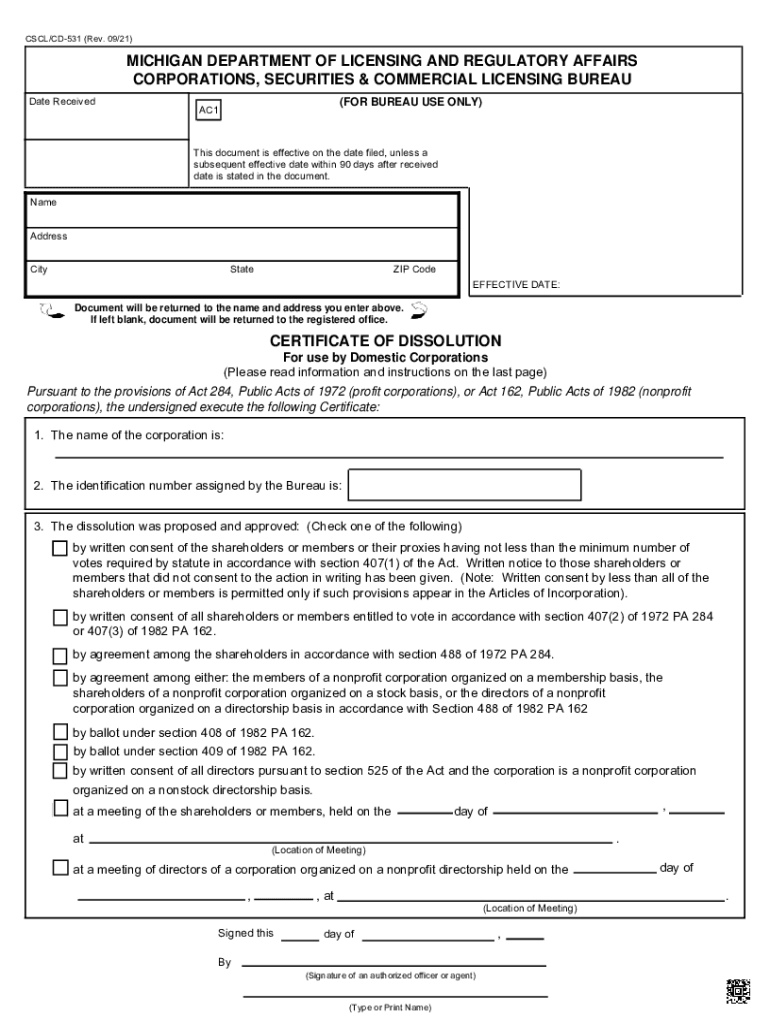
New Form 531 Updated Form 2021-2026


What is the New Form 531 Updated Form
The MI CSCL CD 531 form is a crucial document used in the state of Michigan for various business-related purposes. This form is primarily associated with the filing requirements for corporations and limited liability companies (LLCs) within the state. It serves to update the Michigan Department of Licensing and Regulatory Affairs (LARA) about changes in business structure, ownership, or operational details. Understanding the purpose and requirements of this form is essential for compliance and maintaining good standing with state authorities.
How to use the New Form 531 Updated Form
Using the MI CSCL CD 531 form involves several steps to ensure accurate completion and submission. First, gather all necessary information regarding your business, including its legal name, identification number, and details of any changes being reported. Next, carefully fill out the form, ensuring that all sections are completed accurately. Once filled, the form can be submitted either online through the Michigan LARA website or via mail. It is important to keep a copy of the submitted form for your records.
Steps to complete the New Form 531 Updated Form
Completing the MI CSCL CD 531 form requires attention to detail. Here are the steps to follow:
- Obtain the latest version of the form from the Michigan LARA website.
- Fill in your business's legal name and identification number at the top of the form.
- Provide details of the changes being reported, including ownership changes or structural modifications.
- Review the form for accuracy, ensuring all required fields are completed.
- Sign and date the form to certify the information provided.
- Submit the form online or mail it to the appropriate address as indicated on the form.
Legal use of the New Form 531 Updated Form
The MI CSCL CD 531 form must be used in accordance with Michigan state laws governing business operations. It is essential for businesses to file this form whenever there are significant changes that could affect their legal status. Failure to file the form can result in penalties or loss of good standing with state authorities. Understanding the legal implications of this form helps ensure compliance and protects the interests of the business.
Key elements of the New Form 531 Updated Form
Several key elements must be included when filling out the MI CSCL CD 531 form. These include:
- Business Name: The legal name of the business as registered with the state.
- Identification Number: The unique identification number assigned to the business.
- Details of Changes: A clear description of the changes being reported, such as ownership or structural modifications.
- Signature: The form must be signed by an authorized representative of the business.
Filing Deadlines / Important Dates
Timely submission of the MI CSCL CD 531 form is critical to avoid penalties. Businesses must be aware of any specific deadlines related to their filings, especially if there are changes in ownership or structure. Generally, it is advisable to submit the form as soon as changes occur to maintain compliance with state regulations. Regularly checking the Michigan LARA website for updates on deadlines can help ensure that businesses remain informed and compliant.
Create this form in 5 minutes or less
Find and fill out the correct new form 531 updated form
Create this form in 5 minutes!
How to create an eSignature for the new form 531 updated form
How to create an electronic signature for a PDF online
How to create an electronic signature for a PDF in Google Chrome
How to create an e-signature for signing PDFs in Gmail
How to create an e-signature right from your smartphone
How to create an e-signature for a PDF on iOS
How to create an e-signature for a PDF on Android
People also ask
-
What is the mi cscl cd 531 form and why is it important?
The mi cscl cd 531 form is a crucial document for businesses in Michigan, used for various compliance and regulatory purposes. Understanding its requirements can help ensure that your business remains compliant with state regulations. Using airSlate SignNow, you can easily manage and eSign this form, streamlining your workflow.
-
How can airSlate SignNow help with the mi cscl cd 531 form?
airSlate SignNow provides a user-friendly platform to create, send, and eSign the mi cscl cd 531 form efficiently. With its intuitive interface, you can quickly fill out the form and obtain necessary signatures, saving time and reducing errors. This ensures that your documents are processed smoothly and securely.
-
Is there a cost associated with using airSlate SignNow for the mi cscl cd 531 form?
Yes, airSlate SignNow offers various pricing plans that cater to different business needs. The cost-effective solutions allow you to manage the mi cscl cd 531 form and other documents without breaking the bank. You can choose a plan that fits your budget while enjoying all the essential features.
-
What features does airSlate SignNow offer for the mi cscl cd 531 form?
airSlate SignNow includes features such as customizable templates, secure eSigning, and document tracking specifically for the mi cscl cd 531 form. These features enhance your document management process, ensuring that you can handle your forms efficiently and securely. Additionally, you can integrate with other tools to streamline your workflow.
-
Can I integrate airSlate SignNow with other applications for the mi cscl cd 531 form?
Absolutely! airSlate SignNow offers seamless integrations with various applications, allowing you to manage the mi cscl cd 531 form alongside your existing tools. This integration capability enhances your productivity and ensures that all your documents are in one place, making it easier to track and manage.
-
What are the benefits of using airSlate SignNow for the mi cscl cd 531 form?
Using airSlate SignNow for the mi cscl cd 531 form provides numerous benefits, including increased efficiency, reduced paperwork, and enhanced security. The platform allows you to eSign documents quickly, ensuring that your business operations run smoothly. Additionally, it helps you maintain compliance with state regulations.
-
Is airSlate SignNow secure for handling the mi cscl cd 531 form?
Yes, airSlate SignNow prioritizes security and compliance, making it a safe choice for handling the mi cscl cd 531 form. The platform employs advanced encryption and security protocols to protect your sensitive information. You can trust that your documents are secure while using our services.
Get more for New Form 531 Updated Form
- Vehicle inventory list form
- Installation certificate alloy wheels direct form
- Michigan buyers notice of intent to vacate and surrender property to seller under contract for deed form
- Senator tammy duckworth 416335356 form
- Limited power of attorney 22995120 form
- Timelister pdf form
- Tuscaloosa city sign permit form
- Delaware division of motor vehicles uninsured motorist section form
Find out other New Form 531 Updated Form
- How To Sign Nevada Retainer for Attorney
- How To Sign Georgia Assignment of License
- Sign Arizona Assignment of Lien Simple
- How To Sign Kentucky Assignment of Lien
- How To Sign Arkansas Lease Renewal
- Sign Georgia Forbearance Agreement Now
- Sign Arkansas Lease Termination Letter Mobile
- Sign Oregon Lease Termination Letter Easy
- How To Sign Missouri Lease Renewal
- Sign Colorado Notice of Intent to Vacate Online
- How Can I Sign Florida Notice of Intent to Vacate
- How Do I Sign Michigan Notice of Intent to Vacate
- Sign Arizona Pet Addendum to Lease Agreement Later
- How To Sign Pennsylvania Notice to Quit
- Sign Connecticut Pet Addendum to Lease Agreement Now
- Sign Florida Pet Addendum to Lease Agreement Simple
- Can I Sign Hawaii Pet Addendum to Lease Agreement
- Sign Louisiana Pet Addendum to Lease Agreement Free
- Sign Pennsylvania Pet Addendum to Lease Agreement Computer
- Sign Rhode Island Vacation Rental Short Term Lease Agreement Safe