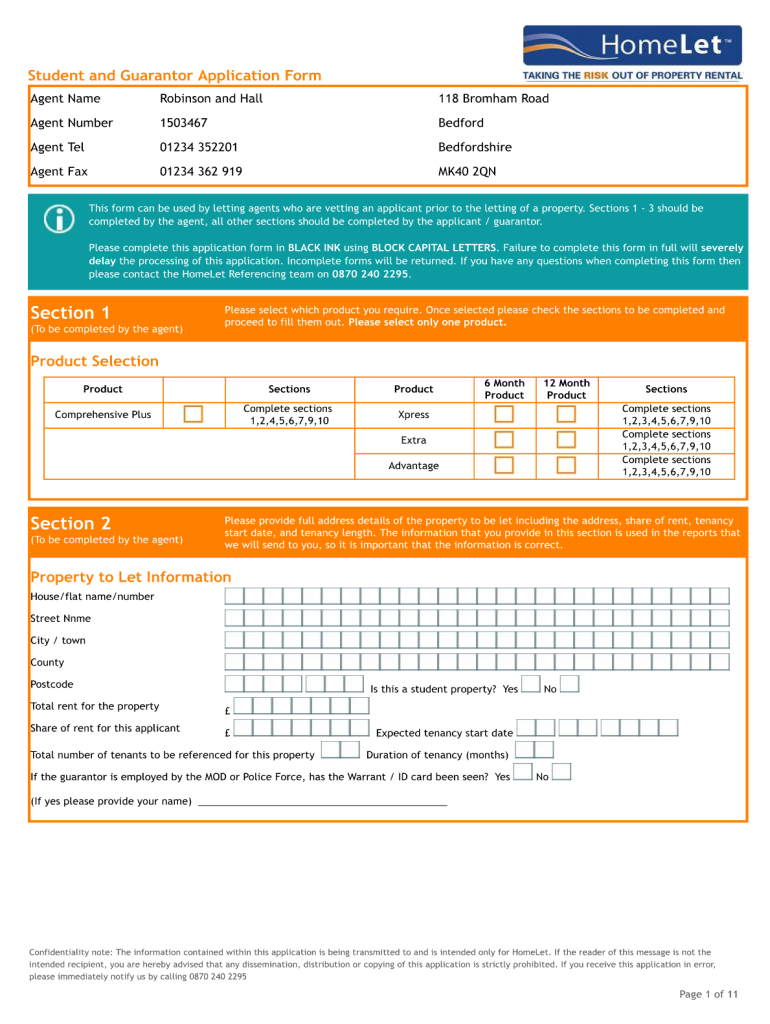
Homelet Guarantor Form


What is the Homelet Guarantor
The Homelet Guarantor serves as a financial assurance mechanism for landlords, ensuring that tenants meet their rental obligations. This guarantor is particularly useful for students or individuals without a substantial rental history. By providing a Homelet Guarantor, tenants can secure housing more easily, as it mitigates the risk for landlords. The guarantor typically agrees to cover rental payments in case the tenant defaults, making it a critical component in rental agreements.
How to use the Homelet Guarantor
Using the Homelet Guarantor involves several straightforward steps. First, the tenant must identify a suitable guarantor, often a family member or close friend, who meets the eligibility criteria. Next, both the tenant and the guarantor need to fill out the Homelet application form online, providing necessary personal and financial information. Once submitted, the application will be reviewed, and upon approval, the guarantor will be legally bound to the rental agreement, providing security for the landlord.
Steps to complete the Homelet Guarantor
Completing the Homelet Guarantor application requires careful attention to detail. Follow these steps:
- Gather necessary documents, such as proof of income and identification for both the tenant and the guarantor.
- Access the Homelet application form online and fill in all required fields accurately.
- Review the form for completeness, ensuring all sections are filled out correctly.
- Submit the application and await confirmation of approval from Homelet.
Legal use of the Homelet Guarantor
The legal framework surrounding the Homelet Guarantor is essential for its validity. The guarantor must understand their obligations under the rental agreement, which may include covering unpaid rent or damages. It is also crucial that the guarantor is aware of their rights, including the ability to seek legal recourse if the tenant fails to comply with the rental terms. Ensuring compliance with local laws and regulations is vital to avoid potential disputes.
Eligibility Criteria
To qualify as a Homelet Guarantor, individuals must meet specific criteria. Generally, the guarantor should have a stable income, a good credit history, and be a resident of the United States. Additionally, they should be willing to take on the financial responsibility of the rental agreement. These criteria help ensure that the guarantor can fulfill their obligations if necessary, providing peace of mind for both the tenant and the landlord.
Required Documents
When applying for the Homelet Guarantor, several documents are typically required. These may include:
- Proof of income, such as recent pay stubs or tax returns.
- Identification documents, like a driver's license or passport.
- Proof of residence, which may include utility bills or lease agreements.
Having these documents ready can streamline the application process and increase the chances of approval.
Quick guide on how to complete homelet student belfast form
A concise manual on how to prepare your Homelet Guarantor
Locating the appropriate template can prove to be a hurdle when you need to furnish official international documents. Even if you possess the necessary form, it might be tedious to swiftly fill it out in accordance with all the specifications if you rely on physical copies instead of managing everything digitally. airSlate SignNow is the web-based eSignature solution that assists you in overcoming these challenges. It enables you to select your Homelet Guarantor and promptly fill it out and sign it on-site without the need to reprint documents every time you make an error.
Here are the procedures you must follow to prepare your Homelet Guarantor with airSlate SignNow:
- Click the Get Form button to load your document into our editor immediately.
- Begin with the first vacant field, enter your information, and proceed with the Next feature.
- Complete the empty fields using the Cross and Check options from the menu above.
- Opt for the Highlight or Line features to mark the key details.
- Click on Image and upload one if your Homelet Guarantor necessitates it.
- Utilize the right-hand pane to add extra fields for you or others to fill in if needed.
- Review your entries and confirm the template by clicking Date, Initials, and Sign.
- Draw, type, upload your eSignature, or capture it using a camera or QR code.
- Conclude editing by clicking the Done button and choosing your file-sharing preferences.
Once your Homelet Guarantor is prepared, you can share it in your preferred way - send it to your recipients via email, SMS, fax, or even print it directly from the editor. You can also securely store all your completed documents in your account, organized in folders based on your preferences. Don’t spend time on manual form filling; try airSlate SignNow!
Create this form in 5 minutes or less
FAQs
-
How do I fill out the German student visa form?
There are three different type of German Student Visas:-Language Course Visa:- It is useful for those students who want to learn German language in the Germany.Student Applicant Visa:- Student still finding the right option for course and waiting for the confirmation regarding the admission in the German Universities.Student Visa:- In this particular visa, student has already been invited by the German Universities.It is very easy to fill out the German Student Visa Form, as it includes only the basic information related to the student, Germany and courses.Surname Family NameSurname at BirthDate of BirthPlace of BirthCountry of BirthCurrent NationalitySexMarital statusAddress with parents nationality and nameNational Identity NumberType of Travel DocumentNumber of Travel DocumentsDate of issueExpiry DateIssued byStudents home and email addressTelephone numberResidence in Nationality of another countryCurrent OccupationLast Employers or Last Education detailsMain purpose of the GermanyMember state of the destinationMember state of the entryNumber of entries requestedDuration of planned staySchengen visa issued earlier or notFingerprint used earlier or notEntry permit for final countryIntended date of arrivalIntended date of departure from Schengen countryName of inviting person or hotelTravelling or Living costFamily member address with EU, EEA or CU citizen.Place and DateSignature of the student
-
What are some tips to fill out the kvpy self appraisal form?
You should not lie in the self-appraisal form. Professors generally do not ask anything from the self appraisal form. But if they find out some extraordinary stuffs in your form, they may ask you about those topics. And if you do not know those topics properly, you will have higher chance of NOT getting selected for the fellowship. So, DO NOT write anything that you are not sure about.If I remember properly, in the form they ask, “What is your favorite subject?” and I mentioned Biology there. Head of the interview panel saw that and asked me about my favorite field of biology. When I told genetics, two professors started asking question from genetics and did not ask anything from any other fields at all (except exactly 2 chemistry questions as I mentioned chemistry as my 2nd favorite subject). But they did not check other answers in self-appraisal form (at least in my presence).Do mention about science camps if you have attended any. Again, do not lie.All the best for interview round. :)
-
In which semester can a BTech student apply for the UPSC Exam?
In 6th and 7th semester you can apply for UPSC exam.You should have your degree in interview process.Otherwise you don’t need your degree for prelims & mains exam.
Create this form in 5 minutes!
How to create an eSignature for the homelet student belfast form
How to create an eSignature for your Homelet Student Belfast Form online
How to generate an eSignature for your Homelet Student Belfast Form in Chrome
How to make an electronic signature for signing the Homelet Student Belfast Form in Gmail
How to make an eSignature for the Homelet Student Belfast Form right from your smart phone
How to generate an electronic signature for the Homelet Student Belfast Form on iOS
How to generate an eSignature for the Homelet Student Belfast Form on Android
People also ask
-
What is the homelet login process for airSlate SignNow?
The homelet login process for airSlate SignNow is straightforward. Simply visit the official login page and enter your credentials. If you're a first-time user, you'll need to create an account to access all the features available in the homelet login area.
-
What features are offered after homelet login?
Upon logging into homelet with airSlate SignNow, users can access a variety of features such as eSigning documents, tracking signatures, and managing team workflows. These tools are designed to streamline your document management process and improve efficiency.
-
Is there a cost associated with the homelet login access?
Yes, airSlate SignNow operates on a subscription model, which includes access to the homelet login. Different pricing plans are available, so you can choose one that fits your needs and budget while enjoying all the benefits of our eSigning solution.
-
Can I integrate other applications with homelet login on airSlate SignNow?
Absolutely! airSlate SignNow supports integrations with various applications, enhancing your experience after logging in through homelet. You can connect it with tools like Google Drive, Salesforce, and others to optimize your workflow.
-
What are the benefits of using airSlate SignNow for my homelet login?
Using airSlate SignNow for your homelet login brings numerous benefits, including increased efficiency, improved document security, and user-friendly interfaces. It empowers businesses to quickly send and eSign documents without the hassle of traditional methods.
-
How can I reset my homelet login credentials?
If you need to reset your homelet login credentials on airSlate SignNow, simply click on the 'Forgot Password?' link on the login page. Follow the instructions provided, and you’ll receive an email to reset your password and regain access to your account.
-
Is support available for homelet login issues?
Yes, airSlate SignNow offers customer support for all users experiencing homelet login issues. You can signNow out to our support team via chat, email, or phone to receive assistance and resolve any problems quickly.
Get more for Homelet Guarantor
- How to address professional letters appropriately preply form
- The best way to write and format a business letter wikihow
- Enclosed herewith please find a copy of the answer to motion for relief from the form
- Please find a copy of the final judgment of divorce which was entered by the court on form
- Dear n a m e form
- Enclosed herewith please find a copy of an order to disburse funds which has been entered form
- C i t y state zip code form
- Pdf how to say it third edition choice words rosalie maggio form
Find out other Homelet Guarantor
- eSign Wisconsin Cohabitation Agreement Free
- How To eSign Colorado Living Will
- eSign Maine Living Will Now
- eSign Utah Living Will Now
- eSign Iowa Affidavit of Domicile Now
- eSign Wisconsin Codicil to Will Online
- eSign Hawaii Guaranty Agreement Mobile
- eSign Hawaii Guaranty Agreement Now
- How Can I eSign Kentucky Collateral Agreement
- eSign Louisiana Demand for Payment Letter Simple
- eSign Missouri Gift Affidavit Myself
- eSign Missouri Gift Affidavit Safe
- eSign Nevada Gift Affidavit Easy
- eSign Arizona Mechanic's Lien Online
- eSign Connecticut IOU Online
- How To eSign Florida Mechanic's Lien
- eSign Hawaii Mechanic's Lien Online
- How To eSign Hawaii Mechanic's Lien
- eSign Hawaii IOU Simple
- eSign Maine Mechanic's Lien Computer