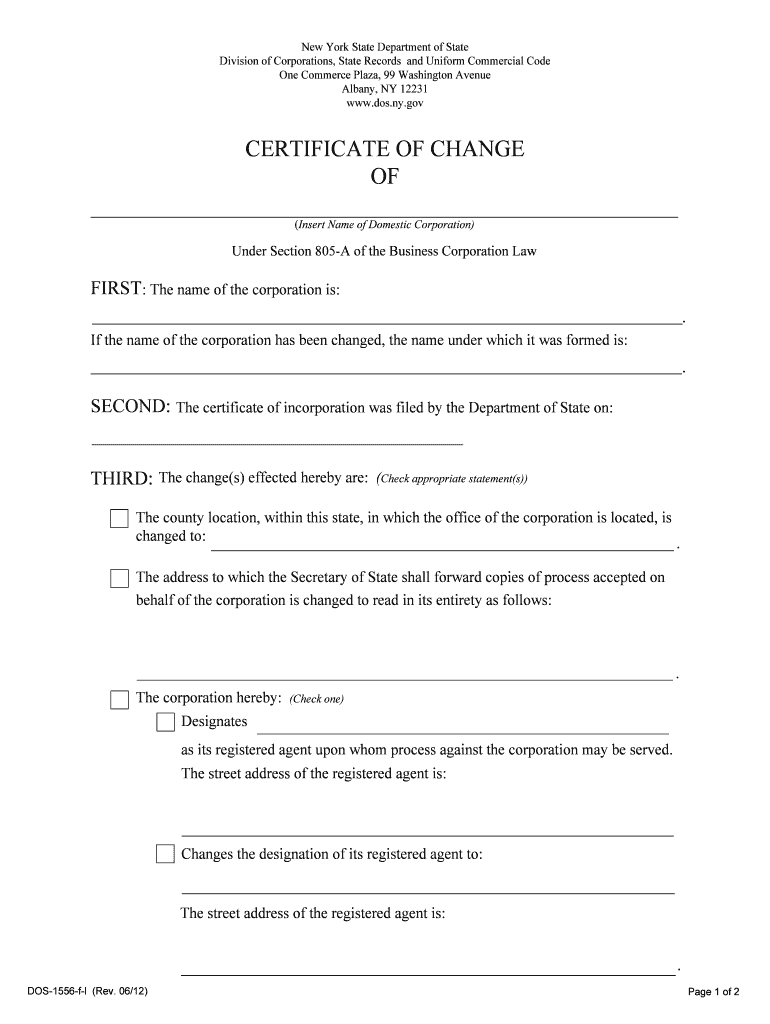
Local Law Filing Government of New York Form


What is the Local Law Filing Government Of New York
The Local Law Filing Government of New York is a formal process that requires certain local laws, ordinances, and regulations to be filed with the New York State Secretary of State. This filing ensures that local laws are officially recorded and made accessible to the public. It is crucial for maintaining transparency and upholding the rule of law within local jurisdictions. The filing process is applicable to various types of local legislation, including zoning laws, amendments to existing laws, and new regulatory measures.
Steps to complete the Local Law Filing Government Of New York
Completing the Local Law Filing involves several key steps to ensure compliance with state regulations. First, the local governing body must adopt the law through a formal vote. Once adopted, the law must be prepared in a specific format, which includes the title, a summary of the law, and the effective date. After preparation, the law is submitted to the New York State Secretary of State along with any required documentation. It is essential to verify that all information is accurate and complete to avoid delays in the filing process.
Required Documents
To successfully file the Local Law Filing with the Government of New York, certain documents are necessary. These typically include:
- The adopted local law in its final form.
- A cover letter that outlines the purpose of the filing.
- Any supporting documentation that may be required, such as environmental assessments or public hearing records.
Ensuring that all documents are prepared and submitted correctly is vital for the acceptance of the filing.
Legal use of the Local Law Filing Government Of New York
The legal use of the Local Law Filing is fundamental for the enforcement of local laws. Once filed, these laws become part of the official record and can be referenced in legal proceedings. The filing serves as public notice, allowing residents and businesses to be informed of local regulations that may affect them. Additionally, compliance with the filing requirements helps local governments avoid legal challenges related to the validity of their laws.
Form Submission Methods
The Local Law Filing can be submitted through various methods to accommodate different preferences and needs. These methods include:
- Online submission via the New York State Secretary of State's website.
- Mailing the completed form and documents to the appropriate office.
- In-person submission at designated government offices.
Choosing the right submission method can streamline the filing process and ensure timely processing of the local law.
Penalties for Non-Compliance
Failure to comply with the Local Law Filing requirements can result in significant penalties for local governments. Non-compliance may lead to the invalidation of the local law, rendering it unenforceable. Additionally, local officials may face legal challenges or scrutiny for not adhering to filing protocols. It is essential for local governments to understand these consequences to maintain the integrity of their legislative processes.
Quick guide on how to complete local law filing government of new york
Complete Local Law Filing Government Of New York effortlessly on any device
Online document management has become increasingly popular with businesses and individuals. It offers a perfect eco-friendly alternative to conventional printed and signed documents, as you can easily find the right form and securely store it online. airSlate SignNow provides you with all the tools necessary to create, modify, and eSign your documents swiftly without delays. Manage Local Law Filing Government Of New York on any platform using airSlate SignNow's Android or iOS applications and enhance any document-based workflow today.
The easiest way to modify and eSign Local Law Filing Government Of New York without any hassle
- Find Local Law Filing Government Of New York and click on Get Form to begin.
- Utilize the tools we offer to fill out your document.
- Emphasize signNow portions of your documents or conceal sensitive information with tools that airSlate SignNow provides specifically for that purpose.
- Create your signature using the Sign tool, which takes mere seconds and carries the same legal validity as a traditional wet ink signature.
- Review all the details and then click the Done button to save your changes.
- Choose how you want to send your form, via email, text message (SMS), or invitation link, or download it to your computer.
Say goodbye to lost or misplaced documents, tedious form searches, or mistakes that require printing new document copies. airSlate SignNow addresses all your needs in document management in just a few clicks from any device of your choice. Modify and eSign Local Law Filing Government Of New York to ensure exceptional communication at any stage of the form preparation process with airSlate SignNow.
Create this form in 5 minutes or less
Create this form in 5 minutes!
People also ask
-
What is Local Law Filing in the Government of New York?
Local Law Filing in the Government of New York is a process that allows municipalities to submit local laws and regulations to the Secretary of State. This ensures that local laws are public and accessible to residents. Understanding this process is vital for compliance and transparency in local governance.
-
How does airSlate SignNow facilitate Local Law Filing in New York?
airSlate SignNow streamlines the Local Law Filing process by providing an easy-to-use platform for electronic signatures and document management. Businesses can create, sign, and send necessary documents digitally, ensuring compliance with the Government of New York's filing requirements. This saves time and improves accuracy in submitting local laws.
-
What are the pricing options for using airSlate SignNow with Local Law Filing?
airSlate SignNow offers competitive pricing plans designed for businesses of all sizes looking to simplify their Local Law Filing processes. Subscription plans typically include a range of features for document signing and management. Detailed pricing information can be found on the airSlate SignNow website, allowing you to choose a plan that fits your budget and needs.
-
What features should I look for in a Local Law Filing solution?
When searching for a Local Law Filing solution, prioritize features like eSignature capabilities, document storage, and compliance tracking. airSlate SignNow offers an intuitive interface and robust security features ensuring your documents meet the Government of New York's filing standards. These functionalities can signNowly enhance your law filing efficiency.
-
What are the benefits of using airSlate SignNow for Local Law Filing?
Using airSlate SignNow for Local Law Filing offers numerous benefits such as faster submission times, reduced paper usage, and improved document security. By digitizing the filing process, organizations can manage their local laws more effectively while ensuring compliance with the Government of New York. This can lead to better governance and enhanced community trust.
-
Can airSlate SignNow integrate with other tools for Local Law Filing?
Yes, airSlate SignNow supports integration with various software tools that can enhance your Local Law Filing processes. Integrations with project management and document storage solutions offer a seamless workflow for managing local laws. This flexibility can help you maximize efficiency and stay organized when dealing with legal documents.
-
Is airSlate SignNow user-friendly for Local Law Filing?
Absolutely! airSlate SignNow is designed with user experience in mind, making it easy for anyone to navigate the Local Law Filing process. Its straightforward interface allows users to quickly create, sign, and send documents without needing extensive training. This ease of use helps streamline the filing process signNowly.
Get more for Local Law Filing Government Of New York
- Winter camp registration form showtime performing arts theatre
- Trustmark insurance beneficiary change form
- Kansas affidavit of identity form
- Application and order appointing probate referee form
- Mm2h application form
- Maruti suzuki vendor registration form
- Malta transport authority form
- Allegis group retirement savings plan form
Find out other Local Law Filing Government Of New York
- Can I eSign Nebraska Police Form
- Can I eSign Nebraska Courts PDF
- How Can I eSign North Carolina Courts Presentation
- How Can I eSign Washington Police Form
- Help Me With eSignature Tennessee Banking PDF
- How Can I eSignature Virginia Banking PPT
- How Can I eSignature Virginia Banking PPT
- Can I eSignature Washington Banking Word
- Can I eSignature Mississippi Business Operations Document
- How To eSignature Missouri Car Dealer Document
- How Can I eSignature Missouri Business Operations PPT
- How Can I eSignature Montana Car Dealer Document
- Help Me With eSignature Kentucky Charity Form
- How Do I eSignature Michigan Charity Presentation
- How Do I eSignature Pennsylvania Car Dealer Document
- How To eSignature Pennsylvania Charity Presentation
- Can I eSignature Utah Charity Document
- How Do I eSignature Utah Car Dealer Presentation
- Help Me With eSignature Wyoming Charity Presentation
- How To eSignature Wyoming Car Dealer PPT