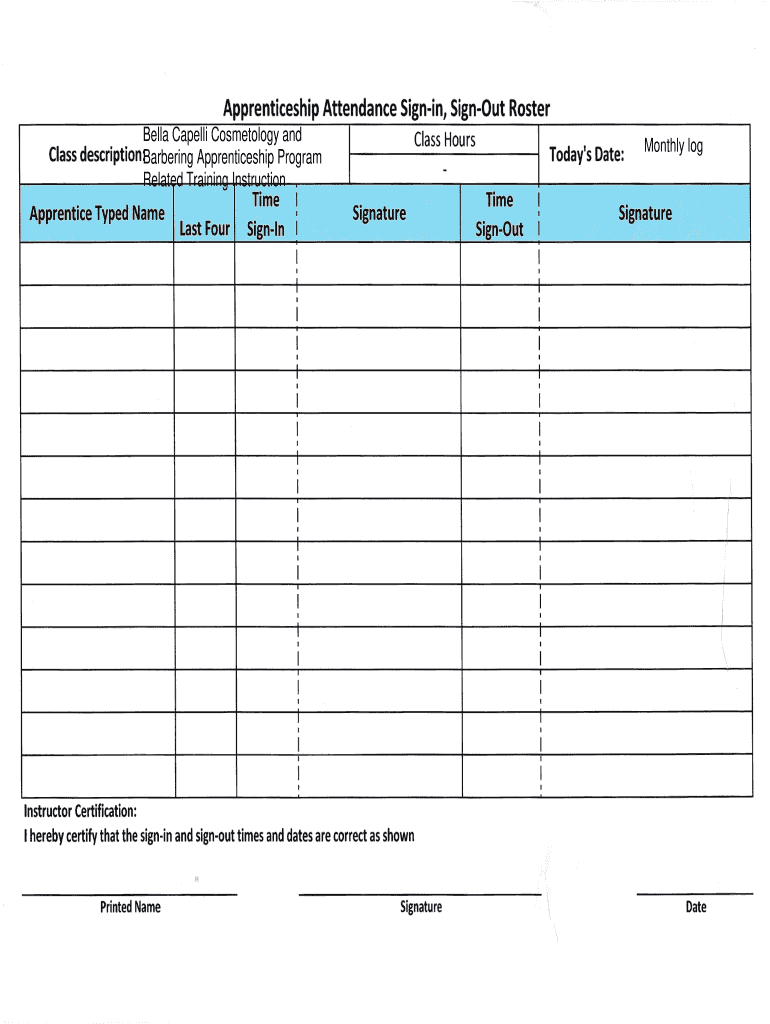
Personnel Sign in Roster Form


What is the Personnel Sign In Roster
The Personnel Sign In Roster is a document used to record the attendance of individuals in various settings, such as workplaces, educational institutions, or events. This roster helps organizations maintain accurate records of who was present at a given time, ensuring accountability and facilitating communication. It typically includes fields for names, dates, times, and signatures, making it a vital tool for tracking attendance and compliance with internal policies or external regulations.
How to use the Personnel Sign In Roster
Using the Personnel Sign In Roster involves a few straightforward steps. First, ensure that the roster is accessible to all participants who need to sign in. Each individual should fill in their name, the date, and the time of entry. If required, they may also provide additional information, such as their department or purpose of visit. After completing the roster, it should be securely stored or submitted according to the organization's protocols. This process not only helps in maintaining attendance records but also supports safety and security measures.
Steps to complete the Personnel Sign In Roster
Completing the Personnel Sign In Roster effectively requires attention to detail. Follow these steps:
- Gather the necessary materials, including the roster form and writing instruments.
- Ensure that the roster is clearly labeled with the date and purpose.
- Instruct participants to write their full names legibly in the designated column.
- Record the time of entry next to each name.
- If applicable, have individuals sign next to their names to confirm their presence.
- Review the completed roster for accuracy before storing or submitting it.
Legal use of the Personnel Sign In Roster
The legal use of the Personnel Sign In Roster is governed by various regulations that ensure the authenticity and integrity of the document. It is essential to comply with eSignature laws such as the ESIGN Act and UETA, which validate electronic signatures and records. When used correctly, the roster can serve as a legally binding document in disputes or audits, provided it meets the necessary requirements for documentation and retention as specified by relevant laws.
Key elements of the Personnel Sign In Roster
Several key elements are essential for an effective Personnel Sign In Roster. These include:
- Name: The full name of each individual signing in.
- Date: The specific date of attendance.
- Time: The time of entry, and possibly exit.
- Signature: A signature or electronic confirmation to verify attendance.
- Purpose: An optional field to indicate the reason for being present, if necessary.
Examples of using the Personnel Sign In Roster
The Personnel Sign In Roster can be utilized in various scenarios, such as:
- Workplace attendance tracking for compliance with labor laws.
- Event registration for workshops, seminars, or conferences.
- School attendance for classes or extracurricular activities.
- Military or government facility access to ensure security protocols are followed.
Quick guide on how to complete sign in sign out roster
Uncover how to glide through the Personnel Sign In Roster execution with this simple guide
eFiling and completing forms digitally is becoming more and more favored and the preferred choice for a broad range of clients. It provides multiple advantages over traditional printed documents, such as convenience, time savings, enhanced accuracy, and security.
With tools like airSlate SignNow, you can find, modify, authenticate, enhance, and dispatch your Personnel Sign In Roster without getting bogged down in endless printing and scanning. Follow this brief guide to begin and process your document.
Use these steps to obtain and complete Personnel Sign In Roster
- Start by clicking the Get Form button to access your form in our editor.
- Pay attention to the green label on the left indicating required fields to ensure you don’t miss any.
- Utilize our advanced features to comment, modify, sign, secure, and enhance your form.
- Secure your document or convert it into an interactive form using the tools in the right panel.
- Review the form and examine it for any errors or inconsistencies.
- Click DONE to conclude the editing process.
- Rename your document or leave it unchanged.
- Select the storage option you prefer to save your form, send it via USPS, or click the Download Now button to save your file.
If Personnel Sign In Roster is not what you were seeking, you can explore our extensive collection of pre-imported templates that you can complete with minimal effort. Test our solution today!
Create this form in 5 minutes or less
FAQs
-
How do I create forms that clients can sign/fill out digitally?
Before you seek out a tool to design your form, consider your two goals inherent in your question: to fill out the form digitally and to sign it digitally. These goals are generally not accomplished through online web form builders because web forms are designed to work for web sites and not to represent paper-based forms.To have a client fill out a form that is e-signNow and resembles a paper-based form requires a solution that mimics the paper-based experience online.Here are two ways to accomplish this goal, assuming you’ve designed your form already (i.e. in Microsoft Word, Excel or some desktop publishing software like signNow Illustrator).My company (Quik! Enterprise Forms Automation Service) takes your original designed form, builds it (i.e. makes it fillable, secure and e-signNow) and converts it to an HTML-based form that can be filled out in any browser and e-signed with signNow.com, signNow.com or with our own Native Esign feature. Our forms can be delivered via a link or email to clients to fill out the form, with required fields, and routed to whomever needs to receive the final form.E-sign vendors like signNow can accomplish much of the same thing as we can, with a little more work on your part. With signNow you upload your document, drag-and-drop the fields onto the form (i.e. build the form to be fillable and signNow). Then you can send the document out for e-signature and to be filled out.To be fully transparent, Quik! is designed for businesses who have lots of forms. Our solution works just as well for a single form as it does for 1,000 forms. The more forms you have, the more cost-effective Quik! becomes.A product like signNow is also a great solution because it is not hard to use and will likely take you an hour or two to set up your form, depending on how complex your form is. The advantage to Quik! is that we build your form for you. The advantage to using an e-sign solution is that you can do it all yourself.
-
I want to create a web app that enables users to sign up/in, fill out a form, and then fax it to a fax machine. How to difficult is this to develop?
Are you sending yourself the fax or are they able to send the fax anywhere? The latter has already been done numerous times. There are email to fax and fax to email applications that have been available for decades. I'm pretty certain that converting email to fax into app or form submission to fax is pretty trivial. They convert faxes to PDF's in many of these apps IIRC so anywhere you could view a PDF you could get a fax.
-
Is it necessary to sign with black ink while filling out the form of a PAN card?
It is not mandatoryBlack ink is preferred on account of the facts that such ink is visible through a scanner easilyThe clarity will not better in the case of signature in blue inkThe visibility will be poor in case of the following types of inks:Red - very poorGreen - poorYellow - almost nilPink - very poorThere is a possibility of return of the application when the authorities are not satisfied with the visibility of the signatureWhy such hardship?Better sign in black ink and get PAN card without any hassles.
-
Why did Google choose to have their new Inbox app beta sign-ups occur by emailing a Gmail account and not by filling out a Google form?
I believe it's to filter out people who aren't dedicated to demoing really early stage technology. Your average person isn't going to send an email to google asking for this modification, whereas they are more likely to take the effort and tick a checkbox.
-
When filling out a paper form, do you date or sign first? Does it ever matter?
I fill out the form first then I date it and sign it.Filling out first gives me the possibility to also read (even if fast) what's about in that form. Signing it last gives me the possibility to change my mind if I spot something I don't like.
-
Is Michael Sam right that he'd have been signed to an NFL roster if he hadn't come out?
He didn’t get cut because he is gay, that’s not true. He tried to set himself as an example deceasing his priorities. The scouts on NFL.com had projected him not any higher than the 7th round, but Sam could have demonstrated a little more humility and a little less intoxication over a college award that did not reflect at all his true level. I didn’t like the fact that he self-promoted himself to be a screen-celebrity and then engage on a sensitization media coverage about his sexuality coupled with the mainstream TV shows.What you see in Sam is that he’s good in sports, athletic enough to play football, was the SEC Defensive Player of the Year (AP) in '13 when he started all 14 games and registered 48-19-11.5 with two batted passes and two forced fumbles. But you have to know your priorities, and he was honest enough to openly admit he was gay to the public, he could have been further more honest on his intentions and say he was just trying to be popular and become an icon. He participated in all these shows, contests, Dancing with the Stars, aspired to be a role model, accepted the Arthur Ash prize; already a polarizing figure, nothing to do with football. When you break down the film, the truth is you don’t see special.The flagrant aspect that strikes me the most about Sam as a player is how one-dimensional he is. He’s got great legs, he’s fast, but all he really does, is speed rush around the tackle. You’ll see, most of his sacks were the result of him speed rushing the tackle by disengaging, always on the weakside you’ll notice that.First example right here, it’s a dime package, the running back releases, no tight end on the line of scrimmage. You see he uses just a little cradle move, but essentially relies on his speed to hurry to the quarterback, and he flashes to him. But here’s the situation on the play: you’re already anticipating a pass. There’s no screens, there’s no runs, it’s 3rd and 7. His acceleration off the edge beats the blocker a step too slow. Sack production exclusively predicated on this lone trick will not amaze any pro scouts compared to the creatively savvy moves other pass-rushers have to offer.Let’s go a it again on this one. See, here’s anchoring the same spot again on a 3rd and long situation. He registers the sack but it’s not a good play if translated to the pros — see why, he runs the loop without even bending his hands to shed off the blocker, takes a wide angle to recover in space the quarterback flushed out. It’s kind of an average move off the snap, and Sam struggles getting out of his speed rush. Notice he never disengages from blocks, just relies on his acceleration.See now this time he’s lined up against the strongisde, and analyze what he’s doing: uses his speed rush to dangle out-wide, disengages against blockers without bending his hands, just simply uses his speed everytime, and races back to sack the quarterback. He doesn’t strike you with any power at all.Final segment and here it is: it’s strongisde lined up against him… again, uses his speed rush to try to hurry to the quarterback except this time, the first blocker chips him off the line of scrimmage, Sam loses his balance and the tackle neutralizes him to the ground. How’s that going to work out in the NFL?Part of the reason Sam’s so dependent on speed, is his absence of power. He benched just 17 times at the combine, that’s poor. Trey Flowers who went in the 5th round benched 28 times. Trent Williams the big left tackle benched 29. Michael Sam can’t wedge, all of his sacks are from his speed rush, everytime he’s redirected by a blocker he is incapable of sustaining it with any technique or power.This is what an NFL rush looks like. It requires a little more than just speed to penetrate through offensive tackles who weight over 320 lbs.Truth on Sam’s failed NFL career? He’s completely unusable.
-
Is it possible to display a PDF form on mobile web to fill out and get e-signed?
Of course, you can try a web called eSign+. This site let you upload PDF documents and do some edition eg. drag signature fields, add date and some informations. Then you can send to those, from whom you wanna get signatures.
-
What is the best iPad app for letting customers fill out forms and e-sign pdfs?
I am the co-founder of Finger-Ink. It’s an iPad app designed in conjunction with a oral surgeon for his medical history and consent forms. This is what it the default configuration looks like:The background image can be changed and you can add your own logo. Any text can be changed. Each question is asked on a separate screen so patients won’t miss anything. They can only progress to the next screen once they’ve filled in the current screen.Once the form has been filled out you can produce a PDF and store that in your patient management system.It’s super-configurable: ask any question, in any order – virtually any type of form can be made . You can get their photo and their signature. You can only ask if they could be pregnant if they’re female, rather than always like paper forms.Here’s a video of it in use at the oral surgeon’s rooms:Each iPad can be configured for front-office or back-office use. Front-office iPads are meant for reception and, on launch of the app, load up the form you’ve configured it to without any intervention (e.g. medical history). This means as soon as the patient comes in the door you can just hand them an iPad and they will see something like the above. All filled forms will be synchronised to the other iPads on your account.The other iPads configured for back-office use will see something like this:Where the above iPad is sitting at the Templates section to configure your forms. Review is for looking at and changing filled forms (which are synchronised from your front office devices). Settings and Account are for exactly that.It’s completely free to use for the first 60 days and after that it’s only $14.99 per iPad per month.
Create this form in 5 minutes!
How to create an eSignature for the sign in sign out roster
How to make an electronic signature for the Sign In Sign Out Roster online
How to make an eSignature for the Sign In Sign Out Roster in Chrome
How to generate an eSignature for putting it on the Sign In Sign Out Roster in Gmail
How to generate an eSignature for the Sign In Sign Out Roster right from your mobile device
How to make an eSignature for the Sign In Sign Out Roster on iOS devices
How to create an electronic signature for the Sign In Sign Out Roster on Android
People also ask
-
What is a sign in roster and how does airSlate SignNow utilize it?
A sign in roster is a digital record used to track and manage the signing of documents. airSlate SignNow makes it easy to create and use sign in rosters, enabling businesses to efficiently gather signatures while ensuring document integrity and compliance with legal standards.
-
How can I access the sign in roster feature with airSlate SignNow?
To access the sign in roster feature, simply log into your airSlate SignNow account. This feature is readily available in your dashboard, allowing you to create and manage your sign in rosters directly and effortlessly.
-
What are the pricing options for using sign in rosters in airSlate SignNow?
airSlate SignNow offers various pricing plans that accommodate different business needs. Depending on your chosen plan, you can access features like sign in rosters, and pricing is designed to be cost-effective while delivering robust eSignature solutions.
-
Are there any integration options available for sign in rosters in airSlate SignNow?
Yes, airSlate SignNow integrates seamlessly with numerous applications, allowing you to enhance your sign in roster functionality. These integrations facilitate easy document sharing and workflow automation, streamlining your signing processes.
-
Can I customize my sign in roster templates with airSlate SignNow?
Absolutely! airSlate SignNow allows you to customize your sign in roster templates to suit your specific business needs. You can modify fields, set signing order, and include branding elements to create a personalized signing experience.
-
What are the benefits of using airSlate SignNow's sign in roster for my business?
Using airSlate SignNow's sign in roster provides numerous benefits, including increased efficiency in document management and improved compliance with signature tracking. It also enhances team collaboration by allowing multiple stakeholders to contribute to the signing process effortlessly.
-
How secure is the sign in roster functionality in airSlate SignNow?
Security is a top priority for airSlate SignNow. The sign in roster feature includes advanced encryption and secure access controls, ensuring that your documents and signature data remain protected and confidential throughout the signing process.
Get more for Personnel Sign In Roster
- Certificate of appealability form
- Blank gate pass dp world mumbai form
- Dom truck finance llc form
- Oa election ballot form
- Statement of intent to return home statement of intentto return home form
- Josephine baker esl and foreign language teaching form
- Statement of marks form
- Clear print real estate withholding payment vouche form
Find out other Personnel Sign In Roster
- How Can I Sign New York Real Estate Memorandum Of Understanding
- Sign Texas Sports Promissory Note Template Online
- Sign Oregon Orthodontists Last Will And Testament Free
- Sign Washington Sports Last Will And Testament Free
- How Can I Sign Ohio Real Estate LLC Operating Agreement
- Sign Ohio Real Estate Quitclaim Deed Later
- How Do I Sign Wisconsin Sports Forbearance Agreement
- How To Sign Oregon Real Estate Resignation Letter
- Can I Sign Oregon Real Estate Forbearance Agreement
- Sign Pennsylvania Real Estate Quitclaim Deed Computer
- How Do I Sign Pennsylvania Real Estate Quitclaim Deed
- How Can I Sign South Dakota Orthodontists Agreement
- Sign Police PPT Alaska Online
- How To Sign Rhode Island Real Estate LLC Operating Agreement
- How Do I Sign Arizona Police Resignation Letter
- Sign Texas Orthodontists Business Plan Template Later
- How Do I Sign Tennessee Real Estate Warranty Deed
- Sign Tennessee Real Estate Last Will And Testament Free
- Sign Colorado Police Memorandum Of Understanding Online
- How To Sign Connecticut Police Arbitration Agreement