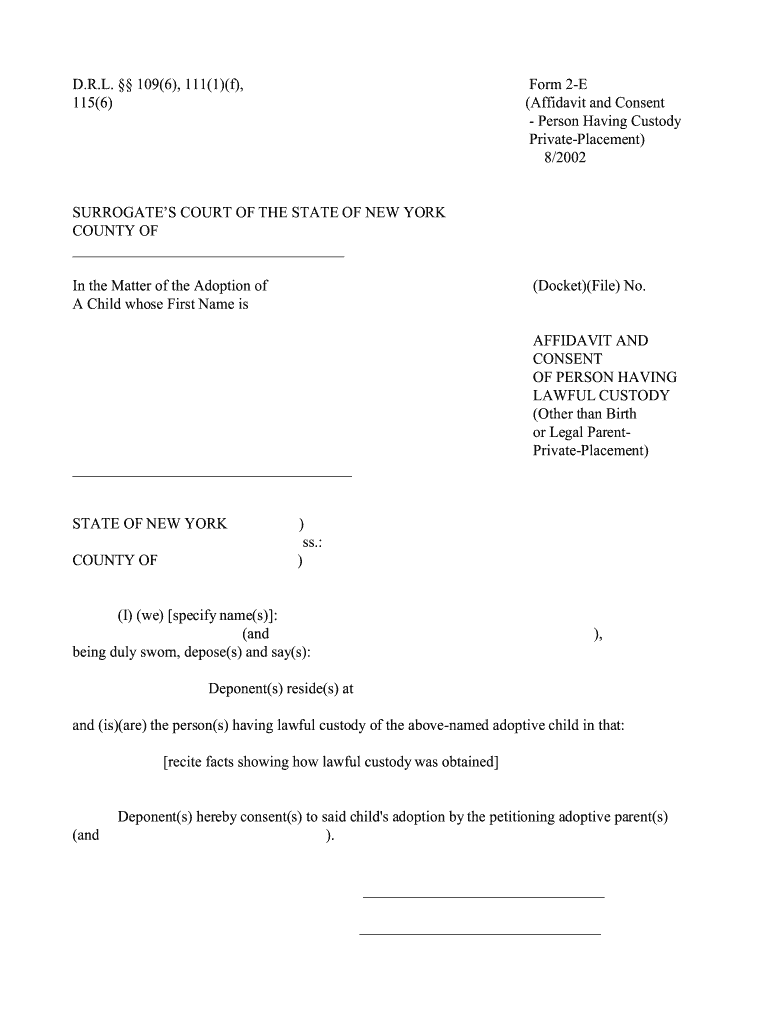
Affidavit and Consent Form


What is the Affidavit and Consent
An affidavit and consent is a legal document that serves multiple purposes, primarily to affirm the truthfulness of certain statements or facts while granting permission for specific actions. This form is often used in various legal contexts, including healthcare, real estate, and parental rights. In essence, it combines the elements of an affidavit, which is a sworn statement, with consent, allowing individuals to authorize actions or decisions on their behalf or for others.
How to Use the Affidavit and Consent
Utilizing the affidavit and consent form involves several key steps. First, identify the specific context in which the form is required, such as medical treatment or legal proceedings. Next, gather all necessary information and documentation to support the statements made in the affidavit. Once the form is completed, it must be signed in the presence of a notary public or other authorized official to ensure its legal validity. Finally, submit the signed document to the relevant parties or institutions as required.
Steps to Complete the Affidavit and Consent
Completing the affidavit and consent form involves a systematic approach to ensure accuracy and compliance with legal standards. Follow these steps:
- Read the form carefully to understand its requirements and implications.
- Fill in personal information, including names, addresses, and contact details.
- Clearly state the facts or permissions being affirmed and consented to.
- Review the document for completeness and accuracy.
- Sign the form in the presence of a notary public or authorized official.
- Keep a copy for your records and submit the original as needed.
Legal Use of the Affidavit and Consent
The affidavit and consent form holds significant legal weight when executed properly. It is essential for ensuring that the statements made within the document are considered valid and enforceable in a court of law. The legal use of this form can vary based on state laws and specific situations, but it generally serves to protect the rights of individuals involved and to provide a clear record of consent or affirmation.
Key Elements of the Affidavit and Consent
Several key elements must be included in the affidavit and consent form to ensure its effectiveness and legality. These elements typically include:
- The full names and addresses of all parties involved.
- A clear statement of the facts or permissions being affirmed.
- The date of execution.
- The signature of the individual providing the affidavit.
- The signature and seal of a notary public or authorized official.
Examples of Using the Affidavit and Consent
Affidavit and consent forms are used in various scenarios, illustrating their versatility. Common examples include:
- Medical consent forms allowing healthcare providers to treat a patient.
- Parental consent for a child to participate in activities or travel.
- Real estate transactions where one party authorizes another to act on their behalf.
Quick guide on how to complete affidavit and consent
Complete Affidavit And Consent effortlessly on any device
Managing documents online has gained popularity among businesses and individuals. It serves as an ideal environmentally friendly alternative to conventional printed and signed papers, as you can access the correct format and securely store it online. airSlate SignNow offers you all the tools required to create, edit, and eSign your documents promptly without delays. Handle Affidavit And Consent on any device with airSlate SignNow's Android or iOS applications and enhance any document-based workflow today.
The simplest method to modify and eSign Affidavit And Consent with ease
- Find Affidavit And Consent and click on Get Form to begin.
- Utilize the tools we offer to fill out your form.
- Emphasize relevant sections of your documents or obscure sensitive information with tools that airSlate SignNow provides specifically for this purpose.
- Generate your eSignature using the Sign tool, which takes seconds and holds the same legal validity as a conventional wet ink signature.
- Review the information and click on the Done button to preserve your modifications.
- Select how you wish to share your form, via email, text message (SMS), invitation link, or download it to your computer.
Eliminate concerns about lost or misplaced files, tedious form searches, or errors that necessitate printing new document copies. airSlate SignNow fulfills all your document management requirements in just a few clicks from any device you choose. Modify and eSign Affidavit And Consent and ensure outstanding communication at any stage of the form preparation process with airSlate SignNow.
Create this form in 5 minutes or less
Create this form in 5 minutes!
People also ask
-
What is an Affidavit And Consent?
An Affidavit And Consent is a legal document that serves as a written declaration made under oath. This document is often used to confirm agreement or approval for a specific action or decision. Utilizing airSlate SignNow, you can seamlessly create and eSign your Affidavit And Consent, ensuring it's both legally binding and easily accessible.
-
How does airSlate SignNow facilitate the signing of an Affidavit And Consent?
With airSlate SignNow, you can send your Affidavit And Consent electronically for signing, streamlining the process signNowly. The platform allows you to set signing orders and track the status in real-time. This means you can get your Affidavit And Consent signed quickly and securely, saving you time and effort.
-
Is airSlate SignNow a cost-effective solution for managing Affidavit And Consent?
Yes, airSlate SignNow offers competitive pricing plans that are budget-friendly for businesses of any size. You can manage your Affidavit And Consent and other documents without incurring high costs associated with traditional signing methods. This makes it an ideal choice for those looking for efficiency and affordability.
-
What features does airSlate SignNow offer for Affidavit And Consent documents?
airSlate SignNow includes a variety of features tailored for Affidavit And Consent documents, such as customizable templates, automated reminders, and secure cloud storage. These features enhance user experience and help ensure that all necessary steps are completed efficiently. Additionally, you can easily integrate your Affidavit And Consent with other tools in your digitized workflow.
-
Can I customize the Affidavit And Consent templates in airSlate SignNow?
Absolutely! airSlate SignNow allows you to customize Affidavit And Consent templates to fit your specific needs. You can easily add fields, adjust wording, and incorporate your branding. This flexibility ensures that your document meets legal requirements while reflecting your organization's identity.
-
What security measures does airSlate SignNow implement for Affidavit And Consent?
airSlate SignNow prioritizes the security of your Affidavit And Consent documents by employing industry-standard encryption and authentication measures. This helps protect your sensitive information and ensures that only authorized users can access your documents. You can confidently handle legal documents knowing they’re secure.
-
Does airSlate SignNow integrate with other software for Affidavit And Consent management?
Yes, airSlate SignNow offers integrations with various software applications, making it easy to incorporate Affidavit And Consent management into your existing workflow. These integrations provide enhanced functionality, allowing you to synchronize information and improve overall efficiency. You can connect airSlate SignNow with CRMs, cloud storage solutions, and more.
Get more for Affidavit And Consent
Find out other Affidavit And Consent
- Sign Oregon Mechanic's Lien Simple
- How To Sign Utah Mechanic's Lien
- How To Sign Washington Mechanic's Lien
- Help Me With Sign Washington Mechanic's Lien
- Sign Arizona Notice of Rescission Safe
- Sign Hawaii Notice of Rescission Later
- Sign Missouri Demand Note Online
- How To Sign New York Notice to Stop Credit Charge
- How Do I Sign North Dakota Notice to Stop Credit Charge
- How To Sign Oklahoma Notice of Rescission
- How To Sign Maine Share Donation Agreement
- Sign Maine Share Donation Agreement Simple
- Sign New Jersey Share Donation Agreement Simple
- How To Sign Arkansas Collateral Debenture
- Sign Arizona Bill of Lading Simple
- Sign Oklahoma Bill of Lading Easy
- Can I Sign Massachusetts Credit Memo
- How Can I Sign Nevada Agreement to Extend Debt Payment
- Sign South Dakota Consumer Credit Application Computer
- Sign Tennessee Agreement to Extend Debt Payment Free