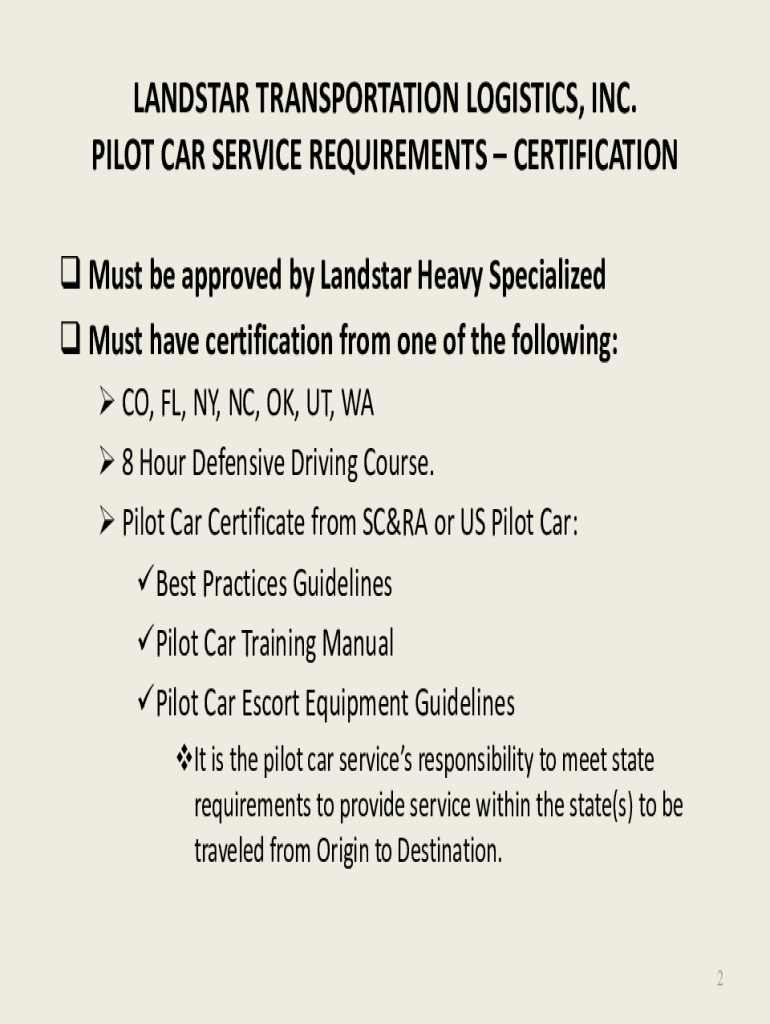
Landstar Pilot Car 2011-2026


What is the Landstar Pilot Car
The Landstar Pilot Car is a specialized vehicle used to escort oversized or heavy loads on public roads. These vehicles are equipped with distinctive markings and lights to enhance visibility and safety during transport. The primary function of a pilot car is to guide and protect the movement of large trucks, ensuring compliance with local regulations and minimizing risks associated with transporting oversized cargo.
How to use the Landstar Pilot Car
Using the Landstar Pilot Car involves several steps to ensure safe and efficient transport. First, the pilot car operator must coordinate with the truck driver to establish a clear communication plan. This includes understanding the route, any potential hazards, and the specific requirements for the load being transported. The pilot car should be positioned in front of or behind the oversized vehicle, depending on the situation, to provide guidance and alert other drivers of the oversized load.
Steps to complete the Landstar Pilot Car
Completing the Landstar Pilot Car setup requires careful planning and execution. The following steps outline the process:
- Identify the load and its dimensions to determine the need for a pilot car.
- Contact Landstar for the necessary permits and regulations regarding oversized loads.
- Coordinate with the pilot car operator to review the route and any state-specific requirements.
- Ensure the pilot car is equipped with the required safety features, including lights and signage.
- Conduct a pre-trip inspection of both the pilot car and the oversized vehicle.
Legal use of the Landstar Pilot Car
The legal use of the Landstar Pilot Car is governed by various federal and state regulations. It is essential to comply with these laws to avoid penalties and ensure safe transport. Pilot car operators must be familiar with the specific legal requirements in each state, including necessary permits, signage, and communication protocols. Understanding these regulations helps ensure that the transport of oversized loads is conducted safely and legally.
State-specific rules for the Landstar Pilot Car
Each state has its own set of rules and regulations regarding the use of pilot cars for oversized loads. These rules may include specific requirements for signage, lighting, and the qualifications of the pilot car operator. It is crucial to research and understand the state-specific regulations before transporting oversized loads to ensure compliance and avoid potential legal issues.
Required Documents
When utilizing the Landstar Pilot Car, several documents are typically required to ensure compliance and safety. These may include:
- Permits for transporting oversized loads.
- Proof of insurance for both the truck and the pilot car.
- Documentation of the load's dimensions and weight.
- Communication plan between the truck driver and the pilot car operator.
Eligibility Criteria
To operate a Landstar Pilot Car, certain eligibility criteria must be met. These criteria often include having a valid driver's license, completing any required training for pilot car operations, and possessing a vehicle that meets the safety standards set by local regulations. Additionally, operators should have a good understanding of the rules governing oversized load transport to ensure compliance and safety during operations.
Quick guide on how to complete landstar transportation logistics inc pilot car service
Discover how to smoothly navigate the Landstar Pilot Car completion with this simple guide
E-filing and the digital completion of forms are becoming more prevalent and are favored by many users. It offers numerous benefits compared to conventional printed materials, including convenience, time savings, improved precision, and security.
With tools like airSlate SignNow, you can find, edit, validate, enhance, and send your Landstar Pilot Car without the hassle of endless printing and scanning. Follow this brief guide to begin and complete your document.
Follow these steps to access and complete Landstar Pilot Car
- Start by clicking the Get Form button to open your form in our editor.
- Pay attention to the green label on the left that highlights mandatory fields so you don’t miss them.
- Utilize our sophisticated features to annotate, modify, sign, protect, and enhance your form.
- Secure your document or convert it into a fillable form using the appropriate tab features.
- Review the form and check for any errors or inconsistencies.
- Press DONE to complete your edits.
- Rename your document or keep it as it is.
- Choose the storage service where you wish to save your form, send it via USPS, or click the Download Now button to download your file.
If Landstar Pilot Car is not what you were seeking, feel free to explore our extensive library of pre-uploaded forms that you can complete with ease. Check out our solution today!
Create this form in 5 minutes or less
FAQs
-
How can I fill out a form to become a pilot in Nepal?
Obtain the forms. Read the forms. Add correct information.
-
There is curfew in my area and Internet service is blocked, how can I fill my exam form as today is the last day to fill it out?
Spend less time using your blocked Internet to ask questions on Quora, andTravel back in time to when there was no curfew and you were playing Super Mario Kart, and instead, fill out your exam form.
-
How likely are you to win a car from filling out a form at a mall? Who drives the new car home? What are your chances to win another car again?
I am going to get pretty literal here. Please forgive meHow likely are you to win a car from filling out a form at a mall? In the US, at least, this is usually spelled out somewhere on the form or on a website listed on the form. If it is not, you could ask (and may or may not get a truthful answer). If none of this works, you could probably be able to guess using a few factors: * How many people take the time to stop and enter (what percentage of passers-by, multiplied by amount of typical or expected foot-traffic)?* Are multiple entries allowed? * How long will entries be accepted before the drawing? As a rule of thumb, if the odds aren’t stated (and usually, even if they are) the odds are probably staggering. If you multiply the amount of time it takes to fill out the form by the amount of forms you would have to fill-out before you had an even 1% chance of winning the car, you would likely do better using that time to get a second job. Oh, and lastly, realize that the reason they are enticing you with the chance to win a car is that they are collecting your personal information on the form. It usually is quite a cheap way to generate a LOT of personal data, add you to mailing/dialing lists, etc. They folks running the drawing often gather another great bit of psychology about you: person who fills out form likes to enter “something for nothing” type contests (the drawing itself). This can be valuable to advertisers.Who drives the new car home? By definition of “home” the owner (presumably the winner) would drive the car “home”. If the car is driven to your house by an employee of the company running the lottery, they would just be driving the car to the winners residence…not their “home”.Frankly, I am not sure of what is meant by this question. I would assume that any winner of the drawing would either pick up the vehicle and drive it themselves away from the drawing or other site where the prize was moved to, possibly prepped for delivery tot he winner, or someone would deliver it to the winner’s home by driving it or trucking it there.What are your chances to win another car again? Your chances of winning the next drawing you entered would be EXACTLY the same as they would be had you lost the previous one, as specified in item number one. The odds of winning/losing do not change based on previous outcome. Think about it this way: If I just flipped a coin and it landed on “heads” 50 times in a row, what are the chances that it will be “heads” on the 51st attempt? EXACTLY (assuming there is nothing about the coin or flip that favors one side over the other) 1 in 2 or 50%, just as it was the first flip, just as it will be on the 51st millionth.Now the probability of winning 2 drawings, each with 1 million entries is staggeringly small. But they are two separate events, each governed independently by their own set of probabilities. Landing on heads 51 times in a row or winning 2 cars in consecutive drawings would be matters of remarkable coincidence: respectively 50 1 in 2 or 2 one in a million events happening to share the same outcome.Good luck
Create this form in 5 minutes!
How to create an eSignature for the landstar transportation logistics inc pilot car service
How to create an eSignature for your Landstar Transportation Logistics Inc Pilot Car Service in the online mode
How to create an eSignature for your Landstar Transportation Logistics Inc Pilot Car Service in Chrome
How to create an eSignature for putting it on the Landstar Transportation Logistics Inc Pilot Car Service in Gmail
How to create an electronic signature for the Landstar Transportation Logistics Inc Pilot Car Service right from your smartphone
How to create an eSignature for the Landstar Transportation Logistics Inc Pilot Car Service on iOS devices
How to create an electronic signature for the Landstar Transportation Logistics Inc Pilot Car Service on Android
People also ask
-
What is the landstar carrier setup process?
The landstar carrier setup process involves registering as a carrier with Landstar and completing necessary documentation. You'll need to provide company details, insurance information, and comply with all safety regulations. Once your information is verified, you can start utilizing Landstar's extensive network.
-
How much does it cost to set up a landstar carrier account?
The costs associated with the landstar carrier setup can vary based on your individual circumstances. There may be fees related to registration, insurance, and training materials. Be sure to consult with Landstar for specific pricing details based on your business needs.
-
What features are included in the landstar carrier setup?
The landstar carrier setup includes access to a robust suite of features like load assignments, payment tracking, and real-time GPS tracking. Additionally, you will benefit from Landstar's vast network and support services designed to enhance your operational efficiency. These features help streamline your processes from the start.
-
What are the benefits of the landstar carrier setup?
With the landstar carrier setup, you gain access to a trusted network of freight and logistics solutions. This can lead to increased revenue opportunities and better load management. Moreover, Landstar provides resources and support to ensure your business can thrive in the competitive transportation sector.
-
Can I integrate airSlate SignNow with my landstar carrier setup?
Yes, airSlate SignNow can be seamlessly integrated with your landstar carrier setup. This integration allows you to streamline document management, making it easier to send and eSign necessary contracts and agreements. Efficient document handling reduces administrative overhead and speeds up your operations.
-
Is training provided during the landstar carrier setup?
Absolutely! Training is an essential part of the landstar carrier setup process. Landstar offers comprehensive training resources to help new carriers understand system features, safety protocols, and best practices to ensure you can operate effectively from day one.
-
How long does the landstar carrier setup take?
The duration of the landstar carrier setup can vary based on several factors including documentation readiness and verification processes. Generally, once you submit your paperwork, it can take a few weeks for Landstar to complete the verification. Therefore, it’s advisable to prepare all required documents in advance to expedite the process.
Get more for Landstar Pilot Car
- Super teacher worksheets answer key form
- Act seating chart form
- Sollicitatieformulier hema pdf
- Seizure log sheet form
- Singapore visa application for citizens of nigeria singapore visa application for citizens of nigeria form
- How to survive in the west pdf form
- Easi form magellan provider s home page
- Director contract template form
Find out other Landstar Pilot Car
- How Do I Electronic signature Utah Real Estate Form
- How To Electronic signature Utah Real Estate PPT
- How Can I Electronic signature Virginia Real Estate PPT
- How Can I Electronic signature Massachusetts Sports Presentation
- How To Electronic signature Colorado Courts PDF
- How To Electronic signature Nebraska Sports Form
- How To Electronic signature Colorado Courts Word
- How To Electronic signature Colorado Courts Form
- How To Electronic signature Colorado Courts Presentation
- Can I Electronic signature Connecticut Courts PPT
- Can I Electronic signature Delaware Courts Document
- How Do I Electronic signature Illinois Courts Document
- How To Electronic signature Missouri Courts Word
- How Can I Electronic signature New Jersey Courts Document
- How Can I Electronic signature New Jersey Courts Document
- Can I Electronic signature Oregon Sports Form
- How To Electronic signature New York Courts Document
- How Can I Electronic signature Oklahoma Courts PDF
- How Do I Electronic signature South Dakota Courts Document
- Can I Electronic signature South Dakota Sports Presentation