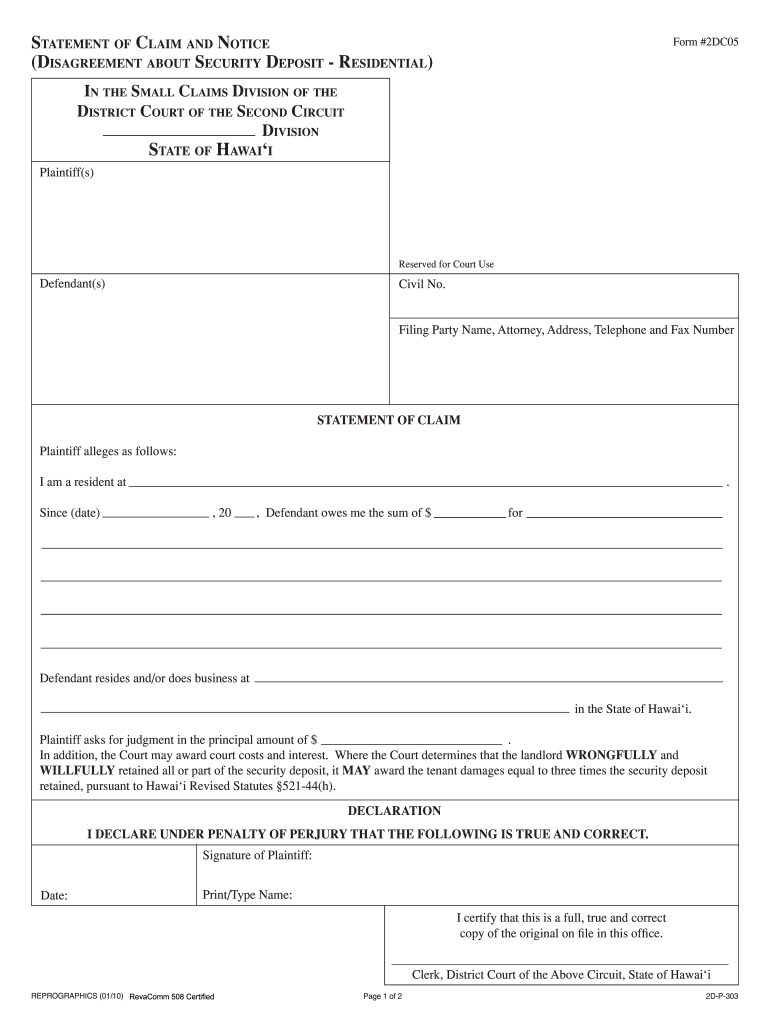
Statement of Claim and Notice Disagreement About Security Deposit Residential 2010


Understanding the Statement of Claim and Notice Disagreement About Security Deposit Residential
The Statement of Claim and Notice Disagreement About Security Deposit Residential is a legal document used primarily in disputes between landlords and tenants regarding the return of security deposits. This form serves as a formal notification to the landlord that the tenant disputes the withholding of their security deposit after moving out. It outlines the tenant's claims and the reasons for the disagreement, ensuring that both parties have a clear understanding of the issues at hand. The document is essential in initiating the resolution process, whether through negotiation or legal proceedings.
Steps to Complete the Statement of Claim and Notice Disagreement About Security Deposit Residential
Completing the Statement of Claim and Notice Disagreement About Security Deposit Residential involves several important steps:
- Gather all relevant information, including your lease agreement, move-out inspection reports, and any correspondence with the landlord regarding the deposit.
- Clearly outline your claims regarding the security deposit, specifying the amount you believe should be returned and the reasons for your disagreement.
- Fill out the form accurately, ensuring that all required fields are completed. Double-check for any errors or omissions.
- Sign and date the form to validate your claim.
- Submit the completed form to the appropriate authority or directly to your landlord, depending on local regulations.
Key Elements of the Statement of Claim and Notice Disagreement About Security Deposit Residential
When preparing the Statement of Claim and Notice Disagreement About Security Deposit Residential, several key elements must be included:
- Tenant Information: Include your full name, address, and contact information.
- Landlord Information: Provide the landlord's name and address.
- Details of the Dispute: Clearly state the amount of the security deposit in question and the reasons for the disagreement.
- Supporting Documents: Reference any attached documents that support your claim, such as receipts or correspondence.
- Signature: Ensure that you sign and date the form to affirm its authenticity.
Legal Use of the Statement of Claim and Notice Disagreement About Security Deposit Residential
The Statement of Claim and Notice Disagreement About Security Deposit Residential is a legally recognized document that can be used in court if the dispute escalates. It is important to understand that submitting this form does not guarantee a favorable outcome; however, it does establish a formal record of your claim. This document can be crucial in legal proceedings, as it demonstrates your attempts to resolve the issue amicably and your position regarding the security deposit.
State-Specific Rules for the Statement of Claim and Notice Disagreement About Security Deposit Residential
Each state has its own regulations regarding security deposits and the corresponding dispute resolution processes. It is essential to familiarize yourself with the specific rules in your state, as they may dictate:
- The maximum amount a landlord can charge for a security deposit.
- The timeframe within which a landlord must return the deposit after a tenant moves out.
- The legal grounds on which a landlord can withhold a deposit.
- The procedures for filing a claim, including any required forms or documentation.
Examples of Using the Statement of Claim and Notice Disagreement About Security Deposit Residential
Practical examples of using the Statement of Claim and Notice Disagreement About Security Deposit Residential can help clarify its application:
- A tenant disputes a deduction for cleaning fees, claiming the apartment was left in good condition.
- A landlord withholds a security deposit for alleged damages that the tenant believes were pre-existing.
- A tenant seeks the return of their deposit after moving out, but the landlord claims it was not provided in the lease agreement.
Quick guide on how to complete statement of claim and notice disagreement about security deposit residential
Finalize and submit your Statement Of Claim And Notice Disagreement About Security Deposit Residential in no time
Comprehensive resources for digital document exchange and endorsement are now crucial for process enhancement and the continuous growth of your forms. When handling legal documents and signing a Statement Of Claim And Notice Disagreement About Security Deposit Residential, the right signature solution can save you a signNow amount of time and resources with every submission.
Locate, complete, modify, sign, and distribute your legal documents with airSlate SignNow. This platform has everything you need to streamline your document submission processes. Its extensive legal forms library and user-friendly navigation will help you access your Statement Of Claim And Notice Disagreement About Security Deposit Residential promptly, and the editor that includes our signature feature will allow you to complete and authorize it instantly.
Sign your Statement Of Claim And Notice Disagreement About Security Deposit Residential in a few easy steps
- Locate the Statement Of Claim And Notice Disagreement About Security Deposit Residential you need in our library using the search function or catalog sections.
- Review the form information and preview it to ensure it meets your requirements and regulatory standards.
- Click Obtain form to start editing it.
- Complete the form using the detailed toolbar.
- Confirm the information you provided and click the Sign option to validate your document.
- Select one of three methods to add your signature.
- Finish editing and save the document in your storage, then download it to your device or share it immediately.
Simplify every facet of your document preparation and approval with airSlate SignNow. Experience a more effective online solution that encompasses all aspects of managing your paperwork.
Create this form in 5 minutes or less
Find and fill out the correct statement of claim and notice disagreement about security deposit residential
FAQs
-
I am a working software professional in the Bay Area and looking to switch jobs. I can't openly write in my LinkedIn profile about the same. How do I approach recruiters/companies? Is there an easier way than filling out 4 - 5 page forms in the career website of the company?
I'd say that you should just seek out the jobs that interest you and apply for them. Many don't have such onerous application forms. Some even allow you to apply through LinkedIn. And if you target a small set of companies that really interest you, then it's worth the extra effort to customize each application. Many recruiters and hiring managers, myself included, give more weight to candidates who seem specifically interested in an opportunity, as compared to those who seem to be taking a shotgun approach to the job seeking process.
Create this form in 5 minutes!
How to create an eSignature for the statement of claim and notice disagreement about security deposit residential
How to make an electronic signature for the Statement Of Claim And Notice Disagreement About Security Deposit Residential online
How to make an eSignature for your Statement Of Claim And Notice Disagreement About Security Deposit Residential in Google Chrome
How to make an electronic signature for signing the Statement Of Claim And Notice Disagreement About Security Deposit Residential in Gmail
How to create an eSignature for the Statement Of Claim And Notice Disagreement About Security Deposit Residential straight from your smart phone
How to create an electronic signature for the Statement Of Claim And Notice Disagreement About Security Deposit Residential on iOS devices
How to make an eSignature for the Statement Of Claim And Notice Disagreement About Security Deposit Residential on Android devices
People also ask
-
What is the statement claim security online feature in airSlate SignNow?
The statement claim security online feature in airSlate SignNow ensures that all electronic documents are securely signed and managed. This feature provides end-to-end encryption, which means that your sensitive information is protected throughout the signing process, making it a reliable choice for businesses.
-
How does airSlate SignNow ensure the security of my documents?
airSlate SignNow employs state-of-the-art security protocols, including encryption and access controls, to safeguard your documents. Our statement claim security online feature ensures that only authorized users can access sensitive information, helping you comply with industry regulations.
-
What are the pricing options for using airSlate SignNow?
AirSlate SignNow offers various pricing plans to accommodate different business sizes and needs. With competitive rates, our statement claim security online feature is included in all plans, ensuring you receive top-tier security without breaking the bank.
-
Can I integrate airSlate SignNow with other tools I use?
Yes, airSlate SignNow seamlessly integrates with numerous popular applications, enhancing your workflow. By using the statement claim security online feature alongside these integrations, you can maintain high security standards while managing your documents efficiently.
-
What benefits does airSlate SignNow offer for electronic signatures?
AirSlate SignNow simplifies the electronic signature process, making it faster and more convenient for businesses. The benefit of the statement claim security online feature means you can confidently manage signature requests knowing that your documents are secure during the entire signing process.
-
Is airSlate SignNow compliant with legal standards for electronic signatures?
Yes, airSlate SignNow meets legal requirements for electronic signatures, including the ESIGN Act and UETA. This compliance is complemented by our statement claim security online feature, ensuring your signed documents hold legal standing and are securely stored.
-
How can I access support if I encounter issues with airSlate SignNow?
AirSlate SignNow offers comprehensive support through various channels, including email, chat, and a knowledge base. If you have questions about the statement claim security online feature or any other aspect of the platform, our support team is ready to assist you promptly.
Get more for Statement Of Claim And Notice Disagreement About Security Deposit Residential
Find out other Statement Of Claim And Notice Disagreement About Security Deposit Residential
- eSign Louisiana Assignment of intellectual property Fast
- eSign Utah Commercial Lease Agreement Template Online
- eSign California Sublease Agreement Template Safe
- How To eSign Colorado Sublease Agreement Template
- How Do I eSign Colorado Sublease Agreement Template
- eSign Florida Sublease Agreement Template Free
- How Do I eSign Hawaii Lodger Agreement Template
- eSign Arkansas Storage Rental Agreement Now
- How Can I eSign Texas Sublease Agreement Template
- eSign Texas Lodger Agreement Template Free
- eSign Utah Lodger Agreement Template Online
- eSign Hawaii Rent to Own Agreement Mobile
- How To eSignature Colorado Postnuptial Agreement Template
- How Do I eSignature Colorado Postnuptial Agreement Template
- Help Me With eSignature Colorado Postnuptial Agreement Template
- eSignature Illinois Postnuptial Agreement Template Easy
- eSignature Kentucky Postnuptial Agreement Template Computer
- How To eSign California Home Loan Application
- How To eSign Florida Home Loan Application
- eSign Hawaii Home Loan Application Free