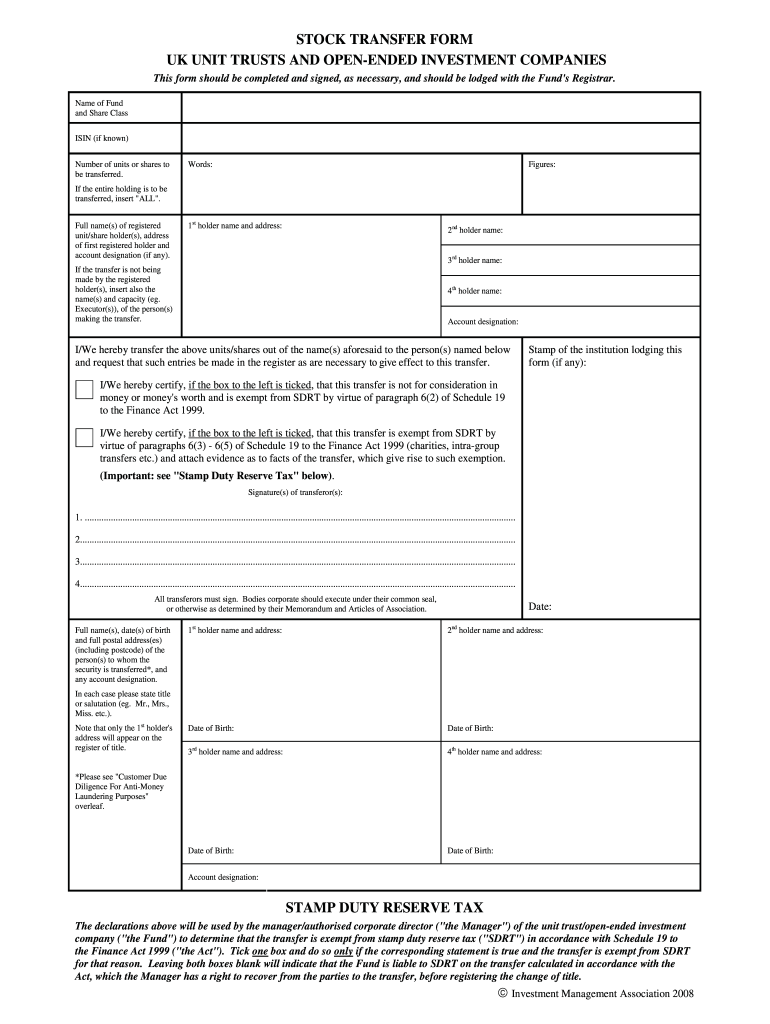
Stock Transfer Form Uk Unit Trusts Download


Understanding the Stock Transfer Form
The stock transfer form is a crucial document used to facilitate the transfer of ownership of shares from one party to another. In the context of unit trusts in the UK, this form is essential for documenting the change in ownership of units in a trust. It typically includes details such as the name of the transferor, the name of the transferee, the number of units being transferred, and the signature of the transferor. Ensuring that all required information is accurately filled out is vital for the legal validity of the transfer.
Steps to Complete the Stock Transfer Form
Completing the stock transfer form involves several important steps to ensure accuracy and compliance. First, gather all necessary information, including the names and addresses of both the transferor and transferee. Next, indicate the number of units being transferred and provide the date of the transfer. The transferor must then sign the form, which may need to be witnessed depending on specific legal requirements. After completing the form, it is advisable to keep a copy for your records before submitting it to the relevant authority or trust.
Legal Use of the Stock Transfer Form
The stock transfer form serves as a legally binding document when executed correctly. To ensure its legality, it must comply with relevant laws governing share transfers, including adherence to the requirements set forth by the governing body of the unit trust. This includes obtaining the necessary signatures and, in some cases, having the document notarized. Understanding these legal stipulations is essential for both the transferor and transferee to avoid disputes or complications in the future.
Key Elements of the Stock Transfer Form
Several key elements must be included in the stock transfer form to ensure it is valid and complete. These elements typically include:
- Transferor Information: Name and address of the person transferring the shares.
- Transferee Information: Name and address of the person receiving the shares.
- Details of the Transfer: Number of units being transferred and the effective date of the transfer.
- Signatures: Signature of the transferor, and potentially a witness signature, depending on legal requirements.
Obtaining the Stock Transfer Form
The stock transfer form can typically be obtained from the unit trust's official website or through financial institutions that manage unit trusts. It is important to ensure that you are using the most current version of the form, as outdated forms may not be accepted. If the form is not readily available online, contacting the unit trust's customer service can provide guidance on how to obtain it efficiently.
Examples of Using the Stock Transfer Form
Using the stock transfer form can vary depending on the specific circumstances of the transfer. For instance, an individual may use the form to transfer units of a trust to a family member as part of estate planning. Alternatively, a business may utilize the form to transfer units to an employee as part of a compensation package. Understanding these scenarios can help individuals and businesses navigate the transfer process more effectively.
Quick guide on how to complete stock transfer form uk unit trusts download
Effortlessly Prepare Stock Transfer Form Uk Unit Trusts Download on Any Device
Digital document management has gained traction among businesses and individuals alike. It serves as an ideal environmentally friendly alternative to traditional printed and signed documents, allowing you to access the right form and securely store it online. airSlate SignNow provides all the necessary tools to create, edit, and electronically sign your documents quickly without delays. Handle Stock Transfer Form Uk Unit Trusts Download on any device using the airSlate SignNow Android or iOS applications and enhance any document-centric process today.
How to Edit and Electronically Sign Stock Transfer Form Uk Unit Trusts Download with Ease
- Obtain Stock Transfer Form Uk Unit Trusts Download and click Get Form to begin.
- Utilize the tools available to complete your form.
- Emphasize pertinent sections of the documents or obscure sensitive information with specialized tools that airSlate SignNow provides for that purpose.
- Create your electronic signature using the Sign tool, which takes mere seconds and holds the same legal validity as a conventional wet ink signature.
- Review all details and click the Done button to save your changes.
- Choose your preferred method for delivering your form, be it via email, SMS, or an invitation link, or download it to your computer.
Eliminate concerns about lost or misplaced files, tedious form searches, or errors that necessitate printing new document copies. airSlate SignNow meets your document management needs in just a few clicks from any device you choose. Modify and electronically sign Stock Transfer Form Uk Unit Trusts Download and ensure smooth communication throughout every stage of the form preparation process with airSlate SignNow.
Create this form in 5 minutes or less
FAQs
-
I received my late husband's W-9 form to fill out for what I believe were our stocks. How am I supposed to fill this out or am I even supposed to?
You do not sound as a person who handles intricasies of finances on daily basis, this is why you should redirect the qustion to your family’s tax professional who does hte filings for you.The form itself, W-9 form, is a form created and approved by the IRS, if that’s your only inquiry.Whether the form applies to you or to your husband’s estate - that’s something only a person familiar with the situation would tell you about; there is no generic answer to this.
-
How can I claim the VAT amount for items purchased in the UK? Do I need to fill out any online forms or formalities to claim?
Easy to follow instructions can be found here Tax on shopping and servicesThe process works like this.Get a VAT 407 form from the retailer - they might ask for proof that you’re eligible, for example your passport.Show the goods, the completed form and your receipts to customs at the point when you leave the EU (this might not be in the UK).Customs will approve your form if everything is in order. You then take the approved form to get paid.The best place to get the form is from a retailer on the airport when leaving.
-
After filling out Form 6, how many days does it require to get your voter ID? Should I download it online?
I think it takes 2-3 months to verify your application and further other process then will get registered as voter in electoral roll. Then the voter Id will dispatch to you through BLO of your part of constituency.If you fill the form 6 on nvsp.in then you can check or track the status of your application.You will not supposed to get the digital copy of your voter Id online.I hope this will help you…..
-
How do I create a fillable HTML form online that can be downloaded as a PDF? I have made a framework for problem solving and would like to give people access to an online unfilled form that can be filled out and downloaded filled out.
Create PDF Form that will be used for download and convert it to HTML Form for viewing on your website.However there’s a lot of PDF to HTML converters not many can properly convert PDF Form including form fields. If you plan to use some calculations or validations it’s even harder to find one. Try PDFix Form Converter which works fine to me.
-
How does one run for president in the united states, is there some kind of form to fill out or can you just have a huge fan base who would vote for you?
If you’re seeking the nomination of a major party, you have to go through the process of getting enough delegates to the party’s national convention to win the nomination. This explains that process:If you’re not running as a Democrat or Republican, you’ll need to get on the ballot in the various states. Each state has its own rules for getting on the ballot — in a few states, all you have to do is have a slate of presidential electors. In others, you need to collect hundreds or thousands of signatures of registered voters.
Create this form in 5 minutes!
How to create an eSignature for the stock transfer form uk unit trusts download
How to generate an electronic signature for the Stock Transfer Form Uk Unit Trusts Download in the online mode
How to generate an electronic signature for your Stock Transfer Form Uk Unit Trusts Download in Google Chrome
How to make an electronic signature for putting it on the Stock Transfer Form Uk Unit Trusts Download in Gmail
How to create an electronic signature for the Stock Transfer Form Uk Unit Trusts Download straight from your smart phone
How to make an eSignature for the Stock Transfer Form Uk Unit Trusts Download on iOS
How to generate an eSignature for the Stock Transfer Form Uk Unit Trusts Download on Android
People also ask
-
What is a transfer form in airSlate SignNow?
A transfer form in airSlate SignNow is a digital document that allows users to easily transfer information securely and efficiently. This form helps streamline processes by enabling eSignatures, which can reduce paperwork and speed up transactions.
-
How can I create a transfer form using airSlate SignNow?
Creating a transfer form with airSlate SignNow is simple. Users can choose from customizable templates or start from scratch, adding fields for signatures, dates, and other necessary information. Our intuitive platform makes the process fast and user-friendly.
-
Is there a cost associated with using the transfer form feature?
Yes, airSlate SignNow offers various pricing plans that include access to the transfer form feature. We provide competitive pricing structures to fit businesses of all sizes, ensuring a cost-effective solution for your document management needs.
-
Can I customize my transfer form in airSlate SignNow?
Absolutely! Users can customize their transfer form in airSlate SignNow by adding fields, changing layouts, and incorporating branding elements. This flexibility allows businesses to tailor documents to their unique requirements, enhancing professionalism and usability.
-
Does airSlate SignNow integrate with other applications for transfer forms?
Yes, airSlate SignNow seamlessly integrates with various applications, making it easy to use transfer forms within your existing workflow. Popular integrations include CRM systems, project management tools, and cloud storage platforms, enhancing overall efficiency.
-
What are the benefits of using a transfer form in airSlate SignNow?
Using a transfer form in airSlate SignNow streamlines the document signing process, saves time, and reduces errors associated with manual entry. It also enhances security through encryption and supports compliance with industry standards, making it a valuable tool for businesses.
-
How secure is the transfer form feature in airSlate SignNow?
The transfer form feature in airSlate SignNow is designed with robust security measures, including encryption and secure access controls. This ensures that your documents are safe throughout the signing process, providing peace of mind for both businesses and their clients.
Get more for Stock Transfer Form Uk Unit Trusts Download
- Jones v mississippi state universityfindlaw form
- Sc12 1385 response to petition for writ of habeas corpus form
- Understanding the general indemnity agreement and other surety form
- Grandparent petition for visitation georgias southern judicial circuit form
- Byrd v qdro office case no 313 cv 2712casetext form
- Comes now plaintiff form
- How to file a motion for contemptctlawhelp form
- Hovey v elliott 167 us 409casetext form
Find out other Stock Transfer Form Uk Unit Trusts Download
- Electronic signature Michigan Email Cover Letter Template Free
- Electronic signature Delaware Termination Letter Template Now
- How Can I Electronic signature Washington Employee Performance Review Template
- Electronic signature Florida Independent Contractor Agreement Template Now
- Electronic signature Michigan Independent Contractor Agreement Template Now
- Electronic signature Oregon Independent Contractor Agreement Template Computer
- Electronic signature Texas Independent Contractor Agreement Template Later
- Electronic signature Florida Employee Referral Form Secure
- How To Electronic signature Florida CV Form Template
- Electronic signature Mississippi CV Form Template Easy
- Electronic signature Ohio CV Form Template Safe
- Electronic signature Nevada Employee Reference Request Mobile
- How To Electronic signature Washington Employee Reference Request
- Electronic signature New York Working Time Control Form Easy
- How To Electronic signature Kansas Software Development Proposal Template
- Electronic signature Utah Mobile App Design Proposal Template Fast
- Electronic signature Nevada Software Development Agreement Template Free
- Electronic signature New York Operating Agreement Safe
- How To eSignature Indiana Reseller Agreement
- Electronic signature Delaware Joint Venture Agreement Template Free