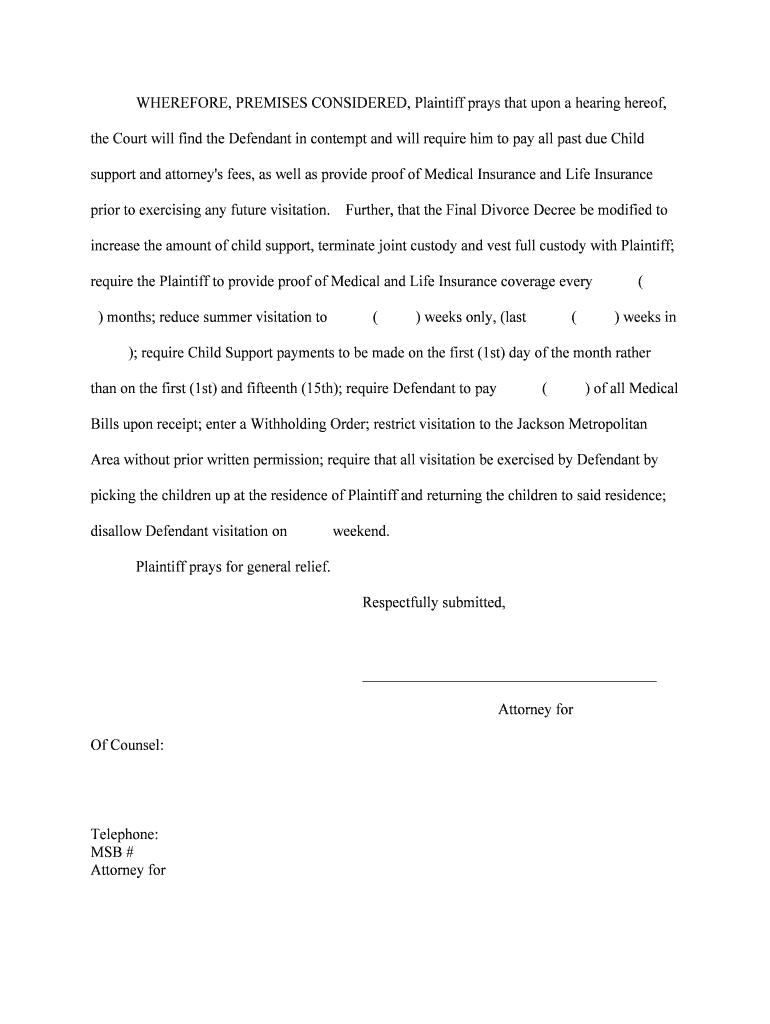
How to File a Motion for ContemptCTLawHelp Form


What is the How To File A Motion For ContemptCTLawHelp
The How To File A Motion For ContemptCTLawHelp form is a legal document used in the United States to request the court's intervention when a party fails to comply with a court order. This form is essential for individuals seeking to enforce their rights, particularly in family law cases, such as child support or custody arrangements. The motion outlines the specific violations of the court order and requests that the court take appropriate action to remedy the situation.
Steps to complete the How To File A Motion For ContemptCTLawHelp
Completing the How To File A Motion For ContemptCTLawHelp involves several key steps:
- Gather relevant information, including the original court order and details of the alleged contempt.
- Fill out the form accurately, ensuring that all required fields are completed.
- Provide a clear explanation of how the other party has failed to comply with the court order.
- Include any supporting documentation that substantiates your claims.
- Sign and date the form, ensuring that you follow any specific signature requirements.
- Make copies of the completed form for your records and for the other party.
Legal use of the How To File A Motion For ContemptCTLawHelp
The How To File A Motion For ContemptCTLawHelp is legally binding when it is filled out and submitted according to the rules of the court. It is important to follow the specific procedures set by the jurisdiction in which you are filing. Proper use of this form can lead to enforcement of the court's order, including potential penalties for the non-compliant party. Understanding the legal implications of filing this motion is crucial for ensuring that your rights are protected.
Required Documents
When filing the How To File A Motion For ContemptCTLawHelp, you may need to include several supporting documents, such as:
- A copy of the original court order that is being violated.
- Any evidence that demonstrates non-compliance, such as payment records or communication logs.
- Affidavits or witness statements that support your claims.
Ensuring that you have all necessary documentation will strengthen your case and facilitate the court's review process.
Form Submission Methods (Online / Mail / In-Person)
The How To File A Motion For ContemptCTLawHelp can typically be submitted through various methods, depending on the court's requirements:
- Online: Many courts offer electronic filing options, allowing you to submit the form digitally.
- Mail: You can send the completed form and supporting documents to the court by postal service.
- In-Person: Submitting the form directly at the courthouse is often an option, allowing for immediate processing.
It is important to check the specific submission guidelines for your local court to ensure compliance.
State-specific rules for the How To File A Motion For ContemptCTLawHelp
Each state in the U.S. has its own rules and procedures regarding the filing of contempt motions. It is essential to familiarize yourself with your state's specific requirements, which may include:
- Deadlines for filing the motion after the alleged contempt occurs.
- Specific forms or additional documentation required.
- Filing fees or waivers that may apply.
Consulting local court rules or seeking legal advice can help ensure that you meet all necessary criteria.
Quick guide on how to complete how to file a motion for contemptctlawhelp
Easily Create How To File A Motion For ContemptCTLawHelp on Any Device
Online document management has gained popularity among businesses and individuals. It offers an ideal environmentally friendly substitute for conventional printed and signed documents, allowing you to obtain the correct form and securely store it online. airSlate SignNow equips you with all the tools necessary to generate, modify, and eSign your documents swiftly without delays. Handle How To File A Motion For ContemptCTLawHelp on any device using the airSlate SignNow Android or iOS applications and simplify any document-related procedure today.
How to Modify and eSign How To File A Motion For ContemptCTLawHelp with Ease
- Find How To File A Motion For ContemptCTLawHelp and click Get Form to begin.
- Use the tools we provide to complete your form.
- Select important sections of your documents or obscure sensitive information with tools that airSlate SignNow specifically provides for this purpose.
- Generate your signature with the Sign feature, which takes just seconds and carries the same legal validity as a conventional wet ink signature.
- Review all details and click the Done button to save your changes.
- Choose how you wish to send your form, whether by email, text message (SMS), invitation link, or download it to your computer.
Say goodbye to lost or misplaced documents, exhausting form searches, or mistakes that necessitate printing new document copies. airSlate SignNow addresses your document management needs in just a few clicks from any device of your choice. Modify and eSign How To File A Motion For ContemptCTLawHelp to guarantee outstanding communication at every stage of your form preparation process with airSlate SignNow.
Create this form in 5 minutes or less
Create this form in 5 minutes!
People also ask
-
What is a Motion for Contempt in CT Law?
A Motion for Contempt in CT Law is a legal request to enforce compliance with a court order. If a party fails to follow the court's directives, filing this motion can compel adherence to the ruling. Understanding How To File A Motion For ContemptCTLawHelp is crucial for those facing non-compliance issues.
-
How can airSlate SignNow assist with filing a Motion for Contempt?
airSlate SignNow simplifies the document preparation process, allowing you to create and eSign necessary documents for filing a Motion for Contempt efficiently. With its user-friendly interface, you can focus on the legal aspects while the platform handles the logistics. This ease of access supports your goal of learning How To File A Motion For ContemptCTLawHelp effectively.
-
What are the costs associated with using airSlate SignNow for legal documents?
airSlate SignNow offers a cost-effective solution for eSigning and managing documents, including those related to filing a Motion for Contempt. Pricing plans accommodate various needs, ensuring accessibility for both individuals and businesses. By utilizing this platform, you can understand How To File A Motion For ContemptCTLawHelp without breaking the bank.
-
Are there any features specific to legal document management in airSlate SignNow?
Yes, airSlate SignNow includes features that are particularly beneficial for legal document management, such as templates tailored for motions and seamless eSigning capabilities. It helps users ensure that they are well-prepared when learning How To File A Motion For ContemptCTLawHelp. These features enhance organizational efficiency in legal practices.
-
Can I collaborate with legal professionals using airSlate SignNow?
Absolutely! airSlate SignNow enables collaboration with legal professionals by allowing multiple users to access and edit documents simultaneously. This feature ensures that all parties involved can contribute to the filing process and get insights on How To File A Motion For ContemptCTLawHelp more effectively.
-
What integrations does airSlate SignNow offer for legal workflows?
airSlate SignNow integrates with various platforms like Google Drive, Dropbox, and other productivity tools to streamline legal workflows. These integrations allow for seamless document management and sharing, which is helpful when learning How To File A Motion For ContemptCTLawHelp while ensuring your documents are organized.
-
Is airSlate SignNow secure for handling sensitive legal documents?
Yes, airSlate SignNow prioritizes security with robust encryption and compliance with data protection regulations, ensuring that your sensitive legal documents are protected. This security provides peace of mind as you explore How To File A Motion For ContemptCTLawHelp using the platform.
Get more for How To File A Motion For ContemptCTLawHelp
- Good faith marriage affidavit letter sample form
- 063100277 tax id form
- Unscramble prepositions worksheets form
- Baltimore county settlement expense loan program contract addendum diversifiedhousing form
- Nkumba university transcript form
- Guyana passport renewal form new york
- Wise county 911 addressing form
- Horseback rider liability waiverthis form is req
Find out other How To File A Motion For ContemptCTLawHelp
- eSign Hawaii Construction Work Order Myself
- eSign Delaware Doctors Quitclaim Deed Free
- eSign Colorado Doctors Operating Agreement Computer
- Help Me With eSign Florida Doctors Lease Termination Letter
- eSign Florida Doctors Lease Termination Letter Myself
- eSign Hawaii Doctors Claim Later
- eSign Idaho Construction Arbitration Agreement Easy
- eSign Iowa Construction Quitclaim Deed Now
- How Do I eSign Iowa Construction Quitclaim Deed
- eSign Louisiana Doctors Letter Of Intent Fast
- eSign Maine Doctors Promissory Note Template Easy
- eSign Kentucky Construction Claim Online
- How Can I eSign Maine Construction Quitclaim Deed
- eSign Colorado Education Promissory Note Template Easy
- eSign North Dakota Doctors Affidavit Of Heirship Now
- eSign Oklahoma Doctors Arbitration Agreement Online
- eSign Oklahoma Doctors Forbearance Agreement Online
- eSign Oregon Doctors LLC Operating Agreement Mobile
- eSign Hawaii Education Claim Myself
- eSign Hawaii Education Claim Simple