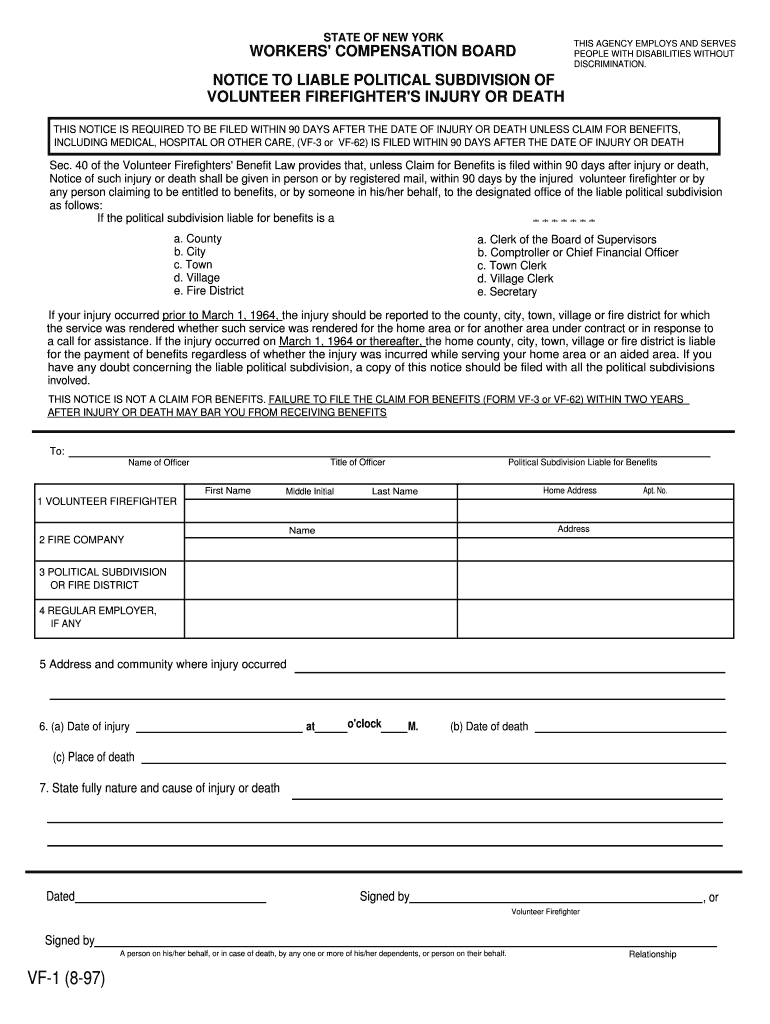
C 121 Workers' Compensation Board Form


What is the C 121 Workers' Compensation Board
The C 121 Workers' Compensation Board form is a crucial document used in the United States to facilitate the reporting and management of workers' compensation claims. This form is typically utilized by employers and employees to document workplace injuries or illnesses, ensuring that necessary benefits are provided to affected workers. It serves as an official record that can be referenced during the claims process, helping to establish the legitimacy of the claim and the associated medical expenses.
How to use the C 121 Workers' Compensation Board
Using the C 121 Workers' Compensation Board form involves several key steps. First, ensure that you have the correct version of the form, as this can vary by state. Next, complete all required fields accurately, including details about the injured employee, the nature of the injury, and any relevant medical information. Once filled out, the form should be submitted to the appropriate workers' compensation board or insurance provider, depending on state regulations. Digital submission is often encouraged for efficiency and tracking purposes.
Steps to complete the C 121 Workers' Compensation Board
Completing the C 121 Workers' Compensation Board form requires careful attention to detail. Follow these steps for a successful submission:
- Gather necessary information, including employee details, injury specifics, and medical records.
- Fill out the form accurately, ensuring all fields are completed as required.
- Review the form for any errors or omissions before finalizing it.
- Submit the completed form according to your state's submission guidelines, which may include online, mail, or in-person options.
- Keep a copy of the submitted form for your records.
Legal use of the C 121 Workers' Compensation Board
The legal use of the C 121 Workers' Compensation Board form is essential for ensuring compliance with state laws governing workers' compensation. This form must be completed accurately and submitted in a timely manner to protect both the employer's and employee's rights. Failure to use the form correctly can lead to delays in benefits, potential penalties, or legal disputes. It is advisable to consult with a legal professional or a workers' compensation expert if there are uncertainties regarding the form's use.
Key elements of the C 121 Workers' Compensation Board
Key elements of the C 121 Workers' Compensation Board form include:
- Employee Information: Name, address, and contact details of the injured worker.
- Incident Details: Date, time, and location of the injury, along with a description of how it occurred.
- Medical Information: Details of medical treatment received and any healthcare providers involved.
- Employer Information: Name and contact details of the employer, including insurance information.
Form Submission Methods
The C 121 Workers' Compensation Board form can typically be submitted through various methods, depending on state regulations. Common submission methods include:
- Online Submission: Many states allow for digital submission through their workers' compensation board websites.
- Mail: The form can be printed and sent via postal service to the appropriate office.
- In-Person Submission: Some employers may choose to deliver the form directly to the workers' compensation board office.
Quick guide on how to complete c 121 workers compensation board
Manage C 121 Workers' Compensation Board effortlessly on any device
Digital document management has gained traction among businesses and individuals. It offers a superb eco-friendly substitute for traditional printed and signed documents, enabling you to locate the correct form and securely keep it online. airSlate SignNow equips you with all the necessary tools to create, modify, and eSign your documents swiftly without delays. Handle C 121 Workers' Compensation Board on any device with airSlate SignNow Android or iOS applications and enhance any document-focused process today.
How to modify and eSign C 121 Workers' Compensation Board effortlessly
- Locate C 121 Workers' Compensation Board and click on Get Form to begin.
- Utilize the tools at your disposal to complete your form.
- Identify important sections of your documents or obscure sensitive information with tools that airSlate SignNow specifically provides.
- Create your signature using the Sign feature, which only takes seconds and carries the same legal validity as a conventional wet ink signature.
- Review all the details and click on the Done button to save your changes.
- Choose your method of submitting your form, via email, text message (SMS), invitation link, or download it to your computer.
Eliminate concerns about lost or misplaced documents, laborious form searches, or mistakes that require printing new document copies. airSlate SignNow meets your document administration needs with just a few clicks from any device. Edit and eSign C 121 Workers' Compensation Board and ensure excellent communication at every stage of your form preparation process with airSlate SignNow.
Create this form in 5 minutes or less
Create this form in 5 minutes!
People also ask
-
What is the C 121 Workers' Compensation Board form?
The C 121 Workers' Compensation Board form is a crucial document required for reporting workers' compensation claims. It's essential for employers and employees alike to understand its significance in the claims process. By using airSlate SignNow, you can easily fill out and eSign the C 121 Workers' Compensation Board form, streamlining your workflow.
-
How can airSlate SignNow help with the C 121 Workers' Compensation Board process?
airSlate SignNow simplifies the process of handling the C 121 Workers' Compensation Board form by providing an intuitive eSigning solution. Businesses can send, sign, and store documents securely in one platform. This not only saves time but also ensures accuracy and compliance with workers' compensation regulations.
-
What are the pricing options for airSlate SignNow related to C 121 Workers' Compensation Board?
airSlate SignNow offers a variety of pricing plans tailored to different business needs, including options specifically catering to handling forms like the C 121 Workers' Compensation Board. Our plans are cost-effective, designed to provide value while ensuring compliance with necessary regulations. For detailed pricing information, please visit our website.
-
Is airSlate SignNow secure for handling C 121 Workers' Compensation Board documents?
Yes, airSlate SignNow provides robust security features to protect sensitive documents, including the C 121 Workers' Compensation Board form. We utilize encryption and comply with various regulations to ensure your data is safe. You can confidently handle all your signing needs knowing your information is well protected.
-
What features does airSlate SignNow offer for managing the C 121 Workers' Compensation Board form?
airSlate SignNow comes with a range of features including template creation, automated workflows, and real-time tracking for the C 121 Workers' Compensation Board form. These features enhance efficiency and ensure that all stakeholders are kept in the loop during the signing process. You can also easily store and retrieve documents for future reference.
-
Can airSlate SignNow integrate with other tools for C 121 Workers' Compensation Board management?
Absolutely! airSlate SignNow offers seamless integrations with a variety of third-party applications. This means you can easily integrate it with your HR software or any other system to manage all C 121 Workers' Compensation Board forms, making your workflow even more efficient and cohesive.
-
What benefits does using airSlate SignNow provide for C 121 Workers' Compensation Board processing?
Using airSlate SignNow for processing the C 121 Workers' Compensation Board form offers numerous benefits such as increased speed, enhanced accuracy, and streamlined documentation. It allows businesses to focus more on their core operations while ensuring compliance and reducing paperwork. This leads to a more efficient claims process overall.
Get more for C 121 Workers' Compensation Board
- 2013 form w 4 internal revenue service
- Aafp icd 10 form
- Notice of intention to impose claim on security deposit florida fillable form
- Purchase hampshire form 2010 2019
- Application for financial assistance form
- Phoenix tpt form
- Form 1125 instructions 2012
- Post endorsement technical review checklist form
Find out other C 121 Workers' Compensation Board
- Help Me With eSign Idaho Plumbing Profit And Loss Statement
- eSign Illinois Plumbing Letter Of Intent Now
- eSign Massachusetts Orthodontists Last Will And Testament Now
- eSign Illinois Plumbing Permission Slip Free
- eSign Kansas Plumbing LLC Operating Agreement Secure
- eSign Kentucky Plumbing Quitclaim Deed Free
- eSign Legal Word West Virginia Online
- Can I eSign Wisconsin Legal Warranty Deed
- eSign New Hampshire Orthodontists Medical History Online
- eSign Massachusetts Plumbing Job Offer Mobile
- How To eSign Pennsylvania Orthodontists Letter Of Intent
- eSign Rhode Island Orthodontists Last Will And Testament Secure
- eSign Nevada Plumbing Business Letter Template Later
- eSign Nevada Plumbing Lease Agreement Form Myself
- eSign Plumbing PPT New Jersey Later
- eSign New York Plumbing Rental Lease Agreement Simple
- eSign North Dakota Plumbing Emergency Contact Form Mobile
- How To eSign North Dakota Plumbing Emergency Contact Form
- eSign Utah Orthodontists Credit Memo Easy
- How To eSign Oklahoma Plumbing Business Plan Template