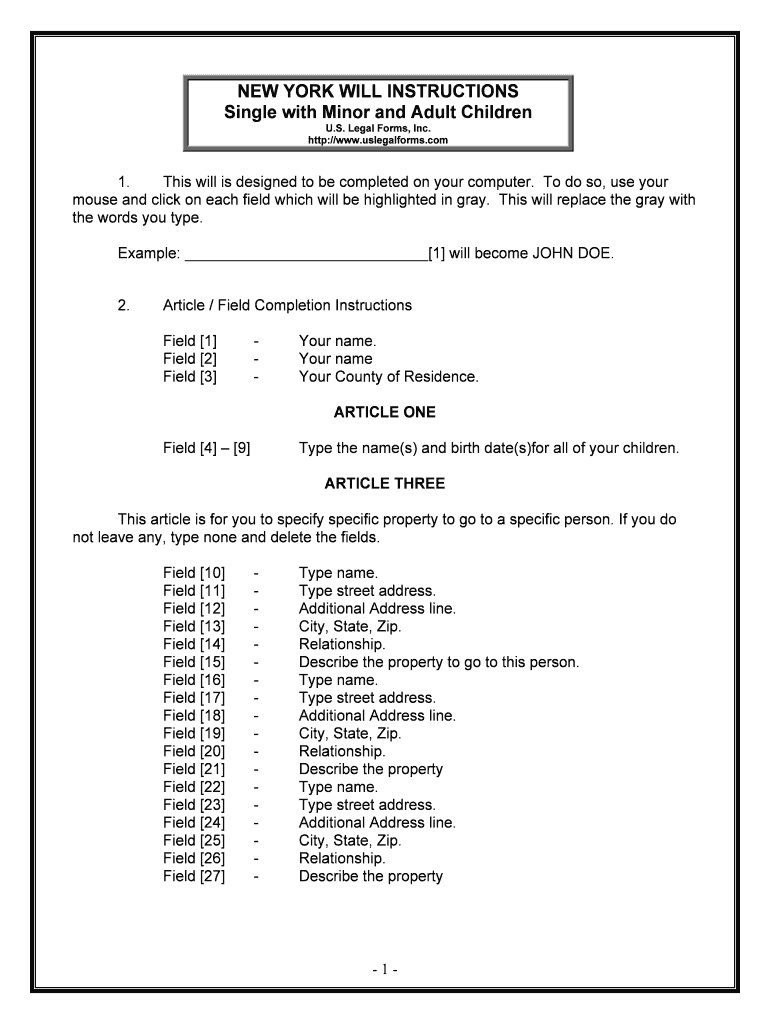
Sign the Will Form


What is the Sign The Will
The Sign The Will form is a legal document that allows individuals to express their wishes regarding the distribution of their assets after death. This form outlines how a person's estate should be handled and who will inherit their property, ensuring that their intentions are honored. It is crucial for individuals to complete this document to avoid potential disputes among heirs and to provide clear instructions to the executor of the estate.
Steps to complete the Sign The Will
Completing the Sign The Will form involves several important steps to ensure its validity and effectiveness:
- Gather necessary information, including a list of assets and beneficiaries.
- Choose an executor who will manage the estate according to your wishes.
- Complete the form, ensuring all required sections are filled out accurately.
- Sign the document in the presence of witnesses, as required by state law.
- Store the signed document in a safe place and inform your executor of its location.
Legal use of the Sign The Will
The Sign The Will form must comply with state laws to be considered legally binding. Each state has specific requirements regarding witness signatures, notarization, and the age of the testator. Understanding these legal stipulations is essential to ensure that the will is enforceable in court. Failure to adhere to these regulations can result in the document being deemed invalid, which may lead to complications in the distribution of assets.
State-specific rules for the Sign The Will
State laws vary significantly regarding the execution and validity of wills. Some states require two witnesses, while others may allow a notarized signature to suffice. Additionally, certain states have provisions for handwritten wills or holographic wills, which may not require witnesses. It is important to consult local laws to ensure compliance and to understand any unique requirements that may apply to your situation.
Key elements of the Sign The Will
Several key elements must be included in the Sign The Will form to ensure its effectiveness:
- Testator's Information: The full name and address of the person creating the will.
- Executor Details: The name and contact information of the chosen executor.
- Beneficiaries: A clear list of individuals or organizations who will inherit the estate.
- Asset Distribution: Specific instructions on how assets should be divided among beneficiaries.
- Signatures: The testator's signature and those of witnesses, if required.
How to obtain the Sign The Will
Obtaining the Sign The Will form can be done through various means. Many legal websites provide downloadable templates that can be customized to fit individual needs. Additionally, local attorneys can offer guidance and provide tailored documents to ensure compliance with state laws. It is advisable to seek professional assistance, especially for complex estates, to ensure that all legal requirements are met.
Quick guide on how to complete sign the will
Prepare Sign The Will effortlessly on any device
Online document management has become popular among companies and individuals. It offers an ideal eco-friendly alternative to traditional printed and signed paperwork, as you can easily find the necessary form and securely save it online. airSlate SignNow provides you with all the tools required to create, modify, and electronically sign your documents quickly without delays. Manage Sign The Will on any platform using airSlate SignNow's Android or iOS applications and enhance any document-based process today.
The simplest way to modify and electronically sign Sign The Will with ease
- Locate Sign The Will and click on Get Form to begin.
- Utilize the tools we provide to complete your document.
- Emphasize important sections of the documents or obscure sensitive information with tools that airSlate SignNow offers specifically for that purpose.
- Create your electronic signature using the Sign tool, which takes seconds and carries the same legal validity as a conventional wet ink signature.
- Verify all the details and then click on the Done button to save your changes.
- Choose how you want to distribute your form, whether by email, text message (SMS), invitation link, or download it to your computer.
Forget about lost or misplaced documents, cumbersome form searches, or errors that require printing new copies. airSlate SignNow addresses all your document management needs in just a few clicks from any device you prefer. Edit and electronically sign Sign The Will and ensure outstanding communication at any stage of the form preparation process with airSlate SignNow.
Create this form in 5 minutes or less
Create this form in 5 minutes!
People also ask
-
What is the process to Sign The Will using airSlate SignNow?
To Sign The Will using airSlate SignNow, simply upload your document, add the recipients, and place the signature fields where needed. Once everything is set, you can send the document out for eSignature. The entire process is user-friendly and efficient, ensuring that you can Sign The Will quickly.
-
Is there a cost associated with signing a will using airSlate SignNow?
Yes, airSlate SignNow offers various pricing plans that cater to different needs and budgets. You can choose a plan that best suits your requirements for signing wills and other documents. Signing a will is made cost-effective without compromising quality.
-
What features does airSlate SignNow offer for signing a will?
airSlate SignNow provides features such as document uploading, customizable signature fields, and secure cloud storage. These features streamline the process to Sign The Will, making it easier to manage and track your documents. Additionally, the platform supports multiple file formats for flexibility.
-
Can I invite multiple signers to Sign The Will document?
Absolutely! airSlate SignNow allows you to invite multiple signers to Sign The Will. You can specify the order in which each signer will review and sign the document, ensuring that the process flows smoothly and efficiently.
-
Is airSlate SignNow secure for signing important documents like wills?
Yes, airSlate SignNow employs advanced security measures to protect your documents, including encryption and secure access controls. When you Sign The Will using our platform, you can trust that your sensitive information is safe and compliant with legal standards.
-
What integrations are available with airSlate SignNow for signing wills?
airSlate SignNow integrates seamlessly with a variety of popular applications such as Google Drive, Dropbox, and Microsoft Office. These integrations enhance the workflow for those looking to Sign The Will, making it easy to access and manage your documents from various platforms.
-
How can I track the status of my will after sending it for signing?
airSlate SignNow provides real-time tracking of your document status. After you send out your will for signatures, you will receive notifications on its progress, so you know when it has been reviewed and signed. This transparency is crucial when you need to Sign The Will promptly.
Get more for Sign The Will
Find out other Sign The Will
- How Do I eSignature Alaska Life Sciences Presentation
- Help Me With eSignature Iowa Life Sciences Presentation
- How Can I eSignature Michigan Life Sciences Word
- Can I eSignature New Jersey Life Sciences Presentation
- How Can I eSignature Louisiana Non-Profit PDF
- Can I eSignature Alaska Orthodontists PDF
- How Do I eSignature New York Non-Profit Form
- How To eSignature Iowa Orthodontists Presentation
- Can I eSignature South Dakota Lawers Document
- Can I eSignature Oklahoma Orthodontists Document
- Can I eSignature Oklahoma Orthodontists Word
- How Can I eSignature Wisconsin Orthodontists Word
- How Do I eSignature Arizona Real Estate PDF
- How To eSignature Arkansas Real Estate Document
- How Do I eSignature Oregon Plumbing PPT
- How Do I eSignature Connecticut Real Estate Presentation
- Can I eSignature Arizona Sports PPT
- How Can I eSignature Wisconsin Plumbing Document
- Can I eSignature Massachusetts Real Estate PDF
- How Can I eSignature New Jersey Police Document