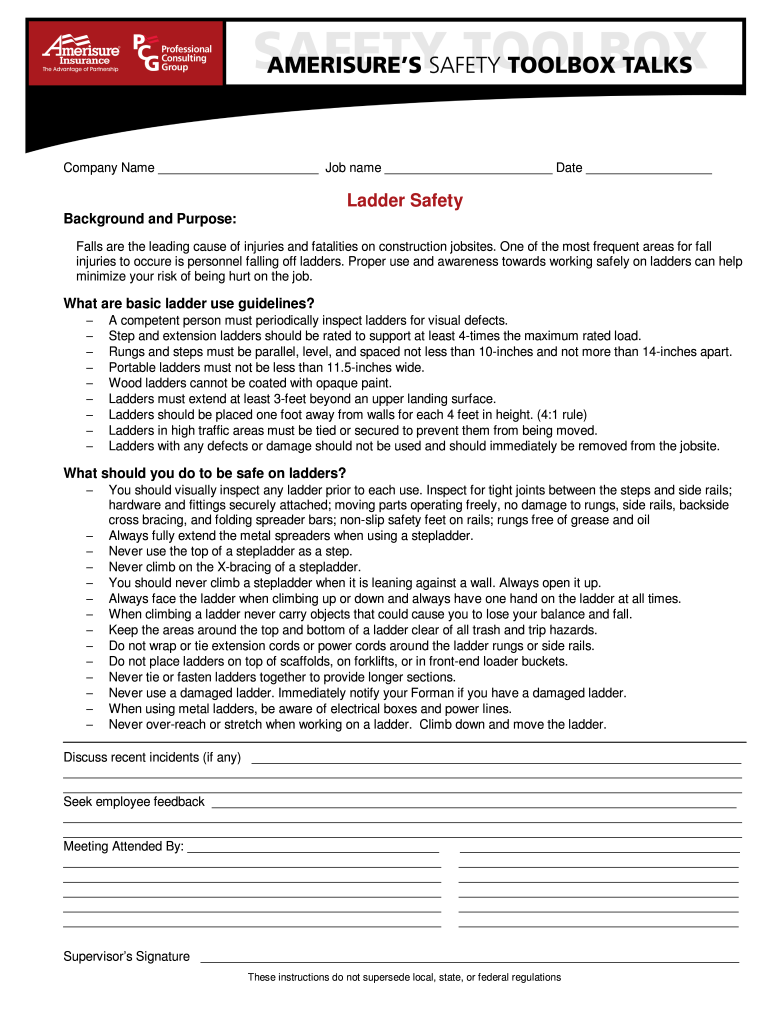
16 Toolbox Talk LADDER SAFETY DOC Form


Understanding the 100 Safety Topics for Daily Toolbox Talk PDF
The 100 safety topics for daily toolbox talk PDF serves as a comprehensive resource for organizations aiming to enhance workplace safety. This document covers a wide range of relevant topics tailored for daily discussions, ensuring that employees remain informed about safety protocols and practices. Each topic is designed to be concise yet informative, allowing for effective communication during toolbox talks.
How to Effectively Use the 100 Safety Topics for Daily Toolbox Talk PDF
To maximize the utility of the 100 safety topics for daily toolbox talk PDF, consider scheduling regular meetings where these topics can be discussed. Each session should focus on one or two topics, allowing for in-depth discussion and engagement. Encourage employees to share their experiences related to the topic, fostering a culture of safety and open communication. Additionally, use the PDF as a reference guide for training new employees, ensuring they are well-versed in safety practices from the start.
Key Elements of the 100 Safety Topics for Daily Toolbox Talk PDF
This PDF includes essential components that enhance its effectiveness as a safety resource. Key elements include:
- Topic Overview: A brief description of each safety topic to provide context.
- Discussion Points: Key points to cover during the talk, facilitating structured conversations.
- Visual Aids: Suggestions for incorporating images or diagrams to illustrate concepts.
- Action Items: Recommended steps for employees to take following the discussion.
Steps to Complete the 100 Safety Topics for Daily Toolbox Talk PDF
Completing the 100 safety topics for daily toolbox talk PDF involves several straightforward steps:
- Download the PDF from a reliable source.
- Review the topics and select those most relevant to your workplace.
- Schedule toolbox talks, ensuring all employees can attend.
- Facilitate discussions, encouraging participation and feedback.
- Document the discussions and any action items for future reference.
Legal Considerations for Using the 100 Safety Topics for Daily Toolbox Talk PDF
When utilizing the 100 safety topics for daily toolbox talk PDF, it is important to comply with relevant safety regulations and standards. Ensure that the topics align with OSHA guidelines and any state-specific regulations. This compliance not only promotes a safe work environment but also protects the organization from potential legal liabilities. Regularly update the PDF to reflect changes in laws or safety protocols.
Examples of Safety Topics Included in the PDF
The 100 safety topics for daily toolbox talk PDF features a variety of subjects that address common workplace hazards. Examples include:
- Slip, trip, and fall prevention
- Proper lifting techniques
- Hazard communication
- Personal protective equipment (PPE) usage
- Fire safety and emergency procedures
Quick guide on how to complete 16 toolbox talk ladder safetydoc
Prepare 16 Toolbox Talk LADDER SAFETY doc effortlessly on any device
Online document management has become popular among businesses and individuals. It offers an ideal eco-friendly alternative to conventional printed and signed documents, allowing you to access the necessary form and securely store it online. airSlate SignNow equips you with all the tools needed to create, modify, and eSign your documents quickly and without any delays. Manage 16 Toolbox Talk LADDER SAFETY doc on any platform using airSlate SignNow's Android or iOS applications and streamline any document-related process today.
The simplest way to modify and eSign 16 Toolbox Talk LADDER SAFETY doc with ease
- Obtain 16 Toolbox Talk LADDER SAFETY doc and click on Get Form to begin.
- Utilize the tools we offer to fill out your form.
- Select important sections of your documents or obscure sensitive information with tools that airSlate SignNow provides specifically for that purpose.
- Create your signature using the Sign tool, which takes seconds and holds the same legal validity as a traditional wet ink signature.
- Review the details and click on the Done button to save your modifications.
- Decide how you want to share your form, through email, text message (SMS), invite link, or download it to your computer.
Forget about lost or misplaced documents, tedious form searches, or mistakes that necessitate reprinting new document copies. airSlate SignNow meets all your document management needs in just a few clicks from any device you prefer. Modify and eSign 16 Toolbox Talk LADDER SAFETY doc and ensure excellent communication at any stage of your form preparation process with airSlate SignNow.
Create this form in 5 minutes or less
FAQs
-
How do I fill out Form 16 if I'm not eligible for IT returns and just want to receive the TDS cut for the 6 months that I've worked?
use File Income Tax Return Online in India: ClearTax | e-Filing Income Tax in 15 minutes | Tax filing | Income Tax Returns | E-file Tax Returns for 2014-15It is free and simple.
-
What do I do if my dad is telling me that he'll raise my rent if I don't vote for the people that he wants? He also filled out my voting form for me, and we got into an argument about it. How do I talk to him about this?
If you live in America, you are protected by the voter intimidation laws. 18 U.S. Code § 594 - Intimidation of voters.Anyone who forces, intimidates or tries to blackmail someone to vote a certain way can be punished by up to a year in prison.Now, it is an entirely different problem how you should deal with a situation where the offender is actually your father…
Create this form in 5 minutes!
How to create an eSignature for the 16 toolbox talk ladder safetydoc
How to generate an eSignature for the 16 Toolbox Talk Ladder Safetydoc online
How to make an eSignature for your 16 Toolbox Talk Ladder Safetydoc in Google Chrome
How to generate an eSignature for putting it on the 16 Toolbox Talk Ladder Safetydoc in Gmail
How to generate an electronic signature for the 16 Toolbox Talk Ladder Safetydoc from your mobile device
How to create an eSignature for the 16 Toolbox Talk Ladder Safetydoc on iOS devices
How to generate an electronic signature for the 16 Toolbox Talk Ladder Safetydoc on Android OS
People also ask
-
What are '100 safety topics for daily toolbox talk pdf' and why are they important?
'100 safety topics for daily toolbox talk pdf' are essential resources that provide businesses with a diverse range of safety topics to discuss during daily toolbox talks. These topics help improve workplace safety culture and ensure compliance with safety regulations. Implementing these discussions can signNowly reduce workplace incidents and enhance team cohesion.
-
How can airSlate SignNow help in managing '100 safety topics for daily toolbox talk pdf'?
With airSlate SignNow, you can easily create, share, and eSign your '100 safety topics for daily toolbox talk pdf'. The platform allows team leaders to efficiently distribute safety materials, track acknowledgments, and ensure that all employees are informed about crucial safety topics. This streamlines the communication process and upholds safety standards in your organization.
-
Is there a cost associated with accessing '100 safety topics for daily toolbox talk pdf' through airSlate SignNow?
Yes, there is a subscription pricing model for using airSlate SignNow, which includes access to resources like '100 safety topics for daily toolbox talk pdf'. The pricing is competitive and designed to offer a cost-effective solution for businesses of all sizes. For detailed pricing, you can visit our pricing page or contact our sales team.
-
Are the '100 safety topics for daily toolbox talk pdf' customizable?
Absolutely! The '100 safety topics for daily toolbox talk pdf' can be tailored to meet the specific needs of your organization. You can add your company’s branding, select relevant topics, and adjust content to better align with your team's safety requirements, making each session more effective and engaging.
-
Can I integrate airSlate SignNow with other tools to enhance the use of '100 safety topics for daily toolbox talk pdf'?
Yes, airSlate SignNow offers integrations with various tools and platforms, which can enhance the management of '100 safety topics for daily toolbox talk pdf'. By integrating with project management or communication tools, you can automate workflows and ensure that these safety topics are consistently communicated and recorded within your existing systems.
-
What features does airSlate SignNow provide to share '100 safety topics for daily toolbox talk pdf' effectively?
airSlate SignNow provides features such as document sharing, e-signatures, and tracking, which are crucial for sharing '100 safety topics for daily toolbox talk pdf'. You can send documents securely, get instant notifications when team members engage with the material, and maintain a clear record of all communications, ensuring that everyone stays informed.
-
How do I ensure my team engages with the '100 safety topics for daily toolbox talk pdf'?
To ensure engagement with '100 safety topics for daily toolbox talk pdf', use airSlate SignNow’s interactive features, such as e-signatures and read receipts. This way, you can confirm that each team member has reviewed the material and understood the topics discussed. Regular follow-ups and discussions around these topics can also boost participation and awareness.
Get more for 16 Toolbox Talk LADDER SAFETY doc
- Relief program packet pdf riverside public defender form
- Total coliform groundwater rule reporting
- Grease trap inspection checklist 518356106 form
- Independent study operations manual form
- Rmploeer sher withdrawal forms
- Plant form pdf
- My homework lesson 3 multiply decimals by whole numbers answer key form
- Commercial snow plow contract template form
Find out other 16 Toolbox Talk LADDER SAFETY doc
- Can I eSignature Massachusetts Finance & Tax Accounting Business Plan Template
- Help Me With eSignature Massachusetts Finance & Tax Accounting Work Order
- eSignature Delaware Healthcare / Medical NDA Secure
- eSignature Florida Healthcare / Medical Rental Lease Agreement Safe
- eSignature Nebraska Finance & Tax Accounting Business Letter Template Online
- Help Me With eSignature Indiana Healthcare / Medical Notice To Quit
- eSignature New Jersey Healthcare / Medical Credit Memo Myself
- eSignature North Dakota Healthcare / Medical Medical History Simple
- Help Me With eSignature Arkansas High Tech Arbitration Agreement
- eSignature Ohio Healthcare / Medical Operating Agreement Simple
- eSignature Oregon Healthcare / Medical Limited Power Of Attorney Computer
- eSignature Pennsylvania Healthcare / Medical Warranty Deed Computer
- eSignature Texas Healthcare / Medical Bill Of Lading Simple
- eSignature Virginia Healthcare / Medical Living Will Computer
- eSignature West Virginia Healthcare / Medical Claim Free
- How To eSignature Kansas High Tech Business Plan Template
- eSignature Kansas High Tech Lease Agreement Template Online
- eSignature Alabama Insurance Forbearance Agreement Safe
- How Can I eSignature Arkansas Insurance LLC Operating Agreement
- Help Me With eSignature Michigan High Tech Emergency Contact Form