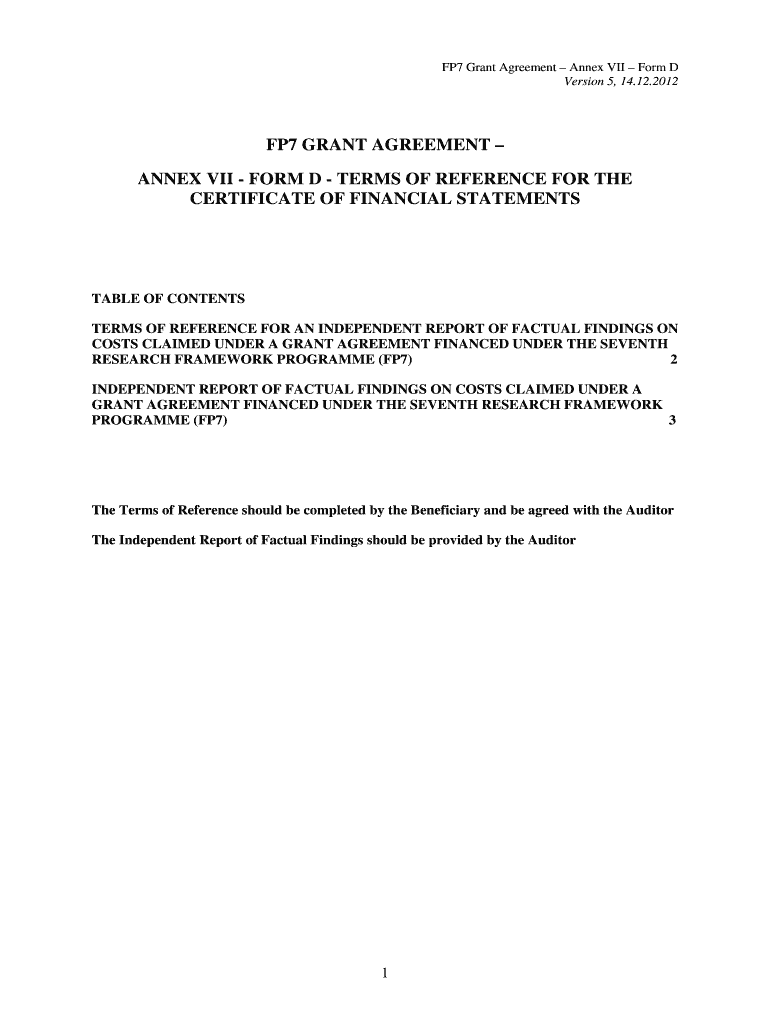
Agreement Form D 2012-2026


What is the Agreement Form D
The Agreement Form D is a crucial document used primarily in the context of grant applications and compliance reporting. This form serves as a certification of factual findings related to the financial aspects of a grant project. It outlines the specific terms and conditions under which the grant is awarded and ensures that all parties involved understand their responsibilities. The information provided in this form is essential for maintaining transparency and accountability in the use of grant funds.
How to use the Agreement Form D
Using the Agreement Form D involves several key steps to ensure that all necessary information is accurately captured. First, gather all relevant documentation related to the grant, such as budgets, project proposals, and previous reports. Next, fill out the form by entering details about the grant, including the project title, funding amount, and the names of all parties involved. It is important to review the completed form for accuracy before submission, as any discrepancies can lead to delays or compliance issues.
Steps to complete the Agreement Form D
Completing the Agreement Form D requires careful attention to detail. Follow these steps:
- Review the grant terms and conditions to understand the requirements.
- Gather all necessary documents, including financial statements and project descriptions.
- Fill out the form, ensuring that all sections are completed accurately.
- Double-check for any errors or omissions.
- Submit the form according to the specified guidelines, whether online or via mail.
Legal use of the Agreement Form D
The legal use of the Agreement Form D is governed by various regulations that ensure compliance with federal and state laws. This form must be completed in accordance with the guidelines set forth by the grantor and must reflect accurate and truthful information. Misrepresentation or failure to comply with these legal requirements can result in penalties, including the loss of funding or legal action. It is essential to understand the legal implications of the information provided in this form.
Key elements of the Agreement Form D
Several key elements are essential to the Agreement Form D, including:
- Project Title: The official name of the grant project.
- Funding Amount: The total amount awarded for the project.
- Participants: Names and roles of all individuals or organizations involved.
- Compliance Statements: Affirmations regarding adherence to grant terms.
- Signature Section: Areas designated for the signatures of authorized representatives.
Required Documents
When completing the Agreement Form D, several documents may be required to support the information provided. These documents typically include:
- Budget proposals outlining the use of grant funds.
- Project timelines detailing key milestones and deliverables.
- Previous financial reports or audits related to the grant.
- Letters of support or partnership agreements, if applicable.
Quick guide on how to complete fp7 grant agreement annex vii form d
The optimal method to obtain and endorse Agreement Form D
On a larger scale, a whole organization can suffer from ineffective procedures regarding document approval, consuming valuable time. Endorsing documents like Agreement Form D is an inherent part of operations in any sector, which is why the speed of each agreement’s lifecycle plays a crucial role in the overall performance of the enterprise. With airSlate SignNow, endorsing your Agreement Form D can be as straightforward and rapid as possible. You’ll discover with this platform the latest version of nearly every form. Even better, you can endorse it instantly without the need to install external applications on your computer or generate physical copies.
Steps to obtain and endorse your Agreement Form D
- Browse our collection by category or use the search bar to find the document you require.
- View the document preview by clicking Learn more to confirm it’s the correct one.
- Click Get form to start editing immediately.
- Fill in your document and input any essential details using the toolbar.
- Once completed, click the Sign tool to endorse your Agreement Form D.
- Select the signature method that works best for you: Draw, Create initials, or upload a photo of your handwritten signature.
- Click Done to conclude editing and proceed to document-sharing options as necessary.
With airSlate SignNow, you have everything necessary to handle your paperwork efficiently. You can locate, complete, edit, and even transmit your Agreement Form D within a single tab without any inconvenience. Enhance your workflows by utilizing a unified, intelligent eSignature solution.
Create this form in 5 minutes or less
Create this form in 5 minutes!
How to create an eSignature for the fp7 grant agreement annex vii form d
How to create an eSignature for your Fp7 Grant Agreement Annex Vii Form D online
How to generate an eSignature for the Fp7 Grant Agreement Annex Vii Form D in Chrome
How to create an eSignature for signing the Fp7 Grant Agreement Annex Vii Form D in Gmail
How to generate an eSignature for the Fp7 Grant Agreement Annex Vii Form D from your smartphone
How to create an electronic signature for the Fp7 Grant Agreement Annex Vii Form D on iOS
How to make an eSignature for the Fp7 Grant Agreement Annex Vii Form D on Android devices
People also ask
-
What is a certificate of factual findings?
A certificate of factual findings is a formal document that summarizes the results of an examination or investigation. It provides clear and verified information regarding specific facts, making it essential for businesses that require documentation for compliance and legal purposes.
-
How does airSlate SignNow assist with generating a certificate of factual findings?
airSlate SignNow streamlines the process of creating a certificate of factual findings by offering customizable templates and eSignature capabilities. This means you can quickly generate, review, and sign documents, ensuring all necessary information is included and authenticated efficiently.
-
Is airSlate SignNow a cost-effective solution for creating certificates of factual findings?
Absolutely! airSlate SignNow provides a budget-friendly platform that facilitates the creation of certificates of factual findings without sacrificing quality. With flexible pricing plans, businesses can choose the best option that fits their needs while optimizing their budget.
-
What are the key features of airSlate SignNow for certificate of factual findings?
Key features of airSlate SignNow include customizable document templates, advanced eSignature options, and secure document storage. These features ensure that your certificate of factual findings is not only compliant but also hassle-free to create and manage.
-
Can I integrate airSlate SignNow with other applications for managing certificates of factual findings?
Yes, airSlate SignNow offers seamless integrations with various applications, enhancing your workflow. These integrations allow you to import data and documents easily, making the generation of certificates of factual findings even more efficient.
-
What are the benefits of using airSlate SignNow for my business's certificate of factual findings?
Using airSlate SignNow for your business's certificate of factual findings provides numerous benefits, including increased efficiency, enhanced security, and improved compliance. The platform's intuitive design simplifies the document creation process, allowing you to focus on your core business activities.
-
How secure is airSlate SignNow when handling certificates of factual findings?
Security is a top priority for airSlate SignNow. The platform employs industry-standard encryption and authentication measures to ensure that your certificates of factual findings are protected from unauthorized access, keeping your sensitive information safe.
Get more for Agreement Form D
- In the county court of lee county mississipppi form
- Powers ampamp duties of corporation directors ampamp officersct corporation form
- American airlines group inc rule 14a 8 no action letter secgov form
- Contract for the lease form
- Incorporate your business form
- Programs and services maryland department of aging marylandgov form
- Assignment of exploration agreement sec report form
- Las solicitudes se tienen en cuenta independientemente de la raza el color la religin el sexo la form
Find out other Agreement Form D
- Electronic signature Delaware Non-Profit Stock Certificate Free
- Electronic signature Iowa Legal LLC Operating Agreement Fast
- Electronic signature Legal PDF Kansas Online
- Electronic signature Legal Document Kansas Online
- Can I Electronic signature Kansas Legal Warranty Deed
- Can I Electronic signature Kansas Legal Last Will And Testament
- Electronic signature Kentucky Non-Profit Stock Certificate Online
- Electronic signature Legal PDF Louisiana Online
- Electronic signature Maine Legal Agreement Online
- Electronic signature Maine Legal Quitclaim Deed Online
- Electronic signature Missouri Non-Profit Affidavit Of Heirship Online
- Electronic signature New Jersey Non-Profit Business Plan Template Online
- Electronic signature Massachusetts Legal Resignation Letter Now
- Electronic signature Massachusetts Legal Quitclaim Deed Easy
- Electronic signature Minnesota Legal LLC Operating Agreement Free
- Electronic signature Minnesota Legal LLC Operating Agreement Secure
- Electronic signature Louisiana Life Sciences LLC Operating Agreement Now
- Electronic signature Oregon Non-Profit POA Free
- Electronic signature South Dakota Non-Profit Business Plan Template Now
- Electronic signature South Dakota Non-Profit Lease Agreement Template Online