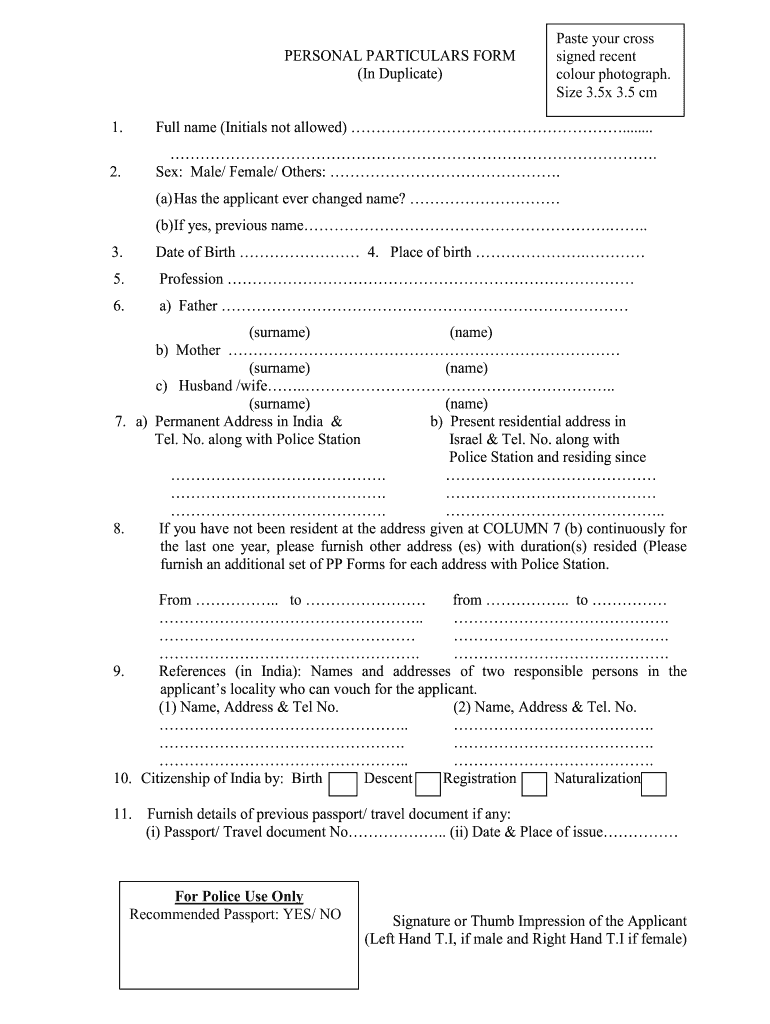
Pp Form


What is the Pp Form
The Pp form, commonly referred to as the personal particulars form, is a crucial document used in the passport application process. It collects essential information about the applicant, including personal details such as name, date of birth, and address. This form is necessary for both new passport applications and renewals, ensuring that the passport authority has accurate and up-to-date information for identification purposes.
How to use the Pp Form
Using the Pp form involves several straightforward steps. First, obtain the form from an official source, ensuring it is the most current version. Next, carefully fill out all required fields with accurate information. It is important to double-check for any errors or omissions, as incomplete forms may lead to delays or rejections. Once completed, the form must be submitted along with any required documents, such as proof of identity and payment for processing fees.
Steps to complete the Pp Form
Completing the Pp form requires attention to detail. Here are the recommended steps:
- Download or request the Pp form from an official passport authority.
- Read the instructions carefully to understand the requirements.
- Fill in your personal information accurately, ensuring all details match your identification documents.
- Review the form for completeness and correctness.
- Gather any necessary supporting documents, such as a birth certificate or previous passport.
- Submit the form and documents as directed, either online or in person.
Key elements of the Pp Form
The Pp form includes several key elements that must be accurately filled out. These typically include:
- Personal Information: Full name, date of birth, and gender.
- Contact Information: Current address and phone number.
- Identification Details: Previous passport number, if applicable.
- Signature: A signature affirming the accuracy of the information provided.
Legal use of the Pp Form
The legal use of the Pp form is governed by federal regulations regarding passport applications. Submitting a completed Pp form is essential for obtaining a passport, which serves as a legal document for international travel. It is important to ensure that all information is truthful and accurate, as providing false information can lead to serious legal consequences, including fines or imprisonment.
Required Documents
When submitting the Pp form, several documents are typically required to verify the applicant's identity. These may include:
- A government-issued photo ID, such as a driver’s license.
- A birth certificate or naturalization certificate.
- Recent passport-sized photographs.
- Payment for application fees, typically via check or credit card.
Form Submission Methods
The Pp form can be submitted through various methods, depending on the applicant's preference and the specific requirements of the passport authority. Common submission methods include:
- Online: Many passport authorities offer online submission options, allowing for quicker processing.
- Mail: Applicants can send the completed form and documents via postal service.
- In-Person: Submitting the form at designated passport acceptance facilities is also an option.
Quick guide on how to complete pp form for indian passport
A concise manual on how to prepare your Pp Form
Locating the correct template can be difficult when you need to submit official international documentation. Even if you possess the necessary form, it can be cumbersome to quickly complete it according to all the specifications if you are using hard copies instead of handling everything digitally. airSlate SignNow is the web-based electronic signature solution that aids you in overcoming such challenges. It allows you to obtain your Pp Form and swiftly complete and sign it on-site without reprinting papers in the event you make an error.
Here are the actions you should follow to prepare your Pp Form with airSlate SignNow:
- Click the Get Form button to bring your document into our editor immediately.
- Begin with the first blank area, enter your information, and proceed with the Next feature.
- Complete the empty fields using the Cross and Check features from the toolbar above.
- Choose the Highlight or Line options to emphasize the most important details.
- Click on Image and upload one if your Pp Form necessitates it.
- Use the right-side panel to add extra fields for yourself or others to complete if needed.
- Review your responses and validate the template by clicking Date, Initials, and Sign.
- Sketch, type, upload your eSignature, or capture it using a camera or QR code.
- Conclude editing the form by clicking the Done button and selecting your file-sharing preferences.
Once your Pp Form is finalized, you can distribute it as you wish - send it to your recipients via email, SMS, fax, or even print it directly from the editor. You can also securely save all your completed documents in your account, organized in folders according to your preferences. Don’t waste time with manual form filling; give airSlate SignNow a try!
Create this form in 5 minutes or less
FAQs
-
What is a step by step procedure for applying for a passport in India?
My answer here is not Typical but its all about my experience..Rudeness may be result of honesty..First of all I will start with Big BEST LUCK for the entire process, here most of the process depends on your alertness .There are crucial 16 points.Open website www.passportindia.gov.in and register there as a new user .Create your account just like gmail/fb.Login to your account.Then you can see several options like if you want to apply then apply for fresh or reissue etcThe application form generally has two types first 'fill online' and second one is 'download first then fill the form then upload'. My Strict advice to you don't go for the option download and then fill because not all the fields are there in that form if you resides on two address then there is no such field for recent address and this will definitely put you in trouble.Fill the form as usual Don't enter any of information wrong ,don't misspell specially Name ,address is the most crucial one is address & Date of birth if you haven't pay attention on this believe me you will regret it.Never Hide any information if you have stayed at more than one address from recent one year mention it directly.some hero's will tell you about how they Hide there recent temporary address and avoid Police verification but Don't listen to them.Then everything is simple. Give proper references the people who will available when you/police call them.If you have ever applied for passport in the past and the file is closed then Never forget to put old file number.If you haven't applied before then go ahead.Submit the form and pay fees schedule an appointment.On the appointment time go to PSK with documents needed you can refer what documents required on website you will need only one 1. Proof of present address and one 2. Proof of date of birth do check valid proofs on documents adviser.Your Photograph and biometrics are taken there And Don't forget to take appointment acknowledgement receipt.And you Know what? This is not over yet.The next step is police verification. This is totally depends on police how they proceed either they will come to your home or they will call you at the police station.Not to generalise but most of them will treat you as a criminal and toss atleast one point where you may seems incorrect And Expect Bribe even everything goes well you have to pay bribe. You may wonder but believe me this is the case for maximum people.If you are honest never give them a single rupee.After police verification report has been submitted if your reports are clear then you will about to get a passport but there is another hurdle…There are obvious processes called passport printing and passport delivery.Sometimes your passport may be under this process for so many days.Then it's time of post department they have there own rules.Here if everything goes fine then only you receive passport otherwise you have to wait.Some postman also have rule that if you are at home then only they deliver passport to you.And if everything goes right you will get a passport.According to me you have to be honest and alert to complete this process early or otherwise there should be kripa of this three departments on you passport india,police and post.Definitely you will have feeling of achievement when you get it..Peace..Edit:Thanks for upvotes: you can also visit my blogThe beginning
-
How much does it cost to travel to Bhutan from India?
CostTwo-way train ticket from Kolkata: 475*2= ₹950Auto from Hasimara to Phuntshoeling: 25*2= ₹50Hotel in Phuntshoeling: ₹200 ppPhuntshoeling-Thimphu-Paro-Phuntshoeling bus fare: 240+80+250= ₹570Hotel in Thimphu: 300 ppHotel in Paro (2 days): 400*2= ₹800 ppTaxi: approx. ₹300 ppFood: approx. 300 per person per day- 300*5= ₹1500Total cost: ₹4650This figure can be a little less or a lot more depending on your preferences.Bhutan is probably the cheapest international destination for an Indian. With a bit of frugality, a five day trip to Bhutan can easily be done in ₹4,500- ₹5,000. I, along with my two friends, Piyush Bansal and Shamsul Arfeen, went for a five-day Bhutan trip in May, 2016. We tried to execute our plan well, but some of our decisions didn’t go well. In this answer, I will explain how to plan a perfect trip to Bhutan in the cheapest possible way.Entry requirementsAlthough visa is not required to enter Bhutan for Indian citizens, they need a permit, which is free of cost. It is recommended to get the permit in Kolkata itself. You can get the permit from Royal Consulate of Bhutan in Kolkata. Note that it takes 8 days to get your permit issued. Alternatively, you can get your permit issued from Phuentsoling itself. Phuentsoling is a small Bhutanese town at the India-Bhutan border. The problem is that the permit-issuing office remains closed on Sundays and public holidays. We were unaware of this, and when we signNowed Phuensonling, we came to know that it was a public holiday for some Bhutanese festival. The next day was Sunday. This meant waiting for two extra days in Phuentsoling. And the next day, around 500 tourists appeared out of nowhere, and created a complete mess of the permit-issuing process. Finally, we got our permit after two and a half days after arriving in Bhutan. So if you are planning to apply for a permit in Bhutan itself, make sure it is not a holiday. Generally, they issue the permit in two-three hours. Entry in Bhutan doesn’t require a permit, provided you don’t move out of Phuentsoling.Getting ThereWe started our journey from Kolkata. The cheapest option to signNow Bhutan from Kolkata is by train. Kanchankanya Express is a decent train which leaves Kolkata at 8:30 PM and arrives at Hasimara at around 10: 30 A.M. Hasimara is the closest Indian railway station from Bhutan. After signNowing Hasimara, ask a local where you can get an auto to Phuentsoling/Jaigaon. Jaigaon and Phuentsoling are adjacent towns and the auto will drop you right at the border. There will be taxis in Hasimara station that will try to persuade you to go by taxi. Taxi charges around ₹300-₹500 while the auto takes ₹25 per person.Day 1You signNow Phuentsoling at around noon. If you are not too tired, cross the border and head directly to the permit office. Fill the form, and complete all the procedure. While they are processing your application, set-off to book a hotel. We had booked a double -bed in a hotel for ₹600. The hotel, as well as its food was pretty decent for that price. Unfortunately, I can’t recall its name right now. We were three friends and shared the double bed. After booking the hotel and having lunch, walk straight to the bus station to book the bus to Thimphu for the next day. The ticket costs ₹240 per person. [Edit: You can now book buses online through drukride.com] In the evening, take a stroll in the market. If you drink, don’t miss out the really cheap alcohol, starting from ₹20. Although cigarette is prohibited in Bhutan, there is an open drinking culture. Almost every restaurant has an attached bar.Day 2Next morning, set-off to visit the Karbandi monastery. The monastery is set on the hilltop and provides mesmerizing view of the border of India and Bhutan. Taxi takes around ₹200–₹300 for round trip. Take the bus to Thimphu by noon so that you can signNow there by evening and search for hotels. Businesses in Bhutan close early by around 9–10 P.M. We took the last bus from Phuentsholing and while we signNowed Thimphu, everything was closed down. We had no other option than to go to the hotel where the taxi driver took. Hotels in Thimphu are a bit expensive than in Phuentsholing.Day 3Explore the major attractions in Thimphu during the day and catch the last bus to Paro in the evening. Again, make reservations in the morning itself. You would signNow Paro by evening. Paro is a town small enough to be covered on foot. We inquired almost every hotel in Paro. We found the hotels in the ₹700-₹800 range quite small and a bit unclean. We finally stayed in Hotel KK at ₹1100 per night for two days. The rooms are large and clean, but if you are staying, don’t dine in its restaurant.Day 4Tiger’s Nest was in our plan for the next day. Taxi takes ₹150- ₹200 for a one-way ride to Tiger’s Nest base. The climb from the base to the monastery takes 2–3 hours, and really tests your endurance if you are not at the peak of your health. Book the bus ticket from Paro to Phuntshoeling for the next day in advance.Day 5Board the bus, signNow Phunshoeling and repeat the same process as arrival.Note:Most of the people in Bhutan can easily understand Hindi/English. There shouldn’t be any communication problem.You can use Indian currency to pay in Bhutan. Bhutan’s currency, Ngultrum is equivalent to Indian Rupee.The people of Bhutan are very hospitable. The crime rates are negligible. So travelling in Bhutan is safer than travelling in India.Along with passport, they may also accept other government issued ID proof as well. Just call Royal Consulate of Bhutan’s office (033 4012 3999) to verify it.Note 2: I don’t have any affiliation with any of the above mentioned service, business, organization, or government.(I unknowingly violated a Quora policy by not mentioning my affiliates. As a result, my answer was flagged.)Bhutan is beautiful. I managed to click some good pictures to capture its beauty.Tiger’s NestTiger’s Nest baseView from the giant Buddha statue in Thimphu.Crocodile Park in PhuntshoelingI also made a two-minute video of travelling in Bhutan.
-
How do I fill out an Indian passport form online?
You need to be careful while filling up the Passport form online. If is better if you download the Passport form and fill it up offline. You can upload the form again after you completely fill it up. You can check the complete procedure to know : How to Apply for Indian Passport Online ?
-
How do I fill out the Annexure B form for a passport?
Specimen Annexure-B can be seen at the following link -http://passportindia.gov.in/AppO...It can be seen that following data has to be filled in the form -Date of Birth ………………………………..Place of Birth ………………………………..Educational Qualification ………………………………..Profession (Govt./Private Service/Others) ………………………………..Permanent Address .………………………………..Present Address …………………………………Thus filling the form is not a problem as the applicants must know the above mentioned particulars.The real issue lies in getting it signed by the authorities who are authorized to issue the same as listed in the format.
-
Tech Mahindra: How to fill TechM's on-line application if I don't have a passport in hand? They ask National identity No (PPN).Suppose if we have no passport then how to fill this form?
Hi,If you don’t have passport it will be very hectic to join (or) fill the form of Tech Mahindra. Tech Mahindra has some set of rules & policies which need to be followed. Better suggestion to get the passport. Now-a-days, all IT companies making it as mandatory to have the passport. While, in joining process of Tech Mahindra, you can even give the Passport Application Number which you have applied and you have to update that, once you get got the passport.
-
How long does it take to reissue a passport in Tatkal?
Get the new passport size photos (you need three photos) (35×35 mm).2. Photographs must have:a white background,visible ears,visible facial features (eyebrows),no visible teeth,straight head (ie. head should not be tilted etc.)Avoid wearing spectacles3. Go to Passport Seva Home | Indian Passport | Passport | Passport Seva Project, click Online Registration, see if your city is in the list. If your city is listed, click Continue.4. Read the guidelines on: http://passportindia.gov.in/AppO.... and Tatkaal appointment booking time .5. Fill in the fields accordingly.. Ensure you fill up as much as possible, i.e. fields such as e-mail, profession and so on.6. Check all details, if you are unmarried or have not changed your name, check if you have entered NOT APPLICABLE. Click Save.7. After you have saved the document, you are given an appointment time (usually a week later), and a PDF file is generated.8. Save the PDF on your computer. The next step is optional, but recommended.Upload the PDF file to the website, type the remaining fields, and then then download the modified file to your PC. Submitting a typed document is neater and more professional than handwritten fields.You can also use signNow Professional (P.S. note that signNow Professional is not the same program as the signNow Reader that is ubiquitous on most PCs, The professional version is a paid version that offers more features) to do the same task.9. Go to PDFescape - Free PDF Editor & Free PDF Form Filler - Account, create an account, and upload your PDF document. (It's free!)10. Fill in the Form with all the correct answers11. Download the completed from and print. Staple pages 1-4 (Form 1)12. Glue the photographs in the boxes.13. Sign in the respective boxes, and sign across the two photos in the PP form. You may need to use a marker.14. On Form 1, page #1, tick the word RENEWAL on the page header. On page #2, circle the appropriate fields for #13 and #14.15. Behind each PP form, using a paper clip, attach the following: (Ensure that the order is kept intact). You must self-attest each copy that you have provided.Copy of your old passport (first page, last page, ECNR page, observations page).Copy of all valid visas issued on the passport (eg US visa)At least one document listed from #a to #i mentioned in http://passportindia.gov.in/AppO... (eg ration card)Two additional documents listed from #a to #n (eg PAN card, driver's licence, birth certificate. Ensure that you attach the documents in order of priority (ie a to n).Current proof of address (e.g bank statement, mobile bill) ECNR proof (e.g convocation certificate).16. So now you should have three bundles: A stapled Form 1, and two bundles of PP form with the respective copies of your documents (eg PAN, ration card) clipped17. Clip all your originals together including your passport18. On the day of the appointment take these three bundles, your originals, passport, a pen, extra photos, and glue to the passport office. You may have to stand in a queue for three hours before your turn arrives.19. When your turn arrives, smile at the person at the counter, tell the clerk that you want to renew your passport via tatkal. Mention if you want a regular (36-pgs) or jumbo (60-pgs) passport.20. Hand Form 1 to the clerk. To make a good impression, ensure the document is oriented towards the clerk, so that they do not have to flip the document.21. Immediately hand over your old passport.22. Hand over the two bundles of the PP forms.23. Keep your originals in your hand, but within clear view of the clerk. Hand them over when asked.24. After your documents are verified, you need to stand in a queue to pay the fees25. Fees (As of 2011-01-17) INR 2500 tatkal adult, INR 2100 (minor), INR 3000 tatkal adult jumbo26. Payment by cash (or Demand Draft) only.27. Stand in the next queue to pay the fees.28. When your turn arrives, call out your name. If you are paying in denominations over INR 100, you need to enter your name, telephone number, and the denomination serial number in a register.29. Keep the receipt that you have got. It will tell you when the passport will be dispatched. You should receive the passport one day after dispatch date if you live in a metro. The entire process takes about seven days.30. Ensure that you are present at home when the passport is mailed to your address. You need to show proof of identity when collecting the passport.How to Renew Your Indian Passport Through Tatkal
-
Can I change my address proof document from a bank passbook to gas connection for an Indian passport? I have filled out the online form already.
Actually, it totally depends on official present at the passport office you would visit. Mostly, they are very cooperative. They are there to help us. They do allow to submit other documents. Sometimes, they themselves suggest you to change and give some other proof(document) to streamline your process
Create this form in 5 minutes!
How to create an eSignature for the pp form for indian passport
How to create an electronic signature for your Pp Form For Indian Passport online
How to make an eSignature for your Pp Form For Indian Passport in Google Chrome
How to generate an eSignature for signing the Pp Form For Indian Passport in Gmail
How to make an eSignature for the Pp Form For Indian Passport from your smart phone
How to make an eSignature for the Pp Form For Indian Passport on iOS
How to generate an electronic signature for the Pp Form For Indian Passport on Android OS
People also ask
-
What are passport particulars forms and how does airSlate SignNow assist with them?
Passport particulars forms are documents required for passport applications, providing necessary personal information. airSlate SignNow simplifies this process by allowing users to easily send, fill out, and electronically sign these forms, making the experience more efficient.
-
How much does airSlate SignNow cost for handling passport particulars forms?
airSlate SignNow offers a variety of pricing plans to accommodate different needs when managing passport particulars forms. There are options suitable for individuals, startups, and larger organizations, ensuring a cost-effective solution regardless of your volume of document handling.
-
What features does airSlate SignNow provide for managing passport particulars forms?
With airSlate SignNow, users can benefit from features such as mobile access, templates for passport particulars forms, and real-time collaboration. The platform also includes security measures to protect sensitive information, ensuring that all data remains confidential.
-
Can airSlate SignNow integrate with other tools for processing passport particulars forms?
Yes, airSlate SignNow offers seamless integrations with various applications like Google Drive, Dropbox, and CRM systems, enhancing the process of managing passport particulars forms. This connectivity allows users to automate workflows and improve overall efficiency.
-
Is it safe to use airSlate SignNow for sensitive passport particulars forms?
Absolutely, airSlate SignNow employs advanced encryption techniques and complies with industry standards to ensure that passport particulars forms are handled securely. You can trust that your sensitive information is protected throughout the signing process.
-
How can I track the status of my passport particulars forms with airSlate SignNow?
airSlate SignNow provides tracking features that allow users to monitor the status of their passport particulars forms in real-time. Users receive notifications when documents are viewed, signed, or require further action, ensuring a smooth workflow.
-
What are the main benefits of using airSlate SignNow for passport particulars forms?
Using airSlate SignNow for passport particulars forms can save time and reduce errors in the documentation process. The platform enhances user convenience by allowing online initiation and signing, leading to faster completion and submission of essential paperwork.
Get more for Pp Form
- Annual credit report request service form
- Sample of a swot analysis for a restaurantchroncom form
- Checklist action to improve collection of accounts form
- Sample proposal format for rfp responsesmorebusinesscom
- Employers new york state department of labor form
- Pension and employee benefits erisa law and regulations related form
- Model statement of erisa rights form
- Hipaa notice of privacy practicesmt olive family form
Find out other Pp Form
- How Do I Sign Hawaii Legal Business Letter Template
- How To Sign Georgia Legal Cease And Desist Letter
- Sign Georgia Legal Residential Lease Agreement Now
- Sign Idaho Legal Living Will Online
- Sign Oklahoma Insurance Limited Power Of Attorney Now
- Sign Idaho Legal Separation Agreement Online
- Sign Illinois Legal IOU Later
- Sign Illinois Legal Cease And Desist Letter Fast
- Sign Indiana Legal Cease And Desist Letter Easy
- Can I Sign Kansas Legal LLC Operating Agreement
- Sign Kansas Legal Cease And Desist Letter Now
- Sign Pennsylvania Insurance Business Plan Template Safe
- Sign Pennsylvania Insurance Contract Safe
- How Do I Sign Louisiana Legal Cease And Desist Letter
- How Can I Sign Kentucky Legal Quitclaim Deed
- Sign Kentucky Legal Cease And Desist Letter Fast
- Sign Maryland Legal Quitclaim Deed Now
- Can I Sign Maine Legal NDA
- How To Sign Maine Legal Warranty Deed
- Sign Maine Legal Last Will And Testament Fast