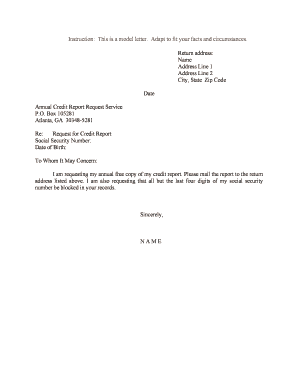
Annual Credit Report Request Service Form


What is the Annual Credit Report Request Service
The Annual Credit Report Request Service allows individuals to obtain their credit reports from the three major credit reporting agencies: Equifax, Experian, and TransUnion. This service is essential for consumers to monitor their credit history, check for inaccuracies, and understand their credit standing. Under federal law, consumers are entitled to one free credit report each year from each agency, which can be requested through this service. By reviewing their credit reports, individuals can identify potential issues that may affect their credit score and take necessary actions to rectify them.
How to use the Annual Credit Report Request Service
Using the Annual Credit Report Request Service is straightforward. Individuals can visit the designated website or contact the agencies directly to request their reports. The process typically involves providing personal information such as name, address, Social Security number, and date of birth to verify identity. Once the request is submitted, users can receive their credit reports electronically or by mail, depending on their preference. It is important to keep track of the requests to ensure that the reports are reviewed regularly throughout the year.
Steps to complete the Annual Credit Report Request Service
Completing the Annual Credit Report Request Service involves several key steps:
- Gather necessary personal information, including your Social Security number and address history.
- Visit the official Annual Credit Report Request Service website or call the provided number.
- Fill out the online form or provide the required information over the phone.
- Select your preferred method of receiving the reports: online or by mail.
- Review your credit reports thoroughly once received to identify any discrepancies.
Legal use of the Annual Credit Report Request Service
The Annual Credit Report Request Service is governed by the Fair Credit Reporting Act (FCRA), which ensures that consumers have access to their credit information. This legal framework protects consumers' rights to obtain their credit reports and dispute any inaccuracies. It is crucial for users to understand their rights under this law, as it provides the foundation for maintaining accurate credit reporting and offers a means to address any issues that may arise.
Key elements of the Annual Credit Report Request Service
Several key elements define the Annual Credit Report Request Service:
- Eligibility for one free credit report per year from each of the three major credit bureaus.
- Requirement to provide personal identification information to verify identity.
- Options for receiving reports electronically or via traditional mail.
- Right to dispute inaccuracies found within the credit reports.
- Access to additional resources and information regarding credit management and protection.
Who Issues the Form
The Annual Credit Report Request Service is issued by the three major credit reporting agencies: Equifax, Experian, and TransUnion. These agencies are responsible for compiling and maintaining consumer credit information. Each agency provides its own platform for consumers to request their credit reports, ensuring that individuals can access their information directly from the source. Understanding which agency to contact is essential for obtaining accurate and up-to-date credit information.
Quick guide on how to complete annual credit report request service
Complete Annual Credit Report Request Service effortlessly on any device
Digital document management has gained traction among organizations and individuals. It serves as an ideal eco-friendly alternative to conventional printed and signed paperwork, allowing you to access the necessary form and securely save it online. airSlate SignNow equips you with all the tools needed to create, edit, and eSign your documents quickly and without delays. Manage Annual Credit Report Request Service across any platform using airSlate SignNow's Android or iOS applications and streamline any document-related process today.
The simplest method to edit and eSign Annual Credit Report Request Service with ease
- Find Annual Credit Report Request Service and click on Get Form to begin.
- Utilize the tools we provide to finish your document.
- Emphasize important sections of the documents or redact sensitive information with tools specifically designed for that purpose by airSlate SignNow.
- Create your signature using the Sign tool, which takes mere seconds and carries the same legal validity as a conventional ink signature.
- Review the information carefully and click on the Done button to save your modifications.
- Decide how you want to send your form, whether by email, SMS, invite link, or download it to your computer.
Say goodbye to lost or misfiled documents, tedious form searches, and mistakes that require printing new document copies. airSlate SignNow meets your document management needs in just a few clicks from your preferred device. Edit and eSign Annual Credit Report Request Service and ensure exceptional communication throughout the form preparation process with airSlate SignNow.
Create this form in 5 minutes or less
Create this form in 5 minutes!
People also ask
-
What is the Annual Credit Report Request Service?
The Annual Credit Report Request Service is a dedicated tool that allows individuals to efficiently request their credit reports on an annual basis. This service simplifies the process, ensuring that you can easily obtain your credit information from the major reporting agencies. Using the Annual Credit Report Request Service helps you stay informed about your credit status and make better financial decisions.
-
How much does the Annual Credit Report Request Service cost?
The Annual Credit Report Request Service is typically free, as consumers are entitled to one free credit report from each of the major credit bureaus every year. However, some premium features or additional report requests beyond the annual allowance may incur a fee. To ensure you are maximizing your benefits, consider using the Annual Credit Report Request Service effectively within the guidelines.
-
What benefits does the Annual Credit Report Request Service offer?
The Annual Credit Report Request Service offers numerous benefits, including easy access to your credit history and the ability to monitor any changes in your credit profile. It helps you identify any errors or fraudulent activity on your report, enabling you to take prompt actions. By utilizing this service, you can proactively manage your credit health and improve your financial well-being.
-
How do I use the Annual Credit Report Request Service?
Using the Annual Credit Report Request Service is straightforward. You simply visit the official website, fill out the required information, and submit your request for your credit report. The service guides you through each step, ensuring a smooth and efficient process. It’s a hassle-free way to keep track of your credit.
-
Is the Annual Credit Report Request Service secure?
Yes, the Annual Credit Report Request Service prioritizes your security and privacy. The service complies with stringent regulations to protect your personal information during the request process. Ensure you access the service through official channels to maintain your data security.
-
Does the Annual Credit Report Request Service provide real-time updates?
While the Annual Credit Report Request Service itself does not provide real-time updates, it allows you to request your credit report annually, which you can review for any changes. For ongoing monitoring, consider integrating other services that offer real-time notifications regarding your credit status. This combination will enhance your credit management strategy.
-
Can I access my credit report from multiple bureaus through the Annual Credit Report Request Service?
Yes, the Annual Credit Report Request Service allows you to request your credit report from all three major credit bureaus: Equifax, Experian, and TransUnion. You can choose to request all three reports at once or space them out throughout the year. This flexibility enables you to monitor your credit effectively.
Get more for Annual Credit Report Request Service
Find out other Annual Credit Report Request Service
- Electronic signature South Carolina Loan agreement Online
- Electronic signature Colorado Non disclosure agreement sample Computer
- Can I Electronic signature Illinois Non disclosure agreement sample
- Electronic signature Kentucky Non disclosure agreement sample Myself
- Help Me With Electronic signature Louisiana Non disclosure agreement sample
- How To Electronic signature North Carolina Non disclosure agreement sample
- Electronic signature Ohio Non disclosure agreement sample Online
- How Can I Electronic signature Oklahoma Non disclosure agreement sample
- How To Electronic signature Tennessee Non disclosure agreement sample
- Can I Electronic signature Minnesota Mutual non-disclosure agreement
- Electronic signature Alabama Non-disclosure agreement PDF Safe
- Electronic signature Missouri Non-disclosure agreement PDF Myself
- How To Electronic signature New York Non-disclosure agreement PDF
- Electronic signature South Carolina Partnership agreements Online
- How Can I Electronic signature Florida Rental house lease agreement
- How Can I Electronic signature Texas Rental house lease agreement
- eSignature Alabama Trademark License Agreement Secure
- Electronic signature Maryland Rental agreement lease Myself
- How To Electronic signature Kentucky Rental lease agreement
- Can I Electronic signature New Hampshire Rental lease agreement forms