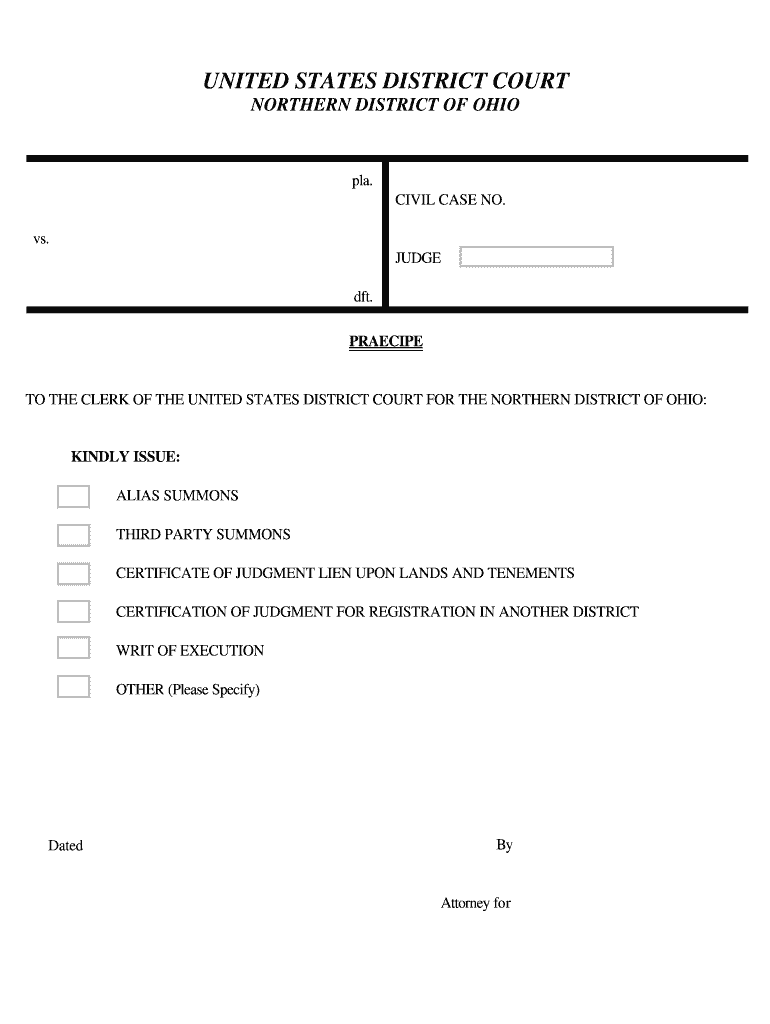
To the CLERK of the UNITED STATES DISTRICT COURT for the NORTHERN DISTRICT of OHIO Form


What is the TO THE CLERK OF THE UNITED STATES DISTRICT COURT FOR THE NORTHERN DISTRICT OF OHIO
The form "TO THE CLERK OF THE UNITED STATES DISTRICT COURT FOR THE NORTHERN DISTRICT OF OHIO" is a legal document used to submit various requests or filings to the federal court located in the Northern District of Ohio. This form is essential for individuals or entities seeking to engage with the court system, whether for civil matters, criminal cases, or other legal proceedings. It serves as a formal communication channel between the filer and the court, ensuring that all necessary information is presented clearly and accurately.
Steps to complete the TO THE CLERK OF THE UNITED STATES DISTRICT COURT FOR THE NORTHERN DISTRICT OF OHIO
Completing the "TO THE CLERK OF THE UNITED STATES DISTRICT COURT FOR THE NORTHERN DISTRICT OF OHIO" form involves several key steps:
- Gather all relevant information and documentation needed for your submission.
- Carefully fill out the form, ensuring that all sections are completed accurately.
- Review your entries for any errors or omissions to prevent delays.
- Sign the form, either digitally or physically, depending on your submission method.
- Submit the completed form to the clerk's office via the chosen method: online, by mail, or in person.
Legal use of the TO THE CLERK OF THE UNITED STATES DISTRICT COURT FOR THE NORTHERN DISTRICT OF OHIO
This form is legally binding when filled out and submitted according to the established court procedures. It is crucial that the information provided is truthful and complete, as any misrepresentation could lead to legal consequences. The form must adhere to specific legal standards, including the use of appropriate language and formatting as dictated by the court's rules.
Form Submission Methods (Online / Mail / In-Person)
The "TO THE CLERK OF THE UNITED STATES DISTRICT COURT FOR THE NORTHERN DISTRICT OF OHIO" can be submitted through various methods:
- Online: Many filings can be completed electronically through the court's e-filing system.
- By Mail: You can send the completed form to the court's address via postal service.
- In-Person: Submissions can also be made directly at the clerk's office during business hours.
Key elements of the TO THE CLERK OF THE UNITED STATES DISTRICT COURT FOR THE NORTHERN DISTRICT OF OHIO
When filling out the form, certain key elements must be included to ensure proper processing:
- Case Number: If applicable, include the existing case number related to your filing.
- Party Information: Clearly state the names and contact details of all parties involved.
- Nature of the Filing: Specify the purpose of your submission, such as a motion or notice.
- Signature: Ensure that the form is signed by the appropriate individual(s) to validate the submission.
How to use the TO THE CLERK OF THE UNITED STATES DISTRICT COURT FOR THE NORTHERN DISTRICT OF OHIO
Using the "TO THE CLERK OF THE UNITED STATES DISTRICT COURT FOR THE NORTHERN DISTRICT OF OHIO" form effectively requires understanding its purpose and the context of your filing. Begin by determining the specific request or action you need to take. Then, follow the steps outlined in the form to complete it accurately. Be mindful of any deadlines associated with your filing, as timely submission is often critical in legal matters.
Quick guide on how to complete to the clerk of the united states district court for the northern district of ohio
Accomplish TO THE CLERK OF THE UNITED STATES DISTRICT COURT FOR THE NORTHERN DISTRICT OF OHIO seamlessly on any device
Digital document management has become increasingly favored by businesses and individuals. It offers an ideal environmentally friendly alternative to traditional printed and signed documents, allowing you to access the required form and securely save it online. airSlate SignNow equips you with all the tools necessary to create, edit, and electronically sign your documents swiftly without delays. Manage TO THE CLERK OF THE UNITED STATES DISTRICT COURT FOR THE NORTHERN DISTRICT OF OHIO on any device using the airSlate SignNow Android or iOS applications and enhance any document-centric process today.
How to edit and electronically sign TO THE CLERK OF THE UNITED STATES DISTRICT COURT FOR THE NORTHERN DISTRICT OF OHIO effortlessly
- Locate TO THE CLERK OF THE UNITED STATES DISTRICT COURT FOR THE NORTHERN DISTRICT OF OHIO and click Get Form to begin.
- Utilize the tools we provide to complete your form.
- Emphasize important sections of the documents or redact sensitive details using tools that airSlate SignNow offers specifically for that purpose.
- Produce your signature using the Sign feature, which takes mere seconds and holds the same legal validity as a conventional wet ink signature.
- Review all the details and click on the Done button to save your modifications.
- Select how you would like to deliver your form, via email, SMS, or invitation link, or download it to your computer.
Say goodbye to lost or misplaced documents, tedious form searches, or errors that require new copies to be printed. airSlate SignNow meets all your document management needs with just a few clicks from any device you choose. Edit and electronically sign TO THE CLERK OF THE UNITED STATES DISTRICT COURT FOR THE NORTHERN DISTRICT OF OHIO and ensure outstanding communication at every stage of your form preparation process with airSlate SignNow.
Create this form in 5 minutes or less
Create this form in 5 minutes!
People also ask
-
What features does airSlate SignNow offer for document signing?
airSlate SignNow provides a robust set of features including eSignature capabilities, document templates, and real-time collaboration. These features ensure that users can efficiently send documents TO THE CLERK OF THE UNITED STATES DISTRICT COURT FOR THE NORTHERN DISTRICT OF OHIO and other recipients swiftly and securely.
-
How can airSlate SignNow streamline my workflow?
By utilizing airSlate SignNow, users can automate their document workflows, reducing the time spent on manual tasks. This efficiency is particularly valuable when sending documents TO THE CLERK OF THE UNITED STATES DISTRICT COURT FOR THE NORTHERN DISTRICT OF OHIO, enabling faster processing and turnaround times.
-
Is there a free trial available for airSlate SignNow?
Yes, airSlate SignNow offers a free trial that allows prospective customers to experience its features firsthand without any financial commitment. This trial is ideal for those looking to send documents TO THE CLERK OF THE UNITED STATES DISTRICT COURT FOR THE NORTHERN DISTRICT OF OHIO before making a purchase decision.
-
What is the pricing structure for airSlate SignNow?
airSlate SignNow has a flexible pricing structure designed to suit various business sizes. Customers interested in sending documents TO THE CLERK OF THE UNITED STATES DISTRICT COURT FOR THE NORTHERN DISTRICT OF OHIO can choose from monthly or annual plans that match their usage needs.
-
Can airSlate SignNow be integrated with other applications?
Absolutely! airSlate SignNow supports integrations with popular applications such as Google Drive, Dropbox, and others. This compatibility ensures that users can seamlessly manage and send documents TO THE CLERK OF THE UNITED STATES DISTRICT COURT FOR THE NORTHERN DISTRICT OF OHIO directly from their preferred platforms.
-
What security measures does airSlate SignNow implement?
airSlate SignNow prioritizes user data security with bank-level encryption and compliance with industry standards. This is particularly important when sending sensitive documents TO THE CLERK OF THE UNITED STATES DISTRICT COURT FOR THE NORTHERN DISTRICT OF OHIO, ensuring that your information remains protected.
-
How does airSlate SignNow help with compliance?
airSlate SignNow is designed to meet legal compliance standards, making it a reliable option for businesses. When you send documents TO THE CLERK OF THE UNITED STATES DISTRICT COURT FOR THE NORTHERN DISTRICT OF OHIO, you can trust that all signatures are legally binding and compliant with industry regulations.
Get more for TO THE CLERK OF THE UNITED STATES DISTRICT COURT FOR THE NORTHERN DISTRICT OF OHIO
- And application packet arkansas rural nursing education arnec form
- Biographical data 2013 2019 form
- Biographical data form university of south alabama
- Cityzipschool phone form
- Gruenberg application trine university form
- The gruenberg foundation inc trine university trine form
- The gruenberg form
- Neisd transcript 2017 2019 form
Find out other TO THE CLERK OF THE UNITED STATES DISTRICT COURT FOR THE NORTHERN DISTRICT OF OHIO
- Electronic signature Alabama Legal Limited Power Of Attorney Safe
- How To Electronic signature Oklahoma Lawers Cease And Desist Letter
- How To Electronic signature Tennessee High Tech Job Offer
- Electronic signature South Carolina Lawers Rental Lease Agreement Online
- How Do I Electronic signature Arizona Legal Warranty Deed
- How To Electronic signature Arizona Legal Lease Termination Letter
- How To Electronic signature Virginia Lawers Promissory Note Template
- Electronic signature Vermont High Tech Contract Safe
- Electronic signature Legal Document Colorado Online
- Electronic signature Washington High Tech Contract Computer
- Can I Electronic signature Wisconsin High Tech Memorandum Of Understanding
- How Do I Electronic signature Wisconsin High Tech Operating Agreement
- How Can I Electronic signature Wisconsin High Tech Operating Agreement
- Electronic signature Delaware Legal Stock Certificate Later
- Electronic signature Legal PDF Georgia Online
- Electronic signature Georgia Legal Last Will And Testament Safe
- Can I Electronic signature Florida Legal Warranty Deed
- Electronic signature Georgia Legal Memorandum Of Understanding Simple
- Electronic signature Legal PDF Hawaii Online
- Electronic signature Legal Document Idaho Online