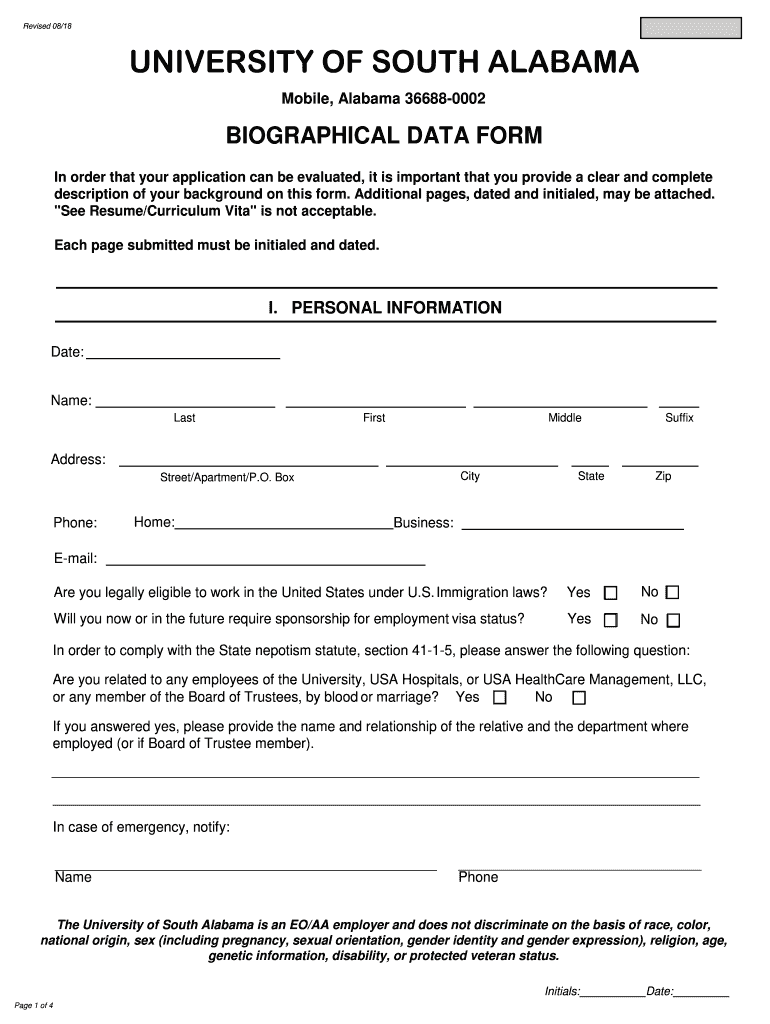
Biographical Data 2018-2026


What is the Biographical Data
Biographical data refers to the collection of personal information that provides a comprehensive overview of an individual. This data typically includes details such as name, date of birth, address, contact information, and employment history. In various contexts, such as healthcare, education, and employment, biographical data is essential for identifying individuals and understanding their backgrounds. It serves as a foundational element for forms like biographical data sheets, which are often used in research, applications, and patient records.
Key Elements of the Biographical Data
Understanding the key elements of biographical data is crucial for accurate completion of forms. Common components include:
- Name: Full legal name of the individual.
- Date of Birth: The exact date when the individual was born.
- Address: Current residential address, including city, state, and zip code.
- Contact Information: Phone number and email address for communication.
- Employment History: Previous jobs, including titles, companies, and dates of employment.
- Education: Academic qualifications and institutions attended.
Steps to Complete the Biographical Data
Completing a biographical data form requires careful attention to detail. Here are the steps to ensure accuracy:
- Gather Information: Collect all necessary personal information before starting the form.
- Fill Out the Form: Enter your details in the appropriate fields, ensuring clarity and accuracy.
- Review for Errors: Double-check all entries for spelling mistakes or incorrect information.
- Submit the Form: Follow the submission guidelines, whether online or by mail, as specified.
Legal Use of the Biographical Data
Biographical data is often subject to legal requirements, especially in fields like healthcare and employment. It is essential to ensure that the information provided is accurate and complies with relevant laws. For instance, in healthcare, patient biographical data must adhere to HIPAA regulations, which protect patient privacy. In employment contexts, providing false biographical data can lead to legal repercussions, including termination or legal action.
Examples of Using the Biographical Data
Biographical data is utilized in various scenarios, including:
- Healthcare: Patient records often require detailed biographical data for effective treatment and care.
- Education: Schools and universities collect biographical data for admissions and student records.
- Employment: Employers use biographical data during the hiring process to verify qualifications and background.
Digital vs. Paper Version
Both digital and paper versions of biographical data forms have their advantages. Digital forms offer ease of use, quicker submission, and often include features like auto-fill and validation checks. Conversely, paper forms may be preferred in situations where electronic submission is not feasible. Regardless of the format, ensuring the accuracy and security of the data is paramount.
Quick guide on how to complete biographical data form university of south alabama
The optimal method to locate and authorize Biographical Data
Across the entirety of your organization, ineffective procedures concerning document authorization can take up signNow working hours. Finalizing documents like Biographical Data is an inherent aspect of operations in any enterprise, which is why the productivity of each agreement’s lifecycle holds substantial importance for the overall efficiency of the company. With airSlate SignNow, executing your Biographical Data can be as straightforward and rapid as possible. You’ll discover with this platform the newest version of almost any form. Even better, you can authorize it immediately without needing to install external applications on your computer or printing anything as hard copies.
Steps to obtain and authorize your Biographical Data
- Browse through our library by category or utilize the search function to find the document you require.
- Examine the form preview by clicking Learn more to confirm it’s the correct one.
- Click Get form to start editing right away.
- Fill out your form and add any necessary information using the toolbar.
- Once finished, click the Sign tool to authorize your Biographical Data.
- Choose the signature method that is most suitable for you: Draw, Generate initials, or upload a photo of your handwritten signature.
- Click Done to complete editing and move on to document-sharing options as needed.
With airSlate SignNow, you possess everything necessary to manage your documents effectively. You can find, complete, edit, and even send your Biographical Data all in one tab without any complications. Enhance your processes with a single, intelligent eSignature solution.
Create this form in 5 minutes or less
Find and fill out the correct biographical data form university of south alabama
FAQs
-
How do I fill out the exam form for a due paper of Rajasthan University?
Either through your college or contact to exam section window (depends on your course) with your previous exam result, fee receipt, etc.
-
How can I fill out Google's intern host matching form to optimize my chances of receiving a match?
I was selected for a summer internship 2016.I tried to be very open while filling the preference form: I choose many products as my favorite products and I said I'm open about the team I want to join.I even was very open in the location and start date to get host matching interviews (I negotiated the start date in the interview until both me and my host were happy.) You could ask your recruiter to review your form (there are very cool and could help you a lot since they have a bigger experience).Do a search on the potential team.Before the interviews, try to find smart question that you are going to ask for the potential host (do a search on the team to find nice and deep questions to impress your host). Prepare well your resume.You are very likely not going to get algorithm/data structure questions like in the first round. It's going to be just some friendly chat if you are lucky. If your potential team is working on something like machine learning, expect that they are going to ask you questions about machine learning, courses related to machine learning you have and relevant experience (projects, internship). Of course you have to study that before the interview. Take as long time as you need if you feel rusty. It takes some time to get ready for the host matching (it's less than the technical interview) but it's worth it of course.
-
How do I fill out the form of DU CIC? I couldn't find the link to fill out the form.
Just register on the admission portal and during registration you will get an option for the entrance based course. Just register there. There is no separate form for DU CIC.
Create this form in 5 minutes!
How to create an eSignature for the biographical data form university of south alabama
How to make an eSignature for the Biographical Data Form University Of South Alabama in the online mode
How to generate an electronic signature for the Biographical Data Form University Of South Alabama in Google Chrome
How to make an electronic signature for signing the Biographical Data Form University Of South Alabama in Gmail
How to generate an eSignature for the Biographical Data Form University Of South Alabama straight from your mobile device
How to generate an electronic signature for the Biographical Data Form University Of South Alabama on iOS
How to create an eSignature for the Biographical Data Form University Of South Alabama on Android OS
People also ask
-
What is a biographical data example, and why is it important?
A biographical data example refers to a structured format that contains essential personal information about an individual. This information is crucial for various business operations, such as hiring processes, where understanding a candidate's background helps in making informed decisions.
-
How can airSlate SignNow help me create a biographical data example?
airSlate SignNow offers templates and tools that simplify the process of creating a biographical data example. With our eSignature features, you can easily gather necessary information and securely send it for signatures, ensuring compliance and accuracy in documentation.
-
What features does airSlate SignNow provide for handling biographical data examples?
With airSlate SignNow, you can utilize customizable templates, secure storage, and seamless sharing capabilities for managing biographical data examples. Our platform supports various formats, ensuring you can create data examples that meet your specific requirements.
-
Are there any pricing plans for using airSlate SignNow to manage biographical data examples?
Yes, airSlate SignNow offers a range of pricing plans that cater to different business needs, allowing you to manage biographical data examples effectively. The plans are designed to be cost-effective, ensuring you get the best value while ensuring document security and compliance.
-
Can I integrate airSlate SignNow with other tools to enhance my biographical data example process?
Absolutely! airSlate SignNow integrates with various applications, enabling you to streamline the collection and management of biographical data examples. These integrations enhance collaboration and efficiency, making it easier to access and share critical information across your organization.
-
What are the benefits of using airSlate SignNow for biographical data examples?
Using airSlate SignNow for biographical data examples provides numerous benefits, including improved efficiency, enhanced security, and simplified compliance. Our platform automates time-consuming processes, allowing you to focus on what truly matters in your business.
-
How secure is the storage of biographical data examples in airSlate SignNow?
Security is a top priority at airSlate SignNow. We utilize advanced encryption protocols and compliance measures to ensure that your biographical data examples are stored safely and accessed only by authorized personnel, protecting sensitive information.
Get more for Biographical Data
- Epass nc login form
- Mesopotamia quiz pdf form
- Prince georges county temporary food permit form
- Credit application unison bank form
- Care of older adults assessment form caresource
- Reference form residence life acadia university residencelife acadiau
- Department of revenue services state of connecticu 772032467 form
- Early occupancy agreement template form
Find out other Biographical Data
- Sign Idaho Business Operations Resignation Letter Online
- Sign Illinois Business Operations Affidavit Of Heirship Later
- How Do I Sign Kansas Business Operations LLC Operating Agreement
- Sign Kansas Business Operations Emergency Contact Form Easy
- How To Sign Montana Business Operations Warranty Deed
- Sign Nevada Business Operations Emergency Contact Form Simple
- Sign New Hampshire Business Operations Month To Month Lease Later
- Can I Sign New York Business Operations Promissory Note Template
- Sign Oklahoma Business Operations Contract Safe
- Sign Oregon Business Operations LLC Operating Agreement Now
- Sign Utah Business Operations LLC Operating Agreement Computer
- Sign West Virginia Business Operations Rental Lease Agreement Now
- How To Sign Colorado Car Dealer Arbitration Agreement
- Sign Florida Car Dealer Resignation Letter Now
- Sign Georgia Car Dealer Cease And Desist Letter Fast
- Sign Georgia Car Dealer Purchase Order Template Mobile
- Sign Delaware Car Dealer Limited Power Of Attorney Fast
- How To Sign Georgia Car Dealer Lease Agreement Form
- How To Sign Iowa Car Dealer Resignation Letter
- Sign Iowa Car Dealer Contract Safe