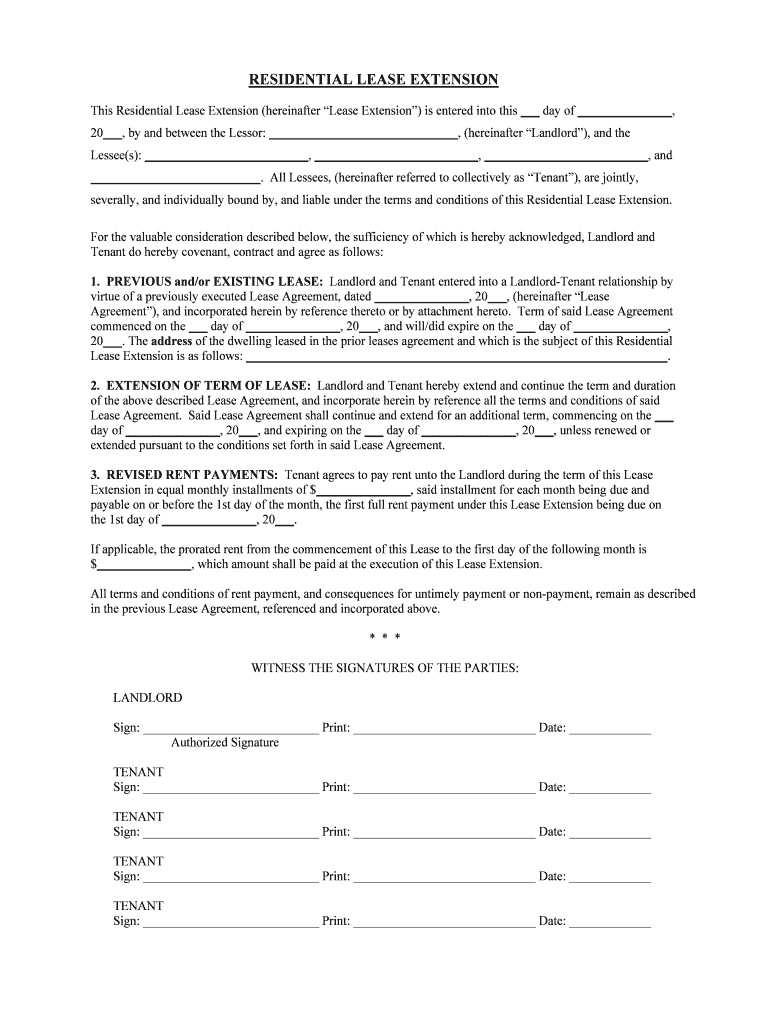
Truly Real Estate Forms


What is the Truly Real Estate Forms
The Truly Real Estate Forms are essential documents used in real estate transactions across the United States. These forms facilitate various processes, including property sales, leases, and disclosures. They ensure that all parties involved have a clear understanding of their rights and obligations. The forms are designed to be user-friendly, allowing individuals to fill them out digitally, which simplifies the often complex nature of real estate transactions.
How to use the Truly Real Estate Forms
Using the Truly Real Estate Forms is straightforward. First, identify the specific form required for your transaction, such as a purchase agreement or rental application. Once you have the correct form, you can fill it out online through a secure platform. Ensure that all necessary information is accurately entered, including names, addresses, and financial details. After completing the form, you can eSign it, which provides a legally binding signature without the need for physical paperwork.
Steps to complete the Truly Real Estate Forms
Completing the Truly Real Estate Forms involves several key steps:
- Choose the correct form based on your real estate needs.
- Access the form through a reliable digital platform.
- Fill in all required fields with accurate information.
- Review the form for any errors or omissions.
- Sign the form electronically to ensure its validity.
- Save a copy of the completed form for your records.
Legal use of the Truly Real Estate Forms
The Truly Real Estate Forms are legally binding when completed and signed according to applicable laws. In the United States, electronic signatures are recognized under the ESIGN Act and UETA, provided that specific criteria are met. This means that as long as the forms are filled out correctly and signed using a compliant eSignature solution, they hold the same legal weight as traditional paper documents. It is crucial to ensure compliance with state-specific regulations regarding real estate transactions.
State-specific rules for the Truly Real Estate Forms
Each state in the U.S. may have unique rules governing the use of real estate forms. These rules can dictate the type of information required, the format of the forms, and the signing process. It is important to familiarize yourself with the regulations in your state to ensure that your forms are compliant. Consulting with a local real estate professional or attorney can provide valuable guidance in navigating these state-specific requirements.
Examples of using the Truly Real Estate Forms
There are numerous scenarios in which the Truly Real Estate Forms are utilized. For instance, a buyer may use a purchase agreement form when negotiating the sale of a home. Similarly, landlords can employ rental agreements to outline the terms of a lease with tenants. These forms help clarify the expectations of all parties and serve as a reference in case of disputes. By using the appropriate forms, individuals can protect their interests and ensure a smoother transaction process.
Quick guide on how to complete truly free real estate forms
Effortlessly Prepare Truly Real Estate Forms on Any Device
Digital document management has become increasingly prevalent among organizations and personal users. It offers an ideal eco-friendly substitute for traditional printed and signed paperwork, as you can access the appropriate form and securely keep it online. airSlate SignNow equips you with all the tools necessary to create, modify, and eSign your documents swiftly without delays. Manage Truly Real Estate Forms on any device through airSlate SignNow’s Android or iOS applications and simplify any document-related task today.
Steps to Modify and eSign Truly Real Estate Forms with Ease
- Locate Truly Real Estate Forms and click on Get Form to begin.
- Utilize the tools we provide to complete your document.
- Emphasize important sections of the documents or obscure sensitive information using the tools that airSlate SignNow offers specifically for that purpose.
- Create your signature with the Sign tool, which takes mere seconds and carries the same legal validity as a conventional handwritten signature.
- Review all details carefully and click on the Done button to save your modifications.
- Choose your preferred method of sharing your form, whether by email, text message (SMS), invitation link, or download it to your computer.
Eliminate the hassle of lost or misplaced documents, tedious form searching, or errors that necessitate printing new copies. airSlate SignNow meets your document management needs with just a few clicks from any device you choose. Alter and eSign Truly Real Estate Forms while ensuring seamless communication at every step of your form preparation process with airSlate SignNow.
Create this form in 5 minutes or less
Create this form in 5 minutes!
People also ask
-
What are Truly Real Estate Forms?
Truly Real Estate Forms are customizable templates designed specifically for the real estate industry to simplify document management. With airSlate SignNow, these forms allow users to create, edit, and send essential documents efficiently, ensuring compliance and accuracy.
-
How can airSlate SignNow help me with Truly Real Estate Forms?
airSlate SignNow enhances your experience with Truly Real Estate Forms by providing an intuitive platform where you can easily eSign and send documents. This not only speeds up transactions but also reduces paperwork, making the entire process seamless and hassle-free.
-
Is there a cost associated with using Truly Real Estate Forms?
Yes, there is a pricing structure for using Truly Real Estate Forms on airSlate SignNow. However, the cost is competitive and offers various plans to fit different business needs, ensuring that you receive great value for an efficient document signing solution.
-
What features do Truly Real Estate Forms include?
Truly Real Estate Forms come equipped with essential features like customizable fields, templates for common transactions, and integration with other tools. This makes it easier for real estate professionals to manage their paperwork and streamline their workflows effectively.
-
Are Truly Real Estate Forms secure?
Absolutely! airSlate SignNow ensures that Truly Real Estate Forms are secure with robust encryption and compliance with industry standards. You can confidently handle sensitive real estate transactions knowing that your documents are protected.
-
Can I integrate Truly Real Estate Forms with other software?
Yes, airSlate SignNow supports integrations with various platforms, allowing you to connect your Truly Real Estate Forms with existing systems. This streamlines your processes further and enhances productivity across your real estate operations.
-
What benefits do I gain from using Truly Real Estate Forms?
Using Truly Real Estate Forms brings numerous benefits, such as increased efficiency, reduced turnaround times for document approvals, and enhanced client experience. With airSlate SignNow, you can accelerate your real estate transactions while maintaining professionalism and accuracy.
Get more for Truly Real Estate Forms
Find out other Truly Real Estate Forms
- Can I Sign Wyoming Finance & Tax Accounting Cease And Desist Letter
- Sign California Government Job Offer Now
- How Do I Sign Colorado Government Cease And Desist Letter
- How To Sign Connecticut Government LLC Operating Agreement
- How Can I Sign Delaware Government Residential Lease Agreement
- Sign Florida Government Cease And Desist Letter Online
- Sign Georgia Government Separation Agreement Simple
- Sign Kansas Government LLC Operating Agreement Secure
- How Can I Sign Indiana Government POA
- Sign Maryland Government Quitclaim Deed Safe
- Sign Louisiana Government Warranty Deed Easy
- Sign Government Presentation Massachusetts Secure
- How Can I Sign Louisiana Government Quitclaim Deed
- Help Me With Sign Michigan Government LLC Operating Agreement
- How Do I Sign Minnesota Government Quitclaim Deed
- Sign Minnesota Government Affidavit Of Heirship Simple
- Sign Missouri Government Promissory Note Template Fast
- Can I Sign Missouri Government Promissory Note Template
- Sign Nevada Government Promissory Note Template Simple
- How To Sign New Mexico Government Warranty Deed