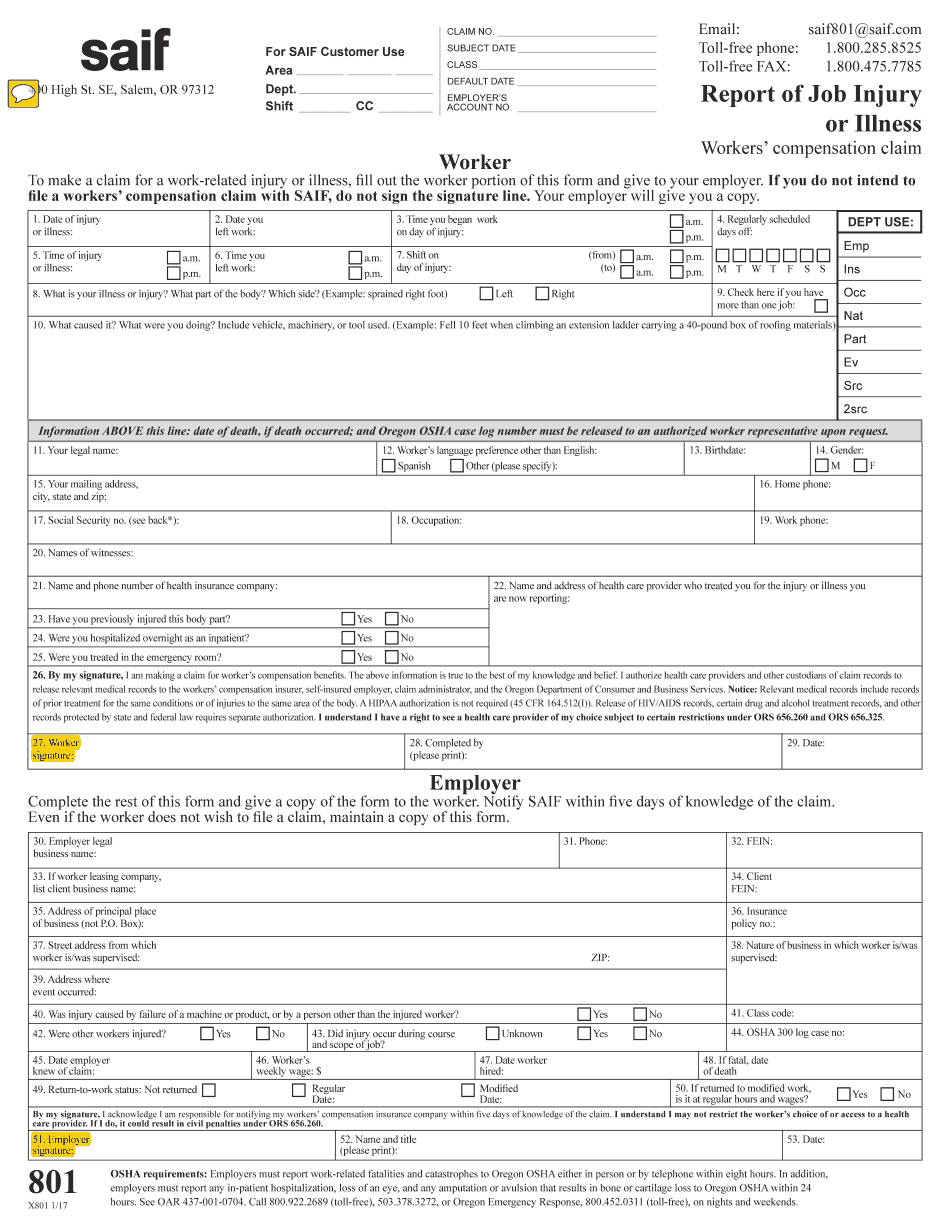
801 Form Oregon 2017


What is the 801 Form Oregon
The 801 Form Oregon, also known as the SAIF 801 form, is a critical document used in the workers' compensation system in Oregon. This form is designed to report workplace injuries or illnesses to the State Accident Insurance Fund (SAIF). It serves as an official notification that an employee has sustained an injury while on the job, which is essential for initiating the claims process. The information provided in the form helps ensure that injured workers receive the benefits and support they are entitled to under Oregon law.
How to use the 801 Form Oregon
Using the 801 Form Oregon involves several key steps to ensure accurate reporting of workplace injuries. First, the injured employee or their representative must complete the form with detailed information about the incident, including the date, time, and nature of the injury. It is important to provide a thorough description of how the injury occurred and any medical treatment received. Once completed, the form should be submitted to the employer, who will then forward it to SAIF for processing. This timely submission is crucial to facilitate the claims process and ensure that the employee receives appropriate benefits.
Steps to complete the 801 Form Oregon
Completing the 801 Form Oregon requires careful attention to detail. Here are the steps to follow:
- Gather Information: Collect all necessary details about the injury, including the employee's personal information, the date and time of the incident, and a description of the injury.
- Fill Out the Form: Complete each section of the form accurately. Ensure that all required fields are filled in, including the employee's name, employer's name, and details about the injury.
- Review for Accuracy: Double-check the information provided to avoid any errors that could delay the claims process.
- Submit the Form: Once completed, submit the form to the employer, who will then send it to SAIF.
Legal use of the 801 Form Oregon
The legal use of the 801 Form Oregon is governed by the workers' compensation laws in Oregon. This form must be used to report workplace injuries promptly to ensure compliance with state regulations. Failure to submit the form within the required time frame may result in penalties or denial of benefits for the injured worker. Therefore, it is essential for both employers and employees to understand the importance of this form and its role in the workers' compensation system.
Key elements of the 801 Form Oregon
The 801 Form Oregon includes several key elements that are crucial for accurate reporting. These elements typically consist of:
- Employee Information: Name, address, and contact details of the injured worker.
- Employer Information: Name and address of the employer along with the business identification number.
- Incident Details: Date, time, and location of the injury, as well as a detailed description of how the injury occurred.
- Medical Treatment: Information about any medical care received following the injury.
Form Submission Methods
The 801 Form Oregon can be submitted through various methods to ensure timely processing. Employers typically accept submissions via:
- Online Submission: Many employers provide a digital platform for submitting the form electronically.
- Mail: The completed form can be mailed directly to the employer or SAIF.
- In-Person: Employees may also choose to deliver the form in person to their employer's office.
Quick guide on how to complete report of job injury or illness 801 saif
The optimal method to obtain and sign 801 Form Oregon
On a business-wide scale, ineffective procedures related to paper authorization can take up a considerable amount of working hours. Approving documents like 801 Form Oregon is an inherent aspect of operations across all sectors, which is why the effectiveness of each agreement’s lifecycle signNowly impacts the overall efficiency of the organization. With airSlate SignNow, executing your 801 Form Oregon is as straightforward and rapid as it can be. You will discover with this platform the most recent version of nearly any form. Even better, you can sign it right away without the necessity of installing external software on your computer or printing out physical copies.
How to obtain and sign your 801 Form Oregon
- Browse our collection by category or use the search bar to locate the form you require.
- Check the form preview by clicking Learn more to verify it is the correct one.
- Click Get form to start editing immediately.
- Fill out your form and include any essential details using the toolbar.
- Once finished, click the Sign tool to sign your 801 Form Oregon.
- Select the signature method that is easiest for you: Draw, Create initials, or upload an image of your handwritten signature.
- Click Done to finalize editing and proceed to document-sharing options as needed.
With airSlate SignNow, you possess everything needed to handle your documentation efficiently. You can find, complete, modify, and even send your 801 Form Oregon in one tab without any difficulties. Optimize your processes by utilizing a singular, intelligent eSignature solution.
Create this form in 5 minutes or less
Find and fill out the correct report of job injury or illness 801 saif
FAQs
-
What is the procedure to get a job in a PSU through the GATE? Do I have to fill out the form of PSU before the GATE exam or after getting a rank?
Thanks for A2A.No psus open their application form after getting a rank. From the Month AUGUST - JANUARY, most psus open their application form. Keep updated yourself with the website like Carrer 360(better to subscribe to get notifications) to know the details of the company, their last date to apply, fees and rest other things.The procedure is very simple,you have to enter all your info like Education qualification (10th,12th),your Semester CGPA. Often photograph and signature are to be scanned and uploaded in the company website. Lastly, payment has to be done. After successful completion of Registration, a mail and SMS will be sent to your details filled during the form.
-
I never received any type of payroll forms when I was hired at my job a month ago, was I supposed to or do I find them myself and fill them out?
It is your employer's responsibility to provide you with the I-9 form and to complete it--within your first three days of employment--after you've completed the first section. Technically, they probably shouldn't allow you to work without a completed I-9; they are also putting themselves in the position of being out of compliance with the I-9 retention requirements. If they were audited, they'd be fined for not having the proper forms on file.Neither the W-4 nor the A-4 is required in order to pay you. The IRS wants you to fill it out (and so does Arizona, I'm sure) but if you haven't, that doesn't prevent you from being paid. The employer can default your withholding to Single with 0 exemptions for Federal, and for AZ the default is the 2.7% rate.If it has been more than 10 days since the end of your pay period and you still haven't been paid, your employer is breaking the AZ labor law regarding timely payment (and depending on specific circumstances, they could be in that position only 5 days after the end of the pay period). In that case, you might want to consider filing a complaint with the labor board.Note: Since you commented elsewhere that you're only 16, I'd also add that it's probably in your best interest to obtain and submit the W-4 and A-4 forms. Your tax liability for the year is likely to be quite low (and possibly 0) so you'll probably want to adjust the amount that's being deducted, rather than defaulting to the higher withholding rate and letting the IRS/State of AZ be your no-interest bankers until next year.
-
Can I be fired from my work (In British Columbia Canada) for the amount of work safe bc first aid reports I have filled out due to on the job injuries?
There's a couple of ways to look at it.If the injuries are a result of you not following established safety procedures then I, as an employer, would be very much inclined to dismiss such a person.Similarly, an employee who is repeatedly injured due to an Inability to focus on the task at hand is a tremendous liability to the employer and should either be directed to seek counseling or dismissed.On the other hand, there could be a fault within management and the safety program (or lack of). Proper training for a new employee is required and a new hire, especially a “green”, youthful person needs to be mentored and supervised initially.Even seasoned employees can be injured for various reasons. Work completion deadlines are a prime suspect. It causes shortcuts to be taken by an employee who feels pressured to “perform “ and both sides lose the needed safety attitude.I don't think there is a one size fits all answer. This is a question for the labour relations/employment standards branch.
Create this form in 5 minutes!
How to create an eSignature for the report of job injury or illness 801 saif
How to make an electronic signature for your Report Of Job Injury Or Illness 801 Saif online
How to generate an eSignature for the Report Of Job Injury Or Illness 801 Saif in Chrome
How to generate an electronic signature for putting it on the Report Of Job Injury Or Illness 801 Saif in Gmail
How to generate an eSignature for the Report Of Job Injury Or Illness 801 Saif from your mobile device
How to create an eSignature for the Report Of Job Injury Or Illness 801 Saif on iOS devices
How to make an electronic signature for the Report Of Job Injury Or Illness 801 Saif on Android devices
People also ask
-
What is the 801 form saif?
The 801 form saif is a signNow document utilized for reporting specific information in various business contexts. It is essential for compliance and ensuring accurate record-keeping. By understanding the 801 form saif, businesses can streamline their documentation processes.
-
How does airSlate SignNow assist with the 801 form saif?
airSlate SignNow provides a user-friendly platform for electronically signing and managing the 801 form saif. The ability to eSign this document speeds up the process and reduces the risk of errors. With our solution, businesses can easily track and manage their forms.
-
What are the pricing options for using airSlate SignNow for the 801 form saif?
airSlate SignNow offers several pricing plans designed to meet different business needs, all while being cost-effective. Depending on your usage of the 801 form saif, you can choose a plan that provides the necessary features and support. Visit our pricing page for detailed options and benefits.
-
What features does airSlate SignNow provide for managing the 801 form saif?
airSlate SignNow includes features like customizable templates, secure storage, and automated workflows specifically for documents like the 801 form saif. These features enhance efficiency and ensure that your documents are always accessible and compliant. You can also easily integrate with other tools.
-
Can I integrate airSlate SignNow with other applications for the 801 form saif?
Yes, airSlate SignNow allows seamless integration with various applications, helping streamline the process of managing the 801 form saif. Popular integrations include CRM systems, cloud storage, and project management tools. This flexibility enhances overall productivity.
-
What are the benefits of using airSlate SignNow for the 801 form saif?
Using airSlate SignNow for the 801 form saif offers numerous benefits, including enhanced efficiency, cost savings, and increased security. By opting for a digital solution, your business can reduce paperwork and ensure compliance easily. It also enhances collaboration among team members.
-
Is airSlate SignNow secure for managing sensitive documents like the 801 form saif?
Absolutely! airSlate SignNow employs robust security measures to protect sensitive documents, including the 801 form saif. Our platform utilizes encryption and secure access controls to keep your data safe. You can ensure your documents are handled with utmost confidentiality.
Get more for 801 Form Oregon
- Hunter college transcript form
- Parent emergency contact form
- Acta de divorcio para imprimir form
- Business information sheet cityofchicago
- Printable dance audition score sheet template form
- Fill in the blanks with collective nouns from the box form
- Match the citations answer key form
- Dphhs hcs 250 state of montana rev 01 department of form
Find out other 801 Form Oregon
- How Do I Electronic signature Idaho Legal Form
- Help Me With Electronic signature Arizona Life Sciences PDF
- Can I Electronic signature Colorado Non-Profit Form
- How To Electronic signature Indiana Legal Form
- How To Electronic signature Illinois Non-Profit Document
- Can I Electronic signature Kentucky Legal Document
- Help Me With Electronic signature New Jersey Non-Profit PDF
- Can I Electronic signature New Jersey Non-Profit Document
- Help Me With Electronic signature Michigan Legal Presentation
- Help Me With Electronic signature North Dakota Non-Profit Document
- How To Electronic signature Minnesota Legal Document
- Can I Electronic signature Utah Non-Profit PPT
- How Do I Electronic signature Nebraska Legal Form
- Help Me With Electronic signature Nevada Legal Word
- How Do I Electronic signature Nevada Life Sciences PDF
- How Can I Electronic signature New York Life Sciences Word
- How Can I Electronic signature North Dakota Legal Word
- How To Electronic signature Ohio Legal PDF
- How To Electronic signature Ohio Legal Document
- How To Electronic signature Oklahoma Legal Document