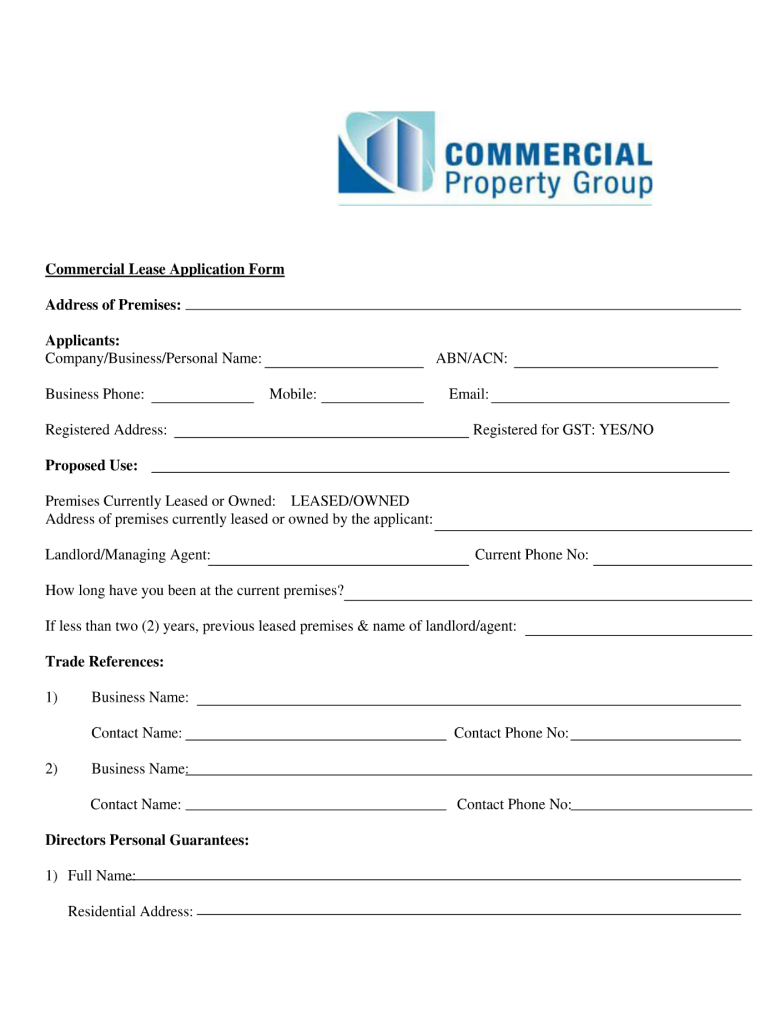
Commercial Lease Agreement Template Form


What is the Commercial Lease Agreement Template
A commercial lease agreement template is a standardized document that outlines the terms and conditions under which a landlord leases commercial property to a tenant. This template serves as a guide for both parties, detailing essential elements such as the duration of the lease, rental payments, maintenance responsibilities, and termination conditions. By using a fillable format, businesses can easily customize the template to suit their specific needs while ensuring compliance with local laws.
How to Use the Commercial Lease Agreement Template
To effectively use a commercial lease agreement template, follow these steps:
- Download the fillable template from a trusted source.
- Carefully read through the entire document to understand its structure and provisions.
- Input accurate information in the designated fields, including tenant and landlord details, property description, and lease terms.
- Review the filled document for completeness and accuracy, ensuring all required fields are addressed.
- Save the completed document securely, and consider sharing it with legal counsel for further review.
Steps to Complete the Commercial Lease Agreement Template
Completing a commercial lease agreement template involves several key steps:
- Identify the parties involved: Clearly state the names and addresses of both the landlord and tenant.
- Describe the property: Provide a detailed description of the commercial space being leased, including its location and any specific features.
- Specify lease terms: Define the lease duration, payment schedule, and any options for renewal.
- Outline responsibilities: Clearly delineate maintenance and repair responsibilities for both parties.
- Include legal provisions: Incorporate clauses related to default, dispute resolution, and termination conditions.
Key Elements of the Commercial Lease Agreement Template
Understanding the key elements of a commercial lease agreement template is crucial for both landlords and tenants. Important components include:
- Lease Duration: The length of time the lease will be in effect.
- Rental Amount: The agreed-upon rent and payment schedule.
- Security Deposit: The amount required to secure the lease, typically refundable at the end of the term.
- Use of Premises: Restrictions on how the tenant can use the leased space.
- Maintenance and Repairs: Responsibilities of each party regarding property upkeep.
Legal Use of the Commercial Lease Agreement Template
Using a commercial lease agreement template legally requires adherence to specific regulations. It is essential to ensure that the template complies with state laws governing commercial leases, which may vary significantly. This includes understanding local zoning laws, rental price regulations, and tenant rights. Consulting with a legal professional can help confirm that the completed lease agreement meets all legal requirements, thereby protecting both parties' interests.
Examples of Using the Commercial Lease Agreement Template
Examples of using a commercial lease agreement template include:
- A retail store leasing space in a shopping center.
- A restaurant renting a location for its operations.
- An office space being leased by a tech startup.
- A warehouse agreement for a logistics company.
In each case, the template can be tailored to reflect the unique needs of the business and the specifics of the property involved.
Quick guide on how to complete commercial lease agreement template download form
A brief guide on how to prepare your Commercial Lease Agreement Template
Locating the appropriate template can be difficult when you are required to supply official foreign documentation. Even if you possess the necessary form, it may be challenging to promptly fill it out in accordance with all the specifications if you opt for physical copies instead of handling everything digitally. airSlate SignNow is the online electronic signature solution that assists you in overcoming these obstacles. It allows you to select your Commercial Lease Agreement Template and swiftly complete and sign it on-site without the need to reprint documents if you make an error.
Here are the steps you must follow to prepare your Commercial Lease Agreement Template using airSlate SignNow:
- Click the Get Form button to immediately add your document to our editor.
- Begin with the first blank section, enter the information, and continue with the Next tool.
- Complete the empty fields using the Cross and Check tools from the toolbar above.
- Select the Highlight or Line options to emphasize the most important details.
- Click on Image and upload one if your Commercial Lease Agreement Template necessitates it.
- Utilize the right-side pane to add additional fields for yourself or others to fill in if needed.
- Review your responses and validate the template by clicking Date, Initials, and Sign.
- Draw, type, upload your eSignature, or capture it using a camera or QR code.
- Complete the modification of the form by clicking the Done button and selecting your file-sharing options.
Once your Commercial Lease Agreement Template is prepared, you can share it in your preferred manner - send it to your recipients via email, SMS, fax, or even print it directly from the editor. You can also safely store all your finished documents in your account, organized in folders according to your preferences. Don’t waste time on manual form filling; try airSlate SignNow!
Create this form in 5 minutes or less
FAQs
-
How do I download a filled-out php form?
It doesn't sound like you understand how PHP handles forms. The usual scenario is you present the user with an HTML page that contains the form. The action attribute of the opening form tag indicates the webpage that will process the submitted form (and confirm to the user that it has done so). The form-processing page will contain PHP code to do what you need to do with the contents of the form. For example, it will usually store the information in a server-side database, like MySQL. It might also send an email to someone.If you want to provide the user with a downloadable, editable form, you could do that by having PHP create a PDF with the submitted data I can't imagine why you'd want to do that, but it's possible.
-
After filling out Form 6, how many days does it require to get your voter ID? Should I download it online?
I think it takes 2-3 months to verify your application and further other process then will get registered as voter in electoral roll. Then the voter Id will dispatch to you through BLO of your part of constituency.If you fill the form 6 on nvsp.in then you can check or track the status of your application.You will not supposed to get the digital copy of your voter Id online.I hope this will help you…..
-
How do I fill out a Form 10BA if I lived in two rented homes during the previous year as per the rent agreement? Which address and landlord should I mention in the form?
you should fill out the FORM 10BA, with detail of the rented house, for which you are paying more rent than other.To claim Section 80GG deduction, the following conditions must be fulfilled by the taxpayer:HRA Not Received from Employer:- The taxpayer must not have received any house rent allowance (HRA) from the employer.Not a Home Owner:- The taxpayer or spouse or minor child must not own a house property. In case of a Hindu Undivided Family (HUF), the HUF must not own a house property where the taxpayer resides.Form 10BA Declaration:- The taxpayer must file a declaration in Form 10BA that he/she has taken a residence on rent in the previous year and that he/she has no other residence.format of form-10BA:-https://www.webtel.in/Image/Form...Amount of Deduction under Section 80GG:-Maximum deduction under Section 80GG is capped at Rs.60,000. Normally, the deduction under Section 80GG is the lower of the following three amounts :-25% of Adjusted Total IncomeRent Paid minus 10% of Adjusted Total IncomeRs.5000 per Month
Create this form in 5 minutes!
How to create an eSignature for the commercial lease agreement template download form
How to create an eSignature for the Commercial Lease Agreement Template Download Form online
How to make an electronic signature for your Commercial Lease Agreement Template Download Form in Chrome
How to create an electronic signature for signing the Commercial Lease Agreement Template Download Form in Gmail
How to create an eSignature for the Commercial Lease Agreement Template Download Form straight from your mobile device
How to make an electronic signature for the Commercial Lease Agreement Template Download Form on iOS
How to create an electronic signature for the Commercial Lease Agreement Template Download Form on Android
People also ask
-
What is a Commercial Lease Agreement Template?
A Commercial Lease Agreement Template is a pre-formatted document that outlines the terms and conditions of leasing commercial property. It typically includes details such as the lease duration, rental payment schedule, and responsibilities of both the landlord and tenant. Using a Commercial Lease Agreement Template can help streamline the leasing process and ensure all essential points are covered.
-
How can I customize the Commercial Lease Agreement Template?
You can easily customize the Commercial Lease Agreement Template to suit your specific needs using airSlate SignNow’s user-friendly interface. Simply edit the text fields to include your property details, terms, and any additional clauses you wish to add. Customizing the template ensures that your agreement aligns perfectly with your leasing requirements.
-
Is the Commercial Lease Agreement Template legally binding?
Yes, a Commercial Lease Agreement Template becomes legally binding once both parties have signed it. It is crucial to ensure that the template is filled out correctly and complies with local laws before signing. Using airSlate SignNow to eSign your agreement provides an added layer of security and ensures that all parties have access to a signed copy.
-
What features does the airSlate SignNow platform offer for Commercial Lease Agreement Templates?
airSlate SignNow offers several features for managing Commercial Lease Agreement Templates, including eSignature capabilities, document tracking, and automated reminders. These features simplify the signing process and help keep all parties informed of the agreement's status. Additionally, the platform allows for easy integration with existing systems to enhance your workflow.
-
Can I share the Commercial Lease Agreement Template with multiple parties?
Absolutely! With airSlate SignNow, you can easily share your Commercial Lease Agreement Template with multiple parties for collaboration. The platform allows you to send documents securely and track who has viewed or signed the agreement, ensuring that the leasing process is efficient and transparent.
-
What are the pricing options for using the Commercial Lease Agreement Template on airSlate SignNow?
airSlate SignNow offers a variety of pricing plans to fit different business needs, including options for individuals and larger teams. Each plan provides access to features like the Commercial Lease Agreement Template, eSigning, and document management. You can choose a plan that best suits your budget and requirements.
-
How does airSlate SignNow ensure the security of my Commercial Lease Agreement Template?
airSlate SignNow prioritizes the security of your documents, including the Commercial Lease Agreement Template, by using advanced encryption and secure cloud storage. This ensures that your sensitive information remains protected during the signing process. Additionally, the platform complies with industry standards to safeguard your data.
Get more for Commercial Lease Agreement Template
Find out other Commercial Lease Agreement Template
- eSignature Mississippi Government Limited Power Of Attorney Myself
- Can I eSignature South Dakota Doctors Lease Agreement Form
- eSignature New Hampshire Government Bill Of Lading Fast
- eSignature Illinois Finance & Tax Accounting Purchase Order Template Myself
- eSignature North Dakota Government Quitclaim Deed Free
- eSignature Kansas Finance & Tax Accounting Business Letter Template Free
- eSignature Washington Government Arbitration Agreement Simple
- Can I eSignature Massachusetts Finance & Tax Accounting Business Plan Template
- Help Me With eSignature Massachusetts Finance & Tax Accounting Work Order
- eSignature Delaware Healthcare / Medical NDA Secure
- eSignature Florida Healthcare / Medical Rental Lease Agreement Safe
- eSignature Nebraska Finance & Tax Accounting Business Letter Template Online
- Help Me With eSignature Indiana Healthcare / Medical Notice To Quit
- eSignature New Jersey Healthcare / Medical Credit Memo Myself
- eSignature North Dakota Healthcare / Medical Medical History Simple
- Help Me With eSignature Arkansas High Tech Arbitration Agreement
- eSignature Ohio Healthcare / Medical Operating Agreement Simple
- eSignature Oregon Healthcare / Medical Limited Power Of Attorney Computer
- eSignature Pennsylvania Healthcare / Medical Warranty Deed Computer
- eSignature Texas Healthcare / Medical Bill Of Lading Simple