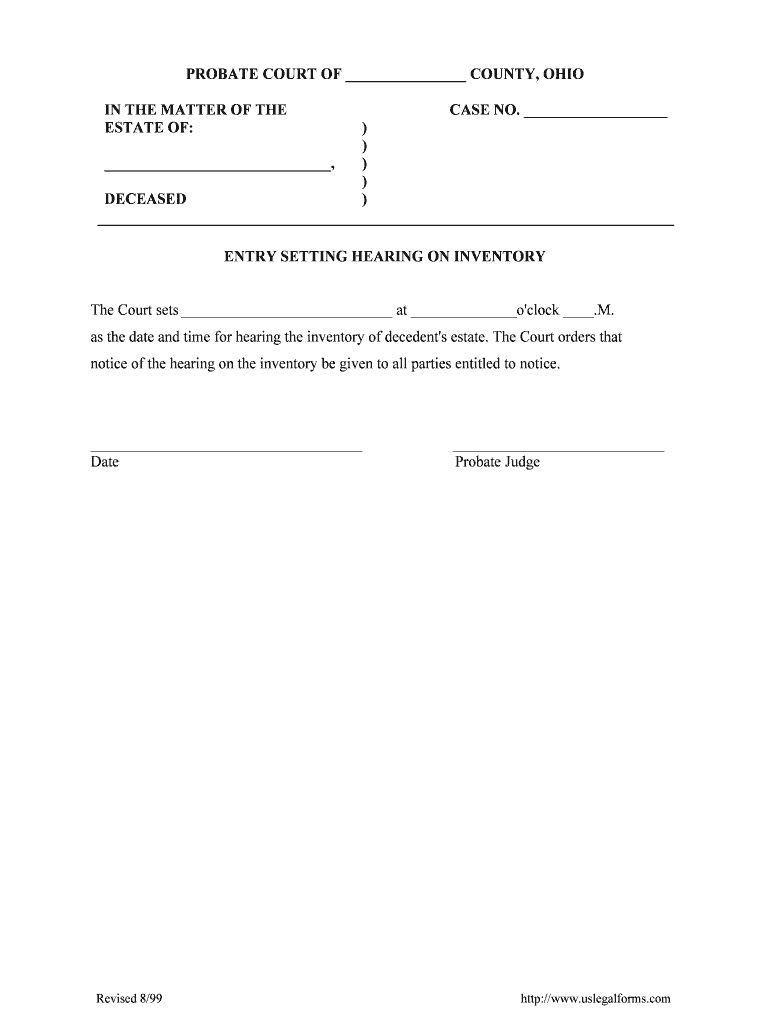
ENTRY SETTING HEARING on INVENTORY Form


What is the ENTRY SETTING HEARING ON INVENTORY
The ENTRY SETTING HEARING ON INVENTORY is a legal document used in probate proceedings. It is designed to establish a formal hearing date for the inventory of a decedent's estate. This form is essential for ensuring that all assets are accounted for and properly valued. It allows the court to oversee the distribution of the estate according to the decedent's wishes, as outlined in their will or, in the absence of a will, according to state laws.
How to use the ENTRY SETTING HEARING ON INVENTORY
To use the ENTRY SETTING HEARING ON INVENTORY, the executor or personal representative of the estate must fill out the form accurately. This involves providing details about the decedent, the assets involved, and any relevant dates. Once completed, the form must be filed with the appropriate probate court. It is crucial to ensure that all information is correct to avoid delays in the probate process.
Steps to complete the ENTRY SETTING HEARING ON INVENTORY
Completing the ENTRY SETTING HEARING ON INVENTORY involves several key steps:
- Gather necessary information about the decedent and their assets.
- Fill out the form with accurate details, including names, dates, and descriptions of assets.
- Review the completed form for any errors or omissions.
- File the form with the probate court in the appropriate jurisdiction.
- Serve notice to interested parties as required by law.
Legal use of the ENTRY SETTING HEARING ON INVENTORY
The legal use of the ENTRY SETTING HEARING ON INVENTORY is governed by state probate laws. This form must be filed within a specific timeframe after the decedent's death to ensure compliance with legal requirements. Proper use of this form helps to facilitate a smooth probate process and ensures that the estate is administered according to the law.
Key elements of the ENTRY SETTING HEARING ON INVENTORY
Key elements of the ENTRY SETTING HEARING ON INVENTORY include:
- The name and contact information of the executor or personal representative.
- Details about the decedent, including their full name and date of death.
- A comprehensive list of the decedent's assets, including their estimated values.
- The proposed date for the hearing.
- Signatures of the executor and any required witnesses.
State-specific rules for the ENTRY SETTING HEARING ON INVENTORY
State-specific rules for the ENTRY SETTING HEARING ON INVENTORY can vary significantly. Each state has its own probate laws that dictate the requirements for filing this form, including deadlines and necessary documentation. It is essential for executors to familiarize themselves with their state's regulations to ensure compliance and avoid potential legal issues.
Quick guide on how to complete entry setting hearing on inventory
Effortlessly prepare ENTRY SETTING HEARING ON INVENTORY on any device
Digital document management has gained traction among businesses and individuals alike. It offers an excellent eco-friendly substitute for conventional printed and signed documents, enabling you to find the right form and securely save it online. airSlate SignNow equips you with all the tools necessary to create, edit, and eSign your documents swiftly without any holdups. Handle ENTRY SETTING HEARING ON INVENTORY on any platform using airSlate SignNow's Android or iOS applications and streamline any document-related task today.
How to edit and eSign ENTRY SETTING HEARING ON INVENTORY effortlessly
- Locate ENTRY SETTING HEARING ON INVENTORY and click Get Form to begin.
- Utilize the tools we provide to fill out your form.
- Emphasize pertinent sections of the documents or redact sensitive information using tools that airSlate SignNow offers specifically for this purpose.
- Create your eSignature with the Sign tool, which takes moments and holds the same legal validity as a traditional wet ink signature.
- Review the details and then click the Done button to save your modifications.
- Choose how you wish to submit your form, via email, text message (SMS), or invitation link, or download it to your computer.
Eliminate concerns over lost or misplaced documents, tedious form searching, or errors that necessitate printing new copies. airSlate SignNow meets your document management needs in just a few clicks from any device of your choice. Edit and eSign ENTRY SETTING HEARING ON INVENTORY to ensure exceptional communication throughout your form preparation process with airSlate SignNow.
Create this form in 5 minutes or less
Create this form in 5 minutes!
People also ask
-
What is the process for ENTRY SETTING HEARING ON INVENTORY?
The process for ENTRY SETTING HEARING ON INVENTORY involves coordinating with relevant parties to schedule a hearing on the inventory. Using airSlate SignNow, you can quickly prepare and eSign necessary documents to facilitate this process efficiently.
-
How can airSlate SignNow help with the ENTRY SETTING HEARING ON INVENTORY?
airSlate SignNow streamlines the ENTRY SETTING HEARING ON INVENTORY by providing an easy-to-use platform to prepare documents and collect signatures electronically. This eliminates delays and ensures that all parties can sign from anywhere, enhancing productivity.
-
What are the pricing options for using airSlate SignNow for ENTRY SETTING HEARING ON INVENTORY?
airSlate SignNow offers flexible pricing plans to accommodate different business sizes and needs. By choosing an appropriate plan, you can access features that specifically ease the ENTRY SETTING HEARING ON INVENTORY, ensuring cost-effectiveness.
-
Are there any features specific to ENTRY SETTING HEARING ON INVENTORY with airSlate SignNow?
Yes, airSlate SignNow includes features specifically designed for the ENTRY SETTING HEARING ON INVENTORY, such as document templates, workflow automation, and real-time tracking of signatures, which enhance the overall efficiency of the process.
-
Can I integrate airSlate SignNow with other tools for ENTRY SETTING HEARING ON INVENTORY?
Absolutely! airSlate SignNow integrates seamlessly with various applications such as CRM systems and cloud storage solutions, enabling a smooth workflow for your ENTRY SETTING HEARING ON INVENTORY. This integration helps keep all your information in one place.
-
What are the advantages of using airSlate SignNow for ENTRY SETTING HEARING ON INVENTORY?
Using airSlate SignNow for ENTRY SETTING HEARING ON INVENTORY provides numerous advantages, including time savings, reduced paperwork, and enhanced security for sensitive documents. It allows businesses to manage their documentation efficiently, which is crucial during legal processes.
-
Is airSlate SignNow secure for handling ENTRY SETTING HEARING ON INVENTORY documents?
Yes, airSlate SignNow prioritizes security, ensuring all documents related to ENTRY SETTING HEARING ON INVENTORY are protected with advanced encryption and compliance with legal regulations. This means your sensitive information remains confidential and secure.
Get more for ENTRY SETTING HEARING ON INVENTORY
Find out other ENTRY SETTING HEARING ON INVENTORY
- Can I eSign New Jersey Plumbing Form
- How Can I eSign Wisconsin Plumbing PPT
- Can I eSign Colorado Real Estate Form
- How To eSign Florida Real Estate Form
- Can I eSign Hawaii Real Estate Word
- How Do I eSign Hawaii Real Estate Word
- How To eSign Hawaii Real Estate Document
- How Do I eSign Hawaii Real Estate Presentation
- How Can I eSign Idaho Real Estate Document
- How Do I eSign Hawaii Sports Document
- Can I eSign Hawaii Sports Presentation
- How To eSign Illinois Sports Form
- Can I eSign Illinois Sports Form
- How To eSign North Carolina Real Estate PDF
- How Can I eSign Texas Real Estate Form
- How To eSign Tennessee Real Estate Document
- How Can I eSign Wyoming Real Estate Form
- How Can I eSign Hawaii Police PDF
- Can I eSign Hawaii Police Form
- How To eSign Hawaii Police PPT