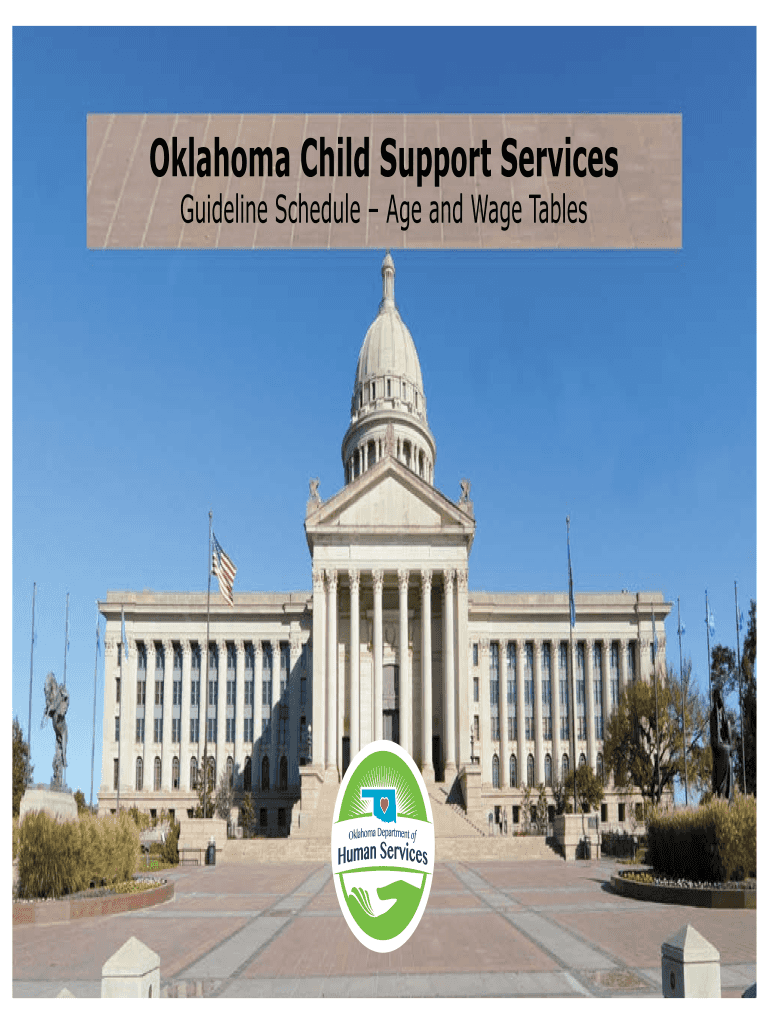
The New Child Support Guidelines Okdhs Org Form


What is the New Child Support Guidelines Okdhs org
The New Child Support Guidelines Okdhs org is a legal framework established by the Oklahoma Department of Human Services to determine child support obligations. These guidelines provide a structured approach to calculating the amount of financial support that a non-custodial parent is required to pay. The guidelines take into account various factors, including the income of both parents, the number of children, and any special needs of the children. This ensures that child support amounts are fair and equitable, reflecting the best interests of the child.
Steps to complete the New Child Support Guidelines Okdhs org
Completing the New Child Support Guidelines Okdhs org form involves several key steps:
- Gather necessary financial documents, including income statements and tax returns.
- Review the guidelines to understand how your income and expenses will affect the calculations.
- Fill out the form accurately, ensuring all information is complete and correct.
- Provide any additional documentation required to support your claims.
- Submit the form through the designated method, whether online, by mail, or in person.
Legal use of the New Child Support Guidelines Okdhs org
The legal use of the New Child Support Guidelines Okdhs org is essential for ensuring that child support agreements are enforceable in court. The guidelines are based on state law and are designed to provide a consistent approach to child support calculations. When properly completed and submitted, the form can be used in legal proceedings to establish or modify child support orders. Compliance with these guidelines helps protect the rights of both parents and ensures that the needs of the child are met.
Key elements of the New Child Support Guidelines Okdhs org
Several key elements are integral to the New Child Support Guidelines Okdhs org:
- Income Determination: Both parents' incomes are assessed to establish a fair support amount.
- Child's Needs: Consideration of the child's health care, education, and special needs.
- Shared Parenting: Guidelines may adjust support based on the amount of parenting time each parent has.
- Additional Expenses: Provisions for extraordinary expenses, such as medical costs or childcare.
How to obtain the New Child Support Guidelines Okdhs org
To obtain the New Child Support Guidelines Okdhs org, individuals can visit the Oklahoma Department of Human Services website. The guidelines are typically available as downloadable documents or online resources. Additionally, local child support offices can provide printed copies and assistance in understanding the guidelines. It is important to ensure that you are using the most current version of the guidelines to avoid any discrepancies in calculations.
Form Submission Methods
Submitting the New Child Support Guidelines Okdhs org form can be done through multiple methods:
- Online: Many users prefer to complete and submit the form electronically via the official website.
- Mail: Completed forms can be printed and sent to the appropriate child support office.
- In-Person: Individuals can also visit local child support offices to submit their forms directly and receive assistance.
Quick guide on how to complete the new child support guidelines okdhsorg
Effortlessly Prepare The New Child Support Guidelines Okdhs org on Any Device
Digital document management has become increasingly popular among businesses and individuals. It offers an ideal eco-friendly substitute for traditional printed and signed papers, as you can easily locate the appropriate form and securely store it online. airSlate SignNow provides all the resources you need to create, edit, and eSign your documents quickly and without delays. Manage The New Child Support Guidelines Okdhs org on any device using the airSlate SignNow apps for Android or iOS and enhance any document-based task today.
The Easiest Way to Edit and eSign The New Child Support Guidelines Okdhs org with Ease
- Obtain The New Child Support Guidelines Okdhs org and click on Get Form to begin.
- Utilize the tools we offer to complete your form.
- Highlight pertinent sections of your documents or obscure sensitive data using tools specifically designed for that purpose by airSlate SignNow.
- Create your signature with the Sign feature, which takes mere seconds and holds the same legal validity as a conventional wet ink signature.
- Review all the information and click on the Done button to save your changes.
- Decide how you want to share your form, via email, text message (SMS), or invite link, or download it to your PC.
Eliminate worries about lost or misplaced documents, tedious form searches, or errors that require reprinting new copies. airSlate SignNow meets your document management needs in just a few clicks from any device you prefer. Edit and eSign The New Child Support Guidelines Okdhs org and ensure effective communication at every stage of your form preparation with airSlate SignNow.
Create this form in 5 minutes or less
Create this form in 5 minutes!
People also ask
-
What are The New Child Support Guidelines Okdhs org?
The New Child Support Guidelines Okdhs org provide updated rules and calculations for determining child support obligations in Oklahoma. These guidelines aim to ensure fairness and consistency in child support orders, improving the well-being of children. They reflect the current economic landscape and serve as essential references for parents navigating support issues.
-
How can airSlate SignNow assist with The New Child Support Guidelines Okdhs org?
airSlate SignNow offers a streamlined platform for creating, signing, and managing documents related to The New Child Support Guidelines Okdhs org. This makes it easier for parents and legal professionals to submit and process necessary paperwork efficiently, ensuring compliance with the latest guidelines. Our eSignature feature also speeds up the approval process.
-
What are the pricing options available for airSlate SignNow?
airSlate SignNow provides various pricing plans to suit different business needs, ensuring accessibility for everyone. These plans cover features essential for managing documents in compliance with The New Child Support Guidelines Okdhs org. You can choose a plan that fits your budget and requirements, ranging from individual to enterprise solutions.
-
What features does airSlate SignNow offer regarding child support documents?
airSlate SignNow comes equipped with features like customizable templates and robust document management tools, which are perfect for creating documents aligned with The New Child Support Guidelines Okdhs org. Additionally, the platform ensures high security for sensitive information, providing peace of mind for users handling child support cases.
-
Are there any benefits to using airSlate SignNow with The New Child Support Guidelines Okdhs org?
Using airSlate SignNow in conjunction with The New Child Support Guidelines Okdhs org can signNowly enhance workflow efficiency. The platform simplifies document handling and speeds up the signing process, allowing users to focus more on their cases rather than administrative tasks. This ultimately improves customer satisfaction and legal outcomes.
-
Does airSlate SignNow integrate with other tools relevant to child support cases?
Yes, airSlate SignNow integrates seamlessly with a variety of other tools and applications that can assist with managing cases under The New Child Support Guidelines Okdhs org. These integrations enable users to connect various systems, improving overall productivity and access to necessary resources. This makes it easier to manage cases from inception to resolution.
-
How secure is airSlate SignNow for handling sensitive child support documents?
airSlate SignNow prioritizes the security of your documents, particularly those related to The New Child Support Guidelines Okdhs org. The platform employs advanced encryption and security protocols to protect sensitive information throughout the signing and management process. Users can trust that their data is safe and compliant with legal standards.
Get more for The New Child Support Guidelines Okdhs org
Find out other The New Child Support Guidelines Okdhs org
- eSign Missouri Gift Affidavit Myself
- eSign Missouri Gift Affidavit Safe
- eSign Nevada Gift Affidavit Easy
- eSign Arizona Mechanic's Lien Online
- eSign Connecticut IOU Online
- How To eSign Florida Mechanic's Lien
- eSign Hawaii Mechanic's Lien Online
- How To eSign Hawaii Mechanic's Lien
- eSign Hawaii IOU Simple
- eSign Maine Mechanic's Lien Computer
- eSign Maryland Mechanic's Lien Free
- How To eSign Illinois IOU
- Help Me With eSign Oregon Mechanic's Lien
- eSign South Carolina Mechanic's Lien Secure
- eSign Tennessee Mechanic's Lien Later
- eSign Iowa Revocation of Power of Attorney Online
- How Do I eSign Maine Revocation of Power of Attorney
- eSign Hawaii Expense Statement Fast
- eSign Minnesota Share Donation Agreement Simple
- Can I eSign Hawaii Collateral Debenture