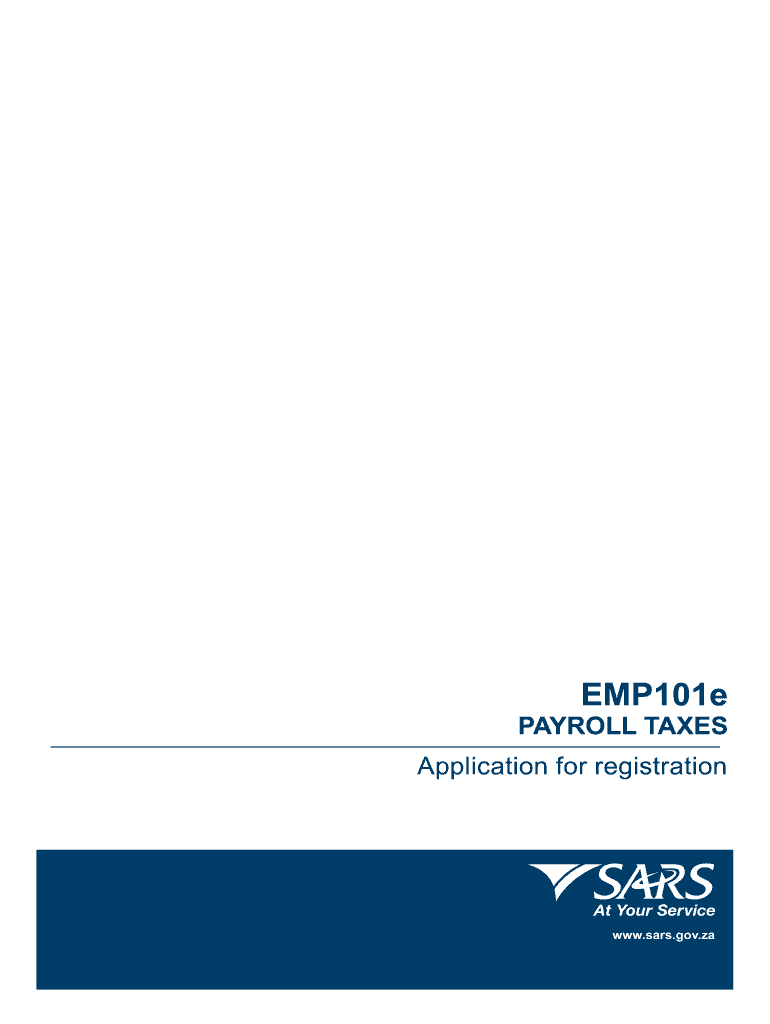
Emp101 2010


What is the Emp101
The Emp101 form is a crucial document used primarily for employee information reporting in the United States. It serves as a means for employers to collect essential data from their employees, ensuring compliance with federal and state regulations. This form typically includes personal details such as the employee's name, address, Social Security number, and employment status. Understanding the purpose and requirements of the Emp101 is vital for both employers and employees to maintain accurate records and adhere to legal standards.
Steps to complete the Emp101
Completing the Emp101 form accurately is essential for ensuring its validity. Here are the key steps to follow:
- Gather necessary information: Collect all required personal details from the employee, including their full name, address, and Social Security number.
- Fill out the form: Carefully input the gathered information into the appropriate fields of the Emp101 form. Ensure that all entries are accurate and legible.
- Review for completeness: Double-check the form for any missing information or errors. Incomplete forms can lead to delays or issues with processing.
- Sign and date: Both the employer and employee should sign and date the form to confirm its accuracy and authenticity.
Legal use of the Emp101
The Emp101 form is legally binding when completed correctly and submitted in accordance with applicable laws. It is essential for employers to understand the legal implications of this form, as inaccuracies or omissions can result in penalties. The information provided must comply with regulations set forth by the Internal Revenue Service (IRS) and other relevant authorities. Proper use of the Emp101 helps protect both the employer and employee by ensuring that all necessary information is documented and verified.
How to obtain the Emp101
Obtaining the Emp101 form is a straightforward process. Employers can typically access the form through the following methods:
- Online resources: Many government websites provide downloadable versions of the Emp101 form, ensuring easy access for employers.
- Employer portals: Some businesses may have internal systems or portals where employees can complete the Emp101 form digitally.
- Direct request: Employers can also request the form directly from their local tax office or relevant governmental agency.
Key elements of the Emp101
The Emp101 form consists of several key elements that are vital for its completion:
- Employee information: This includes the employee's name, address, and Social Security number.
- Employer details: The form should also contain the employer's name, address, and identification number.
- Employment status: Indicate whether the employee is full-time, part-time, or temporary.
- Signature fields: Both the employer and employee must provide signatures to validate the form.
Form Submission Methods
Submitting the Emp101 form can be done through various methods, depending on the employer's preference and the specific requirements of the jurisdiction:
- Online submission: Many employers opt to submit the form electronically through secure online platforms.
- Mail: The form can also be printed and mailed to the appropriate tax authority.
- In-person submission: Employers may choose to deliver the form directly to their local tax office.
Quick guide on how to complete what is emp 101 form
A concise overview on how to prepare your Emp101
Locating the appropriate template can be a challenge when you need to submit official foreign paperwork. Even when you have the necessary form, it may be arduous to swiftly complete it in accordance with all the criteria if you use hard copies instead of handling everything digitally. airSlate SignNow is the web-based eSignature solution that assists you in overcoming all of that. It allows you to select your Emp101 and efficiently fill out and sign it on-site without the need to reprint documents in case you make an error.
Here are the procedures you must follow to prepare your Emp101 with airSlate SignNow:
- Hit the Get Form button to immediately add your document to our editor.
- Begin with the first vacant field, enter your information, and proceed with the Next tool.
- Complete the blank spaces using the Cross and Check tools from the toolbar above.
- Select the Highlight or Line options to mark the most important details.
- Click on Image and upload one if your Emp101 necessitates it.
- Utilize the right-side panel to add extra fields for you or others to complete if necessary.
- Review your responses and confirm the template by clicking Date, Initials, and Sign.
- Draw, type, upload your eSignature, or capture it using a camera or QR code.
- Conclude editing by clicking the Done button and choosing your file-sharing options.
Once your Emp101 is ready, you can share it in the way you prefer - send it to your recipients via email, SMS, fax, or even print it directly from the editor. You can also securely store all your completed documents in your account, organized in folders based on your preferences. Don’t spend time on manual document completion; try airSlate SignNow!
Create this form in 5 minutes or less
Find and fill out the correct what is emp 101 form
FAQs
-
What is the procedure to fill out the DU admission form? How many colleges and courses can I fill in?
It's as simple as filling any school admission form but you need to be quite careful while filling for courses ,don't mind you are from which stream in class 12 choose all the courses you feel like choosing,there is no limitations in choosing course and yes you must fill all the courses related to your stream ,additionally there is no choice for filling of college names in the application form .
-
Why did my employer give me a W-9 Form to fill out instead of a W-4 Form?
I wrote about the independent-contractor-vs-employee issue last year, see http://nctaxpro.wordpress.com/20...Broadly speaking, you are an employee when someone else - AKA the employer - has control over when and where you work and the processes by which you perform the work that you do for that individual. A DJ or bartender under some circumstances, I suppose, might qualify as an independent contractor at a restaurant, but the waitstaff, bus help, hosts, kitchen aides, etc. almost certainly would not.There's always risk in confronting an employer when faced with a situation like yours - my experience is that most employers know full well that they are violating the law when they treat employees as independent contractors, and for that reason they don't tolerate questions about that policy very well - so you definitely should tread cautiously if you want to keep this position. Nonetheless, I think you owe it to yourself to ask whether or not the restaurant intends to withhold federal taxes from your checks - if for no other reason than you don't want to get caught short when it comes to filing your own return, even if you don't intend to challenge the policy.
-
What are the good ways to fill out 1120 form if my business is inactive?
While you might not have been “active” throughout the year, by filing a “no activity” return you may be throwing away potential deductions! Most businesses (even unprofitable ones) will have some form of expenses – think tax prep fees, taxes, filing fees, home office, phone, etc. Don’t miss out on your chance to preserve these valuable deductions. You can carry these forward to more profitable years by using the Net Operating Loss Carry-forward rules. But you must report them to take advantage of this break. If you honestly did not have any expenses or income during the tax year, simply file form 1120 by the due date (no later than 2 and one half months after the close of the business tax year – March 15 for calendar year businesses). Complete sections A-E on the front page of the return and make sure you sign the bottom – that’s it!
Create this form in 5 minutes!
How to create an eSignature for the what is emp 101 form
How to create an electronic signature for the What Is Emp 101 Form in the online mode
How to generate an electronic signature for the What Is Emp 101 Form in Chrome
How to create an electronic signature for signing the What Is Emp 101 Form in Gmail
How to make an electronic signature for the What Is Emp 101 Form from your smartphone
How to make an electronic signature for the What Is Emp 101 Form on iOS
How to make an electronic signature for the What Is Emp 101 Form on Android
People also ask
-
What is emp101 and how does airSlate SignNow use it?
Emp101 refers to the foundational understanding of employee management solutions. airSlate SignNow leverages emp101 principles to streamline document workflow, making it easier for businesses to manage employee documents efficiently.
-
How does airSlate SignNow's pricing structure work for emp101 users?
The pricing for airSlate SignNow is designed to be budget-friendly, especially for small to medium businesses interested in emp101 solutions. Various plans are available that cater to different needs, ensuring that you can choose the one that fits your budget while accessing all essential features.
-
What features of airSlate SignNow are most beneficial for understanding emp101?
AirSlate SignNow offers key features such as custom templates, automated workflows, and comprehensive tracking, which are essential for implementing emp101 concepts. These features help businesses manage their employee documents more efficiently and reduce manual errors.
-
How does airSlate SignNow improve employee onboarding processes in the context of emp101?
By utilizing airSlate SignNow for document signing and management, businesses can signNowly enhance their employee onboarding processes. The platform simplifies document workflows associated with emp101, allowing new hires to complete necessary paperwork swiftly, leading to a more engaging onboarding experience.
-
What integrations does airSlate SignNow offer that support emp101 practices?
AirSlate SignNow integrates seamlessly with various third-party applications such as CRMs, HR tools, and productivity software, supporting effective emp101 practices. These integrations facilitate a smoother and more efficient document management process across all platforms used by your business.
-
Can airSlate SignNow help in ensuring compliance related to emp101?
Yes, airSlate SignNow is designed with compliance in mind, which is crucial in the context of emp101. The platform provides features such as audit trails and secure storage to help businesses meet regulatory requirements and maintain compliance across all employee-related documents.
-
What are the benefits of using airSlate SignNow for small businesses focusing on emp101?
Small businesses can benefit greatly from using airSlate SignNow, especially in relation to emp101. The platform's user-friendly interface and cost-effective solutions allow small teams to manage employee documents without the need for extensive resources, improving overall efficiency.
Get more for Emp101
Find out other Emp101
- eSignature Business Operations Document Washington Now
- How To eSignature Maine Construction Confidentiality Agreement
- eSignature Maine Construction Quitclaim Deed Secure
- eSignature Louisiana Construction Affidavit Of Heirship Simple
- eSignature Minnesota Construction Last Will And Testament Online
- eSignature Minnesota Construction Last Will And Testament Easy
- How Do I eSignature Montana Construction Claim
- eSignature Construction PPT New Jersey Later
- How Do I eSignature North Carolina Construction LLC Operating Agreement
- eSignature Arkansas Doctors LLC Operating Agreement Later
- eSignature Tennessee Construction Contract Safe
- eSignature West Virginia Construction Lease Agreement Myself
- How To eSignature Alabama Education POA
- How To eSignature California Education Separation Agreement
- eSignature Arizona Education POA Simple
- eSignature Idaho Education Lease Termination Letter Secure
- eSignature Colorado Doctors Business Letter Template Now
- eSignature Iowa Education Last Will And Testament Computer
- How To eSignature Iowa Doctors Business Letter Template
- Help Me With eSignature Indiana Doctors Notice To Quit