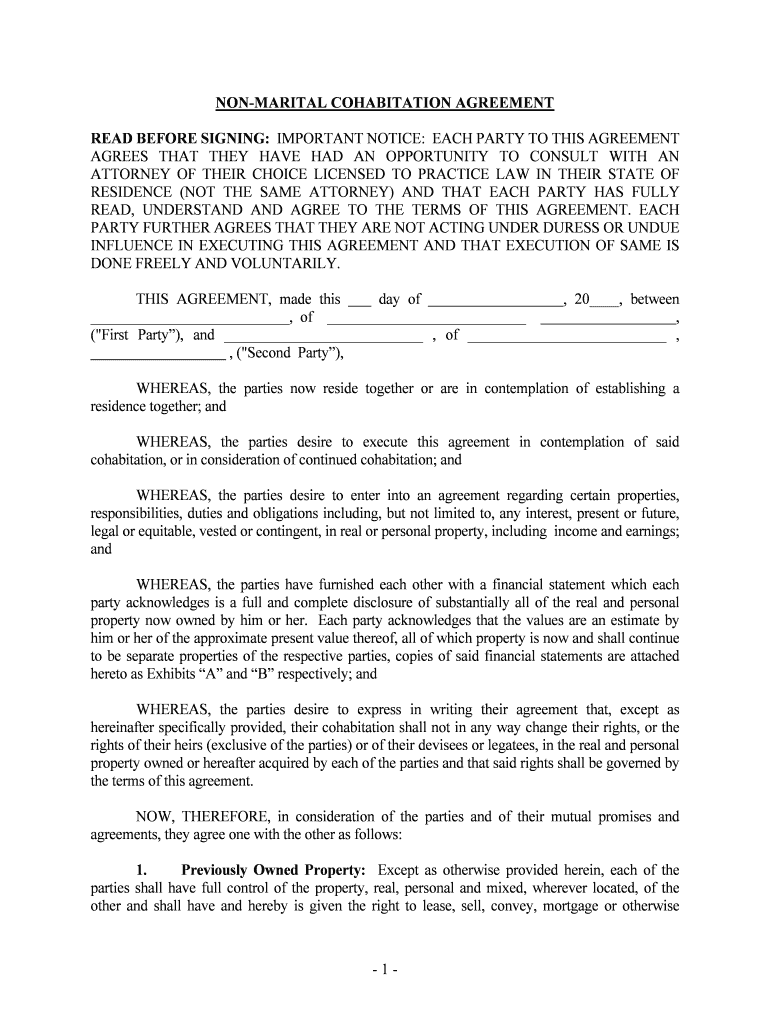
WHEREAS, the Parties Now Reside Together or Are in Contemplation of Establishing a Form


What is the WHEREAS, The Parties Now Reside Together Or Are In Contemplation Of Establishing A
The phrase "WHEREAS, The Parties Now Reside Together Or Are In Contemplation Of Establishing A" typically appears in legal documents, particularly in agreements or contracts. It serves as a preamble that outlines the context of the agreement between the parties involved. This statement indicates that the parties are either currently living together or are considering forming a partnership or similar arrangement. It is essential for establishing the intent and background of the agreement, providing clarity on the relationship between the parties.
How to use the WHEREAS, The Parties Now Reside Together Or Are In Contemplation Of Establishing A
To effectively utilize the "WHEREAS" clause in a legal document, it is important to place it at the beginning of the agreement. This clause should be followed by additional statements that detail the specific terms and conditions agreed upon by the parties. Ensure that the language is clear and unambiguous to avoid potential misunderstandings. Each party should review the document thoroughly to confirm that it accurately reflects their intentions and agreements.
Key elements of the WHEREAS, The Parties Now Reside Together Or Are In Contemplation Of Establishing A
Several key elements should be included when drafting a document with the "WHEREAS" clause. These elements typically consist of:
- Identification of the parties: Clearly state the names and roles of each party involved.
- Context of the relationship: Describe the nature of the relationship, whether it is personal, business, or otherwise.
- Intent: Specify the purpose of the agreement, such as establishing a partnership or cohabitation.
- Terms of the agreement: Outline the specific obligations and rights of each party.
Steps to complete the WHEREAS, The Parties Now Reside Together Or Are In Contemplation Of Establishing A
Completing a document that includes the "WHEREAS" clause involves several steps:
- Draft the document: Begin by writing the agreement, including the "WHEREAS" clause at the outset.
- Review the content: Ensure all parties understand and agree with the terms outlined in the document.
- Sign the document: Each party should sign the document to indicate their agreement to the terms.
- Store the document securely: Keep a copy of the signed agreement for future reference.
Legal use of the WHEREAS, The Parties Now Reside Together Or Are In Contemplation Of Establishing A
The "WHEREAS" clause is legally significant as it helps establish the context and intent of the agreement. It can be used in various legal documents, including contracts, partnership agreements, and cohabitation agreements. For the clause to be legally binding, it must be part of a properly executed document that complies with relevant laws and regulations. It is advisable to consult with a legal professional to ensure that the document meets all legal requirements.
Quick guide on how to complete whereas the parties now reside together or are in contemplation of establishing a
Complete WHEREAS, The Parties Now Reside Together Or Are In Contemplation Of Establishing A effortlessly on any device
Online document management has become popular among organizations and individuals. It offers an ideal eco-friendly alternative to traditional printed and signed documents, as you can access the appropriate form and securely store it online. airSlate SignNow provides all the tools you require to create, modify, and eSign your documents quickly without delays. Manage WHEREAS, The Parties Now Reside Together Or Are In Contemplation Of Establishing A on any device with airSlate SignNow’s Android or iOS applications and simplify any document-related process today.
How to modify and eSign WHEREAS, The Parties Now Reside Together Or Are In Contemplation Of Establishing A without hassle
- Locate WHEREAS, The Parties Now Reside Together Or Are In Contemplation Of Establishing A and click on Get Form to begin.
- Use the tools we provide to fill out your form.
- Select relevant sections of your documents or redact sensitive information with the tools that airSlate SignNow offers specifically for that purpose.
- Create your signature with the Sign tool, which takes seconds and carries the same legal validity as a conventional wet ink signature.
- Review the information and click on the Done button to save your changes.
- Choose how you wish to submit your form, via email, SMS, or invitation link, or download it to your computer.
Forget about lost or misplaced documents, tedious form browsing, or errors that require printing new document copies. airSlate SignNow addresses all your document management needs in a few clicks from any device of your preference. Edit and eSign WHEREAS, The Parties Now Reside Together Or Are In Contemplation Of Establishing A and ensure excellent communication throughout the form preparation process with airSlate SignNow.
Create this form in 5 minutes or less
Create this form in 5 minutes!
People also ask
-
What is airSlate SignNow and how does it relate to 'WHEREAS, The Parties Now Reside Together Or Are In Contemplation Of Establishing A.'?
airSlate SignNow is a digital signature platform that allows users to easily sign and send documents. It can be particularly useful when drafting agreements that state 'WHEREAS, The Parties Now Reside Together Or Are In Contemplation Of Establishing A.' This simplifies the process of formalizing agreements between parties.
-
How much does airSlate SignNow cost for businesses looking to formalize agreements?
airSlate SignNow offers various pricing plans based on features and the number of users. For businesses that need to create documents stating 'WHEREAS, The Parties Now Reside Together Or Are In Contemplation Of Establishing A.', the subscription can signNowly streamline the signing process while keeping costs manageable.
-
What features does airSlate SignNow offer for document management?
airSlate SignNow includes features such as document templates, customizable workflows, and secure cloud storage. These tools are particularly beneficial for creating legal documents that include phrases like 'WHEREAS, The Parties Now Reside Together Or Are In Contemplation Of Establishing A.' making the process efficient for businesses.
-
Can airSlate SignNow integrate with other software for enhanced functionality?
Yes, airSlate SignNow can integrate with numerous applications like Google Workspace, Salesforce, and more. This integration allows users to utilize essential business tools while drafting agreements that might include 'WHEREAS, The Parties Now Reside Together Or Are In Contemplation Of Establishing A.' providing greater flexibility.
-
What benefits can businesses expect from using airSlate SignNow?
Businesses can expect signNow time savings, reduced paperwork, and improved accuracy with airSlate SignNow. When dealing with agreements that contain 'WHEREAS, The Parties Now Reside Together Or Are In Contemplation Of Establishing A.', this digital solution ensures that the signing process is streamlined and efficient.
-
Is airSlate SignNow secure for signing important documents?
Absolutely, airSlate SignNow employs robust security features including encryption and secure access controls. When signing documents that include important statements like 'WHEREAS, The Parties Now Reside Together Or Are In Contemplation Of Establishing A.', users can feel confident that their data is protected.
-
How easy is it to use airSlate SignNow for first-time users?
airSlate SignNow is designed with user-friendliness in mind, making it easy for first-time users to navigate. Even if you need to prepare agreements that state 'WHEREAS, The Parties Now Reside Together Or Are In Contemplation Of Establishing A.', the intuitive interface requires minimal training.
Get more for WHEREAS, The Parties Now Reside Together Or Are In Contemplation Of Establishing A
Find out other WHEREAS, The Parties Now Reside Together Or Are In Contemplation Of Establishing A
- eSign Colorado Legal Operating Agreement Safe
- How To eSign Colorado Legal POA
- eSign Insurance Document New Jersey Online
- eSign Insurance Form New Jersey Online
- eSign Colorado Life Sciences LLC Operating Agreement Now
- eSign Hawaii Life Sciences Letter Of Intent Easy
- Help Me With eSign Hawaii Life Sciences Cease And Desist Letter
- eSign Hawaii Life Sciences Lease Termination Letter Mobile
- eSign Hawaii Life Sciences Permission Slip Free
- eSign Florida Legal Warranty Deed Safe
- Help Me With eSign North Dakota Insurance Residential Lease Agreement
- eSign Life Sciences Word Kansas Fast
- eSign Georgia Legal Last Will And Testament Fast
- eSign Oklahoma Insurance Business Associate Agreement Mobile
- eSign Louisiana Life Sciences Month To Month Lease Online
- eSign Legal Form Hawaii Secure
- eSign Hawaii Legal RFP Mobile
- How To eSign Hawaii Legal Agreement
- How Can I eSign Hawaii Legal Moving Checklist
- eSign Hawaii Legal Profit And Loss Statement Online