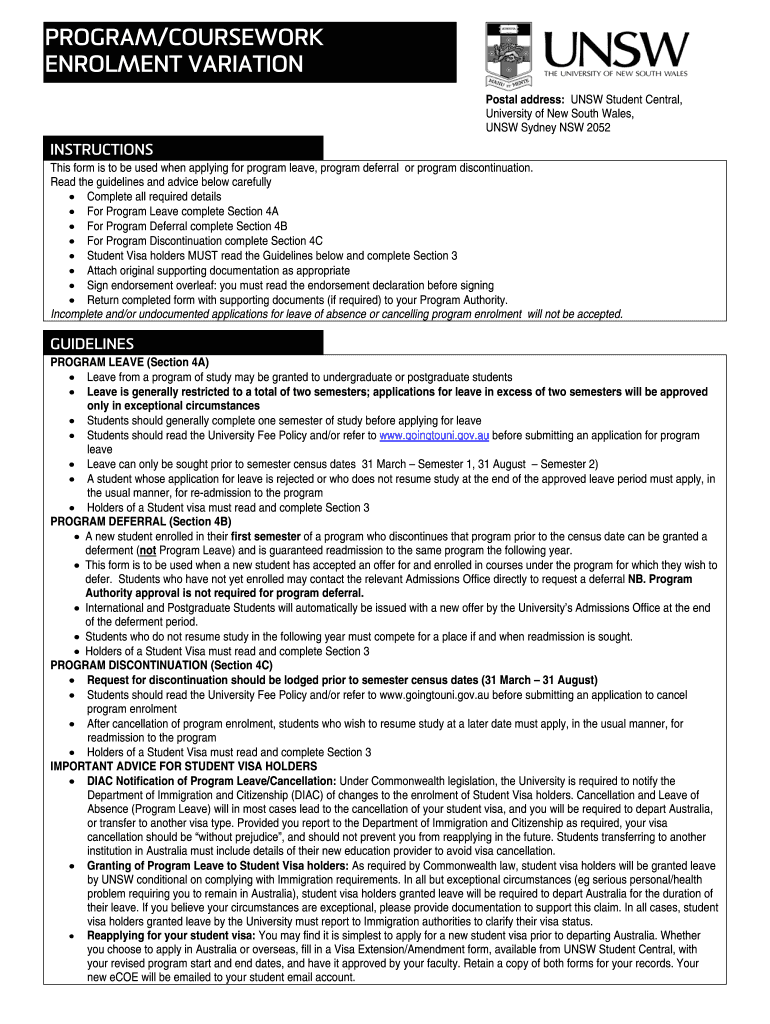
Program Variation Form


What is the program variation?
The program variation refers to a formal request to change specific aspects of an existing enrollment in an academic program. This may include adjustments to course selections, program duration, or other elements that affect a student's academic path. Understanding the purpose of the enrolment variation form is essential for students seeking to make modifications to their studies, ensuring that their requests align with institutional policies and procedures.
How to use the program variation
Using the program variation form involves several steps to ensure that the request is processed efficiently. Students must first gather all necessary information regarding their current enrollment and the changes they wish to make. This includes identifying the specific courses or program elements they want to alter. Once the information is compiled, students can fill out the enrolment variation form accurately, providing all required details to facilitate a smooth review process.
Steps to complete the program variation
Completing the program variation form requires careful attention to detail. Follow these steps for a successful submission:
- Review your current program and identify the changes needed.
- Obtain the enrolment variation form from the appropriate academic office or online portal.
- Fill out the form with accurate information, including personal details and the requested changes.
- Attach any necessary documentation that supports your request, such as academic records or letters of recommendation.
- Submit the completed form through the designated method, whether online, by mail, or in person.
Legal use of the program variation
When submitting an enrolment variation form, it is important to understand the legal implications. The form must be completed in accordance with institutional policies and relevant educational regulations. This ensures that the changes requested are valid and that the student remains compliant with academic standards. Proper use of the form protects both the student’s rights and the institution’s integrity.
Required documents
To successfully complete the enrolment variation form, students may need to provide specific documents. Commonly required documents include:
- Current academic transcript.
- Proof of prerequisites for any new courses.
- Letters of support from academic advisors or faculty members.
- Any relevant personal statements or explanations for the requested changes.
Form submission methods
Students have several options for submitting the enrolment variation form, depending on institutional guidelines. Common submission methods include:
- Online submission through the student portal.
- Mailing the completed form to the academic office.
- Delivering the form in person to ensure immediate processing.
Quick guide on how to complete program enrolment variation form university of new south wales
The optimal method to obtain and endorse Program Variation
On a company-wide scale, sluggish procedures related to document authorization can consume a signNow amount of productive time. Endorsing documents such as Program Variation is a fundamental aspect of operations in any organization, which is why the effectiveness of every agreement’s lifecycle signNowly impacts the overall productivity of the business. With airSlate SignNow, authorizing your Program Variation can be as simple and quick as possible. This platform provides you with the most recent version of nearly any form. Furthermore, you can endorse it instantly without needing to install external applications on your device or printing any physical copies.
Steps to obtain and endorse your Program Variation
- Explore our collection by category or utilize the search box to locate the document you require.
- Review the form preview by clicking Learn more to verify that it is the correct one.
- Click Get form to start editing immediately.
- Fill out your form and insert any necessary information using the toolbar.
- Once finished, click the Sign tool to endorse your Program Variation.
- Choose the signature method that suits you best: Draw, Create initials, or upload an image of your handwritten signature.
- Click Done to finalize editing and proceed to document-sharing options as required.
With airSlate SignNow, you have everything necessary to manage your documentation effectively. You can find, complete, modify, and even send your Program Variation all within a single tab without any complications. Enhance your workflows by utilizing a singular, intelligent eSignature solution.
Create this form in 5 minutes or less
FAQs
-
How good is the masters of marketing program in the University of New South Wales?
How good is the masters of marketing program in the University of New South Wales?The UNSW School of Business was one of the pioneers in the field of business management in Australia and established within the school the Australian Graduate School of Managements (AGSM) more than 30 years ago. Since then it has gain a good reputation for local and international students doing their MBA. In my opinion, it is considered the NSW State’s flagship school in the Business/Management field. See:AGSMFor more information on the Marketing see:http://ttps://www.business.unsw.edu.au/agsm?gclid=CKqxnIzFjtECFdF9vQodZ_QE6The other up and coming business school is the Macquarie Graduate School of Management (MGSM). See \Get serious - Apply for Australia's number one MBAly:�W kR
-
How good is the mechanical engineering program at the University of New South Wales?
Undergrad or PostgradUndergrad, it's probably as good as any other uni. There's good lecturer and some lecturer who I think are more keen to do research. At least in the final year, you are given plenty of option to choose which aspect of mechanical engineering you want to study more like refrigeration, automobile engines, fracture mechanics, acoustics and vibrations, etc.On the way to the last year, they seem keen to get you do a fair bit of design course. Pretty much one every year starting from 1st year.
-
How rigorous is the computer science course at UNSW (University of New South Wales) compared to universities like University of Toronto and University of Waterloo?
A2A Are you accepted to any of these three universities? If not, it does not matter how these universities compared to one another.Assuming you are admitted to UNSW and either Toronto or Waterloo, the cost of attendance is what determines the better economic choice. The one with the least amount of student debt is the right economic choice. Cost is the overriding factor in any comparison. This is simple economics.In answer to your question, UNSW is probably the one of the best CS departments in Australia. However, based on research - the number of papers published - it is no where close to the top Canadian universities. See The University of New South Wales.What I find difficult with comparing universities is that students who are asking the question either do not have those options or have done not their homework by looking at the research groups for potential advisors. If the cost is the same, you need to compare potential advisors, not universities or departments.
-
How much does it cost to study with University of New South Wales as an Australian Citizen?
A2AFees for Domestic students (Citizens and PR) per subject are around A$1,200 for general business or IT degrees and higher for medical and other specialist degrees. Most Australian degrees will take 3 years, 2 semesters per year, 4 subjects per semester; a total of 24 subjects overall. Cost of fees for 2018 for Commonwealth supported students is around A$9200 per year for Maths, Science, Computing, Engineering, A$6444 for Languages, Humanities, Visual and Performing Arts, A$10,754 for Law,Medicine, Accounting.Once you decide on your preferred course of study, check out UNSW’s website for full details. HECS loans are available and you would repay this sum through the taxation system once your income level signNowes a certain level.
Create this form in 5 minutes!
How to create an eSignature for the program enrolment variation form university of new south wales
How to make an eSignature for the Program Enrolment Variation Form University Of New South Wales online
How to make an eSignature for the Program Enrolment Variation Form University Of New South Wales in Google Chrome
How to create an electronic signature for putting it on the Program Enrolment Variation Form University Of New South Wales in Gmail
How to create an electronic signature for the Program Enrolment Variation Form University Of New South Wales from your smart phone
How to create an eSignature for the Program Enrolment Variation Form University Of New South Wales on iOS devices
How to make an eSignature for the Program Enrolment Variation Form University Of New South Wales on Android OS
People also ask
-
What is an enrolment variation form?
An enrolment variation form is a document used to request changes to existing enrolment details. This form allows users to update personal information, modify course selections, or change enrolment status. With airSlate SignNow, you can quickly create and eSign your enrolment variation forms online.
-
How does airSlate SignNow streamline the enrolment variation form process?
airSlate SignNow simplifies the process of completing an enrolment variation form with its user-friendly interface. Our platform allows for easy document creation, eSigning, and tracking, making it quick for users to submit their requests. This efficiency reduces delays in processing changes to enrolments.
-
Is there a cost associated with using the enrolment variation form feature on airSlate SignNow?
AirSlate SignNow offers a cost-effective solution for managing enrolment variation forms. Pricing plans are available to suit different business needs, and you can choose a package that provides the features relevant to your requirements. With our competitive pricing, completing enrolment variation forms becomes an affordable part of your administrative tasks.
-
Can I integrate airSlate SignNow with other applications for managing enrolment variation forms?
Yes, airSlate SignNow offers seamless integrations with various applications to help manage enrolment variation forms effectively. Tools such as Google Drive, Dropbox, and various CRM systems can be connected for streamlined workflows, enhancing your overall document management process.
-
What benefits does using airSlate SignNow for enrolment variation forms provide?
Using airSlate SignNow for enrolment variation forms enhances efficiency and ensures compliance. Our platform offers secure storage, easy sharing, and quick access to completed documents. Additionally, automated workflows eliminate manual errors and save valuable time for your team.
-
Are there any templates available for the enrolment variation form?
Yes, airSlate SignNow provides customizable templates for enrolment variation forms. These templates are designed to save time and ensure that your forms are compliant with industry standards. You can easily modify these templates according to your specific needs.
-
How secure is the data submitted through the enrolment variation form on airSlate SignNow?
Data security is a top priority at airSlate SignNow. The platform utilizes advanced encryption protocols to protect the information submitted through your enrolment variation forms. This ensures that sensitive data remains confidential and secure from unauthorized access.
Get more for Program Variation
- Civ 752 petition for stalking or sa protective order 1013 civil forms
- Civ 760 application for post conviction relief 614 civil forms
- Civ 770 request to modify or dissolve stalking sa protective form
- Civ 815 reply to response to motion 705 state of alaska form
- The project gutenberg ebook of my brother theodore form
- Form civ 810 ampquotresponse to motionampquot alaska
- Correction statement and agreement form
- Explanation of the hud 1 settlement statement wayne form
Find out other Program Variation
- eSign Utah Hold Harmless (Indemnity) Agreement Myself
- eSign Wyoming Toll Manufacturing Agreement Later
- eSign Texas Photo Licensing Agreement Online
- How To eSign Connecticut Quitclaim Deed
- How To eSign Florida Quitclaim Deed
- Can I eSign Kentucky Quitclaim Deed
- eSign Maine Quitclaim Deed Free
- How Do I eSign New York Quitclaim Deed
- eSign New Hampshire Warranty Deed Fast
- eSign Hawaii Postnuptial Agreement Template Later
- eSign Kentucky Postnuptial Agreement Template Online
- eSign Maryland Postnuptial Agreement Template Mobile
- How Can I eSign Pennsylvania Postnuptial Agreement Template
- eSign Hawaii Prenuptial Agreement Template Secure
- eSign Michigan Prenuptial Agreement Template Simple
- eSign North Dakota Prenuptial Agreement Template Safe
- eSign Ohio Prenuptial Agreement Template Fast
- eSign Utah Prenuptial Agreement Template Easy
- eSign Utah Divorce Settlement Agreement Template Online
- eSign Vermont Child Custody Agreement Template Secure