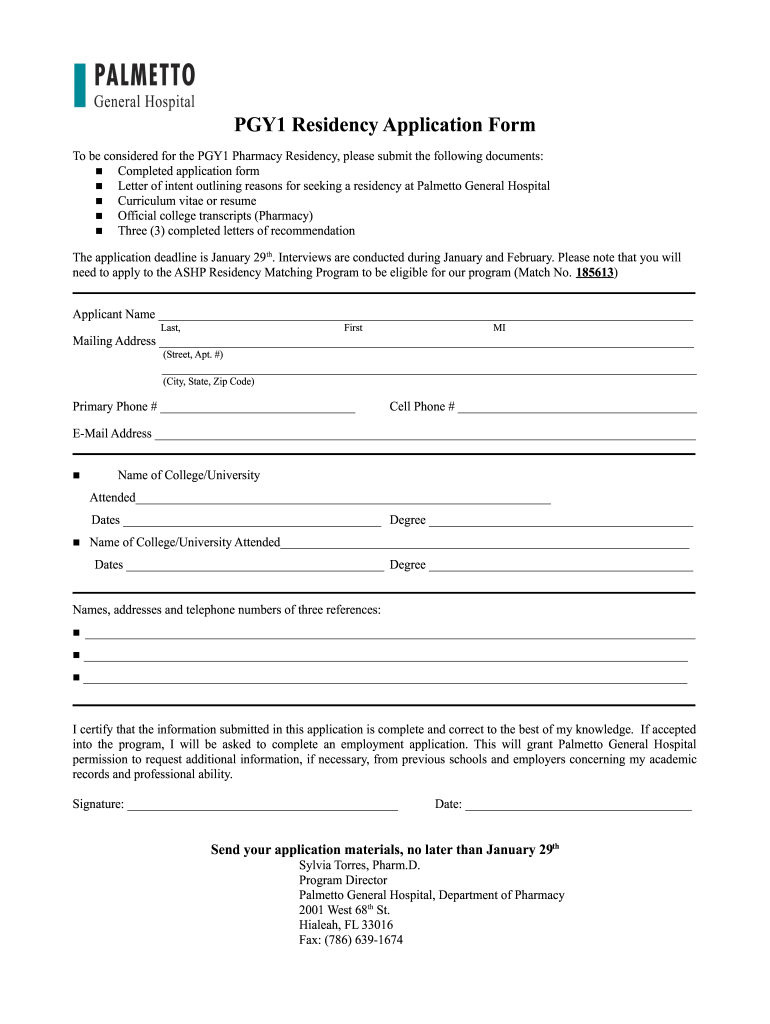
General Hospital Form


What is Palmetto General Hospital?
Palmetto General Hospital is a healthcare facility located in Hialeah, Florida, serving the local community with a range of medical services. It is known for its commitment to quality patient care and offers various specialized services, including emergency care, surgical services, and maternity care. The hospital is equipped with modern technology and staffed by a team of dedicated healthcare professionals who prioritize patient well-being.
How to Obtain Palmetto General Hospital Medical Records
To obtain your medical records from Palmetto General Hospital, you will typically need to submit a formal request. This can often be done through the hospital's patient portal or by contacting the medical records department directly. You may need to provide personal identification and complete a records request form. It's important to check the specific requirements and procedures on the hospital's website or by calling their medical records fax number for detailed instructions.
Steps to Complete the Medical Records Request
Completing a medical records request at Palmetto General Hospital involves several key steps:
- Access the patient portal or visit the medical records department in person.
- Fill out the medical records request form, ensuring all required fields are completed.
- Provide identification, such as a government-issued ID, to verify your identity.
- Submit the completed form either online, via fax, or in person, depending on the hospital's guidelines.
- Await confirmation of your request and any instructions regarding the collection or delivery of your records.
Legal Use of Palmetto General Hospital Medical Records
The legal use of medical records from Palmetto General Hospital is governed by various laws and regulations, including HIPAA, which ensures the privacy and security of patient information. When accessing or sharing medical records, it is essential to comply with these regulations to protect sensitive health information. Patients have the right to access their records and request corrections if necessary, while the hospital must adhere to strict guidelines regarding the handling of personal health information.
Key Elements of the Medical Records
Palmetto General Hospital medical records typically include several key elements:
- Patient identification information, including name, date of birth, and contact details.
- Medical history, detailing past illnesses, surgeries, and treatments.
- Current medications and allergies.
- Clinical notes from healthcare providers documenting visits and treatments.
- Diagnostic test results and imaging reports.
Examples of Using Palmetto General Hospital Medical Records
Medical records from Palmetto General Hospital can be used in various scenarios, such as:
- Providing information for a new healthcare provider during a transfer of care.
- Filing insurance claims to ensure coverage for medical services received.
- Documenting health history for legal purposes, such as personal injury claims.
- Assisting in the continuity of care by sharing records with specialists.
Quick guide on how to complete ashp palmetto general hospital pgy 1 form
The optimal method to obtain and sign General Hospital
At the level of an entire organization, ineffective procedures regarding document approval can consume a signNow amount of working hours. Signing documents such as General Hospital is a fundamental aspect of operations across all sectors, which is why the effectiveness of each agreement’s lifecycle is so crucial to the overall productivity of the organization. With airSlate SignNow, executing your General Hospital is as straightforward and quick as possible. This platform provides you with the latest version of nearly every form. Even better, you can sign it immediately without needing to install additional applications on your device or print any hard copies.
Steps to obtain and sign your General Hospital
- Browse our repository by category or utilize the search field to locate the form you require.
- Check the form preview by clicking on Learn more to verify it's the correct one.
- Click Get form to begin editing right away.
- Fill out your form and input any necessary information using the toolbar.
- Once finished, click the Sign tool to sign your General Hospital.
- Choose the signing option that is most suitable for you: Draw, Generate initials, or upload an image of your signature.
- Click Done to finalize editing and proceed to the document-sharing options if needed.
With airSlate SignNow, you have everything required to handle your documentation efficiently. You can find, fill out, modify, and even send your General Hospital in a single tab without any complications. Enhance your workflows with a unified, intelligent eSignature solution.
Create this form in 5 minutes or less
FAQs
-
What is the general process involved with getting a B-1 visa? Is it necessary to fill out an application form and go through the interview process?
It would depend where you are from. Canadians are visa exempt meaning they just apply for entry at the border otherwise you will have to apply for a visa. You may find reviewing the following article helpful: How to secure a U.S. visitor visa.
-
I’ve been out of work for a month. I need to file a disability claim signed by 1 doctor. I have seen 4 doctors and spent 2 days in the hospital. How do I consolidate all records, so 1 of my doctors can review and sign my disability claim form?
You should have a primary care doctor who is your main point of contact for all of your health care. You can request that the other doctors that you have seen send their records to your primary care doctor. His office should help you with your disability claim.You are entitled to get copies of your own medical records from your doctors and the hospital. All you have to do is call and ask. They will have you sign a release and will then give you their records. There might be a charge for this. Once you have all of your own medical records, you can take them wherever you wish.I keep copies of all of my own medical records. If I go to a new doctor, I pull out the pertinent reports and take them with me. I am the only one who has copies of all of my medical reports.
Create this form in 5 minutes!
How to create an eSignature for the ashp palmetto general hospital pgy 1 form
How to create an eSignature for your Ashp Palmetto General Hospital Pgy 1 Form online
How to make an eSignature for the Ashp Palmetto General Hospital Pgy 1 Form in Chrome
How to generate an electronic signature for signing the Ashp Palmetto General Hospital Pgy 1 Form in Gmail
How to create an eSignature for the Ashp Palmetto General Hospital Pgy 1 Form straight from your smart phone
How to create an electronic signature for the Ashp Palmetto General Hospital Pgy 1 Form on iOS
How to make an eSignature for the Ashp Palmetto General Hospital Pgy 1 Form on Android OS
People also ask
-
How can I obtain my palmetto general hospital medical records?
To obtain your palmetto general hospital medical records, you can submit a request directly to the hospital's medical records department. Be prepared to provide identification and any necessary forms to facilitate the process. Utilizing airSlate SignNow can simplify this process by allowing you to securely sign documents and requests digitally.
-
What features does airSlate SignNow offer for handling palmetto general hospital medical records?
airSlate SignNow offers a range of features designed for managing palmetto general hospital medical records, including electronic signatures, document templates, and cloud storage. These features enable users to send, sign, and store documents securely and efficiently. This makes it easier for patients and medical professionals to collaborate on medical documents.
-
Is airSlate SignNow suitable for accessing palmetto general hospital medical records?
Yes, airSlate SignNow is highly suitable for accessing palmetto general hospital medical records. Its user-friendly platform ensures that patients can quickly request and access their medical records with minimal hassle. The digital eSigning capability speeds up the approval processes associated with obtaining medical records.
-
What are the pricing options for using airSlate SignNow with palmetto general hospital medical records?
airSlate SignNow offers various pricing plans tailored to fit different needs for managing palmetto general hospital medical records. Plans include options for individuals, small businesses, and larger organizations, ensuring affordability. Pricing depends on the volume of documents and features you require, making it a cost-effective solution.
-
Can airSlate SignNow integrate with other systems for managing palmetto general hospital medical records?
Yes, airSlate SignNow integrates seamlessly with various systems and applications used in the healthcare industry, enhancing the management of palmetto general hospital medical records. This allows for improved workflows and streamlined access to relevant information. By integrating with existing software, you can centralize your document management processes.
-
What benefits does airSlate SignNow provide for managing palmetto general hospital medical records?
airSlate SignNow offers numerous benefits for managing palmetto general hospital medical records, including enhanced security, improved compliance, and simplified processes. The platform ensures that sensitive information remains protected while providing access to authorized individuals. Additionally, the intuitive interface reduces the time spent on paperwork, allowing healthcare providers to focus on patient care.
-
Is it possible to track requests for palmetto general hospital medical records using airSlate SignNow?
Absolutely! airSlate SignNow includes tracking features that allow users to monitor the status of their requests for palmetto general hospital medical records. You can see when a document has been sent, signed, or completed, ensuring transparency throughout the process. This feature is particularly beneficial for both patients and healthcare providers.
Get more for General Hospital
- Alaska adult name change adult name change form
- Anchorage court directory alaska court system form
- Civ 699 instructions for adult change of name state of alaska form
- Minor child form
- Pg 605 state of alaska form
- Civ 695 parental consent for non petitioning parent 7 11 pdf fill in civil forms
- Childs change of name packet alaska form
- Form civ 694 ampquotpetition to change childs nameampquot alaska
Find out other General Hospital
- eSign Utah Plumbing Notice To Quit Secure
- eSign Alabama Real Estate Quitclaim Deed Mobile
- eSign Alabama Real Estate Affidavit Of Heirship Simple
- eSign California Real Estate Business Plan Template Free
- How Can I eSign Arkansas Real Estate Promissory Note Template
- eSign Connecticut Real Estate LLC Operating Agreement Later
- eSign Connecticut Real Estate LLC Operating Agreement Free
- eSign Real Estate Document Florida Online
- eSign Delaware Real Estate Quitclaim Deed Easy
- eSign Hawaii Real Estate Agreement Online
- Help Me With eSign Hawaii Real Estate Letter Of Intent
- eSign Florida Real Estate Residential Lease Agreement Simple
- eSign Florida Real Estate Limited Power Of Attorney Online
- eSign Hawaii Sports RFP Safe
- eSign Hawaii Sports Warranty Deed Myself
- eSign Louisiana Real Estate Last Will And Testament Easy
- eSign Louisiana Real Estate Work Order Now
- eSign Maine Real Estate LLC Operating Agreement Simple
- eSign Maine Real Estate Memorandum Of Understanding Mobile
- How To eSign Michigan Real Estate Business Plan Template