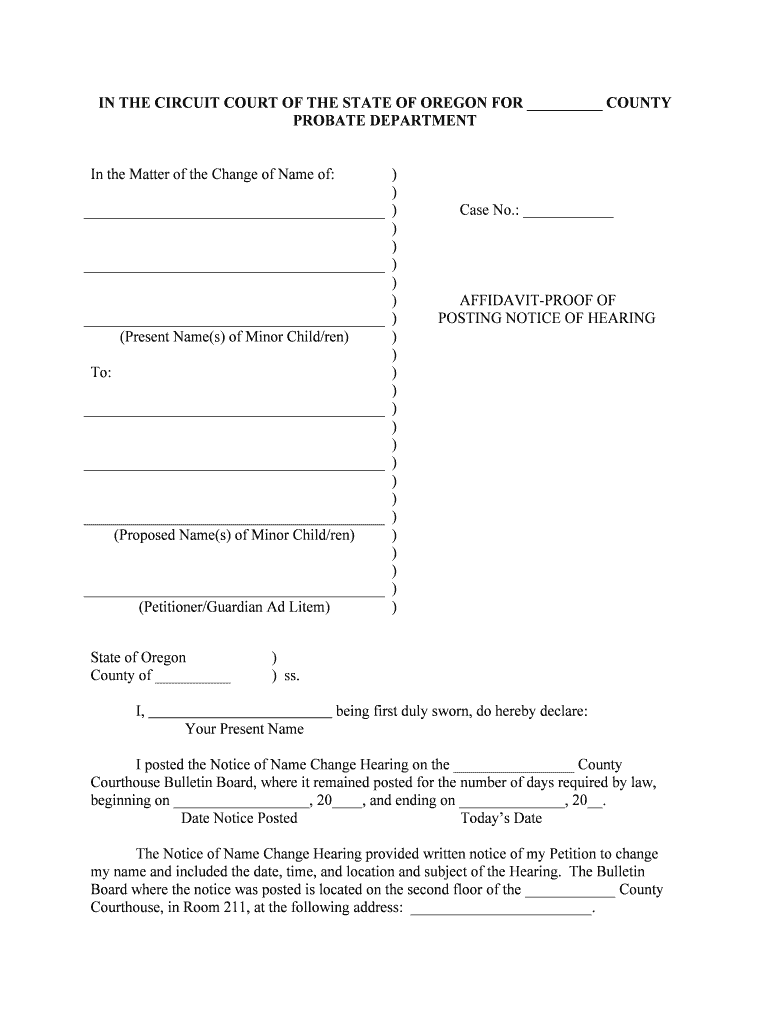
AFFIDAVIT PROOF of Form


What is the affidavit proof of?
The affidavit proof of is a legal document that serves as a written statement made under oath, affirming the truth of specific facts. This form is typically used in various legal contexts, such as court proceedings, property disputes, or to verify identity and eligibility for certain benefits. It is essential for establishing credibility and can be required by courts, government agencies, or other institutions to support claims or applications.
How to use the affidavit proof of
Using the affidavit proof of involves several steps to ensure it meets legal standards. First, identify the specific purpose of the affidavit, as this will dictate the information needed. Next, gather all relevant facts and documentation that support your statements. When completing the form, clearly state each fact you are affirming, and ensure that your statements are concise and truthful. Finally, sign the affidavit in the presence of a notary public or authorized official to validate your signature and the document itself.
Steps to complete the affidavit proof of
Completing the affidavit proof of requires careful attention to detail. Follow these steps:
- Determine the purpose of the affidavit and the required information.
- Collect all necessary supporting documents and evidence.
- Draft the affidavit, ensuring clarity and accuracy in your statements.
- Review the document for completeness and correctness.
- Sign the affidavit in front of a notary public to authenticate it.
Key elements of the affidavit proof of
Several key elements must be included in the affidavit proof of to ensure its validity:
- Title: Clearly label the document as an affidavit.
- Affiant's information: Provide your full name, address, and contact details.
- Statement of facts: List the facts you are affirming, presented in a clear and organized manner.
- Oath or affirmation: Include a statement confirming that the information is true to the best of your knowledge.
- Signature: Sign the document in the presence of a notary public.
Legal use of the affidavit proof of
The affidavit proof of is legally binding when properly executed. It is often used in court cases to provide evidence or support claims. Courts rely on affidavits to establish facts without requiring the affiant to appear in person. However, it is crucial to ensure that the affidavit complies with state laws and regulations, as requirements may vary. Inaccuracies or false statements can lead to legal repercussions, including charges of perjury.
State-specific rules for the affidavit proof of
Each state in the United States may have specific rules governing the use and requirements of the affidavit proof of. These rules can include the format of the affidavit, the necessity of notarization, and any additional information that must be included. It is essential to familiarize yourself with your state’s regulations to ensure compliance and avoid potential legal issues. Consulting with a legal professional can provide clarity on these requirements.
Quick guide on how to complete affidavit proof of
Complete AFFIDAVIT PROOF OF effortlessly on any device
Digital document management has gained popularity among businesses and individuals alike. It offers an ideal environmentally-friendly alternative to traditional printed and signed documents, allowing you to obtain the necessary form and securely store it online. airSlate SignNow provides all the tools you require to create, modify, and electronically sign your documents promptly without any holdups. Manage AFFIDAVIT PROOF OF on any platform using airSlate SignNow’s Android or iOS applications and enhance any document-driven process today.
The simplest way to modify and electronically sign AFFIDAVIT PROOF OF with ease
- Find AFFIDAVIT PROOF OF and click Get Form to begin.
- Utilize the tools we provide to complete your document.
- Highlight important sections of your documents or obscure sensitive information with tools that airSlate SignNow offers for this exact purpose.
- Create your signature using the Sign feature, which takes mere seconds and carries the same legal validity as a conventional wet ink signature.
- Review the details and click on the Done button to save your changes.
- Select your preferred method to send your form, whether by email, SMS, or invitation link, or download it to your computer.
Say goodbye to lost or mislaid files, tiring form searches, or errors that necessitate printing new document copies. airSlate SignNow addresses all your document management needs in just a few clicks from any device you prefer. Modify and electronically sign AFFIDAVIT PROOF OF and ensure excellent communication at every stage of the form preparation process with airSlate SignNow.
Create this form in 5 minutes or less
Create this form in 5 minutes!
People also ask
-
What is an AFFIDAVIT PROOF OF?
An AFFIDAVIT PROOF OF is a legal document used to confirm certain facts or transactions. It is often required in various legal settings to provide authentic evidence. Utilizing airSlate SignNow can streamline the process of creating and signing your AFFIDAVIT PROOF OF electronically.
-
How does airSlate SignNow help with creating an AFFIDAVIT PROOF OF?
airSlate SignNow offers a user-friendly interface that simplifies the creation of an AFFIDAVIT PROOF OF. You can easily customize templates, add necessary fields, and ensure compliance with legal standards. This makes generating your document quick and efficient.
-
Is there a cost to use airSlate SignNow for AFFIDAVIT PROOF OF documents?
airSlate SignNow offers competitive pricing options that cater to various business sizes. You can choose from different plans based on your document needs, including handling multiple AFFIDAVIT PROOF OF files. This flexibility allows businesses to manage costs effectively.
-
What features does airSlate SignNow offer for AFFIDAVIT PROOF OF management?
With airSlate SignNow, you gain access to features like templates, electronic signatures, and document tracking. These tools enhance the management of your AFFIDAVIT PROOF OF documents, making it easier to monitor their status and ensure timely completion.
-
Are there integrations available for managing AFFIDAVIT PROOF OF in airSlate SignNow?
Yes, airSlate SignNow integrates with various applications like Google Drive and Salesforce, making it simple to manage your AFFIDAVIT PROOF OF documents. This connectivity allows for seamless document sharing and storage management across platforms.
-
How can I ensure my AFFIDAVIT PROOF OF is legally binding with airSlate SignNow?
To ensure that your AFFIDAVIT PROOF OF is legally binding, airSlate SignNow uses secure, encrypted signatures that comply with eSignature laws. This means that documents signed through the platform are recognized legally, ensuring your documents hold up in legal proceedings.
-
Can I customize my AFFIDAVIT PROOF OF templates in airSlate SignNow?
Absolutely! airSlate SignNow allows users to customize AFFIDAVIT PROOF OF templates to fit their specific needs. You can add fields, instructions, and branding to make your documents unique and tailored to your requirements.
Get more for AFFIDAVIT PROOF OF
- Weight amp balance worksheet for cessna 182 kentucky wing cawg cap form
- Camp apollo employment application form
- Carpool release and waiver of liability s3amazonawscom form
- Petition for change of name for adult individual form cafc401
- Generic application form for canada imm 0008 pdf 536 kb
- Clubhouse reservation request towne lake hills hoa form
- Lutheran housing services inc form
- Formato de solicitud de transferencia de semanas imss
Find out other AFFIDAVIT PROOF OF
- eSignature Hawaii Memorandum of Agreement Template Online
- eSignature Hawaii Memorandum of Agreement Template Mobile
- eSignature New Jersey Memorandum of Agreement Template Safe
- eSignature Georgia Shareholder Agreement Template Mobile
- Help Me With eSignature Arkansas Cooperative Agreement Template
- eSignature Maryland Cooperative Agreement Template Simple
- eSignature Massachusetts Redemption Agreement Simple
- eSignature North Carolina Redemption Agreement Mobile
- eSignature Utah Equipment Rental Agreement Template Now
- Help Me With eSignature Texas Construction Contract Template
- eSignature Illinois Architectural Proposal Template Simple
- Can I eSignature Indiana Home Improvement Contract
- How Do I eSignature Maryland Home Improvement Contract
- eSignature Missouri Business Insurance Quotation Form Mobile
- eSignature Iowa Car Insurance Quotation Form Online
- eSignature Missouri Car Insurance Quotation Form Online
- eSignature New Jersey Car Insurance Quotation Form Now
- eSignature Hawaii Life-Insurance Quote Form Easy
- How To eSignature Delaware Certeficate of Insurance Request
- eSignature New York Fundraising Registration Form Simple