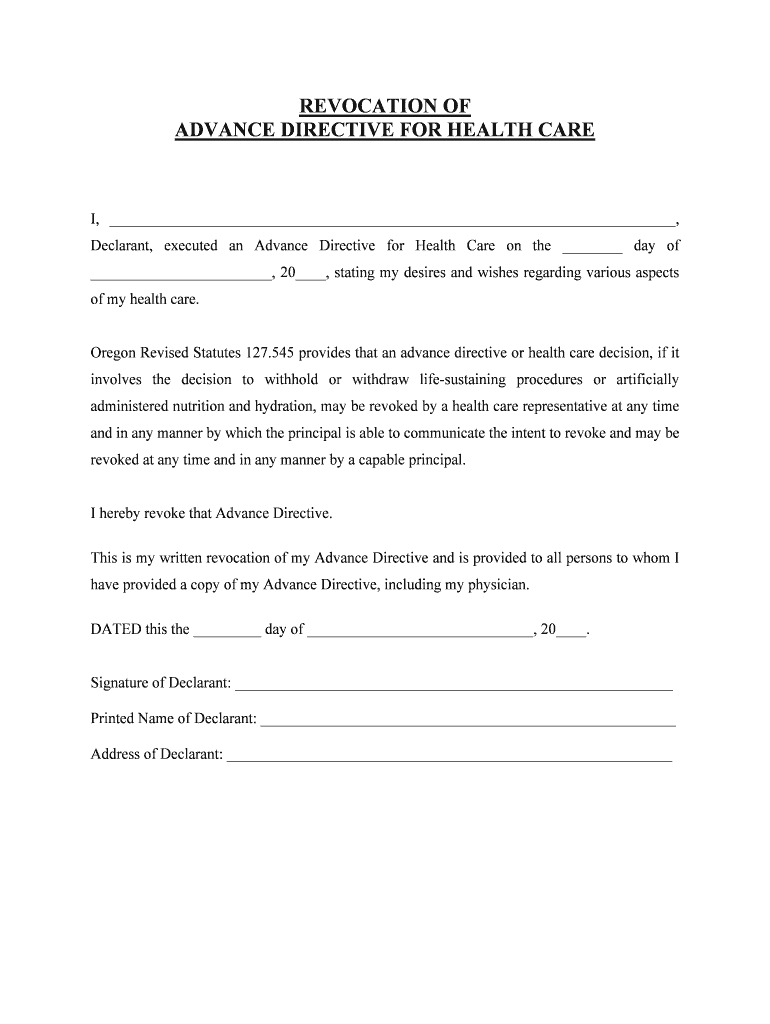
Declarant, Executed an Advance Directive for Health Care on the Day of Form


What is the Declarant, Executed An Advance Directive For Health Care On The Day Of
The Declarant, Executed An Advance Directive For Health Care On The Day Of is a legal document that allows individuals to outline their preferences for medical treatment in case they become unable to communicate their wishes. This directive is crucial for ensuring that healthcare providers respect the declarant's choices regarding life-sustaining measures, pain management, and other medical interventions. The document becomes effective when the declarant is incapacitated and unable to express their preferences directly.
Steps to complete the Declarant, Executed An Advance Directive For Health Care On The Day Of
Completing the Declarant, Executed An Advance Directive For Health Care On The Day Of involves several important steps:
- Identify your healthcare preferences, including specific treatments you would or would not want.
- Choose a healthcare proxy or agent who will make decisions on your behalf if you are unable to do so.
- Fill out the advance directive form accurately, ensuring all required sections are completed.
- Sign the document in the presence of witnesses or a notary, as required by state law.
- Distribute copies of the completed directive to your healthcare proxy, family members, and healthcare providers.
Legal use of the Declarant, Executed An Advance Directive For Health Care On The Day Of
The legal validity of the Declarant, Executed An Advance Directive For Health Care On The Day Of is contingent upon compliance with state laws governing advance directives. Each state has specific requirements regarding who can witness the signing of the document and whether notarization is necessary. It is essential to ensure that the directive meets these legal standards to be recognized by healthcare providers and courts. Additionally, the document should be updated regularly to reflect any changes in the declarant's health status or preferences.
Key elements of the Declarant, Executed An Advance Directive For Health Care On The Day Of
Key elements of the Declarant, Executed An Advance Directive For Health Care On The Day Of include:
- Declarant Information: Personal details of the individual creating the directive.
- Healthcare Proxy: Designation of an individual authorized to make healthcare decisions on the declarant's behalf.
- Specific Instructions: Detailed preferences regarding medical treatments and interventions.
- Signatures: Required signatures of the declarant and witnesses or notary, as applicable.
State-specific rules for the Declarant, Executed An Advance Directive For Health Care On The Day Of
State-specific rules for the Declarant, Executed An Advance Directive For Health Care On The Day Of can vary significantly. Each state has its own regulations regarding the execution, witnessing, and revocation of advance directives. For instance, some states may require notarization, while others may only need witnesses. It is important for individuals to familiarize themselves with their state's requirements to ensure their directive is legally binding and respected by healthcare providers.
How to use the Declarant, Executed An Advance Directive For Health Care On The Day Of
Using the Declarant, Executed An Advance Directive For Health Care On The Day Of involves several straightforward steps. Once the document is completed and signed, it should be shared with relevant parties, including your healthcare proxy and primary care physician. It is advisable to keep a copy in a safe but accessible location, such as a medical records file or a digital storage solution. Additionally, inform family members about the existence of the directive and its contents to ensure everyone is aware of your healthcare preferences.
Quick guide on how to complete declarant executed an advance directive for health care on the day of
Effortlessly Set Up Declarant, Executed An Advance Directive For Health Care On The Day Of on Any Gadget
Managing documents online has become increasingly common among businesses and individuals. It offers an ideal environmentally friendly alternative to conventional printed and signed documents, allowing you to access the correct form and securely store it in the cloud. airSlate SignNow equips you with all the necessary tools to create, edit, and eSign your documents promptly, without delays. Manage Declarant, Executed An Advance Directive For Health Care On The Day Of on any gadget using airSlate SignNow's Android or iOS applications and enhance any document-related process today.
The simplest way to modify and eSign Declarant, Executed An Advance Directive For Health Care On The Day Of with ease
- Obtain Declarant, Executed An Advance Directive For Health Care On The Day Of and click Get Form to begin.
- Utilize the tools we provide to complete your document.
- Emphasize important sections of your documents or obscure sensitive information with tools specifically designed for that purpose provided by airSlate SignNow.
- Create your signature using the Sign feature, which takes mere seconds and holds the same legal validity as a traditional wet ink signature.
- Review the details and click the Done button to save your modifications.
- Choose how you want to share your form, either via email, text message (SMS), or an invitation link, or download it to your computer.
Say goodbye to lost or misplaced documents, tedious form searching, or errors that require printing new document copies. airSlate SignNow meets your document management needs with just a few clicks from any device you prefer. Modify and eSign Declarant, Executed An Advance Directive For Health Care On The Day Of and ensure excellent communication at every stage of the form preparation process with airSlate SignNow.
Create this form in 5 minutes or less
Create this form in 5 minutes!
People also ask
-
What does it mean to be a Declarant, Executed An Advance Directive For Health Care On The Day Of?
Being a Declarant, Executed An Advance Directive For Health Care On The Day Of means you are ensuring that your healthcare wishes are documented and respected. This directive outlines your preferences for medical treatment and appoints a trusted individual to make decisions on your behalf if you're unable to do so.
-
How can airSlate SignNow help me execute an Advance Directive for Health Care?
airSlate SignNow provides a streamlined process for creating, signing, and executing health care directives easily. With our platform, you can quickly fill out the necessary forms digitally, ensuring that your Advance Directive is executed on the same day without any hassle, keeping you compliant and informed.
-
Is there a cost associated with using airSlate SignNow for Advance Directive documents?
Yes, airSlate SignNow offers various pricing plans tailored to your needs. The cost is reasonable and offers great value, especially considering the ease of use and efficiency in executing your Advance Directive for Health Care on the day you need it.
-
What features does airSlate SignNow offer for managing health care directives?
Our platform provides features such as document templates, real-time collaboration, secure storage, and electronic signing capabilities. These features allow you, as a Declarant, Executed An Advance Directive For Health Care On The Day Of, to manage your documents confidently and securely.
-
Can I integrate airSlate SignNow with other tools I use?
Absolutely! airSlate SignNow offers integrations with various popular applications such as Google Drive, Microsoft Office, and many others. This ensures that you can seamlessly manage your health care directives and other documents, including your Advance Directive for Health Care, without disrupting your workflow.
-
What are the benefits of using airSlate SignNow for my Advance Directive?
Using airSlate SignNow to execute an Advance Directive for Health Care offers numerous benefits, including convenience, security, and legal validity. The platform ensures your directives are easily accessible and can be executed quickly, giving you peace of mind knowing your health care wishes will be honored.
-
Is airSlate SignNow compliant with legal standards for Advance Directives?
Yes, airSlate SignNow is designed to comply with legal standards across various jurisdictions for executing Advance Directives. This compliance ensures that, as a Declarant, you can confidently execute your Advance Directive for Health Care on the day of, knowing it meets all necessary legal requirements.
Get more for Declarant, Executed An Advance Directive For Health Care On The Day Of
- Civil law form
- Firearms transaction record firearms transaction record form
- Subpoena order to appearproduce documents bb bmissouri courtsb courts mo form
- Independent contractorworker opers opers form
- Enlisted evaluation system ees informationunited states
- Missouri div form
- Attachment a op 050109 type and print 2014 2019 form
- Bylaws national marine corps league auxiliary form
Find out other Declarant, Executed An Advance Directive For Health Care On The Day Of
- Sign Ohio Sports LLC Operating Agreement Easy
- Sign New Jersey Real Estate Limited Power Of Attorney Computer
- Sign New Mexico Real Estate Contract Safe
- How To Sign South Carolina Sports Lease Termination Letter
- How Can I Sign New York Real Estate Memorandum Of Understanding
- Sign Texas Sports Promissory Note Template Online
- Sign Oregon Orthodontists Last Will And Testament Free
- Sign Washington Sports Last Will And Testament Free
- How Can I Sign Ohio Real Estate LLC Operating Agreement
- Sign Ohio Real Estate Quitclaim Deed Later
- How Do I Sign Wisconsin Sports Forbearance Agreement
- How To Sign Oregon Real Estate Resignation Letter
- Can I Sign Oregon Real Estate Forbearance Agreement
- Sign Pennsylvania Real Estate Quitclaim Deed Computer
- How Do I Sign Pennsylvania Real Estate Quitclaim Deed
- How Can I Sign South Dakota Orthodontists Agreement
- Sign Police PPT Alaska Online
- How To Sign Rhode Island Real Estate LLC Operating Agreement
- How Do I Sign Arizona Police Resignation Letter
- Sign Texas Orthodontists Business Plan Template Later