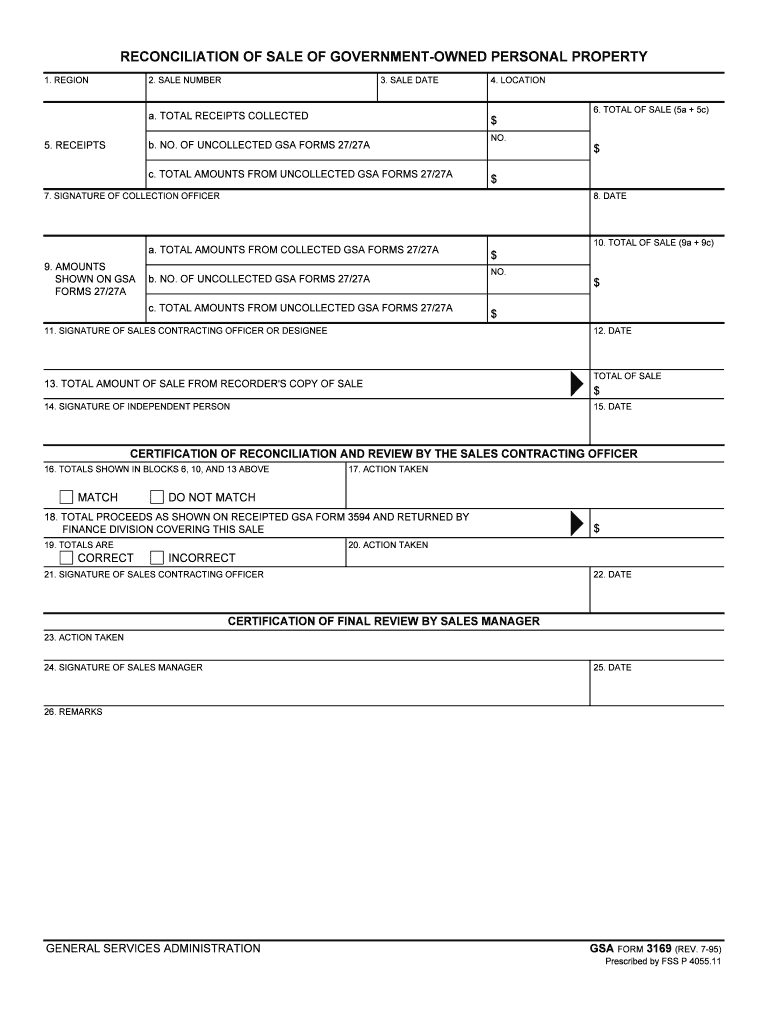
Reconciliation of Sale of Government Owned Personal GSA Form


What is the Reconciliation Of Sale Of Government owned Personal GSA
The Reconciliation Of Sale Of Government owned Personal GSA is a formal document used by government agencies to account for the sale of personal property owned by the government. This form ensures that all transactions are documented accurately and transparently, reflecting the sale's details, including the item description, sale price, and buyer information. It plays a critical role in maintaining public trust and accountability in government operations by ensuring that assets are sold in a manner consistent with legal and ethical standards.
Steps to complete the Reconciliation Of Sale Of Government owned Personal GSA
Completing the Reconciliation Of Sale Of Government owned Personal GSA involves several key steps:
- Gather necessary information about the item being sold, including its condition, original purchase price, and any relevant appraisals.
- Document the sale details, including the date of sale, sale price, and buyer's information.
- Ensure all required signatures are obtained to validate the transaction.
- Review the completed form for accuracy and completeness before submission.
- Submit the form to the appropriate government agency for processing.
Legal use of the Reconciliation Of Sale Of Government owned Personal GSA
The legal use of the Reconciliation Of Sale Of Government owned Personal GSA is governed by federal and state regulations that dictate how government property can be sold. This form must be completed accurately to ensure compliance with these regulations. Failure to adhere to the legal requirements can result in penalties or the invalidation of the sale. The form serves as a legal record of the transaction, providing protection for both the seller and the buyer.
Key elements of the Reconciliation Of Sale Of Government owned Personal GSA
Key elements of the Reconciliation Of Sale Of Government owned Personal GSA include:
- Item Description: A detailed description of the government-owned personal property being sold.
- Sale Price: The agreed-upon price for the sale of the item.
- Buyer Information: Details about the buyer, including name and contact information.
- Date of Sale: The official date when the transaction takes place.
- Signatures: Required signatures from both the seller and the buyer to validate the transaction.
How to obtain the Reconciliation Of Sale Of Government owned Personal GSA
To obtain the Reconciliation Of Sale Of Government owned Personal GSA, individuals or agencies can typically request the form through the relevant government agency's website or office. Many agencies provide downloadable versions of the form, while others may require a formal request for access. It's important to ensure that you are using the most current version of the form to comply with all legal requirements.
Examples of using the Reconciliation Of Sale Of Government owned Personal GSA
Examples of using the Reconciliation Of Sale Of Government owned Personal GSA include:
- When a government agency sells surplus equipment, such as computers or vehicles, to the public.
- In the case of auctioning off government property, where the form documents the sale transaction.
- For sales of personal property that have been deemed excess or no longer needed by the agency.
Quick guide on how to complete reconciliation of sale of government owned personal gsa
Effortlessly Prepare Reconciliation Of Sale Of Government owned Personal GSA on Any Device
The management of online documents has become increasingly favored by businesses and individuals alike. It offers an optimal environmentally friendly substitute to traditional printed and signed documents, allowing you to access the necessary form and securely keep it online. airSlate SignNow provides all the resources you require to create, modify, and electronically sign your documents quickly without delays. Manage Reconciliation Of Sale Of Government owned Personal GSA on any device using the airSlate SignNow apps for Android or iOS and streamline any document-driven process today.
How to Edit and Electronically Sign Reconciliation Of Sale Of Government owned Personal GSA with Ease
- Locate Reconciliation Of Sale Of Government owned Personal GSA and click on Get Form to begin.
- Utilize the tools we offer to fill out your form.
- Emphasize relevant sections of your documents or redact sensitive information with tools specifically offered by airSlate SignNow for that purpose.
- Generate your electronic signature using the Sign tool, which takes mere seconds and carries the same legal validity as an ink signature.
- Review all the details and click on the Done button to save your modifications.
- Choose how you wish to send your form, via email, text message (SMS), invite link, or download it to your computer.
Eliminate concerns about lost or misfiled documents, tedious form searching, or errors that necessitate printing new copies. airSlate SignNow meets all your document management requirements in just a few clicks from any device you prefer. Edit and electronically sign Reconciliation Of Sale Of Government owned Personal GSA while ensuring excellent communication at every stage of your form preparation process with airSlate SignNow.
Create this form in 5 minutes or less
Create this form in 5 minutes!
How to create an eSignature for the reconciliation of sale of government owned personal gsa
How to make an electronic signature for the Reconciliation Of Sale Of Government Owned Personal Gsa in the online mode
How to generate an electronic signature for your Reconciliation Of Sale Of Government Owned Personal Gsa in Chrome
How to create an eSignature for signing the Reconciliation Of Sale Of Government Owned Personal Gsa in Gmail
How to make an eSignature for the Reconciliation Of Sale Of Government Owned Personal Gsa right from your smartphone
How to make an eSignature for the Reconciliation Of Sale Of Government Owned Personal Gsa on iOS devices
How to generate an electronic signature for the Reconciliation Of Sale Of Government Owned Personal Gsa on Android devices
People also ask
-
What is the Reconciliation Of Sale Of Government owned Personal GSA?
The Reconciliation Of Sale Of Government owned Personal GSA refers to the process of accurately accounting for the sale and transfer of government-owned personal property. This process ensures that all transactions are transparent and comply with federal regulations. Utilizing tools like airSlate SignNow can signNowly streamline this reconciliation process through efficient document handling.
-
How does airSlate SignNow assist with the Reconciliation Of Sale Of Government owned Personal GSA?
airSlate SignNow offers an intuitive platform that simplifies the process of documenting transactions connected to the Reconciliation Of Sale Of Government owned Personal GSA. With features such as eSigning and automated document workflows, businesses can ensure compliance and accuracy in their reconciliations. This helps in reducing errors and improving productivity.
-
What are the pricing plans for airSlate SignNow for the Reconciliation Of Sale Of Government owned Personal GSA?
airSlate SignNow provides various pricing plans to cater to different business needs. Whether you are a small organization or a large enterprise, you will find a cost-effective solution designed for the Reconciliation Of Sale Of Government owned Personal GSA. Visit our pricing page for detailed information and to find a plan that suits your requirements.
-
What features does airSlate SignNow offer for the Reconciliation Of Sale Of Government owned Personal GSA?
Key features of airSlate SignNow that enhance the Reconciliation Of Sale Of Government owned Personal GSA include customizable templates, eSignature capabilities, and automated reminders. These help businesses manage their documents efficiently, ensuring that necessary actions are taken promptly. Additionally, all documents are securely stored for future reference.
-
Can airSlate SignNow integrate with other software for the Reconciliation Of Sale Of Government owned Personal GSA?
Yes, airSlate SignNow seamlessly integrates with various third-party applications to enhance the Reconciliation Of Sale Of Government owned Personal GSA process. This includes popular platforms such as CRM systems and document management software. The integrations allow for a more cohesive workflow, enabling you to manage all your documents in one place.
-
What are the benefits of using airSlate SignNow for the Reconciliation Of Sale Of Government owned Personal GSA?
The primary benefits of using airSlate SignNow for the Reconciliation Of Sale Of Government owned Personal GSA include increased efficiency, improved compliance, and enhanced accuracy in documentation. Users can expect a reduction in processing time and legal risks due to the platform's robust features and ease of use. This empowers businesses to focus on their core operations without administrative burdens.
-
Is it easy to get started with airSlate SignNow for Reconciliation Of Sale Of Government owned Personal GSA?
Absolutely! Getting started with airSlate SignNow for the Reconciliation Of Sale Of Government owned Personal GSA is straightforward. New users can create an account quickly, explore our user-friendly interface, and start utilizing our tools in minutes. Our customer support is also available to assist with any setup questions you may have.
Get more for Reconciliation Of Sale Of Government owned Personal GSA
- Dropwithdrawal form indd university of arkansas at little rock ualr
- Chai sacco forms fill online printable fillable blank
- Permanent resident annual declaration bformb cayman islands bb
- Uobinterbank giro form
- Rhb hdb mortgage form
- Request form for change of vehicle ownership
- How to renew passport form fill online printable fillable
- Income declaration form 30398521
Find out other Reconciliation Of Sale Of Government owned Personal GSA
- How Can I Electronic signature Colorado Non-Profit Promissory Note Template
- Electronic signature Indiana Legal Contract Fast
- Electronic signature Indiana Legal Rental Application Online
- Electronic signature Delaware Non-Profit Stock Certificate Free
- Electronic signature Iowa Legal LLC Operating Agreement Fast
- Electronic signature Legal PDF Kansas Online
- Electronic signature Legal Document Kansas Online
- Can I Electronic signature Kansas Legal Warranty Deed
- Can I Electronic signature Kansas Legal Last Will And Testament
- Electronic signature Kentucky Non-Profit Stock Certificate Online
- Electronic signature Legal PDF Louisiana Online
- Electronic signature Maine Legal Agreement Online
- Electronic signature Maine Legal Quitclaim Deed Online
- Electronic signature Missouri Non-Profit Affidavit Of Heirship Online
- Electronic signature New Jersey Non-Profit Business Plan Template Online
- Electronic signature Massachusetts Legal Resignation Letter Now
- Electronic signature Massachusetts Legal Quitclaim Deed Easy
- Electronic signature Minnesota Legal LLC Operating Agreement Free
- Electronic signature Minnesota Legal LLC Operating Agreement Secure
- Electronic signature Louisiana Life Sciences LLC Operating Agreement Now