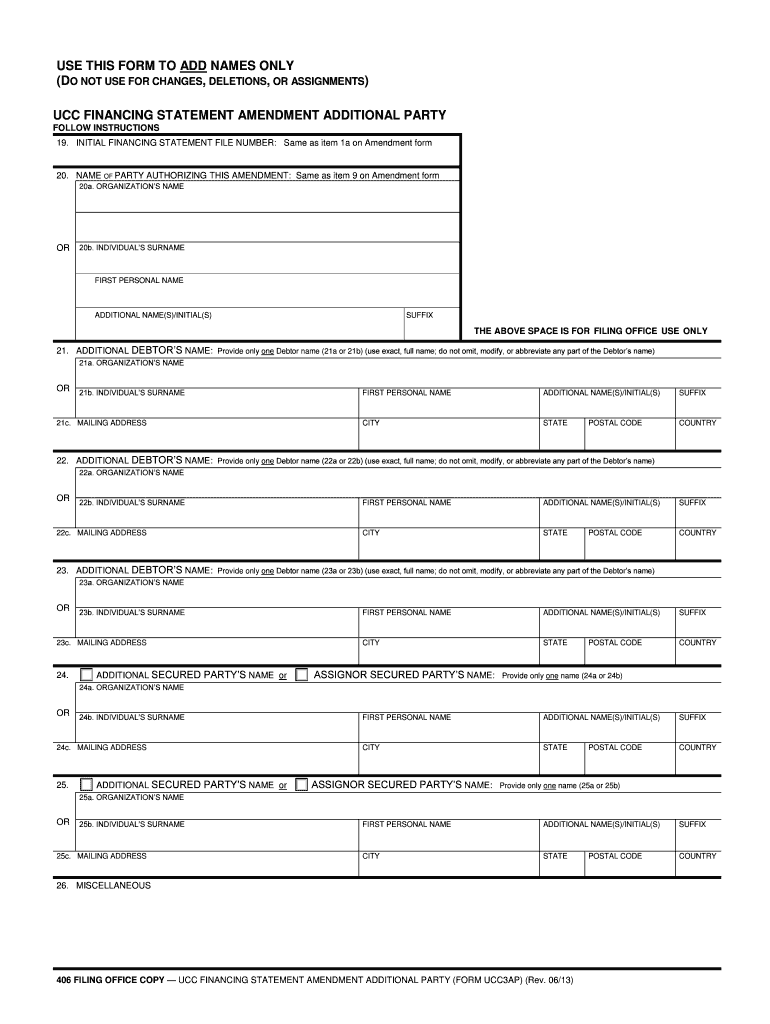
UCC Financing Statement Amendment Additional Party UCC Financing Statement Amendment Additional Party Form


What is the UCC Financing Statement Amendment Additional Party?
The UCC Financing Statement Amendment Additional Party is a legal document used in the United States to modify an existing UCC financing statement by adding an additional party. This form is essential for businesses and individuals involved in secured transactions, as it provides a means to update the public record regarding the parties involved in a secured interest. By filing this amendment, the new party gains rights to the collateral specified in the original financing statement, ensuring that their interests are legally recognized.
How to Use the UCC Financing Statement Amendment Additional Party
To effectively use the UCC Financing Statement Amendment Additional Party, you must first ensure that the original UCC financing statement is properly filed. Gather all necessary information about the additional party, including their legal name and address. Complete the amendment form by accurately filling in the required fields, which typically include the original statement's file number and details about the new party. Once completed, submit the form to the appropriate state authority, which may vary by jurisdiction.
Steps to Complete the UCC Financing Statement Amendment Additional Party
Completing the UCC Financing Statement Amendment Additional Party involves several steps:
- Obtain the UCC Financing Statement Amendment form from your state’s filing office or website.
- Fill in the original financing statement's details, including the file number.
- Provide the additional party's information, ensuring accuracy in their legal name and address.
- Sign the form, ensuring that the signature meets the legal requirements for your jurisdiction.
- Submit the completed form to the appropriate state office, either electronically or by mail, as per local regulations.
Legal Use of the UCC Financing Statement Amendment Additional Party
The legal use of the UCC Financing Statement Amendment Additional Party is governed by the Uniform Commercial Code (UCC), which provides the framework for secured transactions in the United States. This amendment is legally binding once filed with the appropriate state authority, making it crucial for protecting the rights of the additional party. It is important to ensure compliance with state-specific regulations to avoid potential legal disputes or challenges regarding the validity of the amendment.
Key Elements of the UCC Financing Statement Amendment Additional Party
Several key elements are essential when preparing the UCC Financing Statement Amendment Additional Party:
- File Number: The unique identifier of the original UCC financing statement.
- Additional Party Information: Accurate legal name and address of the new party being added.
- Signature: The amendment must be signed by the appropriate parties, ensuring legal validity.
- Filing Method: Understanding whether to file electronically or via mail, based on state requirements.
State-Specific Rules for the UCC Financing Statement Amendment Additional Party
Each state in the U.S. may have specific rules regarding the filing of the UCC Financing Statement Amendment Additional Party. It is important to consult your state’s Secretary of State or equivalent office to understand the exact requirements, including any fees, filing deadlines, and specific forms that may be required. Adhering to these regulations ensures that the amendment is processed correctly and that the rights of all parties involved are protected.
Quick guide on how to complete ucc financing statement amendment additional party ucc financing statement amendment additional party
Prepare UCC Financing Statement Amendment Additional Party UCC Financing Statement Amendment Additional Party smoothly on any device
Digital document management has gained popularity among businesses and individuals. It serves as an excellent eco-friendly alternative to conventional printed and signed documents, allowing you to obtain the correct template and securely save it online. airSlate SignNow provides you with all the tools necessary to create, modify, and eSign your documents swiftly without delays. Manage UCC Financing Statement Amendment Additional Party UCC Financing Statement Amendment Additional Party on any platform using airSlate SignNow Android or iOS applications and enhance any document-focused process today.
How to modify and eSign UCC Financing Statement Amendment Additional Party UCC Financing Statement Amendment Additional Party effortlessly
- Find UCC Financing Statement Amendment Additional Party UCC Financing Statement Amendment Additional Party and click on Get Form to begin.
- Use the tools we provide to complete your form.
- Emphasize relevant parts of your documents or redact sensitive information with tools that airSlate SignNow offers specifically for that purpose.
- Create your eSignature using the Sign tool, which takes only seconds and carries the same legal validity as a conventional wet ink signature.
- Review the information and click on the Done button to store your changes.
- Select how you wish to send your form, via email, text message (SMS), or invitation link, or download it to your computer.
Eliminate the worry of lost or misfiled documents, tedious form searches, or errors that necessitate printing new document copies. airSlate SignNow meets your document management needs in just a few clicks from any device you prefer. Modify and eSign UCC Financing Statement Amendment Additional Party UCC Financing Statement Amendment Additional Party and guarantee excellent communication at any stage of your form preparation process with airSlate SignNow.
Create this form in 5 minutes or less
Create this form in 5 minutes!
People also ask
-
What is a UCC Financing Statement Amendment Additional Party?
A UCC Financing Statement Amendment Additional Party is a legal document used to add new parties to an existing UCC filing. This enhances clarity regarding the secured interests of multiple parties involved in a transaction. Understanding this amendment is essential for maintaining proper records and ensuring compliance.
-
How does airSlate SignNow simplify the UCC Financing Statement Amendment Additional Party process?
airSlate SignNow offers an intuitive platform that allows users to easily create and eSign UCC Financing Statement Amendment Additional Party documents. This streamlines the amendment process, reducing the time and effort required to manage legal paperwork. Our user-friendly interface ensures that anyone can handle this process efficiently.
-
Is there a cost associated with filing a UCC Financing Statement Amendment Additional Party through airSlate SignNow?
While using airSlate SignNow to prepare your UCC Financing Statement Amendment Additional Party document is cost-effective, there may be filing fees associated with the submission to your local jurisdiction. Our service provides transparent pricing to ensure you understand all costs involved. Check our pricing page for more detailed information about our plans.
-
Can I integrate airSlate SignNow with other software for managing UCC Financing Statement Amendment Additional Party documents?
Yes, airSlate SignNow offers seamless integrations with various software solutions to help manage your UCC Financing Statement Amendment Additional Party documents. By connecting with your existing systems, you can streamline your workflow and reduce duplication of efforts. This integration enhances productivity and provides a cohesive experience.
-
What are the benefits of using airSlate SignNow for UCC Financing Statement Amendment Additional Party documentation?
Using airSlate SignNow for your UCC Financing Statement Amendment Additional Party documentation simplifies the eSigning process, saves time, and enhances accuracy. The platform is designed to minimize errors and ensure compliance with legal standards. Additionally, our system allows for easy tracking and management of documents throughout the entire signing process.
-
How secure is my information when using airSlate SignNow for UCC Financing Statement Amendment Additional Party forms?
Your security is our top priority at airSlate SignNow. We utilize advanced encryption and secure data storage practices for all UCC Financing Statement Amendment Additional Party forms and associated documents. This ensures that your sensitive information remains private and protected against unauthorized access.
-
What if I need help completing my UCC Financing Statement Amendment Additional Party?
If you encounter any difficulties while completing your UCC Financing Statement Amendment Additional Party, our customer support team is here to assist you. Available through multiple channels, our experts can guide you through the process and answer any questions. We strive to provide prompt responses and top-notch service for your peace of mind.
Get more for UCC Financing Statement Amendment Additional Party UCC Financing Statement Amendment Additional Party
- Prerequisite waiver request form eastfield college efc dcccd
- Commercial information sheet
- Rental move in and move out checklist form
- T burnaby burnaby form
- Nevadaamp39s electronic filing declaration form
- Blank restraining order form 2017 2019
- Wedding ceremony outline form
- Three tall women full script pdfsdocumentscom form
Find out other UCC Financing Statement Amendment Additional Party UCC Financing Statement Amendment Additional Party
- Sign New York Doctors Executive Summary Template Mobile
- Sign New York Doctors Residential Lease Agreement Safe
- Sign New York Doctors Executive Summary Template Fast
- How Can I Sign New York Doctors Residential Lease Agreement
- Sign New York Doctors Purchase Order Template Online
- Can I Sign Oklahoma Doctors LLC Operating Agreement
- Sign South Dakota Doctors LLC Operating Agreement Safe
- Sign Texas Doctors Moving Checklist Now
- Sign Texas Doctors Residential Lease Agreement Fast
- Sign Texas Doctors Emergency Contact Form Free
- Sign Utah Doctors Lease Agreement Form Mobile
- Sign Virginia Doctors Contract Safe
- Sign West Virginia Doctors Rental Lease Agreement Free
- Sign Alabama Education Quitclaim Deed Online
- Sign Georgia Education Business Plan Template Now
- Sign Louisiana Education Business Plan Template Mobile
- Sign Kansas Education Rental Lease Agreement Easy
- Sign Maine Education Residential Lease Agreement Later
- How To Sign Michigan Education LLC Operating Agreement
- Sign Mississippi Education Business Plan Template Free