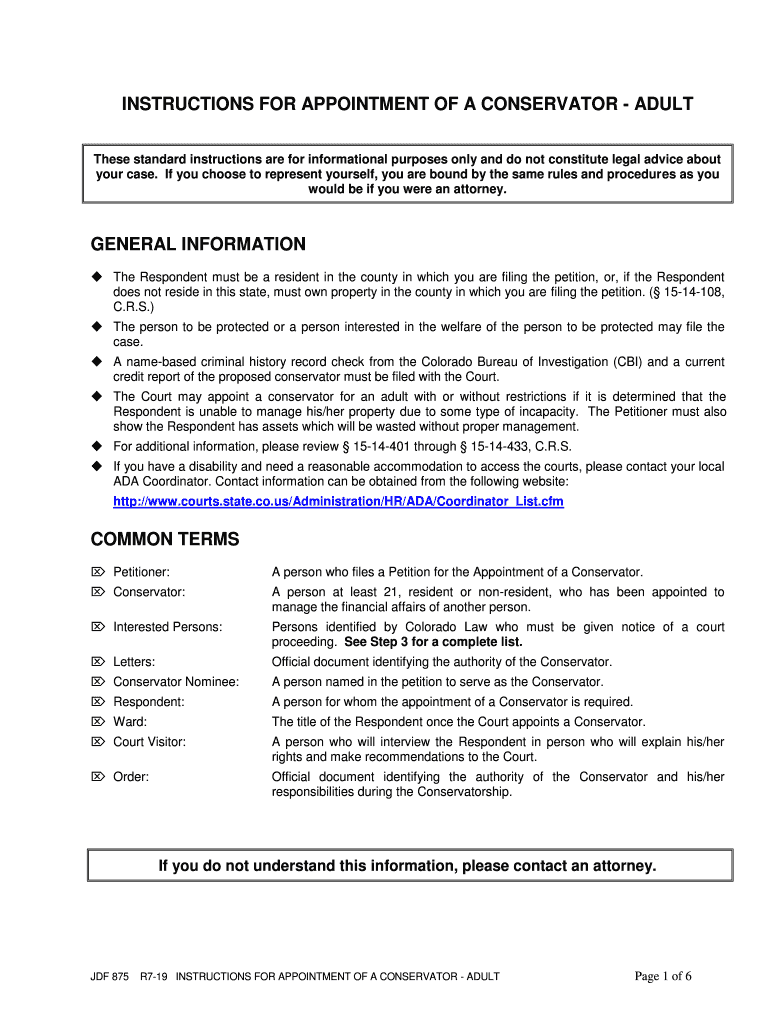
INSTRUCTIONS for APPOINTMENT of a CONSERVATOR ADULT Form


What is the instructions for appointment of a conservator adult?
The instructions for appointment of a conservator adult is a legal document that outlines the process for designating a conservator to manage the affairs of an adult who is unable to do so due to incapacity. This form is essential in ensuring that the individual's rights and interests are protected. It provides clear guidelines on how to select a conservator, the responsibilities of the conservator, and the legal implications of the appointment. Understanding this document is crucial for families and caregivers who may need to navigate the complexities of conservatorship.
How to obtain the instructions for appointment of a conservator adult?
To obtain the instructions for appointment of a conservator adult, individuals can typically access the form through state government websites or local court offices. Many jurisdictions provide downloadable versions of the form, which can be filled out electronically or printed for manual completion. It is advisable to check the specific requirements of your state, as procedures may vary. Additionally, legal aid organizations may offer assistance in obtaining and completing the form.
Steps to complete the instructions for appointment of a conservator adult
Completing the instructions for appointment of a conservator adult involves several key steps:
- Gather necessary information about the adult in need of a conservator, including personal details and medical history.
- Identify potential conservators, ensuring they are willing and able to fulfill the responsibilities.
- Fill out the form accurately, providing all required information and signatures.
- Review the completed form for any errors or omissions.
- Submit the form to the appropriate court or authority as per local regulations.
Legal use of the instructions for appointment of a conservator adult
The legal use of the instructions for appointment of a conservator adult is governed by state laws that outline the process and requirements for establishing a conservatorship. This document serves as a formal request to the court to appoint a conservator, and it must comply with legal standards to be considered valid. Proper execution of the form ensures that the appointment is recognized by the court, providing the conservator with the legal authority to act on behalf of the individual.
Key elements of the instructions for appointment of a conservator adult
Key elements of the instructions for appointment of a conservator adult typically include:
- Personal Information: Details about the adult in need of a conservator, including name, address, and date of birth.
- Conservator Information: Information about the proposed conservator, including their relationship to the individual and their qualifications.
- Scope of Authority: A clear description of the powers and responsibilities granted to the conservator.
- Signatures: Required signatures from the adult (if possible) and witnesses to validate the form.
State-specific rules for the instructions for appointment of a conservator adult
State-specific rules for the instructions for appointment of a conservator adult can vary significantly. Each state has its own laws governing conservatorships, including the criteria for appointing a conservator and the procedures for filing the necessary forms. It is important to consult the local court or a legal professional to understand the specific regulations that apply in your state. This ensures compliance with all legal requirements and helps avoid potential issues during the appointment process.
Quick guide on how to complete instructions for appointment of a conservator adult
Effortlessly prepare INSTRUCTIONS FOR APPOINTMENT OF A CONSERVATOR ADULT on any device
The rise of online document management has transformed how businesses and individuals operate. It serves as an ideal eco-friendly alternative to traditional printed and signed paperwork, enabling you to locate the necessary form and securely store it online. airSlate SignNow equips you with all the tools required to create, edit, and electronically sign your documents quickly and effectively. Manage INSTRUCTIONS FOR APPOINTMENT OF A CONSERVATOR ADULT on any platform with the airSlate SignNow applications for Android or iOS and simplify any document-related process today.
How to edit and electronically sign INSTRUCTIONS FOR APPOINTMENT OF A CONSERVATOR ADULT with ease
- Obtain INSTRUCTIONS FOR APPOINTMENT OF A CONSERVATOR ADULT and click on Get Form to begin.
- Utilize the tools we provide to complete your form.
- Emphasize important sections of the documents or obscure sensitive information with the tools specifically offered by airSlate SignNow for that purpose.
- Generate your eSignature with the Sign feature, which takes mere seconds and holds the same legal validity as a conventional handwritten signature.
- Review all details and click on the Done button to confirm your changes.
- Select your preferred method to submit your form, whether by email, text message (SMS), invitation link, or download it to your computer.
Say goodbye to lost or misplaced documents, time-consuming searches for forms, or errors that require new printed copies. airSlate SignNow meets your document management needs with just a few clicks from any device you choose. Modify and electronically sign INSTRUCTIONS FOR APPOINTMENT OF A CONSERVATOR ADULT to ensure clear communication throughout your form preparation process with airSlate SignNow.
Create this form in 5 minutes or less
Create this form in 5 minutes!
How to create an eSignature for the instructions for appointment of a conservator adult
How to create an eSignature for your Instructions For Appointment Of A Conservator Adult in the online mode
How to make an eSignature for the Instructions For Appointment Of A Conservator Adult in Chrome
How to make an electronic signature for signing the Instructions For Appointment Of A Conservator Adult in Gmail
How to generate an eSignature for the Instructions For Appointment Of A Conservator Adult right from your smart phone
How to create an eSignature for the Instructions For Appointment Of A Conservator Adult on iOS
How to make an electronic signature for the Instructions For Appointment Of A Conservator Adult on Android
People also ask
-
What are the colorado instructions appointment make for using airSlate SignNow?
To utilize airSlate SignNow effectively, you need to follow the colorado instructions appointment make, which guide you through setting up your account, uploading documents, and sending them for eSignature. These instructions ensure that you maximize the features of the platform while adhering to local regulations.
-
How much does airSlate SignNow cost when following colorado instructions appointment make?
The pricing for airSlate SignNow varies based on the plan you choose, which is outlined in the colorado instructions appointment make. These plans are designed to fit different business needs, making it a cost-effective solution for eSigning and document management.
-
What features are included when I follow the colorado instructions appointment make with airSlate SignNow?
When you follow the colorado instructions appointment make, you'll gain access to features such as secure electronic signatures, document templates, and real-time tracking. These features streamline the signing process, making it easier for businesses to manage important documents.
-
How does airSlate SignNow improve the eSigning process according to the colorado instructions appointment make?
By adhering to the colorado instructions appointment make, you can leverage airSlate SignNow's user-friendly interface and automation capabilities to enhance the eSigning process. This not only speeds up document turnaround times but also increases overall efficiency in your workflows.
-
Can I integrate other tools with airSlate SignNow by following the colorado instructions appointment make?
Yes, airSlate SignNow supports various integrations that you can easily set up by following the colorado instructions appointment make. This allows you to connect with popular tools such as Google Drive, Dropbox, and CRM platforms, enhancing your document management capabilities.
-
What benefits can I expect from using airSlate SignNow based on the colorado instructions appointment make?
The benefits of using airSlate SignNow, as detailed in the colorado instructions appointment make, include increased efficiency in document processing, reduced paper usage, and improved collaboration. These advantages lead to cost savings and a more sustainable approach to maintaining records.
-
Is customer support available while following the colorado instructions appointment make?
Absolutely, airSlate SignNow provides excellent customer support for users navigating the colorado instructions appointment make. You can access resources such as tutorials, live chat, or email support to assist you whenever you have questions or run into issues.
Get more for INSTRUCTIONS FOR APPOINTMENT OF A CONSERVATOR ADULT
- Demande de slection permanente catgorie du regroupement form
- Form rml 001 incidentaccident report
- Rcmp grc 2180e vision examination of applicant rcmp grc gc form
- Emergency supplies checklist be prepared form
- Vision form claimsecure
- Commercial proforma 1 invoice number and date 2 dpd
- Citi announces agreement to sell its consumer form
- Australia membership application form
Find out other INSTRUCTIONS FOR APPOINTMENT OF A CONSERVATOR ADULT
- eSignature Hawaii Sports Living Will Safe
- eSignature Hawaii Sports LLC Operating Agreement Myself
- eSignature Maryland Real Estate Quitclaim Deed Secure
- eSignature Idaho Sports Rental Application Secure
- Help Me With eSignature Massachusetts Real Estate Quitclaim Deed
- eSignature Police Document Florida Easy
- eSignature Police Document Florida Safe
- How Can I eSignature Delaware Police Living Will
- eSignature Michigan Real Estate LLC Operating Agreement Mobile
- eSignature Georgia Police Last Will And Testament Simple
- How To eSignature Hawaii Police RFP
- Can I eSignature Minnesota Real Estate Warranty Deed
- How Do I eSignature Indiana Police Lease Agreement Form
- eSignature Police PPT Kansas Free
- How Can I eSignature Mississippi Real Estate Rental Lease Agreement
- How Do I eSignature Kentucky Police LLC Operating Agreement
- eSignature Kentucky Police Lease Termination Letter Now
- eSignature Montana Real Estate Quitclaim Deed Mobile
- eSignature Montana Real Estate Quitclaim Deed Fast
- eSignature Montana Real Estate Cease And Desist Letter Easy