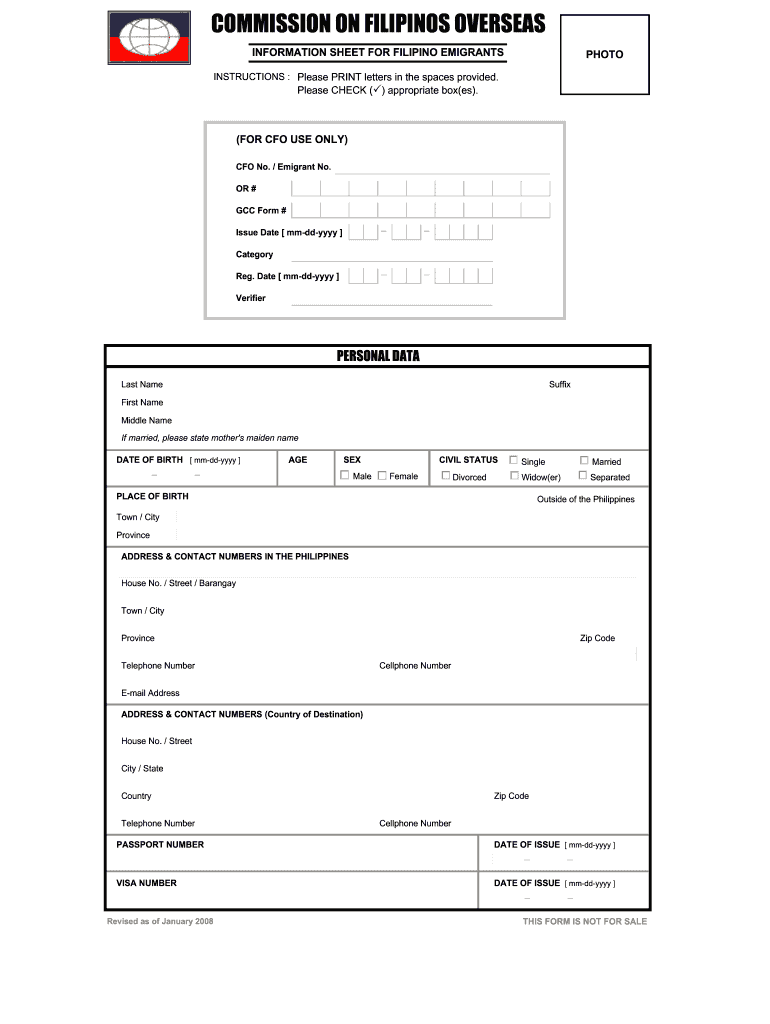
Emigrant Registration Form Cfo 2008-2026


What is the Emigrant Registration Form CFO?
The Emigrant Registration Form CFO is a crucial document for individuals planning to leave the Philippines for employment abroad. It serves as a declaration of intent to emigrate and is a requirement set by the Commission on Filipinos Overseas (CFO). This form helps ensure that emigrants are informed about their rights and responsibilities, as well as the necessary steps to take before leaving the country. It is essential for obtaining a CFO certificate, which is often required by foreign employers and immigration authorities.
Steps to Complete the Emigrant Registration Form CFO
Completing the Emigrant Registration Form CFO involves several key steps to ensure accuracy and compliance. First, gather all necessary personal information, including your full name, contact details, and employment information. Next, accurately fill out the form, ensuring that all fields are completed. It is vital to provide truthful information, as any discrepancies can lead to delays or penalties. After filling out the form, review it carefully to confirm that all details are correct before submitting it online or in person.
Required Documents for the Emigrant Registration Form CFO
When preparing to submit the Emigrant Registration Form CFO, several documents are typically required to support your application. These may include:
- A valid passport
- A contract of employment or job offer
- Proof of payment for any applicable fees
- Identification documents, such as a government-issued ID
Having these documents ready will facilitate a smoother registration process and help avoid any unnecessary delays.
Legal Use of the Emigrant Registration Form CFO
The Emigrant Registration Form CFO must be used in accordance with Philippine laws and regulations. It is designed to protect the rights of emigrants and ensure they are aware of their obligations before leaving the country. Failure to comply with the requirements can result in penalties, including fines or restrictions on future travel. It is essential to understand the legal implications of the form and to ensure that all information provided is accurate and complete.
How to Obtain the Emigrant Registration Form CFO
The Emigrant Registration Form CFO can be obtained through the official CFO website or at designated CFO offices. The online registration process allows for a more convenient way to access the form, fill it out, and submit it electronically. Alternatively, individuals can visit a local CFO office to receive the form in person. It is advisable to check for any updates or changes in the registration process to ensure compliance with current regulations.
Application Process & Approval Time for the Emigrant Registration Form CFO
The application process for the Emigrant Registration Form CFO involves submitting the completed form along with the required documents. After submission, the CFO will review the application for completeness and accuracy. The approval time can vary, but applicants typically receive feedback within a few business days. It is important to apply well in advance of your intended departure date to allow for any potential processing delays.
Quick guide on how to complete information sheet for filipino emigrants
A brief manual on how to create your Emigrant Registration Form Cfo
Locating the correct template can be difficult when you must supply official international documents. Even if you possess the necessary form, it may be tedious to swiftly prepare it according to all specifications if you utilize paper versions rather than handling everything digitally. airSlate SignNow is the web-based electronic signing solution that enables you to tackle all of that. It allows you to obtain your Emigrant Registration Form Cfo and efficiently complete and sign it on-site without the need to reprint documents in case of errors.
Here are the actions you need to take to create your Emigrant Registration Form Cfo with airSlate SignNow:
- Click the Get Form button to promptly upload your document to our editor.
- Begin with the first blank space, enter your information, and continue with the Next tool.
- Complete the empty fields using the Cross and Check tools from the toolbar above.
- Select the Highlight or Line options to emphasize the most signNow details.
- Click on Image and upload one if your Emigrant Registration Form Cfo requires it.
- Utilize the pane on the right side to add more fields for yourself or others to fill out if needed.
- Review your responses and validate the form by clicking Date, Initials, and Sign.
- Draw, type, upload your eSignature, or capture it with a camera or QR code.
- Conclude editing by clicking the Done button and choosing your file-sharing options.
Once your Emigrant Registration Form Cfo is prepared, you can share it as you wish - send it to your recipients through email, SMS, fax, or even print it directly from the editor. You can also safely store all your completed documents in your account, organized in folders based on your preferences. Don’t spend time on manual document completion; give airSlate SignNow a try!
Create this form in 5 minutes or less
FAQs
-
What is the procedure for filling out the candidate information sheet of Cognizant online?
S Kiran's answer to What should every engineering student know before joining TCS, CTS, Wipro, Infosys, Accenture, HCL, or IBM?
-
How can I add my business location on instagram"s suggested locations?
Making a custom location on Instagram is actually quite easy and gives you an advantage to other businesses because it allows you to drive traffic via location.First off, Facebook owns Instagram; therefore, any location listed on Facebook also appears on Instagram. So you are going to need to create a business location on Facebook.So let’s dive into how to create a business location on Instagram.Make sure that you have enabled location services through the Facebook App or in your phone settings. If you are using an iPhone, select “Settings” → “Account Settings” → “Location” → “While Using The App”You need to create a Facebook check-in status. You do this by making a status and type the name of what you want your location to be called. For example “Growth Hustlers HQ”. Scroll to the bottom of the options and select “Add Custom Location” then tap on it!Now that you’ve created a custom location you need to describe it. It will ask you to choose which category describes your location, which you will answer “Business”.After choosing a category Facebook will ask you to choose a location. You can either choose “I’m currently here” or you can search for a location that you want to create for your business.Finally, publish your status. Congratulations! You have just created a custom location to be used on Facebook and Instagram.Now you are able to tag your business or a custom location on Instagram.If you have any questions about Social Media Marketing for businesses feel free to check out GrowthHustlers.com where you can find tons of resources about growing your Instagram following.
-
How do you fill out a balance sheet for a business plan?
You can't just fill out a business plan as you need to construct it from the whole set of information that includes the profit and loss account and other items. A layman will not be able to do this properly so seek out a friend who can give you the advice on how to prepare a proper plan. Doing it in an amateur way will not impressed anyone.
-
How can I get information I copy and paste onto a sheet, to fill into the correct columns I want?
Use the tools on the Data…Get and Transform to import the data from its source onto the proper columns in Excel. This feature (formerly called PowerQuery is a native part of Excel 2016, and is available as an add-in for Excel 2010 & 2013.What can you do with Get and Transform? You can split or combine columns, remove unneeded columns or rows, add calculated columns, retrieve matching values from lookup tables, change text strings to upper or lower case, unpivot summarized data, and transpose data. Behind the scenes, Excel is making a little script that can be used to automate these operations in the future. So if this is a repetitive task (something you do every week or need to do on a bunch of files), it is well worth your while to build and debug the script.Sample problem performed using Get and TransformVideo clip showing Get and Transform in action
-
When Cognizant drops an email to you containing a candidate information sheet and asks you to fill out details and respond back, what does it mean?
A2AAre you an experienced person looking for a Job change? If yes, then the company HR might require your details for initial screening to schedule an interview.Myself being a developer here, I have given you a info as per my knowledge. If you need more information regarding this you can contact HR who has sent you the email.
Create this form in 5 minutes!
How to create an eSignature for the information sheet for filipino emigrants
How to make an eSignature for your Information Sheet For Filipino Emigrants online
How to create an eSignature for the Information Sheet For Filipino Emigrants in Chrome
How to generate an eSignature for putting it on the Information Sheet For Filipino Emigrants in Gmail
How to make an electronic signature for the Information Sheet For Filipino Emigrants straight from your mobile device
How to create an electronic signature for the Information Sheet For Filipino Emigrants on iOS
How to create an eSignature for the Information Sheet For Filipino Emigrants on Android OS
People also ask
-
What is cfo pdos online registration?
CFO PDOS online registration is a streamlined digital process that allows users to register for the Pre-Departure Orientation Seminar (PDOS) through airSlate SignNow. This service ensures that all necessary documentation is completed easily and efficiently, empowering businesses and individuals to meet their registration requirements without hassle.
-
How does airSlate SignNow support cfo pdos online registration?
airSlate SignNow simplifies the cfo pdos online registration process by providing a user-friendly platform for completing and eSigning necessary documents. Users can access the service anytime, ensuring they meet deadlines and maintain compliance with regulatory requirements.
-
What are the main features of cfo pdos online registration with airSlate SignNow?
The cfo pdos online registration via airSlate SignNow includes features like eSignature capabilities, document storage, and audit trails. These features ensure that your registration documents are secure, legally binding, and easily accessible whenever needed.
-
Is there a cost associated with cfo pdos online registration through airSlate SignNow?
Yes, while airSlate SignNow offers competitive pricing for its services, including cfo pdos online registration, specific costs may vary based on usage and features requested. It's advisable to check the pricing page or contact customer support for detailed information tailored to your needs.
-
What benefits does airSlate SignNow offer for cfo pdos online registration?
Using airSlate SignNow for cfo pdos online registration brings multiple benefits, such as increased efficiency, reduced paperwork, and enhanced tracking. It allows users to complete their registration process quickly while saving time and resources that can be redirected to other important tasks.
-
Can I integrate airSlate SignNow with other software for cfo pdos online registration?
Absolutely! airSlate SignNow offers seamless integrations with various software applications, making cfo pdos online registration even more convenient. Users can link their existing tools to streamline workflows and enhance productivity further.
-
How secure is my information during cfo pdos online registration with airSlate SignNow?
Security is a top priority at airSlate SignNow. During cfo pdos online registration, your information is protected with advanced encryption standards and regular security audits, ensuring that your sensitive data remains safe and private throughout the process.
Get more for Emigrant Registration Form Cfo
- Cason v western heritage insurance company et al no 3 form
- Mary sue engle irvin plaintiff appellant cross appellee v form
- Pro tanto stipulation form
- Free small claims court small claims findformscom
- Alabama legal form titles legal documentsus legal forms
- Alabama rules for expedited civil actions form 1
- In the circuit court of courthouse news service form
- Burkett v se independent delivery services inc et al form
Find out other Emigrant Registration Form Cfo
- eSign Arkansas Doctors LLC Operating Agreement Free
- eSign Hawaii Construction Lease Agreement Mobile
- Help Me With eSign Hawaii Construction LLC Operating Agreement
- eSign Hawaii Construction Work Order Myself
- eSign Delaware Doctors Quitclaim Deed Free
- eSign Colorado Doctors Operating Agreement Computer
- Help Me With eSign Florida Doctors Lease Termination Letter
- eSign Florida Doctors Lease Termination Letter Myself
- eSign Hawaii Doctors Claim Later
- eSign Idaho Construction Arbitration Agreement Easy
- eSign Iowa Construction Quitclaim Deed Now
- How Do I eSign Iowa Construction Quitclaim Deed
- eSign Louisiana Doctors Letter Of Intent Fast
- eSign Maine Doctors Promissory Note Template Easy
- eSign Kentucky Construction Claim Online
- How Can I eSign Maine Construction Quitclaim Deed
- eSign Colorado Education Promissory Note Template Easy
- eSign North Dakota Doctors Affidavit Of Heirship Now
- eSign Oklahoma Doctors Arbitration Agreement Online
- eSign Oklahoma Doctors Forbearance Agreement Online