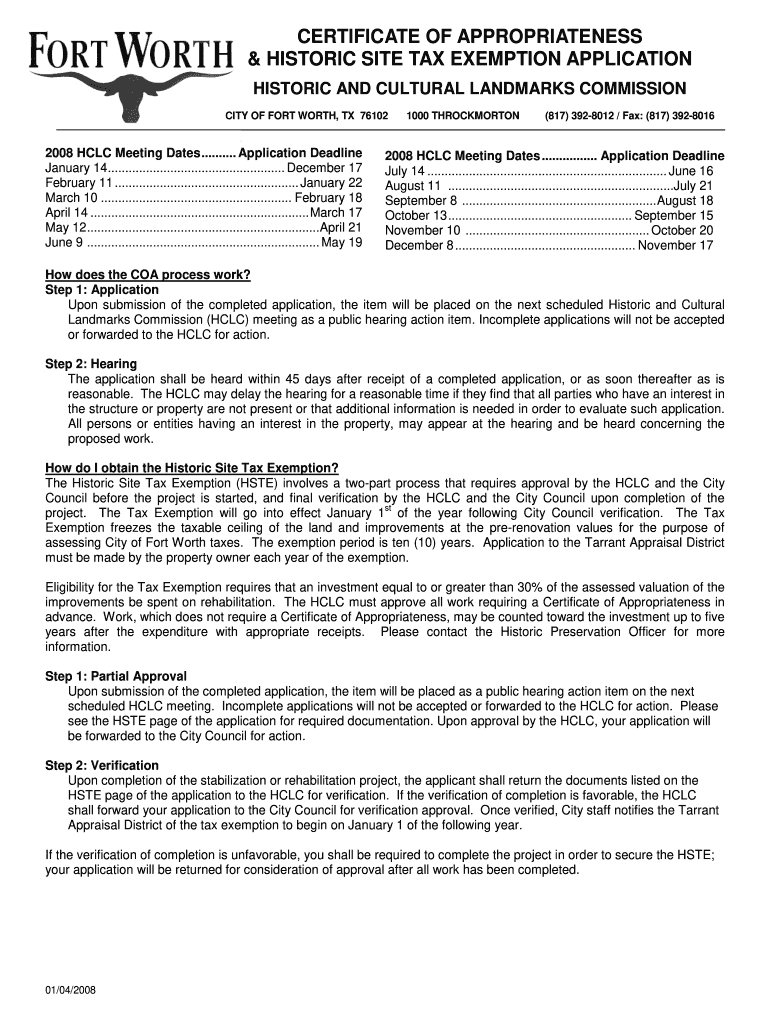
COA and HSTE Application City of Fort Worth Fortworthtexas 2008-2026


Understanding the COA and HSTE Application
The COA (Certificate of Authority) and HSTE (Historic Site Tax Exemption) application is a crucial document for businesses and property owners in Fort Worth, Texas. This application allows for the recognition of properties that have historical significance and provides tax exemptions for their preservation. Understanding the purpose of this application is essential for those looking to maintain the integrity of historical sites while benefiting from financial incentives.
Steps to Complete the COA and HSTE Application
Completing the COA and HSTE application involves several key steps to ensure accuracy and compliance with local regulations. Begin by gathering all necessary documentation, including proof of property ownership and historical significance. Next, fill out the application form meticulously, making sure to provide detailed descriptions and photographs of the property. Once completed, review the application for any errors before submitting it to the appropriate city department.
Eligibility Criteria for the COA and HSTE Application
To qualify for the COA and HSTE application, applicants must meet specific eligibility criteria. Properties must be located within designated historic districts or possess historical designation. Additionally, applicants should demonstrate a commitment to preserving the architectural integrity of the property. It is important to consult local guidelines to ensure all requirements are met before submission.
Required Documents for the COA and HSTE Application
Submitting a complete COA and HSTE application requires several supporting documents. Key documents include:
- Proof of ownership, such as a deed or title.
- Photographs of the property, showcasing its current condition.
- A detailed description of the proposed work or preservation plans.
- Any previous documentation related to the property’s historical significance.
Having these documents ready will facilitate a smoother application process.
Legal Use of the COA and HSTE Application
The legal use of the COA and HSTE application is governed by local and state regulations. It is essential for applicants to understand the legal implications of the application process, as improper use can lead to penalties or denial of benefits. The application must comply with the guidelines set forth by the City of Fort Worth, ensuring that all historical preservation efforts align with legal standards.
Form Submission Methods for the COA and HSTE Application
Applicants can submit the COA and HSTE application through various methods, including online submissions, mail, or in-person visits to the city planning department. Each method has its own set of guidelines and requirements, so it is advisable to choose the one that best suits your needs. Online submissions may offer quicker processing times, while in-person submissions allow for immediate clarification of any questions.
Quick guide on how to complete coa and hste application city of fort worth fortworthtexas
Manage COA And HSTE Application City Of Fort Worth Fortworthtexas anywhere, anytime
Your daily business activities may necessitate additional focus when handling state-specific business documentation. Reclaim your working hours and reduce the expenses linked to document-oriented tasks with airSlate SignNow. airSlate SignNow offers you a variety of pre-uploaded business documents, such as COA And HSTE Application City Of Fort Worth Fortworthtexas, which you can utilize and distribute with your business associates. Manage your COA And HSTE Application City Of Fort Worth Fortworthtexas seamlessly with powerful editing and eSignature functionalities and send it directly to your recipients.
How to acquire COA And HSTE Application City Of Fort Worth Fortworthtexas in just a few clicks:
- Select a document pertinent to your state.
- Just click Learn More to view the document and verify its accuracy.
- Click Get Form to begin working with it.
- COA And HSTE Application City Of Fort Worth Fortworthtexas will instantly open in the editor. No additional steps are necessary.
- Utilize airSlate SignNow’s sophisticated editing tools to complete or modify the document.
- Click the Sign option to generate your signature and eSign the document.
- When finished, click Done, save your changes, and access your document.
- Share the document via email or SMS, or use a fillable link option with partners or allow them to download the document.
airSlate SignNow signNowly reduces the time spent managing COA And HSTE Application City Of Fort Worth Fortworthtexas and enables you to find necessary documents in one place. A comprehensive catalog of forms is organized and crafted to support essential business processes required for your organization. The advanced editor minimizes the risk of errors, allowing you to easily correct mistakes and review your documents on any device before sending them out. Start your free trial today to discover all the advantages of airSlate SignNow for your daily business workflows.
Create this form in 5 minutes or less
FAQs
-
How to decide my bank name city and state if filling out a form, if the bank is a national bank?
Somewhere on that form should be a blank for routing number and account number. Those are available from your check and/or your bank statements. If you can't find them, call the bank and ask or go by their office for help with the form. As long as those numbers are entered correctly, any error you make in spelling, location or naming should not influence the eventual deposit into your proper account.
Create this form in 5 minutes!
How to create an eSignature for the coa and hste application city of fort worth fortworthtexas
How to make an electronic signature for your Coa And Hste Application City Of Fort Worth Fortworthtexas in the online mode
How to generate an electronic signature for your Coa And Hste Application City Of Fort Worth Fortworthtexas in Google Chrome
How to create an electronic signature for signing the Coa And Hste Application City Of Fort Worth Fortworthtexas in Gmail
How to generate an eSignature for the Coa And Hste Application City Of Fort Worth Fortworthtexas straight from your mobile device
How to create an eSignature for the Coa And Hste Application City Of Fort Worth Fortworthtexas on iOS
How to generate an eSignature for the Coa And Hste Application City Of Fort Worth Fortworthtexas on Android
People also ask
-
What is the COA And HSTE Application for the City Of Fort Worth, Fortworthtexas?
The COA And HSTE Application for the City Of Fort Worth, Fortworthtexas, is a centralized platform designed for efficient document management and electronic signatures. This application simplifies the process of submitting applications and documents for various city services, ensuring compliance and streamlined workflows.
-
How does airSlate SignNow enhance the COA And HSTE Application for the City Of Fort Worth, Fortworthtexas?
airSlate SignNow enhances the COA And HSTE Application for the City Of Fort Worth, Fortworthtexas, by providing a user-friendly interface that allows users to easily send and eSign documents. This integration ensures that all signatures are legally binding and that the application process is faster and more efficient.
-
What are the pricing options for using the COA And HSTE Application for the City Of Fort Worth, Fortworthtexas?
The pricing for using the COA And HSTE Application for the City Of Fort Worth, Fortworthtexas, through airSlate SignNow is competitive and designed to fit various budgets. Users can choose from different subscription plans that offer features tailored to their needs, ensuring cost-effectiveness without compromising on functionality.
-
What features are included in the COA And HSTE Application for the City Of Fort Worth, Fortworthtexas?
The COA And HSTE Application for the City Of Fort Worth, Fortworthtexas, includes features such as customizable templates, secure document storage, and tracking capabilities. These features help users manage their documents effectively while ensuring compliance with city regulations.
-
Can I integrate airSlate SignNow with other applications used for the COA And HSTE Application?
Yes, airSlate SignNow seamlessly integrates with various applications commonly used alongside the COA And HSTE Application for the City Of Fort Worth, Fortworthtexas. This integration allows for smooth data transfer and enhances overall efficiency in document management.
-
What are the benefits of using airSlate SignNow for the COA And HSTE Application for the City Of Fort Worth, Fortworthtexas?
Using airSlate SignNow for the COA And HSTE Application for the City Of Fort Worth, Fortworthtexas, offers numerous benefits, including reduced processing times and improved accuracy in document handling. Additionally, it enhances collaboration among city departments and residents, making the application process more transparent.
-
Is the COA And HSTE Application for the City Of Fort Worth, Fortworthtexas, secure?
Absolutely, the COA And HSTE Application for the City Of Fort Worth, Fortworthtexas, utilizes advanced security measures implemented by airSlate SignNow. This includes encryption and secure access controls, ensuring that all documents and personal information are protected from unauthorized access.
Get more for COA And HSTE Application City Of Fort Worth Fortworthtexas
- Informantagent agreement
- Special powers of attorney secgov form
- Grant and convey unto and form
- Convey unto and two form
- Criminal prosecution forms
- Appendix d deed and title records d 1 317 s 3rd street d 2 form
- General mortgage indenture and deed of trust secgov form
- History of wages in the united states from colonial times to form
Find out other COA And HSTE Application City Of Fort Worth Fortworthtexas
- Help Me With eSignature Michigan High Tech Emergency Contact Form
- eSignature Louisiana Insurance Rental Application Later
- eSignature Maryland Insurance Contract Safe
- eSignature Massachusetts Insurance Lease Termination Letter Free
- eSignature Nebraska High Tech Rental Application Now
- How Do I eSignature Mississippi Insurance Separation Agreement
- Help Me With eSignature Missouri Insurance Profit And Loss Statement
- eSignature New Hampshire High Tech Lease Agreement Template Mobile
- eSignature Montana Insurance Lease Agreement Template Online
- eSignature New Hampshire High Tech Lease Agreement Template Free
- How To eSignature Montana Insurance Emergency Contact Form
- eSignature New Jersey High Tech Executive Summary Template Free
- eSignature Oklahoma Insurance Warranty Deed Safe
- eSignature Pennsylvania High Tech Bill Of Lading Safe
- eSignature Washington Insurance Work Order Fast
- eSignature Utah High Tech Warranty Deed Free
- How Do I eSignature Utah High Tech Warranty Deed
- eSignature Arkansas Legal Affidavit Of Heirship Fast
- Help Me With eSignature Colorado Legal Cease And Desist Letter
- How To eSignature Connecticut Legal LLC Operating Agreement