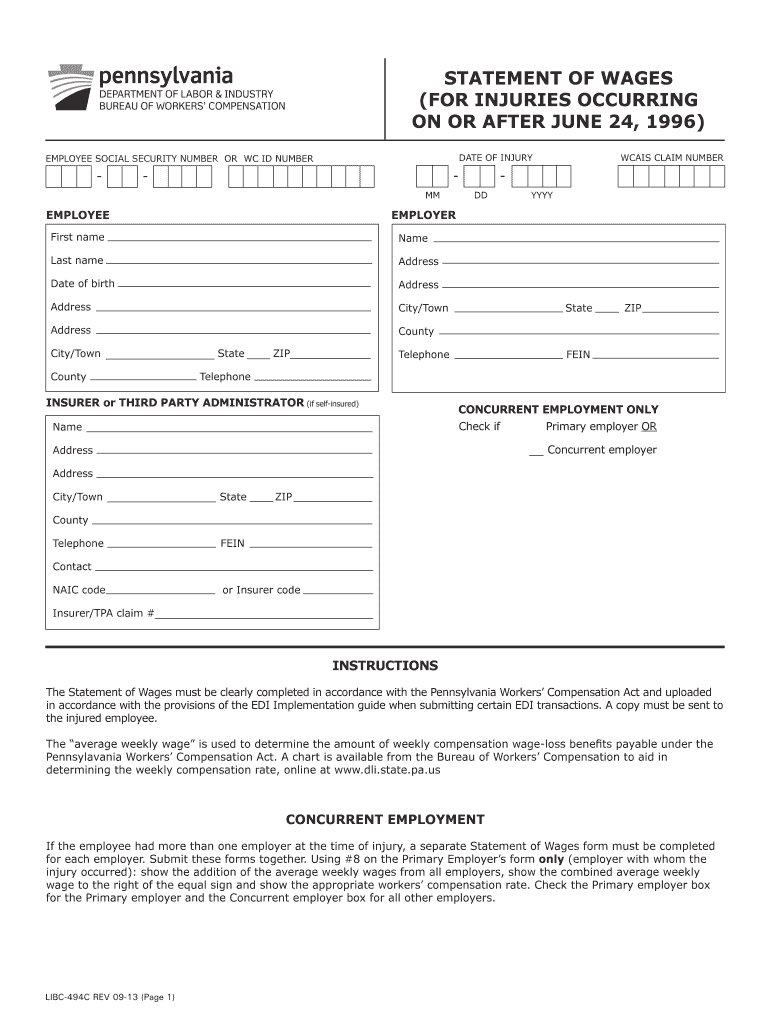
Statement of Wages PADepartment of Labor PA Gov Form


What is the Statement Of Wages PADepartment Of Labor PA gov
The Statement Of Wages PADepartment Of Labor PA gov is an official document that provides a detailed account of an employee's earnings over a specific period. This form is essential for various purposes, including tax reporting and verifying income for loan applications. It typically includes information such as gross wages, deductions, and net pay, ensuring transparency between employers and employees regarding compensation.
How to use the Statement Of Wages PADepartment Of Labor PA gov
To effectively use the Statement Of Wages PADepartment Of Labor PA gov, individuals should first ensure they have the correct version of the form. Once obtained, fill in the necessary details accurately, including personal information and wage data. This form can be used for various applications, such as filing taxes or applying for financial assistance, making it crucial to complete it with precision.
Steps to complete the Statement Of Wages PADepartment Of Labor PA gov
Completing the Statement Of Wages PADepartment Of Labor PA gov involves several straightforward steps:
- Gather necessary documents, such as pay stubs and tax forms.
- Enter personal information, including your name, address, and Social Security number.
- Detail your earnings, including gross pay, deductions, and net pay.
- Review the completed form for accuracy before submission.
Legal use of the Statement Of Wages PADepartment Of Labor PA gov
The Statement Of Wages PADepartment Of Labor PA gov serves as a legally recognized document, especially when it comes to employment and taxation matters. It must be filled out accurately to ensure compliance with state and federal regulations. In legal contexts, this form can be used to substantiate claims regarding income, making it vital for both employees and employers to maintain accurate records.
Key elements of the Statement Of Wages PADepartment Of Labor PA gov
Key elements of the Statement Of Wages PADepartment Of Labor PA gov include:
- Employee Information: Name, address, and Social Security number.
- Employer Information: Name and address of the employer.
- Earnings Details: Breakdown of gross wages, deductions, and net pay.
- Period Covered: The specific pay period for which the wages are reported.
State-specific rules for the Statement Of Wages PADepartment Of Labor PA gov
Each state may have specific rules regarding the completion and submission of the Statement Of Wages PADepartment Of Labor PA gov. In Pennsylvania, employers are required to provide this statement to employees regularly, ensuring that all wage-related information is accurate and up-to-date. Understanding these state-specific regulations is crucial for compliance and avoiding potential penalties.
Quick guide on how to complete statement of wages padepartment of labor pagov
Effortlessly Prepare Statement Of Wages PADepartment Of Labor PA gov on Any Device
Managing documents online has become increasingly popular among businesses and individuals. It offers an excellent eco-friendly substitute to traditional printed and signed documentation, allowing you to access the required form and securely store it digitally. airSlate SignNow provides you with all the tools necessary to create, modify, and electronically sign your paperwork quickly and without delays. Handle Statement Of Wages PADepartment Of Labor PA gov on any gadget with airSlate SignNow apps for Android or iOS, and simplify any document-related process today.
The Easiest Way to Edit and eSign Statement Of Wages PADepartment Of Labor PA gov with Ease
- Find Statement Of Wages PADepartment Of Labor PA gov and click on Get Form to begin.
- Utilize the tools we offer to fill out your document.
- Mark relevant sections of the documents or obscure sensitive information with tools that airSlate SignNow specifically provides for this purpose.
- Create your signature using the Sign tool, which takes only seconds and carries the same legal significance as a conventional wet ink signature.
- Verify all the details and click on the Done button to save your changes.
- Choose how you wish to send your document, via email, text message (SMS), or invitation link, or download it to your computer.
Forget about misplaced or lost files, tedious document searches, or errors that require new paper copies. airSlate SignNow fulfills your document management needs in just a few clicks from any device you prefer. Modify and eSign Statement Of Wages PADepartment Of Labor PA gov and ensure excellent communication at every stage of the form preparation process with airSlate SignNow.
Create this form in 5 minutes or less
Create this form in 5 minutes!
People also ask
-
What is the Statement Of Wages from the PADepartment Of Labor PA gov?
The Statement Of Wages from the PADepartment Of Labor PA gov is a document that outlines the earnings of employees in Pennsylvania. It provides important information regarding wages, deductions, and employment status. Understanding this document is crucial for both employers and employees to ensure compliance with labor laws.
-
How can airSlate SignNow help with managing the Statement Of Wages?
airSlate SignNow streamlines the process of creating, sending, and signing the Statement Of Wages PADepartment Of Labor PA gov. With our platform, you can easily generate these documents and collect electronic signatures promptly. This ensures timely compliance with labor regulations while enhancing document management efficiency.
-
What are the pricing options for using airSlate SignNow?
airSlate SignNow offers a variety of pricing plans to fit your needs, whether you’re a small business or a large enterprise. Our competitive pricing ensures that you can access essential features related to the Statement Of Wages PADepartment Of Labor PA gov without breaking the bank. Explore our plans today to find the optimal choice for your organization.
-
What features does airSlate SignNow offer for document management?
airSlate SignNow includes a robust set of features designed to manage documents effectively, including template creation, automated workflows, and comprehensive auditing tools. These features enable you to handle the Statement Of Wages PADepartment Of Labor PA gov more efficiently, helping to minimize the risk of errors and enhance compliance.
-
Is airSlate SignNow compliant with legal standards for the Statement Of Wages?
Yes, airSlate SignNow is designed to comply with all relevant legal standards, including those governing the Statement Of Wages PADepartment Of Labor PA gov. Our platform follows industry best practices for security and compliance to ensure that your documents are legally binding and meet regulatory requirements.
-
Can I integrate airSlate SignNow with other software for payroll management?
Absolutely! airSlate SignNow easily integrates with various payroll and HR management software. By connecting these systems, you can automate the process of generating and managing the Statement Of Wages PADepartment Of Labor PA gov, streamlining your operations and improving overall efficiency.
-
What benefits does airSlate SignNow provide for small businesses?
For small businesses, airSlate SignNow offers cost-effective solutions for managing important documents like the Statement Of Wages PADepartment Of Labor PA gov efficiently. This platform helps save time and resources, allowing small businesses to focus more on growth while ensuring compliance with labor laws.
Get more for Statement Of Wages PADepartment Of Labor PA gov
Find out other Statement Of Wages PADepartment Of Labor PA gov
- Can I Electronic signature Maryland High Tech RFP
- Electronic signature Vermont Insurance Arbitration Agreement Safe
- Electronic signature Massachusetts High Tech Quitclaim Deed Fast
- Electronic signature Vermont Insurance Limited Power Of Attorney Easy
- Electronic signature Washington Insurance Last Will And Testament Later
- Electronic signature Washington Insurance Last Will And Testament Secure
- Electronic signature Wyoming Insurance LLC Operating Agreement Computer
- How To Electronic signature Missouri High Tech Lease Termination Letter
- Electronic signature Montana High Tech Warranty Deed Mobile
- Electronic signature Florida Lawers Cease And Desist Letter Fast
- Electronic signature Lawers Form Idaho Fast
- Electronic signature Georgia Lawers Rental Lease Agreement Online
- How Do I Electronic signature Indiana Lawers Quitclaim Deed
- How To Electronic signature Maryland Lawers Month To Month Lease
- Electronic signature North Carolina High Tech IOU Fast
- How Do I Electronic signature Michigan Lawers Warranty Deed
- Help Me With Electronic signature Minnesota Lawers Moving Checklist
- Can I Electronic signature Michigan Lawers Last Will And Testament
- Electronic signature Minnesota Lawers Lease Termination Letter Free
- Electronic signature Michigan Lawers Stock Certificate Mobile