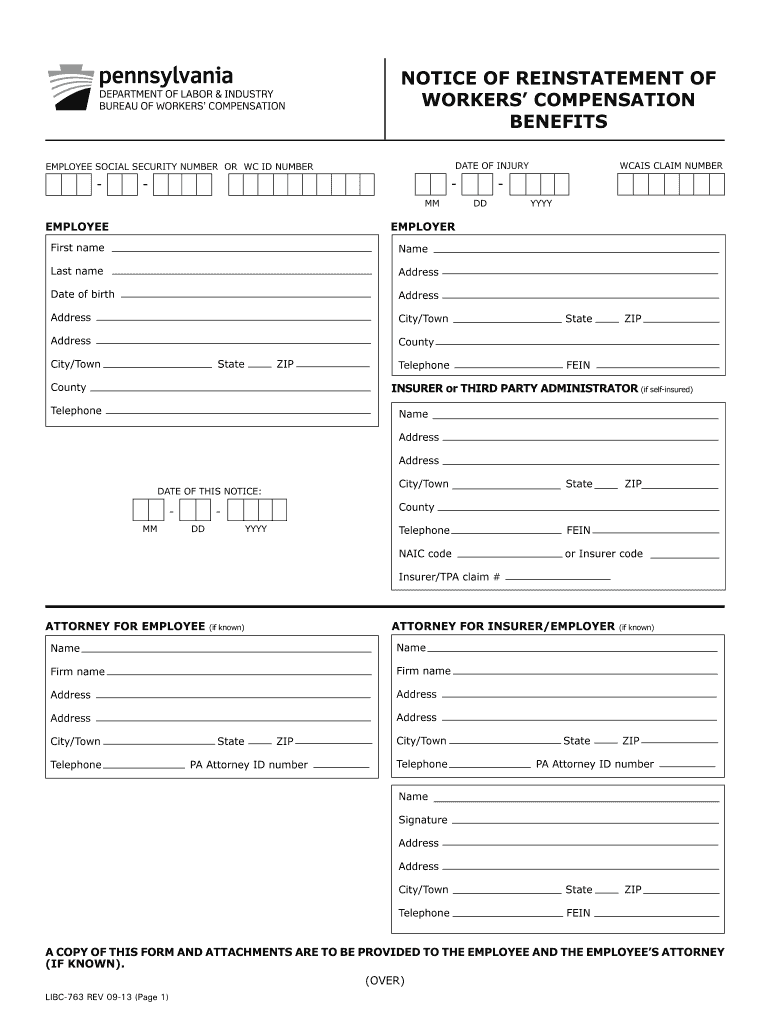
Work Comp Form Notice of Benefit Reinstatement


What is the Work Comp Form Notice Of Benefit Reinstatement
The Work Comp Form Notice Of Benefit Reinstatement is a crucial document in the workers' compensation system. It serves as a formal notification to employees that their previously suspended benefits are being reinstated. This form is essential for ensuring that workers receive the necessary financial support following an injury or illness related to their job. The reinstatement process is typically initiated after a review of the employee's medical condition or work status, confirming that they are eligible to receive benefits again.
How to use the Work Comp Form Notice Of Benefit Reinstatement
Using the Work Comp Form Notice Of Benefit Reinstatement involves several key steps. First, ensure that you have the correct version of the form, as requirements may vary by state. Next, fill out the necessary information, including the employee's details, the reason for reinstatement, and any supporting medical documentation. Once completed, the form should be submitted to the appropriate workers' compensation board or insurance carrier. It is important to keep a copy for your records and to confirm receipt by the receiving party.
Steps to complete the Work Comp Form Notice Of Benefit Reinstatement
Completing the Work Comp Form Notice Of Benefit Reinstatement requires attention to detail. Follow these steps to ensure accuracy:
- Gather necessary information, including the employee's name, claim number, and relevant dates.
- Provide a clear explanation of why the benefits are being reinstated, supported by medical documentation if applicable.
- Review the form for completeness and accuracy before submission.
- Submit the form through the designated method, whether online, by mail, or in person.
- Retain a copy of the submitted form and any correspondence for future reference.
Legal use of the Work Comp Form Notice Of Benefit Reinstatement
The Work Comp Form Notice Of Benefit Reinstatement has legal significance in the workers' compensation process. It must be completed in accordance with state laws and regulations to be considered valid. Proper use of this form ensures that employees can access their benefits without unnecessary delays. Additionally, the form must be signed by the appropriate parties to confirm its authenticity. Failure to comply with legal requirements may result in delays or denial of benefits.
Key elements of the Work Comp Form Notice Of Benefit Reinstatement
Several key elements must be included in the Work Comp Form Notice Of Benefit Reinstatement to ensure its effectiveness:
- Employee Information: Full name, address, and contact details.
- Claim Details: Claim number and date of the original injury or illness.
- Reason for Reinstatement: A clear explanation of the circumstances leading to the reinstatement.
- Medical Documentation: Any supporting medical records that verify the employee's condition.
- Signature: Signatures from the employee and the employer or their representatives.
State-specific rules for the Work Comp Form Notice Of Benefit Reinstatement
Each state in the U.S. has its own regulations governing the use of the Work Comp Form Notice Of Benefit Reinstatement. It is important to be aware of these specific rules, as they can affect the information required on the form and the submission process. Some states may have additional documentation requirements or specific timelines for submitting the form after benefits are reinstated. Always check with your state’s workers' compensation board for the most accurate and relevant information.
Quick guide on how to complete work comp form notice of benefit reinstatement
Accomplish Work Comp Form Notice Of Benefit Reinstatement effortlessly on any device
Digital document administration has gained traction among businesses and individuals alike. It offers an ideal eco-friendly substitute for traditional printed and signed paperwork, allowing you to access the necessary form and securely save it online. airSlate SignNow equips you with all the tools required to create, modify, and electronically sign your documents swiftly without any holdups. Manage Work Comp Form Notice Of Benefit Reinstatement on any platform with the airSlate SignNow applications for Android or iOS and simplify any document-related task now.
The easiest way to modify and electronically sign Work Comp Form Notice Of Benefit Reinstatement with ease
- Find Work Comp Form Notice Of Benefit Reinstatement and click Get Form to begin.
- Utilize the tools we offer to complete your document.
- Select pertinent sections of the documents or obscure sensitive information with tools that airSlate SignNow specifically provides for that purpose.
- Create your electronic signature using the Sign tool, which takes mere seconds and holds the same legal validity as a conventional wet ink signature.
- Review all the details and click on the Done button to preserve your changes.
- Choose how you would prefer to send your form, via email, text message (SMS), invite link, or download it to your computer.
Eliminate concerns about lost or misplaced documents, tedious form searches, or mistakes that necessitate printing new copies. airSlate SignNow satisfies all your document management requirements in just a few clicks from your preferred device. Modify and electronically sign Work Comp Form Notice Of Benefit Reinstatement and guarantee outstanding communication at any stage of your form preparation process with airSlate SignNow.
Create this form in 5 minutes or less
Create this form in 5 minutes!
People also ask
-
What is the Work Comp Form Notice Of Benefit Reinstatement?
The Work Comp Form Notice Of Benefit Reinstatement is a legal document used to notify an employee of the reinstatement of their workers' compensation benefits. This form is essential for compliance and ensures that employees are aware of their rights and benefits following any changes. Using airSlate SignNow can simplify the process of preparing and sending this form.
-
How does airSlate SignNow streamline the completion of the Work Comp Form Notice Of Benefit Reinstatement?
airSlate SignNow provides a user-friendly interface that allows users to easily fill out the Work Comp Form Notice Of Benefit Reinstatement electronically. The platform enables seamless editing, signing, and sharing, ensuring that all stakeholders can efficiently manage the documentation process. This improves accuracy and speeds up the reinstatement notification.
-
What are the pricing options for using airSlate SignNow for the Work Comp Form Notice Of Benefit Reinstatement?
airSlate SignNow offers flexible pricing plans tailored to different business needs when handling documents like the Work Comp Form Notice Of Benefit Reinstatement. Monthly and yearly subscriptions are available, providing options to accommodate various budgets. Find the plan that works best for your organization to manage your documents effectively.
-
Can I integrate airSlate SignNow with other software for managing the Work Comp Form Notice Of Benefit Reinstatement?
Yes, airSlate SignNow seamlessly integrates with a variety of popular software applications, including project management tools and HR systems. This allows for an efficient workflow when managing the Work Comp Form Notice Of Benefit Reinstatement and other documents. Integrations enhance productivity by reducing manual data entry and ensuring accuracy.
-
What benefits can I expect from using airSlate SignNow for the Work Comp Form Notice Of Benefit Reinstatement?
Using airSlate SignNow for the Work Comp Form Notice Of Benefit Reinstatement comes with numerous benefits, including reduced processing time, enhanced security, and easy document tracking. The platform simplifies communication between parties, ensuring faster resolutions for reinstatement issues. This not only streamlines your workflow but also improves overall compliance.
-
Is it easy to track the status of the Work Comp Form Notice Of Benefit Reinstatement with airSlate SignNow?
Absolutely! airSlate SignNow provides real-time tracking features that allow you to monitor the status of the Work Comp Form Notice Of Benefit Reinstatement and other documents sent for eSignature. You’ll receive notifications as the form is viewed, signed, and completed, giving you peace of mind and better control over the document workflow.
-
Are there any additional features that enhance the handling of the Work Comp Form Notice Of Benefit Reinstatement?
Yes, airSlate SignNow includes several additional features that enhance the management of the Work Comp Form Notice Of Benefit Reinstatement. These include customizable templates, automated reminders, and advanced security measures to protect sensitive information. All of these features collectively improve the efficiency and reliability of your document management process.
Get more for Work Comp Form Notice Of Benefit Reinstatement
Find out other Work Comp Form Notice Of Benefit Reinstatement
- How Can I eSignature New Jersey Police Document
- How Can I eSignature New Jersey Real Estate Word
- Can I eSignature Tennessee Police Form
- How Can I eSignature Vermont Police Presentation
- How Do I eSignature Pennsylvania Real Estate Document
- How Do I eSignature Texas Real Estate Document
- How Can I eSignature Colorado Courts PDF
- Can I eSignature Louisiana Courts Document
- How To Electronic signature Arkansas Banking Document
- How Do I Electronic signature California Banking Form
- How Do I eSignature Michigan Courts Document
- Can I eSignature Missouri Courts Document
- How Can I Electronic signature Delaware Banking PDF
- Can I Electronic signature Hawaii Banking Document
- Can I eSignature North Carolina Courts Presentation
- Can I eSignature Oklahoma Courts Word
- How To Electronic signature Alabama Business Operations Form
- Help Me With Electronic signature Alabama Car Dealer Presentation
- How Can I Electronic signature California Car Dealer PDF
- How Can I Electronic signature California Car Dealer Document